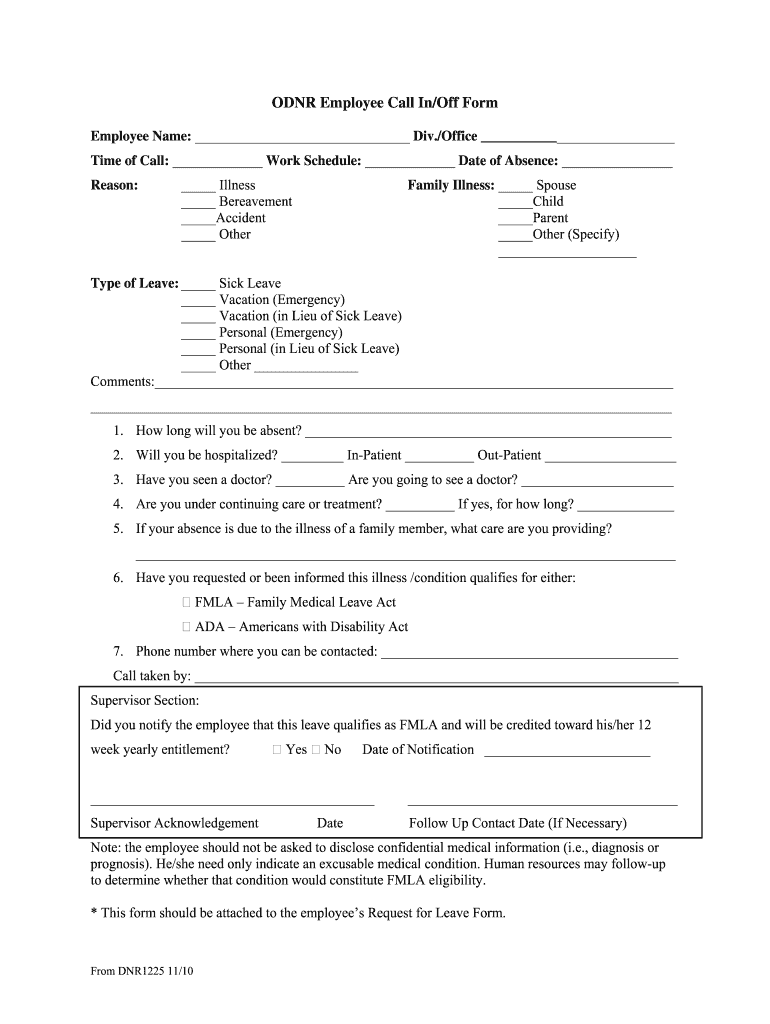
Form Employee Call


What is the Employee Call Out Form?
The employee call out form is a document used by employees to formally notify their employer about their absence from work. This form serves as a record of the employee's intention to take leave, whether due to illness, personal matters, or other reasons. It typically includes essential information such as the employee's name, date of absence, reason for the call out, and any other pertinent details that the employer may require. Utilizing this form helps maintain clear communication between employees and management, ensuring that all parties are informed and that proper procedures are followed.
Steps to Complete the Employee Call Out Form
Completing the employee call out form involves several straightforward steps. First, ensure you have the correct form, which can often be obtained from your HR department or company intranet. Next, fill in your personal details, including your name and employee ID. Specify the date of your absence and provide a brief explanation for your call out. It's important to be concise yet clear in your reasoning. Finally, review the form for accuracy before submitting it according to your company's submission guidelines, whether that be online, via email, or in person.
Legal Use of the Employee Call Out Form
The employee call out form is not only a practical tool for communication but also serves legal purposes. When filled out correctly, it can provide evidence that an employee notified their employer of their absence, which can be crucial in cases of disputes regarding attendance or leave entitlements. Compliance with company policies and relevant labor laws is essential to ensure that the form is recognized as valid. Additionally, maintaining records of these forms can help protect both the employee's and employer's rights in the workplace.
Key Elements of the Employee Call Out Form
Several key elements should be included in the employee call out form to ensure its effectiveness. These elements typically consist of:
- Employee Information: Name, employee ID, and contact information.
- Date of Absence: The specific day or days the employee will be absent.
- Reason for Absence: A brief explanation of why the employee is calling out.
- Signature: A signature or electronic confirmation may be required to validate the submission.
Including these elements helps streamline the process and ensures that all necessary information is communicated effectively.
Examples of Using the Employee Call Out Form
There are various scenarios in which an employee might use the call out form. For instance, an employee may need to fill out the form when they are feeling unwell and cannot attend work. Alternatively, an employee may use the form to request leave for personal reasons, such as a family emergency or a scheduled appointment. In each case, the form provides a formal method for notifying the employer and documenting the absence, which can be important for record-keeping and compliance with company policies.
Form Submission Methods
Submitting the employee call out form can typically be done through several methods, depending on the company's policies. Common submission methods include:
- Online Submission: Many companies offer digital platforms where employees can complete and submit the form electronically.
- Email Submission: Employees may also send the completed form via email to their supervisor or HR department.
- In-Person Submission: Some employees may choose to deliver the form directly to their manager or HR representative.
Understanding the available submission methods can help ensure that the form is processed in a timely manner.
Quick guide on how to complete form employee call
Manage Form Employee Call easily on any device
Digital document management has gained traction among businesses and individuals. It serves as an excellent sustainable option compared to traditional printed and signed papers, as you can obtain the necessary form and securely store it online. airSlate SignNow equips you with all the tools required to create, edit, and eSign your documents quickly and efficiently. Handle Form Employee Call on any device using airSlate SignNow's Android or iOS applications and simplify any document-driven process today.
The easiest way to modify and eSign Form Employee Call effortlessly
- Locate Form Employee Call and click on Get Form to begin.
- Make use of the tools we offer to fill out your document.
- Highlight important sections of your documents or redact sensitive information with tools designed specifically for that purpose by airSlate SignNow.
- Create your eSignature using the Sign tool, which takes mere seconds and carries the same legal validity as a handwritten signature.
- Review the details and click on the Done button to save your modifications.
- Select your preferred method to share your form, whether by email, SMS, invitation link, or download it to your computer.
Say goodbye to lost or misplaced papers, frustrating form hunting, or mistakes that necessitate printing new document copies. airSlate SignNow fulfills your document management needs in just a few clicks from your preferred device. Edit and eSign Form Employee Call while ensuring excellent communication at every stage of the form creation process with airSlate SignNow.
Create this form in 5 minutes or less
Create this form in 5 minutes!
How to create an eSignature for the form employee call
How to make an electronic signature for your PDF online
How to make an electronic signature for your PDF in Google Chrome
The best way to generate an electronic signature for signing PDFs in Gmail
The way to create an eSignature right from your smartphone
The best way to generate an electronic signature for a PDF on iOS
The way to create an eSignature for a PDF on Android
People also ask
-
What is a call out form and how can it benefit my business?
A call out form is a powerful tool that allows businesses to collect essential information from clients efficiently. By utilizing a call out form, you can streamline your data collection process, making it easier for prospective customers to engage with your services. This enhances communication and improves conversion rates.
-
How does the airSlate SignNow call out form integrate with other tools?
The airSlate SignNow call out form seamlessly integrates with various CRM and business management tools to enhance your workflow. This integration enables automatic data syncing, ensuring that all information collected through your call out form is instantly available in your preferred applications. This feature saves time and eliminates manual data entry.
-
Is there any cost associated with using the call out form feature?
Using the call out form with airSlate SignNow is included in our competitive pricing plans. We offer various subscription options tailored to the needs of businesses, ensuring that you receive optimal value while accessing essential features like the call out form. Visit our pricing page for more details.
-
Can I customize my call out form to match my branding?
Absolutely! The airSlate SignNow call out form is fully customizable, allowing you to modify colors, logos, and fields to align with your branding. This customization ensures that your call out form not only captures necessary information but also reinforces your brand identity to your clients.
-
What types of data can I collect using a call out form?
With the airSlate SignNow call out form, you can collect various types of data, including customer contact information, feedback, and specific inquiries related to your services. This versatility makes it a valuable tool for understanding your customers' needs and preferences, ultimately benefiting your business.
-
Is it easy to use the call out form for non-technical users?
Yes, the airSlate SignNow call out form is designed with user-friendliness in mind, making it accessible even for non-technical users. The intuitive interface allows anyone to create, customize, and deploy a call out form without any coding knowledge, ensuring that you can focus on your business rather than technical hurdles.
-
What security measures are in place for the call out form submissions?
AirSlate SignNow prioritizes security; hence, all call out form submissions are protected with industry-standard encryption and secure storage. This means that the sensitive information collected through your call out form is safe from unauthorized access, giving you and your customers peace of mind.
Get more for Form Employee Call
- Adult patient medical history form ear nose and throat doctors in
- 9 paycor direct deposit form my spalding
- 40 dementia training for healthcare professionals self study form
- Sheriffs department alternative work program modesto form
- Interstate usa employment authorization form
- Exchange contract addendum form
- I certification of violations part 391 27 have form
- Three 3 day notice trespassing benton franklin rental form
Find out other Form Employee Call
- Can I Electronic signature Kentucky Legal Document
- Help Me With Electronic signature New Jersey Non-Profit PDF
- Can I Electronic signature New Jersey Non-Profit Document
- Help Me With Electronic signature Michigan Legal Presentation
- Help Me With Electronic signature North Dakota Non-Profit Document
- How To Electronic signature Minnesota Legal Document
- Can I Electronic signature Utah Non-Profit PPT
- How Do I Electronic signature Nebraska Legal Form
- Help Me With Electronic signature Nevada Legal Word
- How Do I Electronic signature Nevada Life Sciences PDF
- How Can I Electronic signature New York Life Sciences Word
- How Can I Electronic signature North Dakota Legal Word
- How To Electronic signature Ohio Legal PDF
- How To Electronic signature Ohio Legal Document
- How To Electronic signature Oklahoma Legal Document
- How To Electronic signature Oregon Legal Document
- Can I Electronic signature South Carolina Life Sciences PDF
- How Can I Electronic signature Rhode Island Legal Document
- Can I Electronic signature South Carolina Legal Presentation
- How Can I Electronic signature Wyoming Life Sciences Word