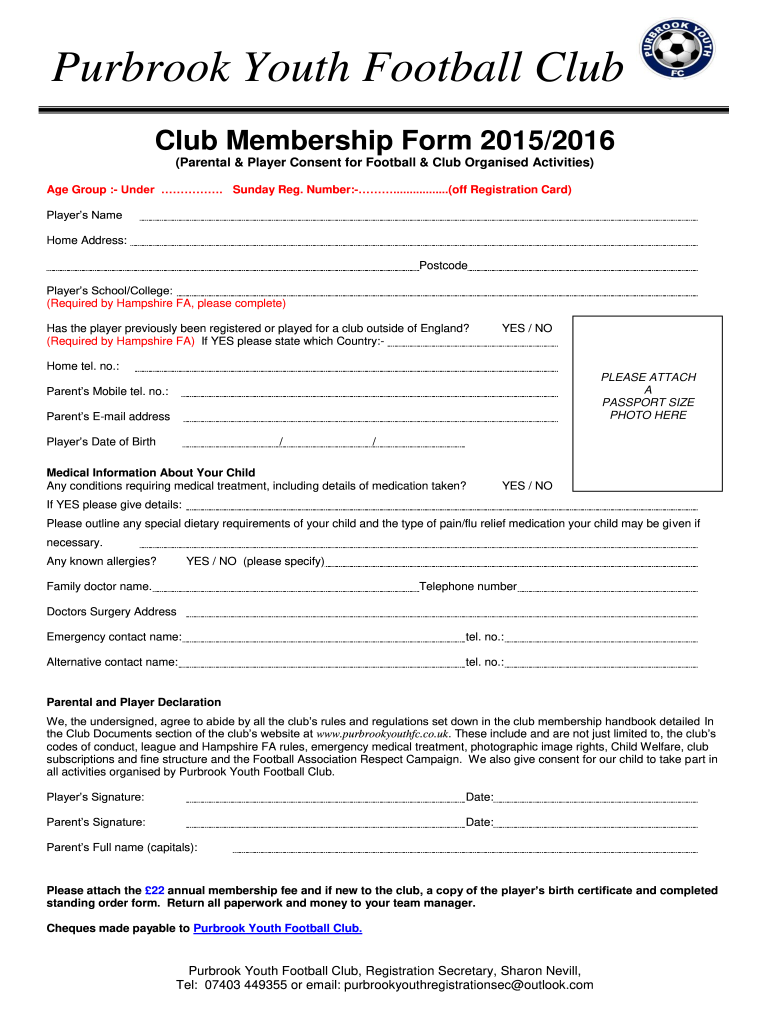
Purbrook Youth Football Club Player Membership Form


What is the football team registration form?
The football team registration form is a crucial document used by sports organizations to collect essential information from players who wish to join a team. This form typically includes personal details such as the player's name, age, contact information, and emergency contacts. Additionally, it may require information about previous playing experience, medical conditions, and parental consent for minors. By gathering this information, teams can ensure they meet the necessary requirements for participation and maintain a safe environment for all players.
Key elements of the football team registration form
Understanding the key elements of the football team registration form is essential for both organizers and participants. The main components usually include:
- Player Information: Name, date of birth, address, and contact details.
- Emergency Contacts: Names and phone numbers of individuals to be contacted in case of an emergency.
- Medical Information: Any relevant medical conditions or allergies that coaches should be aware of.
- Parental Consent: Required for minors, indicating that parents or guardians consent to the child's participation.
- Liability Waiver: A statement acknowledging the risks involved in playing football and releasing the organization from liability.
Steps to complete the football team registration form
Completing the football team registration form involves several straightforward steps. Participants should follow these guidelines to ensure accuracy and compliance:
- Gather Information: Collect all necessary personal and medical information before starting the form.
- Fill Out the Form: Carefully enter the required details, ensuring all information is accurate and up to date.
- Review the Information: Double-check all entries for any mistakes or missing information.
- Obtain Signatures: If applicable, ensure that a parent or guardian signs the form for minors.
- Submit the Form: Follow the specified submission method, whether online, by mail, or in person, as directed by the team.
Legal use of the football team registration form
The football team registration form serves a legal purpose by documenting the player's consent to participate and acknowledging the inherent risks of the sport. For the form to be legally binding, it must include a clear liability waiver, ensuring that participants understand their rights and responsibilities. Additionally, compliance with local laws regarding minors and health information is essential. Organizations should maintain records of completed forms to protect against potential disputes and ensure adherence to legal standards.
Form submission methods
Submitting the football team registration form can be done through various methods, depending on the team's preferences. Common submission options include:
- Online Submission: Many organizations offer digital forms that can be filled out and submitted electronically, streamlining the process.
- Mail: Participants may choose to print the form, fill it out, and send it via postal service to the designated address.
- In-Person Submission: Some teams may require players to submit their forms in person during registration events or team meetings.
Examples of using the football team registration form
The football team registration form is utilized in various contexts, including youth leagues, amateur clubs, and school teams. For instance, a local youth football league may require all participants to complete the form before the season starts, ensuring that the organization has all necessary information for player safety and team management. Similarly, schools may use the form to register students for extracurricular football activities, helping to maintain organized records and compliance with school policies.
Quick guide on how to complete purbrook youth football club player membership form 2009 2010
Easily prepare Purbrook Youth Football Club Player Membership Form on any device
Digital document management has become increasingly favored by companies and individuals alike. It serves as an ideal environmentally friendly substitute for traditional printed and signed documents, allowing you to obtain the necessary form and securely store it online. airSlate SignNow provides all the features you require to create, modify, and electronically sign your paperwork swiftly and without interruptions. Manage Purbrook Youth Football Club Player Membership Form on any device with airSlate SignNow's Android or iOS applications and simplify any document-related process today.
The easiest way to modify and electronically sign Purbrook Youth Football Club Player Membership Form effortlessly
- Locate Purbrook Youth Football Club Player Membership Form and click Get Form to begin.
- Utilize the tools we provide to complete your form.
- Emphasize important parts of your documents or obscure sensitive information with tools that airSlate SignNow offers specifically for that purpose.
- Generate your eSignature using the Sign feature, which takes mere seconds and holds the same legal validity as a conventional wet ink signature.
- Review the details and click the Done button to save your changes.
- Select your preferred method for sending your form, whether by email, SMS, invite link, or download to your computer.
Say goodbye to lost or misfiled documents, tedious form searches, or errors that require reprinting new document copies. airSlate SignNow addresses your document management needs in just a few clicks from any device of your choosing. Alter and electronically sign Purbrook Youth Football Club Player Membership Form while ensuring excellent communication throughout the process of preparing the form with airSlate SignNow.
Create this form in 5 minutes or less
Create this form in 5 minutes!
How to create an eSignature for the purbrook youth football club player membership form 2009 2010
How to make an electronic signature for your PDF document online
How to make an electronic signature for your PDF document in Google Chrome
The best way to make an electronic signature for signing PDFs in Gmail
The way to create an eSignature from your smart phone
The best way to generate an electronic signature for a PDF document on iOS
The way to create an eSignature for a PDF file on Android OS
People also ask
-
What is a football team registration form and why is it important?
A football team registration form is a document that collects essential information about team members, coaches, and other participants. It streamlines the registration process, ensuring all necessary details are captured for each player. Having an organized football team registration form helps in effective management and compliance with league or association requirements.
-
How can airSlate SignNow help with creating a football team registration form?
airSlate SignNow provides an intuitive platform for creating customizable football team registration forms. Users can easily design forms that suit their needs, adding fields for player information, emergency contacts, and waivers. This simplicity allows coaches and organizers to focus more on the team and less on paperwork.
-
What features does airSlate SignNow offer for football team registration forms?
airSlate SignNow offers features such as eSignature capabilities, easy sharing options, and customizable templates for football team registration forms. These features streamline the sign-up process, making it easy for participants to complete their registrations online. The platform also allows for real-time updates, ensuring all information is current and accessible.
-
Is airSlate SignNow affordable for sports teams needing a football team registration form?
Yes, airSlate SignNow is a cost-effective solution for sports teams needing a football team registration form. The platform offers various pricing plans, ensuring that organizations of all sizes can find an option that fits their budget. By minimizing paperwork and administrative tasks, it ultimately saves teams time and resources.
-
Can I integrate airSlate SignNow with other tools for my football team registration form?
Absolutely! airSlate SignNow integrates seamlessly with various tools and software, allowing you to enhance your football team registration form process. Whether you use project management tools or CRM systems, these integrations can improve data flow and management efficiency. This connectivity ensures you can maintain streamlined operations across your team management processes.
-
What are the benefits of using an eSignature platform for football team registration forms?
Using an eSignature platform like airSlate SignNow for football team registration forms offers signNow advantages, including faster processing and reduced paperwork. Participants can sign and submit their forms electronically, making it more convenient and accessible. Additionally, eSignatures ensure security and compliance, providing peace of mind for both team organizers and players.
-
How secure is the data collected through a football team registration form with airSlate SignNow?
Data security is a top priority for airSlate SignNow. The platform uses advanced encryption to protect sensitive information collected through football team registration forms. This commitment to security ensures that participant data is safe from unauthorized access, giving teams total confidence in their registration processes.
Get more for Purbrook Youth Football Club Player Membership Form
- Bid bond form
- Houston rodeo vendor application form
- Inpatriate health plan enrolmentchange form for employees
- Acknowledgement form california
- New mexico form pit x amended return
- Franklin county area tax bureau fill online printable form
- Pa schedule fg multiple owner or lessor prorationsincome annualization pa 1000 fg formspublications
- Form 1040 nr schedule a sp
Find out other Purbrook Youth Football Club Player Membership Form
- How Do I Sign Delaware Email Cover Letter Template
- Can I Sign Wisconsin Freelance Contract
- Sign Hawaii Employee Performance Review Template Simple
- Sign Indiana Termination Letter Template Simple
- Sign Michigan Termination Letter Template Free
- Sign Colorado Independent Contractor Agreement Template Simple
- How Can I Sign Florida Independent Contractor Agreement Template
- Sign Georgia Independent Contractor Agreement Template Fast
- Help Me With Sign Nevada Termination Letter Template
- How Can I Sign Michigan Independent Contractor Agreement Template
- Sign Montana Independent Contractor Agreement Template Simple
- Sign Vermont Independent Contractor Agreement Template Free
- Sign Wisconsin Termination Letter Template Free
- How To Sign Rhode Island Emergency Contact Form
- Can I Sign Utah Executive Summary Template
- Sign Washington Executive Summary Template Free
- Sign Connecticut New Hire Onboarding Mobile
- Help Me With Sign Wyoming CV Form Template
- Sign Mississippi New Hire Onboarding Simple
- Sign Indiana Software Development Proposal Template Easy