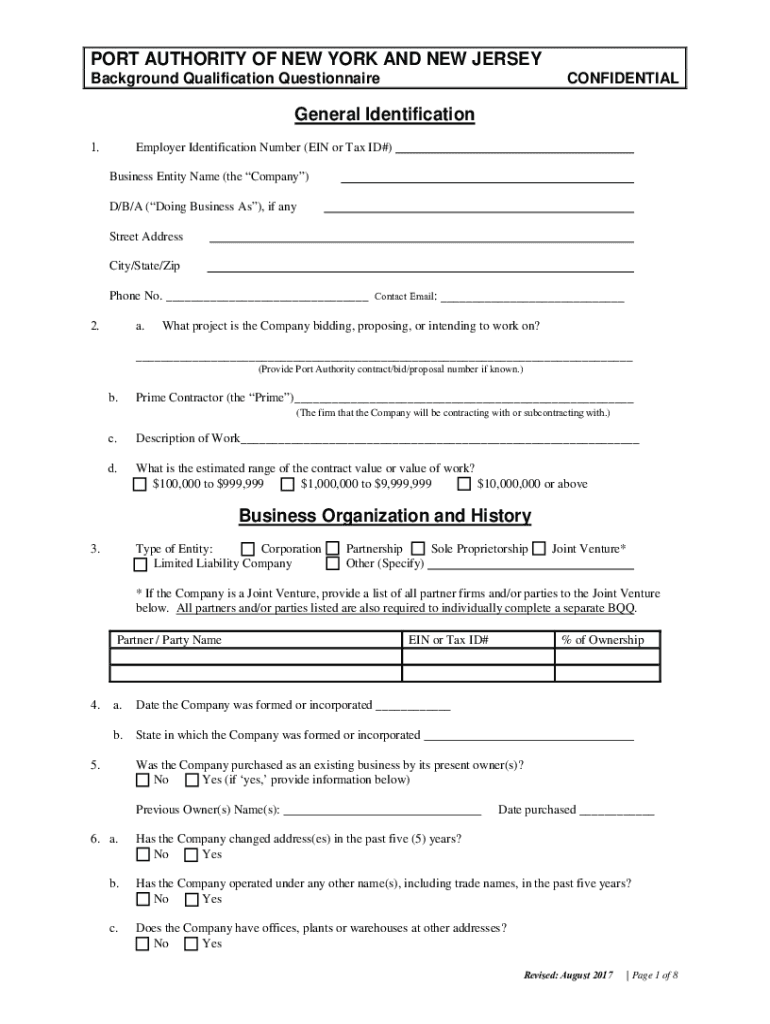
Background Qualification Questionnaire Package Instructions Form


Understanding the Background Qualification Questionnaire Package
The Background Qualification Questionnaire Package is a crucial document for businesses and individuals seeking to comply with specific regulatory requirements. This package typically includes various forms and instructions designed to gather essential information about an individual’s background. This information may encompass employment history, criminal records, and other relevant data necessary for making informed decisions. Understanding the structure and purpose of this package is vital for ensuring compliance and facilitating smooth processing.
Steps to Complete the Background Qualification Questionnaire Package
Completing the Background Qualification Questionnaire Package involves several key steps to ensure accuracy and compliance. Follow these guidelines:
- Review the Instructions: Begin by carefully reading all instructions provided with the package. This ensures you understand the requirements and necessary information.
- Gather Required Documents: Collect all necessary documents, such as identification, proof of residency, and any other relevant records that may be required.
- Fill Out the Questionnaire: Complete the questionnaire accurately. Provide truthful and comprehensive information to avoid delays or issues.
- Double-Check Your Responses: Review your completed questionnaire for any errors or omissions before submission.
- Submit the Package: Follow the specified submission method, whether online, by mail, or in person, as outlined in the instructions.
Legal Use of the Background Qualification Questionnaire Package
The legal use of the Background Qualification Questionnaire Package is governed by various federal and state regulations. It is essential to ensure that the information collected is used in compliance with laws such as the Fair Credit Reporting Act (FCRA) and other relevant privacy regulations. This legal framework protects individuals' rights and outlines the permissible uses of background information. Organizations must also ensure that they obtain consent from individuals before conducting background checks, maintaining transparency throughout the process.
Required Documents for the Background Qualification Questionnaire Package
When preparing to complete the Background Qualification Questionnaire Package, it is important to have the following documents ready:
- Identification: A government-issued ID, such as a driver's license or passport, to verify identity.
- Proof of Address: Recent utility bills or bank statements that confirm your current residence.
- Employment Records: Documentation of previous employment, including pay stubs or tax forms, may be required.
- Consent Forms: If applicable, any consent forms that authorize background checks.
State-Specific Rules for the Background Qualification Questionnaire Package
Each state may have unique rules and regulations regarding the Background Qualification Questionnaire Package. It is important to familiarize yourself with these state-specific guidelines to ensure compliance. This may include variations in the types of information required, the duration of background checks, and specific consent requirements. Consulting with legal counsel or local regulatory agencies can provide clarity on these matters.
Form Submission Methods for the Background Qualification Questionnaire Package
The Background Qualification Questionnaire Package can typically be submitted through various methods, depending on the requirements of the requesting authority. Common submission methods include:
- Online Submission: Many organizations offer secure online portals for submitting completed questionnaires.
- Mail Submission: You may need to send the completed package through postal mail to a designated address.
- In-Person Submission: Some entities may require you to submit the package in person at a specified location.
Quick guide on how to complete background qualification questionnaire package instructions
Accomplish Background Qualification Questionnaire Package Instructions effortlessly on any device
Digital document management has gained immense popularity among businesses and individuals. It serves as an ideal eco-friendly alternative to traditional printed and signed documents, allowing you to locate the necessary form and securely store it online. airSlate SignNow provides you with all the resources required to create, edit, and electronically sign your documents swiftly without delays. Handle Background Qualification Questionnaire Package Instructions on any platform using airSlate SignNow's Android or iOS applications and enhance any document-centric workflow today.
The simplest method to modify and electronically sign Background Qualification Questionnaire Package Instructions with ease
- Find Background Qualification Questionnaire Package Instructions and select Get Form to begin.
- Utilize the tools we offer to fill out your document.
- Emphasize key sections of the documents or obscure sensitive information using the tools that airSlate SignNow offers specifically for that purpose.
- Generate your signature with the Sign tool, which takes moments and holds the same legal validity as a conventional wet ink signature.
- Review all the details and click on the Done button to save your modifications.
- Select how you wish to send your form, whether by email, text message (SMS), or invite link, or download it to your computer.
Say goodbye to lost or misplaced documents, tedious form retrieval, or mistakes that require reprinting new document copies. airSlate SignNow meets all your document management requirements in just a few clicks from any device you prefer. Edit and electronically sign Background Qualification Questionnaire Package Instructions and ensure exceptional communication at every stage of your form preparation process with airSlate SignNow.
Create this form in 5 minutes or less
Create this form in 5 minutes!
How to create an eSignature for the background qualification questionnaire package instructions
How to make an electronic signature for your PDF document in the online mode
How to make an electronic signature for your PDF document in Chrome
The best way to make an electronic signature for putting it on PDFs in Gmail
The way to create an eSignature from your mobile device
The best way to generate an electronic signature for a PDF document on iOS devices
The way to create an eSignature for a PDF file on Android devices
People also ask
-
What is included in the background package from airSlate SignNow?
The background package includes various features designed to enhance your eSigning experience. With this package, you gain access to customizable templates, advanced document workflows, and robust security measures. Additionally, users can personalize their signing experience, making transactions more seamless.
-
How much does the background package cost?
The background package is competitively priced to provide maximum value for businesses of all sizes. Pricing is based on the number of users and features required, making it accessible for small businesses and large enterprises alike. For detailed pricing information, visit our website or contact our sales team.
-
What are the key benefits of the background package?
The background package offers numerous benefits, such as increased efficiency through streamlined document management and automated workflows. Users will appreciate the enhanced security features and compliance with regulations, which help protect sensitive information. Overall, this package empowers users to handle documents quickly and securely.
-
Can I integrate the background package with other software applications?
Yes, the background package from airSlate SignNow can be easily integrated with a variety of software applications. This includes popular solutions for CRM, project management, and document storage. Our integration capabilities ensure that your document workflows are synchronized with your existing systems.
-
Is the background package suitable for my business?
The background package is designed to cater to a wide range of business needs, making it suitable for businesses of all sizes. Whether you're a small startup or a large corporation, this package can scale with your growth. Its flexible features allow you to customize your eSigning processes to match your specific requirements.
-
Does the background package support mobile signings?
Absolutely! The background package fully supports mobile signings, allowing users to sign documents on the go. This flexibility increases productivity and convenience for your team and clients alike. Our mobile-friendly interface ensures a smooth eSigning experience from any device.
-
What security features does the background package offer?
The background package prioritizes security, featuring end-to-end encryption, audit trails, and compliance with industry standards. These security measures help protect sensitive data and ensure that your document transactions are safe. You can trust airSlate SignNow to keep your information secure throughout the signing process.
Get more for Background Qualification Questionnaire Package Instructions
- Learning agreement examples form
- Electrical permit application state of rhode island ribcc ri form
- Form medi cal point of service pos networkinternet agreement dhcs ca
- Asiana airlines mileage redemption form
- Far bar licensee disclosure of personal intrest in property form
- Form it 203 nonresident and part year resident it203 tax ny
- Temporary use permit tup application application for temporary use permit in austin texas form
- Sliding scale agreement template form
Find out other Background Qualification Questionnaire Package Instructions
- How To eSign Wisconsin Real Estate Contract
- How To eSign West Virginia Real Estate Quitclaim Deed
- eSign Hawaii Police Permission Slip Online
- eSign New Hampshire Sports IOU Safe
- eSign Delaware Courts Operating Agreement Easy
- eSign Georgia Courts Bill Of Lading Online
- eSign Hawaii Courts Contract Mobile
- eSign Hawaii Courts RFP Online
- How To eSign Hawaii Courts RFP
- eSign Hawaii Courts Letter Of Intent Later
- eSign Hawaii Courts IOU Myself
- eSign Hawaii Courts IOU Safe
- Help Me With eSign Hawaii Courts Cease And Desist Letter
- How To eSign Massachusetts Police Letter Of Intent
- eSign Police Document Michigan Secure
- eSign Iowa Courts Emergency Contact Form Online
- eSign Kentucky Courts Quitclaim Deed Easy
- How To eSign Maryland Courts Medical History
- eSign Michigan Courts Lease Agreement Template Online
- eSign Minnesota Courts Cease And Desist Letter Free