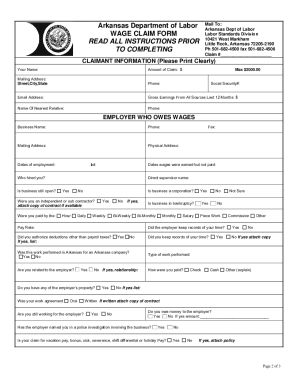
Ar Wage Claim Form


What is the AR Wage Claim Form?
The AR wage claim form division template is a legal document used by employees in Arkansas to claim unpaid wages from their employers. This form is essential for individuals who believe they have not received the wages they are owed for work performed. It serves as a formal request for the Arkansas Department of Labor to investigate the claim and facilitate the recovery of those wages. Understanding the purpose and function of this form is crucial for employees seeking to assert their rights in the workplace.
How to Use the AR Wage Claim Form
Using the AR wage claim form involves several straightforward steps. First, gather all necessary information, including your personal details, employer information, and specifics about the unpaid wages. Next, accurately fill out the form, ensuring that all sections are completed to avoid delays. Once the form is filled out, submit it to the appropriate division of the Arkansas Department of Labor. Keeping a copy of the submitted form for your records is advisable, as it may be needed for future reference.
Steps to Complete the AR Wage Claim Form
Completing the AR wage claim form requires careful attention to detail. Follow these steps for successful completion:
- Begin by entering your personal information, including your name, address, and contact details.
- Provide your employer's name, address, and contact information.
- Clearly outline the nature of your claim, specifying the amount of unpaid wages and the time period in question.
- Attach any supporting documentation, such as pay stubs or employment contracts, to strengthen your claim.
- Review the form for accuracy and completeness before submission.
Legal Use of the AR Wage Claim Form
The AR wage claim form is legally binding when properly completed and submitted. It is governed by the Arkansas Department of Labor, which ensures compliance with state labor laws. The form must be filled out accurately to protect your rights and facilitate the investigation into your claim. Legal protections are in place to prevent retaliation against employees who file wage claims, making it essential for workers to understand their rights when using this form.
Required Documents
When submitting the AR wage claim form, certain documents may be required to support your claim. These documents can include:
- Pay stubs or wage statements that reflect the unpaid amounts.
- Employment contracts or agreements that outline your compensation.
- Any correspondence with your employer regarding wage disputes.
- Time sheets or records of hours worked, if applicable.
Providing these documents can help expedite the review process and strengthen your claim.
Form Submission Methods
The AR wage claim form can be submitted through various methods to accommodate different preferences. Options include:
- Online submission via the Arkansas Department of Labor's official website.
- Mailing a hard copy of the completed form to the designated office.
- In-person submission at local Department of Labor offices.
Choosing the method that best suits your needs can help ensure a smooth filing process.
Quick guide on how to complete ar wage claim form
Prepare Ar Wage Claim Form effortlessly on any gadget
Digital document management has become increasingly favored by businesses and individuals alike. It offers an ideal eco-friendly substitute for conventional printed and signed documents, allowing you to acquire the necessary form and securely store it online. airSlate SignNow equips you with all the tools required to create, modify, and electronically sign your documents quickly and efficiently. Handle Ar Wage Claim Form on any device with airSlate SignNow's Android or iOS applications and simplify any document-related procedure today.
The easiest method to modify and eSign Ar Wage Claim Form without hassle
- Locate Ar Wage Claim Form and then click Get Form to begin.
- Utilize the tools we provide to complete your document.
- Emphasize pertinent parts of the documents or conceal sensitive information with tools that airSlate SignNow specifically offers for this purpose.
- Create your electronic signature with the Sign feature, which takes mere seconds and holds the same legal validity as a conventional wet ink signature.
- Review all the details and then click the Done button to save your changes.
- Select your preferred method for submitting your form, whether it be via email, SMS, or an invitation link, or download it to your computer.
Eliminate worries about lost or misplaced documents, tedious form searching, or errors that necessitate printing new document copies. airSlate SignNow meets your document management needs in just a few clicks from any device of your preference. Edit and eSign Ar Wage Claim Form and guarantee excellent communication at every stage of the document preparation process with airSlate SignNow.
Create this form in 5 minutes or less
Create this form in 5 minutes!
How to create an eSignature for the ar wage claim form
The best way to generate an electronic signature for your PDF document online
The best way to generate an electronic signature for your PDF document in Google Chrome
The way to make an electronic signature for signing PDFs in Gmail
The way to make an electronic signature straight from your smart phone
The way to make an electronic signature for a PDF document on iOS
The way to make an electronic signature for a PDF document on Android OS
People also ask
-
What is the ar wage claim form division template?
The ar wage claim form division template is a customizable document designed to help individuals and businesses efficiently file wage claims with relevant divisions. This template streamlines the process by ensuring all necessary information is captured, thereby reducing the risk of errors and delays.
-
How can I customize the ar wage claim form division template?
Customizing the ar wage claim form division template is straightforward with airSlate SignNow. Users can edit fields, add specific information relevant to their case, and include necessary attachments, ensuring that the document meets all legal requirements for submission.
-
Is there a cost associated with using the ar wage claim form division template?
While the ar wage claim form division template itself is included in airSlate SignNow’s suite of services, pricing may vary based on the subscription plan chosen. airSlate SignNow offers different pricing tiers to accommodate various business needs, ensuring an affordable solution for eSigning and document management.
-
What are the main benefits of using the ar wage claim form division template?
Using the ar wage claim form division template simplifies the wage claim process, ensuring compliance with legal standards. It enhances efficiency by allowing users to eSign documents quickly and track the claims’ status in real time, ultimately helping to expedite the resolution process.
-
Can I integrate the ar wage claim form division template with other applications?
Yes, airSlate SignNow supports integrations with various applications, enhancing the functionality of the ar wage claim form division template. This allows users to seamlessly connect with tools like Dropbox, Google Drive, and several CRM systems, making document management even more efficient.
-
Is the ar wage claim form division template secure?
Absolutely! The ar wage claim form division template is created and managed within the airSlate SignNow platform, which prioritizes user security. It utilizes encryption and secure access protocols to protect sensitive information, ensuring that your documents remain confidential and secure.
-
What types of documents can I create with airSlate SignNow besides the ar wage claim form division template?
In addition to the ar wage claim form division template, airSlate SignNow allows users to create various types of documents, including contracts, agreements, and consent forms. The platform offers a rich library of templates, making it easy to create and manage any document required for your business needs.
Get more for Ar Wage Claim Form
- Welcome to nit form
- One little kitten worksheet form
- Civil form 4 902
- Jordan taxpayer annual local eit return jordan tax service inc form
- Crossroads correctional center visitation application form
- Modello mv32 form
- Identification information form
- Wisconsin information geographic area series economic census
Find out other Ar Wage Claim Form
- Electronic signature California Customer Complaint Form Online
- Electronic signature Alaska Refund Request Form Later
- How Can I Electronic signature Texas Customer Return Report
- How Do I Electronic signature Florida Reseller Agreement
- Electronic signature Indiana Sponsorship Agreement Free
- Can I Electronic signature Vermont Bulk Sale Agreement
- Electronic signature Alaska Medical Records Release Mobile
- Electronic signature California Medical Records Release Myself
- Can I Electronic signature Massachusetts Medical Records Release
- How Do I Electronic signature Michigan Medical Records Release
- Electronic signature Indiana Membership Agreement Easy
- How Can I Electronic signature New Jersey Medical Records Release
- Electronic signature New Mexico Medical Records Release Easy
- How Can I Electronic signature Alabama Advance Healthcare Directive
- How Do I Electronic signature South Carolina Advance Healthcare Directive
- eSignature Kentucky Applicant Appraisal Form Evaluation Later
- Electronic signature Colorado Client and Developer Agreement Later
- Electronic signature Nevada Affiliate Program Agreement Secure
- Can I Electronic signature Pennsylvania Co-Branding Agreement
- Can I Electronic signature South Dakota Engineering Proposal Template