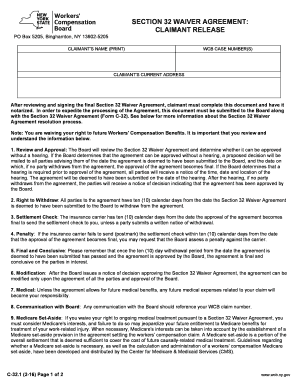
C32 1 Form


What is the C32 1 Form
The C32 1 Form, often referred to as the NY C32 settlement form, is a legal document used primarily in the context of workers' compensation settlements in New York. This form facilitates the settlement process for claimants who wish to resolve their claims without undergoing a lengthy court process. By completing the C32 1 Form, claimants can outline the terms of their settlement, including any financial compensation they may receive. It is essential for ensuring that both parties agree to the settlement terms and that the claimant understands their rights and obligations under the agreement.
How to use the C32 1 Form
Using the C32 1 Form involves several key steps to ensure that the settlement process is executed correctly. First, claimants should obtain the form from a reliable source, such as their attorney or the New York State Workers' Compensation Board. Once the form is in hand, it should be filled out carefully, ensuring that all required information is provided accurately. This includes details about the claimant, the nature of the claim, and the settlement terms. After completing the form, it must be submitted to the appropriate parties, which may include the insurance company and the Workers' Compensation Board, to finalize the settlement.
Steps to complete the C32 1 Form
Completing the C32 1 Form requires attention to detail and adherence to specific guidelines. Here are the general steps involved:
- Obtain the C32 1 Form from a trusted source.
- Fill in your personal information, including your name, address, and claim number.
- Provide details regarding the nature of your injury and the circumstances surrounding your claim.
- Clearly outline the terms of the settlement, including the amount of compensation agreed upon.
- Review the form for accuracy and completeness before submission.
- Submit the completed form to the necessary parties, ensuring you keep copies for your records.
Legal use of the C32 1 Form
The C32 1 Form serves a crucial legal function in the settlement process for workers' compensation claims in New York. It is designed to ensure that settlements are conducted in compliance with state laws and regulations. By using this form, claimants can formalize their agreement with the insurance company, which helps protect their rights and interests. The form must be filled out correctly and submitted in a timely manner to avoid any legal complications or delays in receiving compensation.
Key elements of the C32 1 Form
The C32 1 Form contains several key elements that are vital for its effectiveness. These include:
- Claimant Information: Personal details of the claimant, including name and contact information.
- Claim Details: A description of the injury and the circumstances leading to the claim.
- Settlement Terms: Specific terms agreed upon by both parties, including compensation amounts.
- Signatures: Required signatures from both the claimant and the insurance representative to validate the agreement.
Eligibility Criteria
To utilize the C32 1 Form, claimants must meet specific eligibility criteria set forth by New York state law. Typically, this includes having an active workers' compensation claim and being in a position to negotiate a settlement with the insurance provider. Claimants should ensure that they have received appropriate medical treatment and have documentation supporting their claim. Additionally, it is advisable for claimants to consult with legal counsel to confirm their eligibility and understand the implications of the settlement.
Quick guide on how to complete c32 1 form
Effortlessly Prepare C32 1 Form on Any Device
Digital document management has become increasingly popular among enterprises and individuals. It offers an ideal eco-friendly substitute for traditional printed and signed documents, allowing you to access the required form and securely store it online. airSlate SignNow equips you with all the tools necessary to create, edit, and electronically sign your documents swiftly and without delays. Manage C32 1 Form on any platform using airSlate SignNow's Android or iOS apps and streamline any document-related tasks today.
How to Edit and Electronically Sign C32 1 Form with Ease
- Obtain C32 1 Form and click on Get Form to begin.
- Utilize the tools we provide to complete your form.
- Select key sections of your documents or mask sensitive information with tools specifically designed for that purpose by airSlate SignNow.
- Create your electronic signature using the Sign tool, which only takes seconds and holds the same legal validity as a traditional handwritten signature.
- Review all the details and click on the Done button to save your modifications.
- Choose how you wish to send your form, via email, text message (SMS), or invite link, or download it to your computer.
Eliminate concerns about lost or misplaced documents, tedious form searches, or mistakes that necessitate printing new document copies. airSlate SignNow meets your document management needs in just a few clicks from any device you select. Edit and electronically sign C32 1 Form and maintain excellent communication throughout the form preparation process with airSlate SignNow.
Create this form in 5 minutes or less
Create this form in 5 minutes!
How to create an eSignature for the c32 1 form
How to create an eSignature for a PDF in the online mode
How to create an eSignature for a PDF in Chrome
The best way to create an eSignature for putting it on PDFs in Gmail
The way to create an electronic signature from your smart phone
How to generate an eSignature for a PDF on iOS devices
The way to create an electronic signature for a PDF file on Android OS
People also ask
-
What is the 32 settlement feature in airSlate SignNow?
The 32 settlement feature in airSlate SignNow allows users to efficiently manage document approvals and eSignatures necessary for various financial agreements. This feature simplifies the process, ensuring that all stakeholders can easily access, sign, and manage documents in one place, enhancing productivity.
-
How does airSlate SignNow handle pricing for the 32 settlement feature?
airSlate SignNow offers competitive pricing plans tailored to businesses of all sizes. The costs associated with utilizing the 32 settlement feature are designed to be affordable, providing a cost-effective solution without compromising on quality or functionality.
-
What are the key benefits of using airSlate SignNow for 32 settlement?
Using airSlate SignNow for 32 settlement streamlines the signing process, reduces paperwork, and minimizes errors. It offers customizable templates, integrations with other tools, and robust security measures, making it a reliable choice for businesses seeking to enhance their document management.
-
Can I integrate airSlate SignNow with other software for 32 settlement?
Yes, airSlate SignNow seamlessly integrates with a variety of software tools including CRM systems and project management platforms. This integration capability enhances the 32 settlement feature by allowing users to automate workflows, making document handling more efficient.
-
Is airSlate SignNow secure for handling 32 settlement documents?
Absolutely, airSlate SignNow prioritizes security with features like encryption and authentication protocols to protect your 32 settlement documents. Users can rest assured that their sensitive information is safeguarded during the eSignature process.
-
How can the 32 settlement feature improve my team’s workflow?
The 32 settlement feature optimizes your team's workflow by reducing the time spent on document preparation and signature collection. With airSlate SignNow, you can send documents instantly, track their status in real-time, and receive notifications, all of which contribute to greater efficiency.
-
What types of businesses benefit from the 32 settlement feature?
The 32 settlement feature is beneficial for a wide range of businesses, including real estate, finance, and legal sectors. Any organization that requires fast and reliable document signing can leverage this feature to improve their processes.
Get more for C32 1 Form
- Subcontractor agreement form
- Care manager suicide risk assessment form pdhealth
- Box simple online collaboration online file storage ftp form
- Electronic mail authorization mcs7551 electronic mail authorization electronic mail authorization patient clinic number mail form
- Participant job confirmation form american work jobofer
- Online banking 1 math worksheets land form
- Speakers agreement template form
- Split sheet agreement template form
Find out other C32 1 Form
- Can I Electronic signature Indiana Simple confidentiality agreement
- Can I eSignature Iowa Standstill Agreement
- How To Electronic signature Tennessee Standard residential lease agreement
- How To Electronic signature Alabama Tenant lease agreement
- Electronic signature Maine Contract for work Secure
- Electronic signature Utah Contract Myself
- How Can I Electronic signature Texas Electronic Contract
- How Do I Electronic signature Michigan General contract template
- Electronic signature Maine Email Contracts Later
- Electronic signature New Mexico General contract template Free
- Can I Electronic signature Rhode Island Email Contracts
- How Do I Electronic signature California Personal loan contract template
- Electronic signature Hawaii Personal loan contract template Free
- How To Electronic signature Hawaii Personal loan contract template
- Electronic signature New Hampshire Managed services contract template Computer
- Electronic signature Alabama Real estate sales contract template Easy
- Electronic signature Georgia Real estate purchase contract template Secure
- Electronic signature South Carolina Real estate sales contract template Mobile
- Can I Electronic signature Kentucky Residential lease contract
- Can I Electronic signature Nebraska Residential lease contract