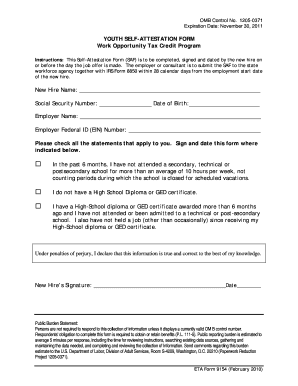
Self Attestation Form


What is the Self Attestation
The human trafficking self attestation form is a crucial document used to affirm an individual's understanding and compliance with laws regarding human trafficking. This form serves as a declaration that the signer has not engaged in or been complicit with any activities related to human trafficking. It is often required by organizations and entities to ensure that they are adhering to ethical standards and legal requirements. The self attestation form is designed to promote transparency and accountability within businesses and organizations, particularly those that receive federal funding or are involved in public welfare initiatives.
How to Use the Self Attestation
Using the human trafficking self attestation form involves several straightforward steps. First, individuals must carefully read the instructions provided with the form to understand its purpose and requirements. Next, the signer should fill out the form accurately, providing all necessary information, including personal details and any relevant disclosures. Once completed, the form must be signed and dated. It is advisable to retain a copy of the signed form for personal records. Organizations may have specific submission guidelines, so it is important to follow those closely to ensure compliance.
Steps to Complete the Self Attestation
Completing the human trafficking self attestation form requires attention to detail. Here are the essential steps:
- Read the form thoroughly to understand what is being attested.
- Gather any necessary documentation that may be required for reference.
- Fill in personal information, ensuring accuracy in all entries.
- Review the form to confirm that all sections are complete.
- Sign and date the form to validate the attestation.
- Keep a copy of the signed form for your records.
Legal Use of the Self Attestation
The human trafficking self attestation form is legally binding when completed correctly. To ensure its legality, it must comply with applicable laws and regulations, such as the Fair Credit Reporting Act (FCRA) and other relevant federal or state statutes. The form must be signed by the individual attesting to the information provided. Additionally, organizations must maintain records of these attestations to demonstrate compliance with legal requirements and to protect against potential liabilities.
Key Elements of the Self Attestation
Key elements of the human trafficking self attestation form include:
- Personal Information: The form typically requires the signer's name, address, and contact details.
- Declaration Statement: A clear statement affirming the signer's understanding of human trafficking laws and their compliance.
- Signature and Date: The signer's signature and the date of signing are essential for validation.
- Witness or Notary Section: Some forms may require a witness or notary signature to enhance legal standing.
Examples of Using the Self Attestation
Examples of using the human trafficking self attestation form can be found across various sectors. For instance, non-profit organizations that provide services to vulnerable populations may require staff members to complete this form to ensure ethical practices. Similarly, businesses that receive government contracts may need to submit the form to demonstrate compliance with anti-trafficking laws. These examples illustrate the form's role in promoting accountability and ethical standards in both public and private sectors.
Quick guide on how to complete self attestation
Complete Self Attestation effortlessly on any device
Online document administration has gained popularity among corporations and individuals alike. It serves as an ideal eco-friendly substitute for traditional printed and signed documents, allowing you to locate the appropriate form and securely store it online. airSlate SignNow equips you with all the necessary tools to create, edit, and eSign your files swiftly without delays. Manage Self Attestation on any device using airSlate SignNow's Android or iOS applications and enhance any document-focused procedure today.
How to edit and eSign Self Attestation with ease
- Find Self Attestation and then click Get Form to begin.
- Utilize the tools we provide to fill out your form.
- Highlight pertinent sections of the documents or obscure sensitive information with the tools that airSlate SignNow offers specifically for that purpose.
- Create your eSignature using the Sign tool, which takes mere seconds and holds the same legal significance as a conventional wet ink signature.
- Review the information and then click on the Done button to save your changes.
- Select how you wish to deliver your form, whether by email, text message (SMS), invitation link, or download it to your computer.
Leave behind concerns of lost or misplaced documents, tedious form searches, or mistakes that necessitate printing new copies. airSlate SignNow meets your document management needs in just a few clicks from any device you choose. Modify and eSign Self Attestation and ensure outstanding communication at any stage of the form preparation process with airSlate SignNow.
Create this form in 5 minutes or less
Create this form in 5 minutes!
How to create an eSignature for the self attestation
How to create an electronic signature for a PDF online
How to create an electronic signature for a PDF in Google Chrome
How to create an e-signature for signing PDFs in Gmail
How to create an e-signature right from your smartphone
How to create an e-signature for a PDF on iOS
How to create an e-signature for a PDF on Android
People also ask
-
What is a human trafficking self attestation form?
A human trafficking self attestation form is a document that individuals or organizations complete to confirm that they do not engage in human trafficking practices. This form is essential for compliance in various industries and helps ensure that businesses maintain ethical standards.
-
Why do I need a human trafficking self attestation form?
A human trafficking self attestation form is crucial for demonstrating your commitment to ethical practices and compliance with legal requirements. Completing this form can protect your business from legal repercussions and foster trust with clients and partners.
-
How does airSlate SignNow facilitate the completion of the human trafficking self attestation form?
AirSlate SignNow offers a user-friendly platform that allows you to easily create, send, and eSign the human trafficking self attestation form. With intuitive features, you can streamline the documentation process, saving time and minimizing errors.
-
What are the pricing options for using airSlate SignNow with the human trafficking self attestation form?
AirSlate SignNow provides multiple pricing tiers to suit different business needs, including plans that allow you to manage documents like the human trafficking self attestation form efficiently. Each plan is designed to offer value, so you can choose the one that aligns with your requirements and budget.
-
Can the human trafficking self attestation form be customized?
Yes, the human trafficking self attestation form can be customized using airSlate SignNow's versatile document editor. You can add specific clauses, adjust formatting, and tailor the form to meet the unique needs of your business.
-
What benefits does airSlate SignNow offer when using the human trafficking self attestation form?
Utilizing airSlate SignNow for the human trafficking self attestation form can enhance efficiency and compliance. The platform not only simplifies document management but also ensures secure signatures and collaboration among stakeholders, thereby improving overall workflow.
-
How does integration work with the human trafficking self attestation form on airSlate SignNow?
AirSlate SignNow integrates seamlessly with various software applications, allowing you to incorporate the human trafficking self attestation form into your existing workflows. This integration helps you track document status and manage approvals efficiently without leaving your preferred platforms.
Get more for Self Attestation
- Form 20 f ascendis pharma as for dec 31 streetinsidercom
- Release and waiver of liability agreement the keys marine lab form
- Contract with independent contractorcomputer consultant serviceswebsite design form
- Motion of defendant to strike affidavit in support of plaintiffsmotion for summary judgment form
- Pageofcase noin the circuit court for form
- Petition by father of minor child for voluntary legitimation form
- Multistate lien waiver form 3739 word fannie mae
- Motion to dismissillinois legal aid online form
Find out other Self Attestation
- Sign California Real Estate IOU Safe
- Sign Connecticut Real Estate Business Plan Template Simple
- How To Sign Wisconsin Plumbing Cease And Desist Letter
- Sign Colorado Real Estate LLC Operating Agreement Simple
- How Do I Sign Connecticut Real Estate Operating Agreement
- Sign Delaware Real Estate Quitclaim Deed Secure
- Sign Georgia Real Estate Business Plan Template Computer
- Sign Georgia Real Estate Last Will And Testament Computer
- How To Sign Georgia Real Estate LLC Operating Agreement
- Sign Georgia Real Estate Residential Lease Agreement Simple
- Sign Colorado Sports Lease Agreement Form Simple
- How To Sign Iowa Real Estate LLC Operating Agreement
- Sign Iowa Real Estate Quitclaim Deed Free
- How To Sign Iowa Real Estate Quitclaim Deed
- Sign Mississippi Orthodontists LLC Operating Agreement Safe
- Sign Delaware Sports Letter Of Intent Online
- How Can I Sign Kansas Real Estate Job Offer
- Sign Florida Sports Arbitration Agreement Secure
- How Can I Sign Kansas Real Estate Residential Lease Agreement
- Sign Hawaii Sports LLC Operating Agreement Free