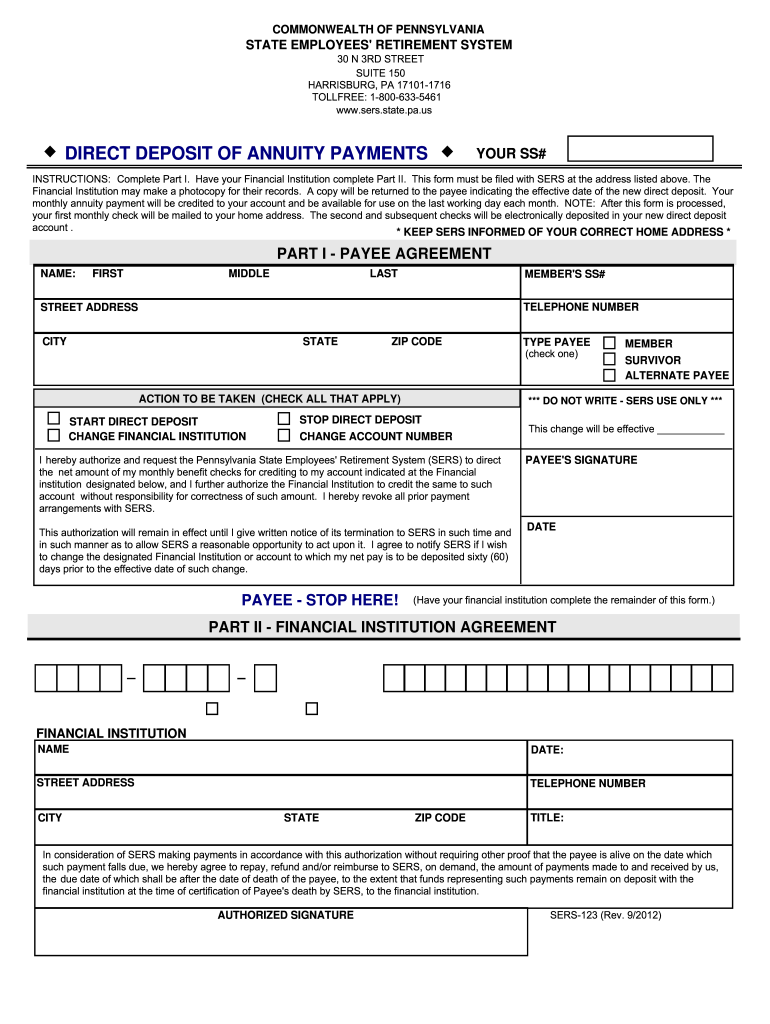
Sers Pa 2012


What is the SERS PA?
The Pennsylvania State Employees' Retirement System (SERS PA) is a defined benefit pension plan designed to provide retirement benefits to eligible state employees. This system is crucial for ensuring financial security in retirement, offering various benefits based on years of service and salary history. Members contribute a portion of their salary to the fund, which is then managed to provide lifetime pension benefits upon retirement. Understanding the structure and benefits of SERS PA is essential for employees planning their retirement.
Steps to complete the SERS PA
Completing the SERS PA forms involves several key steps to ensure accuracy and compliance. First, gather the necessary personal information, including your employment history and salary details. Next, access the appropriate forms, such as the SERS retirement application or the SERS direct deposit form. Fill out the forms carefully, ensuring all required fields are completed. Once the forms are filled, review them for accuracy before submission. Finally, submit the forms either online through the SERS portal or via mail to the designated office.
Required Documents
To complete the SERS PA application process, several documents are typically required. These may include:
- Proof of identity (e.g., driver's license or passport)
- Employment history records
- Proof of salary (e.g., recent pay stubs or W-2 forms)
- Completed SERS retirement application form
- SERS direct deposit form, if applicable
Having these documents ready will streamline the application process and help avoid delays.
Eligibility Criteria
Eligibility for SERS PA benefits depends on several factors, including age, years of service, and employment status. Generally, employees must have a minimum number of years of service to qualify for retirement benefits. Additionally, certain age requirements must be met to receive full benefits. It's essential for employees to review their specific eligibility based on their employment history and the rules governing the SERS PA to ensure they meet the necessary criteria.
Form Submission Methods
Submitting SERS PA forms can be done through various methods to accommodate different preferences. The primary submission methods include:
- Online: Members can submit their forms through the SERS online portal, which allows for quick processing and confirmation.
- Mail: Completed forms can be sent via postal service to the designated SERS office for processing.
- In-Person: Members may also choose to deliver their forms directly to a SERS office, ensuring immediate receipt.
Choosing the right submission method can help ensure timely processing of retirement benefits.
Legal use of the SERS PA
The legal framework governing the SERS PA ensures that the retirement benefits provided are secure and compliant with state regulations. This includes adherence to laws regarding pension funding, member rights, and benefit calculations. Understanding these legal aspects is vital for members to protect their interests and ensure they receive the benefits they are entitled to upon retirement.
Quick guide on how to complete sers pa
Prepare Sers Pa effortlessly on any device
Online document management has gained traction among businesses and individuals alike. It presents an excellent eco-friendly alternative to conventional printed and signed documentation, allowing you to obtain the necessary form and securely keep it online. airSlate SignNow provides all the tools you require to generate, revise, and eSign your documents quickly without delays. Manage Sers Pa on any device using the airSlate SignNow apps for Android or iOS and simplify any document-related task today.
How to alter and eSign Sers Pa without hassle
- Obtain Sers Pa and click Get Form to initiate the process.
- Utilize the tools at your disposal to complete your document.
- Emphasize relevant sections of your documents or redact sensitive information using tools that airSlate SignNow has specifically designed for that purpose.
- Create your eSignature with the Sign tool, which takes mere seconds and holds the same legal validity as a conventional handwritten signature.
- Review the information and click on the Done button to save your changes.
- Select your preferred method for sharing your form: via email, SMS, invitation link, or download it to your computer.
Say goodbye to lost or misplaced documents, tedious form searches, or errors that necessitate printing new document copies. airSlate SignNow meets your document management needs in just a few clicks from any device you choose. Alter and eSign Sers Pa and ensure excellent communication at every stage of your form preparation process with airSlate SignNow.
Create this form in 5 minutes or less
Find and fill out the correct sers pa
Create this form in 5 minutes!
How to create an eSignature for the sers pa
How to generate an eSignature for your PDF document online
How to generate an eSignature for your PDF document in Google Chrome
How to make an electronic signature for signing PDFs in Gmail
The way to make an electronic signature right from your smart phone
The best way to create an electronic signature for a PDF document on iOS
The way to make an electronic signature for a PDF on Android OS
People also ask
-
What is SERS retirement and how does it affect my eSigning process?
SERS retirement refers to the retirement benefits provided by the State Employees' Retirement System. When managing documents related to SERS retirement, using airSlate SignNow can streamline the eSigning process, making it easier to complete necessary paperwork efficiently and securely.
-
How can airSlate SignNow help with SERS retirement documentation?
airSlate SignNow provides an intuitive platform for creating, sending, and signing SERS retirement documents. With customizable templates and secure eSignatures, you can manage all your retirement forms with confidence and ease, ensuring compliance and saving time.
-
Are there any costs associated with using airSlate SignNow for SERS retirement documents?
Yes, airSlate SignNow offers flexible pricing plans that cater to different business needs when dealing with SERS retirement documentation. By choosing a plan that suits your requirements, you gain access to all the necessary features to manage your retirement paperwork cost-effectively.
-
What features should I look for in an eSignature solution for SERS retirement?
When selecting an eSignature solution for SERS retirement, look for features like multi-party signing, audit trails, and compliance with document standards. airSlate SignNow offers all these features, ensuring that your SERS retirement documents are processed efficiently and securely.
-
How does airSlate SignNow ensure the security of SERS retirement documents?
airSlate SignNow uses advanced encryption and authentication measures to protect SERS retirement documents. This ensures that all signed documents are secure, maintaining the privacy and integrity of your financial and personal information.
-
Can I integrate airSlate SignNow with other platforms for managing SERS retirement?
Yes, airSlate SignNow seamlessly integrates with various business platforms, making it ideal for managing SERS retirement documents. You can connect it with CRM, cloud storage, and other applications to streamline your workflow and enhance productivity.
-
What are the benefits of using airSlate SignNow for SERS retirement processes?
Using airSlate SignNow for SERS retirement processes can lead to faster document completion, improved compliance, and reduced paper waste. The software's ease of use and reliability also empower businesses to focus more on strategic tasks rather than administrative burdens.
Get more for Sers Pa
Find out other Sers Pa
- Sign Ohio Legal Last Will And Testament Mobile
- Sign Ohio Legal LLC Operating Agreement Mobile
- Sign Oklahoma Legal Cease And Desist Letter Fast
- Sign Oregon Legal LLC Operating Agreement Computer
- Sign Pennsylvania Legal Moving Checklist Easy
- Sign Pennsylvania Legal Affidavit Of Heirship Computer
- Sign Connecticut Life Sciences Rental Lease Agreement Online
- Sign Connecticut Life Sciences Affidavit Of Heirship Easy
- Sign Tennessee Legal LLC Operating Agreement Online
- How To Sign Tennessee Legal Cease And Desist Letter
- How Do I Sign Tennessee Legal Separation Agreement
- Sign Virginia Insurance Memorandum Of Understanding Easy
- Sign Utah Legal Living Will Easy
- Sign Virginia Legal Last Will And Testament Mobile
- How To Sign Vermont Legal Executive Summary Template
- How To Sign Vermont Legal POA
- How Do I Sign Hawaii Life Sciences Business Plan Template
- Sign Life Sciences PPT Idaho Online
- Sign Life Sciences PPT Idaho Later
- How Do I Sign Hawaii Life Sciences LLC Operating Agreement