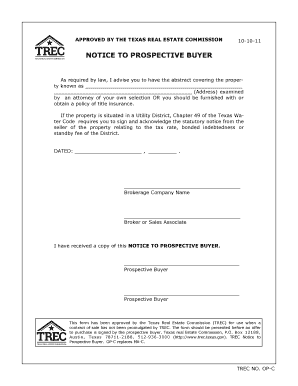
Trec C Form


What is the TREC C?
The TREC C, or Texas Real Estate Commission Form C, is a crucial document used in real estate transactions within Texas. It serves as a formal agreement between a buyer and a seller, outlining the terms and conditions for the sale of a property. This form is essential for ensuring that both parties are aware of their rights and obligations, providing a clear framework for the transaction.
Understanding the TREC C is vital for anyone involved in buying or selling real estate in Texas, as it helps to prevent misunderstandings and disputes. The form includes key details such as the purchase price, financing arrangements, and any contingencies that may apply to the sale.
How to use the TREC C
Using the TREC C effectively requires careful attention to detail. First, both the buyer and seller should review the form thoroughly to ensure all necessary information is included. This includes the property address, legal description, and any specific terms agreed upon by both parties.
Once the form is completed, both parties must sign it to make it legally binding. It is advisable to keep a copy of the signed form for personal records and to provide a copy to all involved parties, including real estate agents and attorneys if applicable.
Steps to complete the TREC C
Completing the TREC C involves several important steps:
- Gather necessary information, including property details and buyer/seller information.
- Fill out the form accurately, ensuring all fields are completed.
- Review the terms and conditions with all parties involved to confirm agreement.
- Sign the form in the designated areas, ensuring all signatures are obtained.
- Distribute copies of the signed form to all relevant parties.
Legal use of the TREC C
The TREC C is legally binding when properly executed, meaning that it holds weight in a court of law if disputes arise. For the form to be considered valid, it must comply with Texas real estate laws and regulations.
Both parties should ensure that they understand the legal implications of the terms outlined in the TREC C. Consulting with a real estate attorney or a qualified real estate agent can provide additional clarity and help ensure compliance with all relevant laws.
Key elements of the TREC C
The TREC C includes several key elements that are essential for a comprehensive agreement:
- Property Description: A detailed description of the property being sold.
- Purchase Price: The agreed-upon price for the property.
- Contingencies: Any conditions that must be met for the sale to proceed.
- Closing Date: The date on which the sale will be finalized.
- Signatures: The signatures of both the buyer and seller, confirming their agreement to the terms.
Examples of using the TREC C
Real estate transactions often involve the use of the TREC C in various scenarios. For instance, a first-time homebuyer may use the form to purchase a residential property, while an investor may utilize it for acquiring rental properties.
Additionally, the TREC C can be adapted for different types of sales, such as short sales or foreclosures, provided that all parties agree to the specific terms involved. Each situation may require careful consideration of the form's details to ensure a smooth transaction.
Quick guide on how to complete trec c
Effortlessly prepare Trec C on any device
Managing documents online has gained popularity among businesses and individuals. It offers an ideal environmentally friendly alternative to traditional printed and signed documents, as you can obtain the necessary form and securely store it online. airSlate SignNow equips you with all the tools required to create, modify, and eSign your documents quickly and efficiently. Handle Trec C on any device using the airSlate SignNow applications for Android or iOS, and streamline your document-related tasks today.
The simplest way to modify and eSign Trec C with ease
- Locate Trec C and select Get Form to begin.
- Use the tools we offer to fill out your document.
- Highlight important sections of the documents or obscure sensitive information with tools that airSlate SignNow specifically provides for that purpose.
- Create your signature using the Sign tool, which takes mere seconds and holds the same legal validity as a traditional wet ink signature.
- Review all the information and click the Done button to save your adjustments.
- Decide how you wish to share your form, whether by email, SMS, invitation link, or download it to your computer.
Eliminate concerns about lost or misplaced documents, tedious form searching, or mistakes that necessitate printing new document copies. airSlate SignNow addresses your requirements in document management with just a few clicks from any device you select. Modify and eSign Trec C and ensure effective communication throughout the form preparation process with airSlate SignNow.
Create this form in 5 minutes or less
Create this form in 5 minutes!
How to create an eSignature for the trec c
The way to make an electronic signature for your PDF file online
The way to make an electronic signature for your PDF file in Google Chrome
The best way to make an eSignature for signing PDFs in Gmail
The way to make an eSignature right from your mobile device
The way to generate an electronic signature for a PDF file on iOS
The way to make an eSignature for a PDF on Android devices
People also ask
-
What is trec c in relation to airSlate SignNow?
Trec c refers to the specific compliance requirements that businesses must meet when using signature solutions like airSlate SignNow. By leveraging airSlate SignNow, you can ensure your document signing processes comply with trec c guidelines, making your operations more efficient and legally sound.
-
How does airSlate SignNow support trec c compliance?
AirSlate SignNow is designed with compliance in mind, ensuring that all electronic signatures meet the regulatory requirements of trec c. By using our platform, you can track your documents, maintain audit trails, and securely store your signed documents, thereby satisfying all trec c obligations.
-
What features does airSlate SignNow offer for trec c compliance?
AirSlate SignNow offers robust features such as customizable templates, secure storage, and advanced authentication processes that align with trec c compliance. These features streamline your workflow while ensuring that all signed documents adhere to compliance standards.
-
What are the pricing options for airSlate SignNow?
AirSlate SignNow provides flexible pricing plans that cater to various business needs, whether you're a small startup or a large enterprise. Our competitive pricing structure allows you to select the plan that best fits your requirements for trec c compliance and document management.
-
How can I integrate airSlate SignNow with my existing systems?
Integrating airSlate SignNow with your existing systems is straightforward thanks to its extensive API and compatibility with popular software platforms. This integration allows you to easily manage your documents while ensuring they comply with trec c requirements.
-
What are the benefits of using airSlate SignNow for my business?
Using airSlate SignNow enhances productivity by streamlining your document signing processes and ensuring compliance with trec c. This not only saves time and resources but also reduces the risk of legal issues by maintaining proper document integrity.
-
Is airSlate SignNow secure for handling sensitive documents?
Absolutely! airSlate SignNow employs advanced security measures to protect your sensitive documents, including encryption and multi-factor authentication. This level of security ensures that your compliance with trec c is maintained while safeguarding your information.
Get more for Trec C
- Inclusions exclusions addendum 1016 changes included doc form
- Myetoll form
- Utas mylo form
- Domestic partner form cigna
- Appointment questionnaire form
- Questions and answers about express enrollment q q q q q for new businesses to begin making their federal tax deposits ftds form
- Fill in print minnesota bith certificate apllication form
- Support service level agreement template form
Find out other Trec C
- How Can I Sign Alabama Charity Form
- How Can I Sign Idaho Charity Presentation
- How Do I Sign Nebraska Charity Form
- Help Me With Sign Nevada Charity PDF
- How To Sign North Carolina Charity PPT
- Help Me With Sign Ohio Charity Document
- How To Sign Alabama Construction PDF
- How To Sign Connecticut Construction Document
- How To Sign Iowa Construction Presentation
- How To Sign Arkansas Doctors Document
- How Do I Sign Florida Doctors Word
- Can I Sign Florida Doctors Word
- How Can I Sign Illinois Doctors PPT
- How To Sign Texas Doctors PDF
- Help Me With Sign Arizona Education PDF
- How To Sign Georgia Education Form
- How To Sign Iowa Education PDF
- Help Me With Sign Michigan Education Document
- How Can I Sign Michigan Education Document
- How Do I Sign South Carolina Education Form