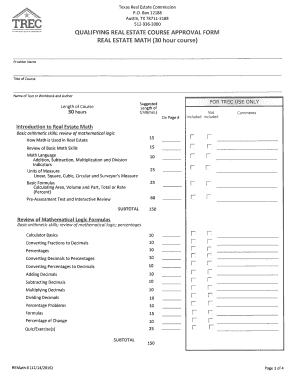
Texas Real Estate Commission Trec Texas Gov Form


What is the Texas Real Estate Commission TREC Texas gov?
The Texas Real Estate Commission (TREC) is a regulatory body that oversees real estate transactions and licensing in Texas. It ensures that real estate professionals comply with state laws and regulations, protecting consumers and maintaining the integrity of the real estate market. The TREC website provides essential resources, including forms, guidelines, and educational materials for both real estate agents and consumers.
How to use the Texas Real Estate Commission TREC Texas gov
Using the Texas Real Estate Commission's website is straightforward. Users can navigate through various sections to find relevant forms, applications, and resources. It is essential to familiarize yourself with the site’s layout to efficiently locate the specific documents needed for real estate transactions or licensing. The site also offers FAQs and contact information for further assistance.
Steps to complete the Texas Real Estate Commission TREC Texas gov
Completing the Texas Real Estate Commission forms involves several key steps:
- Identify the specific form required for your transaction or application.
- Gather all necessary information and documentation, such as identification and proof of education.
- Fill out the form accurately, ensuring all fields are completed as required.
- Review the form for any errors or omissions before submission.
- Submit the form electronically through the TREC website or via mail, depending on the form's requirements.
Legal use of the Texas Real Estate Commission TREC Texas gov
The legal use of TREC forms is crucial for ensuring compliance with Texas real estate laws. These forms must be filled out correctly and submitted in accordance with state regulations to be considered valid. Electronic signatures are permissible, provided they meet the legal requirements set forth by the ESIGN Act and UETA. This ensures that electronically signed documents hold the same legal weight as their paper counterparts.
Key elements of the Texas Real Estate Commission TREC Texas gov
Key elements of the Texas Real Estate Commission forms include:
- Identification of the parties involved in the transaction.
- Clear descriptions of the property and transaction details.
- Signatures of all parties, ensuring consent and agreement.
- Dates of signing and submission to establish a timeline.
- Compliance statements confirming adherence to Texas real estate laws.
State-specific rules for the Texas Real Estate Commission TREC Texas gov
Texas has specific rules governing real estate transactions that must be followed when using TREC forms. These include licensing requirements for real estate agents, mandatory disclosures, and adherence to fair housing laws. Understanding these state-specific rules is essential for both real estate professionals and consumers to navigate the market effectively and legally.
Quick guide on how to complete texas real estate commission trec texasgov
Easily prepare Texas Real Estate Commission trec Texas gov on any device
Online document management has become increasingly popular among companies and individuals. It serves as a perfect eco-friendly alternative to traditional printed and signed documents, allowing you to find the right form and securely store it online. airSlate SignNow offers all the tools necessary to create, edit, and eSign your documents swiftly without delays. Manage Texas Real Estate Commission trec Texas gov on any device using airSlate SignNow’s Android or iOS applications and streamline any document-related process today.
Effortlessly edit and eSign Texas Real Estate Commission trec Texas gov
- Find Texas Real Estate Commission trec Texas gov and click on Get Form to begin.
- Utilize the tools we provide to complete your document.
- Highlight important sections of your documents or redact sensitive information using specific tools offered by airSlate SignNow.
- Create your signature with the Sign feature, which takes mere seconds and has the same legal validity as a conventional wet ink signature.
- Review all the information and click on the Done button to save your updates.
- Select your preferred method of sharing your form, whether by email, text message (SMS), or invite link, or download it to your computer.
Eliminate the worry of lost or misplaced documents, the hassle of searching for forms, or the need to print new copies due to errors. airSlate SignNow addresses all your document management needs in just a few clicks from any device you choose. Edit and eSign Texas Real Estate Commission trec Texas gov to ensure excellent communication throughout your form preparation process with airSlate SignNow.
Create this form in 5 minutes or less
Create this form in 5 minutes!
How to create an eSignature for the texas real estate commission trec texasgov
The way to make an electronic signature for your PDF document online
The way to make an electronic signature for your PDF document in Google Chrome
The best way to make an electronic signature for signing PDFs in Gmail
The way to make an eSignature from your smart phone
The way to generate an electronic signature for a PDF document on iOS
The way to make an eSignature for a PDF file on Android OS
People also ask
-
What is the Texas Real Estate Commission and how does it relate to airSlate SignNow?
The Texas Real Estate Commission (TREC) oversees real estate transactions in Texas, ensuring compliance and professionalism. airSlate SignNow provides a user-friendly eSignature solution that meets TREC requirements, making it an essential tool for real estate professionals in Texas.
-
How can airSlate SignNow benefit my real estate business in Texas?
airSlate SignNow streamlines the document signing process, allowing real estate agents to close deals faster. With features that are compliant with the Texas Real Estate Commission (TREC), you can enhance your business operations and improve client satisfaction.
-
Is airSlate SignNow compliant with the Texas Real Estate Commission regulations?
Yes, airSlate SignNow is designed to comply with the Texas Real Estate Commission (TREC) regulations. This ensures that all electronic signature processes are legally binding and meet the necessary standards set forth by TREC.
-
What are the pricing options for using airSlate SignNow?
airSlate SignNow offers flexible pricing plans based on your business needs. Whether you're an individual agent or a large brokerage, you can find a cost-effective solution that adheres to the Texas Real Estate Commission (TREC) guidelines.
-
What features does airSlate SignNow offer for real estate professionals?
airSlate SignNow provides essential features such as customizable templates, bulk sending, and real-time tracking. These tools help real estate professionals comply with the Texas Real Estate Commission (TREC) while enhancing their efficiency and organization.
-
Can I integrate airSlate SignNow with my existing CRM software?
Yes, airSlate SignNow offers seamless integrations with various CRM systems and other software. This flexibility allows real estate agents to maintain compliance with Texas Real Estate Commission (TREC) requirements while maximizing their workflow.
-
How secure is my data with airSlate SignNow?
Data security is a top priority for airSlate SignNow. The platform employs advanced encryption and security measures to protect your documents, aligning with the standards set by the Texas Real Estate Commission (TREC) for safeguarding sensitive information.
Get more for Texas Real Estate Commission trec Texas gov
- Letter of protection form
- W2 reconciliation worksheet form
- Northwest washington payee services form
- Daman claim form
- National criminal record check consent form nsw health
- State of louisiana application for boat title form
- New vendor disclosures form c 0576 mass
- Association of realtors commercial lease agreement template form
Find out other Texas Real Estate Commission trec Texas gov
- Electronic signature Mississippi Car Dealer IOU Now
- Electronic signature New Hampshire Car Dealer NDA Now
- Help Me With Electronic signature New Hampshire Car Dealer Warranty Deed
- Electronic signature New Hampshire Car Dealer IOU Simple
- Electronic signature Indiana Business Operations Limited Power Of Attorney Online
- Electronic signature Iowa Business Operations Resignation Letter Online
- Electronic signature North Carolina Car Dealer Purchase Order Template Safe
- Electronic signature Kentucky Business Operations Quitclaim Deed Mobile
- Electronic signature Pennsylvania Car Dealer POA Later
- Electronic signature Louisiana Business Operations Last Will And Testament Myself
- Electronic signature South Dakota Car Dealer Quitclaim Deed Myself
- Help Me With Electronic signature South Dakota Car Dealer Quitclaim Deed
- Electronic signature South Dakota Car Dealer Affidavit Of Heirship Free
- Electronic signature Texas Car Dealer Purchase Order Template Online
- Electronic signature Texas Car Dealer Purchase Order Template Fast
- Electronic signature Maryland Business Operations NDA Myself
- Electronic signature Washington Car Dealer Letter Of Intent Computer
- Electronic signature Virginia Car Dealer IOU Fast
- How To Electronic signature Virginia Car Dealer Medical History
- Electronic signature Virginia Car Dealer Separation Agreement Simple