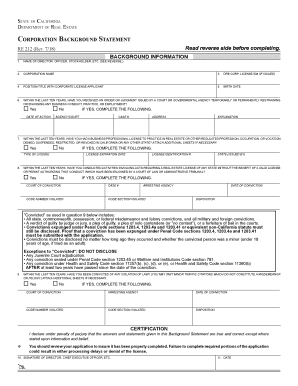
Re 212 Form 2018-2026


What is the Re 212 Form
The Re 212 form, also known as the 212 corporation background statement, is a critical document used in various legal and business contexts. This form is primarily utilized to provide essential background information about a corporation, ensuring compliance with state regulations. It serves as a declaration of the corporation's activities, structure, and any pertinent legal history. Understanding the Re 212 form is essential for businesses seeking to maintain transparency and adhere to legal requirements.
How to Use the Re 212 Form
Using the Re 212 form involves several straightforward steps. First, ensure that you have all necessary information about your corporation, including its name, address, and registration details. Next, accurately fill out the form, providing complete and truthful information. After completing the form, review it for accuracy before submission. It is crucial to file the Re 212 form with the appropriate state agency to ensure compliance with local laws.
Steps to Complete the Re 212 Form
Completing the Re 212 form requires careful attention to detail. Follow these steps for a successful submission:
- Gather all required information about your corporation, including its legal name and business address.
- Provide details about the corporation's structure, including the names of key officers and directors.
- Include any relevant legal history, such as previous filings or legal issues.
- Review the form for accuracy and completeness before signing.
- Submit the form to the designated state agency, either online or via mail.
Legal Use of the Re 212 Form
The Re 212 form has specific legal implications. It is essential for ensuring that a corporation meets state requirements for transparency and accountability. Properly filling out and submitting the Re 212 form can protect the corporation from legal penalties and enhance its credibility in the business community. Compliance with legal standards through the Re 212 form is vital for maintaining good standing with state authorities.
Key Elements of the Re 212 Form
Understanding the key elements of the Re 212 form is crucial for accurate completion. The form typically includes:
- The corporation's legal name and address.
- Information about the corporation's officers and directors.
- A summary of the corporation's business activities.
- Disclosure of any legal proceedings involving the corporation.
Each section must be completed with accurate and truthful information to ensure compliance with state regulations.
Form Submission Methods
The Re 212 form can be submitted through various methods, depending on the requirements of the state in which the corporation is registered. Common submission methods include:
- Online submission through the state’s business registration portal.
- Mailing a printed copy of the completed form to the appropriate state agency.
- In-person submission at designated state offices.
Choosing the correct submission method is essential for timely processing and compliance.
Quick guide on how to complete re 212 form
Complete Re 212 Form effortlessly on any device
Digital document management has gained popularity among businesses and individuals. It offers an ideal environmentally friendly alternative to traditional printed and signed documents, as you can easily find the necessary form and securely store it online. airSlate SignNow equips you with all the resources you need to create, edit, and eSign your documents swiftly without delays. Manage Re 212 Form on any device with the airSlate SignNow Android or iOS applications and enhance any document-related task today.
How to adjust and eSign Re 212 Form with ease
- Find Re 212 Form and click on Get Form to begin.
- Utilize the tools we offer to fill out your document.
- Mark relevant sections of the documents or obscure sensitive information with tools specifically provided by airSlate SignNow for that purpose.
- Create your eSignature using the Sign tool, which takes mere seconds and holds the same legal validity as a conventional wet ink signature.
- Review all the details and click on the Done button to save your changes.
- Choose how you wish to share your form, either by email, text message (SMS), invitation link, or download it to your computer.
Eliminate worries about lost or misplaced documents, tedious form searching, or errors that necessitate printing new document copies. airSlate SignNow addresses all your document management needs in just a few clicks from a device of your choice. Adjust and eSign Re 212 Form and ensure effective communication at every stage of the document preparation process with airSlate SignNow.
Create this form in 5 minutes or less
Find and fill out the correct re 212 form
Create this form in 5 minutes!
How to create an eSignature for the re 212 form
The best way to create an electronic signature for your PDF file online
The best way to create an electronic signature for your PDF file in Google Chrome
How to make an eSignature for signing PDFs in Gmail
The best way to generate an eSignature straight from your mobile device
The way to create an electronic signature for a PDF file on iOS
The best way to generate an eSignature for a PDF document on Android devices
People also ask
-
What is the re 212 feature in airSlate SignNow?
The re 212 feature in airSlate SignNow enhances the eSignature process, allowing users to quickly and securely sign important documents. With this feature, businesses can streamline their workflow, signNowly speeding up the signing process while maintaining legal compliance.
-
How much does airSlate SignNow cost for using re 212?
Pricing for airSlate SignNow, including the re 212 feature, starts at an affordable monthly rate. Different subscription plans are available to cater to businesses of varying sizes, ensuring that you can find a plan that fits your budget and needs.
-
What are the benefits of using airSlate SignNow's re 212 for document signing?
Using the re 212 feature of airSlate SignNow allows for expedited document turnaround times, which helps businesses maintain efficiency. It also offers safeguarded security and compliance, ensuring that all documents are signed legally and securely.
-
Can I integrate airSlate SignNow's re 212 feature with other tools?
Yes, airSlate SignNow’s re 212 feature can smoothly integrate with various tools, such as CRM systems, cloud storage, and project management software. These integrations enhance productivity by allowing users to access and manage documents within their existing workflows.
-
Is the re 212 feature user-friendly for all business types?
Absolutely! The re 212 feature is designed with usability in mind, making it intuitive for businesses across different industries. Whether you are a small startup or a large corporation, airSlate SignNow provides a straightforward interface that simplifies the document signing process.
-
Does airSlate SignNow offer support for new users of the re 212 feature?
Yes, airSlate SignNow provides comprehensive support for all users, especially those new to the re 212 feature. This includes tutorials, user guides, and customer support to ensure that you can effectively utilize the feature for your business needs.
-
What types of documents can I sign using re 212 in airSlate SignNow?
You can sign a wide range of documents using the re 212 feature in airSlate SignNow, including contracts, agreements, and forms. This versatility makes it a valuable tool for various business operations that require secure electronic signatures.
Get more for Re 212 Form
Find out other Re 212 Form
- Sign Vermont Outsourcing Services Contract Simple
- Sign Iowa Interview Non-Disclosure (NDA) Secure
- Sign Arkansas Resignation Letter Simple
- Sign California Resignation Letter Simple
- Sign Florida Leave of Absence Agreement Online
- Sign Florida Resignation Letter Easy
- Sign Maine Leave of Absence Agreement Safe
- Sign Massachusetts Leave of Absence Agreement Simple
- Sign Connecticut Acknowledgement of Resignation Fast
- How To Sign Massachusetts Resignation Letter
- Sign New Mexico Resignation Letter Now
- How Do I Sign Oklahoma Junior Employment Offer Letter
- Sign Oklahoma Resignation Letter Simple
- How Do I Sign Oklahoma Acknowledgement of Resignation
- Can I Sign Pennsylvania Resignation Letter
- How To Sign Rhode Island Resignation Letter
- Sign Texas Resignation Letter Easy
- Sign Maine Alternative Work Offer Letter Later
- Sign Wisconsin Resignation Letter Free
- Help Me With Sign Wyoming Resignation Letter