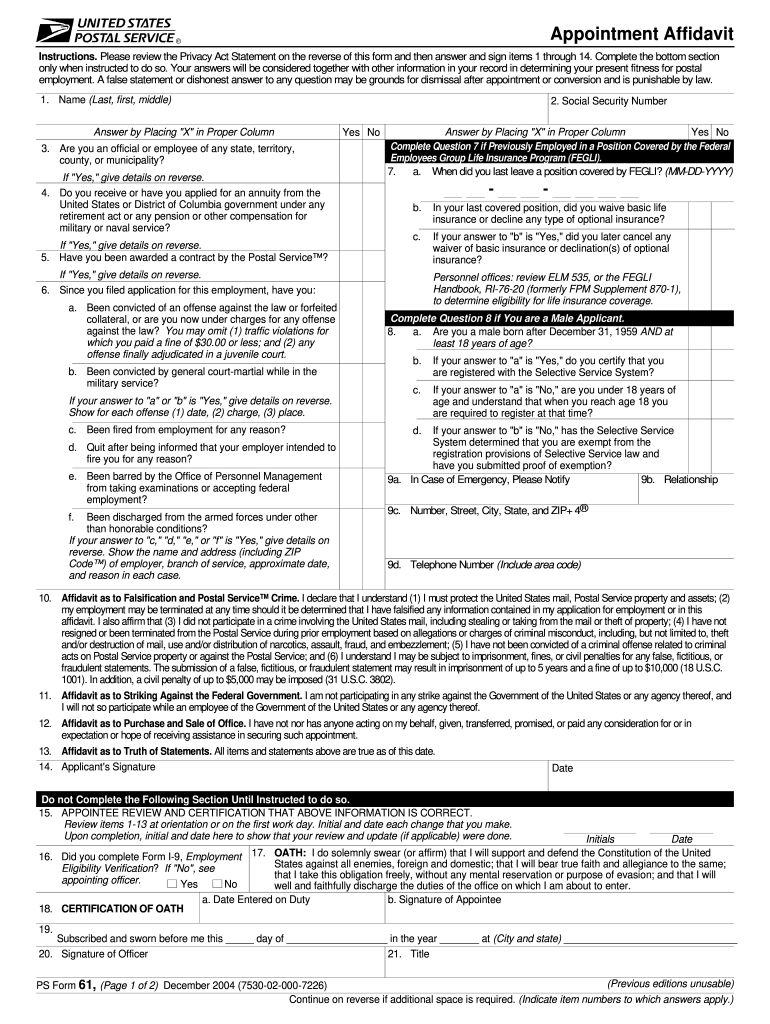
Appointment Affidavit 2004


What is the Appointment Affidavit
An appointment affidavit is a legal document used to affirm the appointment of an individual to act on behalf of another person or entity. This document is often required in various legal and business contexts, such as when granting authority to an agent or representative. The affidavit serves as a formal declaration, ensuring that the appointed individual has the legal capacity to perform specific tasks or make decisions on behalf of the appointing party.
How to Use the Appointment Affidavit
To use the appointment affidavit effectively, first identify the specific purpose for which the affidavit is needed. This may include appointing someone to manage financial affairs, make healthcare decisions, or represent a business in legal matters. Once the purpose is clear, the appointing party should complete the affidavit by providing necessary details, such as the names of the parties involved, the scope of authority granted, and any relevant dates. After completing the document, it should be signed and notarized to ensure its legal validity.
Steps to Complete the Appointment Affidavit
Completing the appointment affidavit involves several key steps:
- Gather the required information, including the names and addresses of both the appointing party and the appointee.
- Clearly outline the powers being granted to the appointee, specifying any limitations or conditions.
- Fill out the affidavit form accurately, ensuring all details are correct and complete.
- Sign the affidavit in the presence of a notary public to validate the document.
- Distribute copies of the signed affidavit to relevant parties, such as the appointee and any institutions that may require it.
Legal Use of the Appointment Affidavit
The appointment affidavit is legally recognized when executed properly, which includes being signed and notarized. It is essential to comply with state laws regarding the use of affidavits, as these can vary significantly. The affidavit may be used in various legal contexts, including real estate transactions, healthcare decisions, and business operations. Ensuring that the affidavit meets all legal requirements is crucial for its enforceability in court or other legal proceedings.
Key Elements of the Appointment Affidavit
Several key elements must be included in an appointment affidavit to ensure its effectiveness:
- The full name and address of the appointing party.
- The full name and address of the appointee.
- A clear statement of the authority being granted.
- The duration of the appointment, if applicable.
- Signatures of both parties, along with a notary seal.
State-Specific Rules for the Appointment Affidavit
Each state in the United States may have specific rules and regulations governing the use of appointment affidavits. It is important to research and understand these state-specific requirements to ensure compliance. This may include variations in notarization requirements, the need for witnesses, or specific language that must be included in the affidavit. Consulting with a legal professional can provide clarity on these matters and help ensure that the affidavit is valid in the relevant jurisdiction.
Quick guide on how to complete appointment affidavit
Effortlessly complete Appointment Affidavit on any device
Digital document management has become increasingly popular among businesses and individuals alike. It offers an ideal eco-friendly alternative to conventional printed and signed forms, as you can easily find the right template and securely store it online. airSlate SignNow equips you with all the tools necessary to create, modify, and eSign your documents quickly without any delays. Manage Appointment Affidavit on any device using airSlate SignNow's Android or iOS applications and enhance any document-centric process today.
How to modify and eSign Appointment Affidavit effortlessly
- Find Appointment Affidavit and click Get Form to begin.
- Utilize the tools we provide to complete your document.
- Emphasize important sections of your documents or obscure sensitive details with tools that airSlate SignNow offers specifically for this purpose.
- Create your signature using the Sign feature, which takes seconds and holds the same legal validity as a traditional hand-written signature.
- Review the information and click the Done button to save your changes.
- Choose how you’d like to send your form—via email, SMS, invite link, or download it to your computer.
Eliminate the hassle of lost or misfiled documents, tedious form searches, or errors that necessitate printing new copies. airSlate SignNow addresses your document management needs in just a few clicks from any device you prefer. Edit and eSign Appointment Affidavit while ensuring excellent communication throughout your form preparation process with airSlate SignNow.
Create this form in 5 minutes or less
Find and fill out the correct appointment affidavit
Create this form in 5 minutes!
How to create an eSignature for the appointment affidavit
How to generate an electronic signature for your PDF in the online mode
How to generate an electronic signature for your PDF in Chrome
The way to generate an electronic signature for putting it on PDFs in Gmail
The best way to generate an electronic signature from your smart phone
How to make an electronic signature for a PDF on iOS devices
The best way to generate an electronic signature for a PDF file on Android OS
People also ask
-
What is an appointment affidavit and how is it used?
An appointment affidavit is a legal document that confirms the appointment of an individual to a specific role or responsibility. This document is often used in legal and business contexts to establish authority and legitimacy. With airSlate SignNow, you can easily create and eSign appointment affidavits to streamline your document processes.
-
How can airSlate SignNow help with creating appointment affidavits?
airSlate SignNow provides a user-friendly platform that allows you to create, edit, and eSign appointment affidavits effortlessly. The feature-rich interface offers customizable templates to suit your specific needs, ensuring you can generate appointment affidavits quickly and efficiently while maintaining compliance.
-
Is airSlate SignNow a cost-effective solution for managing appointment affidavits?
Yes, airSlate SignNow is designed to be a cost-effective solution for managing all your document needs, including appointment affidavits. With our tiered pricing plans, you can choose one that fits your budget while gaining access to powerful features that enhance your workflow and reduce costs associated with traditional processes.
-
What integrations does airSlate SignNow offer for appointment affidavits?
airSlate SignNow integrates seamlessly with various applications, including Google Drive, Salesforce, and Microsoft Teams, making it easy to manage appointment affidavits along with your other business documents. These integrations ensure a smooth workflow, allowing you to access and manage your documents from multiple platforms.
-
Can I track the status of my appointment affidavit with airSlate SignNow?
Absolutely! airSlate SignNow provides real-time tracking features that allow you to monitor the status of your appointment affidavit and see when it has been viewed, signed, or completed. This transparency helps you stay informed and ensures that no critical steps are overlooked in the signing process.
-
Is it secure to use airSlate SignNow for appointment affidavits?
Yes, airSlate SignNow prioritizes security with advanced encryption and secure cloud storage for your appointment affidavits. Our platform complies with industry-standard security protocols, giving you peace of mind that your sensitive documents are safe and protected against unauthorized access.
-
What are the key benefits of using airSlate SignNow for appointment affidavits?
Using airSlate SignNow for appointment affidavits enables faster document turnaround, improved compliance, and reduced paperwork. The electronic signing process eliminates the need for printing or mailing, allowing for a more efficient workflow that saves both time and resources in your business operations.
Get more for Appointment Affidavit
- Chapter 16 section 4 japanese aggression worksheet answers 261191048 form
- Multiplication x 2 form
- Safe pfd form
- Preliminary change of ownership report merced county form
- Restaurant equipment list excel form
- Non permanent population extraction081711 hawaii hawaii form
- Waiver waiver agreement template form
- Waiver agreement template form
Find out other Appointment Affidavit
- How To eSignature West Virginia Police POA
- eSignature Rhode Island Real Estate Letter Of Intent Free
- eSignature Rhode Island Real Estate Business Letter Template Later
- eSignature South Dakota Real Estate Lease Termination Letter Simple
- eSignature Tennessee Real Estate Cease And Desist Letter Myself
- How To eSignature New Mexico Sports Executive Summary Template
- Can I eSignature Utah Real Estate Operating Agreement
- eSignature Vermont Real Estate Warranty Deed Online
- eSignature Vermont Real Estate Operating Agreement Online
- eSignature Utah Real Estate Emergency Contact Form Safe
- eSignature Washington Real Estate Lease Agreement Form Mobile
- How Can I eSignature New York Sports Executive Summary Template
- eSignature Arkansas Courts LLC Operating Agreement Now
- How Do I eSignature Arizona Courts Moving Checklist
- eSignature Wyoming Real Estate Quitclaim Deed Myself
- eSignature Wyoming Real Estate Lease Agreement Template Online
- How Can I eSignature Delaware Courts Stock Certificate
- How Can I eSignature Georgia Courts Quitclaim Deed
- Help Me With eSignature Florida Courts Affidavit Of Heirship
- Electronic signature Alabama Banking RFP Online