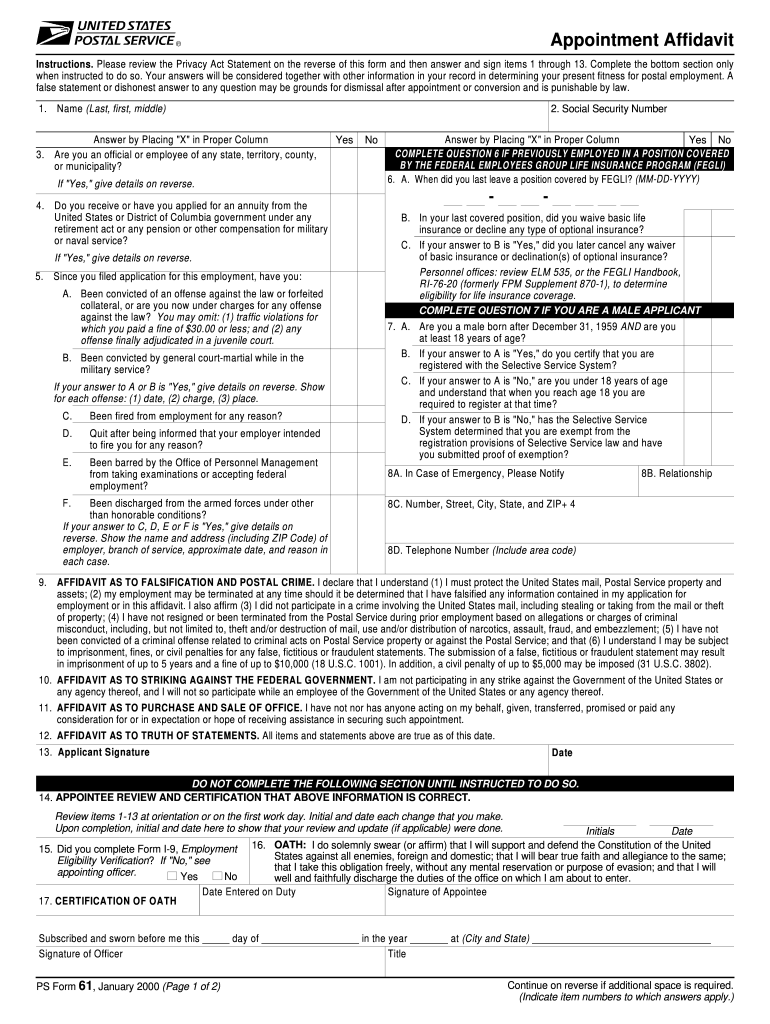
Ps Form 61 2000


What is the PS Form 61
The PS Form 61 is an official document used by the United States Postal Service (USPS) for various purposes, including the appointment of individuals to specific positions within the postal service. This form is essential for maintaining accurate records of personnel and ensuring compliance with USPS regulations.
It serves as a formal record of an employee's appointment, detailing their role, responsibilities, and the effective date of their appointment. Understanding the PS Form 61 is crucial for both employees and management within the USPS framework.
How to Use the PS Form 61
Using the PS Form 61 involves several key steps to ensure proper completion and submission. First, individuals must obtain the form, which can typically be accessed through USPS internal resources or official websites. Once in possession of the form, it is important to fill in all required fields accurately, including personal information and details about the position being appointed.
After completing the form, it should be reviewed for any errors before submission. The final step is to submit the form to the appropriate USPS authority, ensuring that it is filed in accordance with established procedures. This process helps maintain the integrity of postal service operations.
Steps to Complete the PS Form 61
Completing the PS Form 61 requires careful attention to detail. Here are the steps to follow:
- Obtain the PS Form 61 from the designated USPS source.
- Fill in personal information, including name, address, and employee identification number.
- Provide details regarding the position, including job title and effective date.
- Review the form for accuracy, ensuring all fields are completed.
- Submit the form to the relevant USPS department or supervisor.
Following these steps ensures that the form is completed correctly and submitted in a timely manner.
Legal Use of the PS Form 61
The PS Form 61 is legally binding and must be used in compliance with USPS policies and federal regulations. It is crucial for maintaining accurate records of employment and ensuring that all appointments are documented properly. Failure to adhere to legal guidelines when using this form could result in administrative issues or challenges regarding employment status.
Additionally, the form must be retained in accordance with USPS record-keeping policies to ensure that it is available for reference during audits or other official inquiries.
Who Issues the Form
The PS Form 61 is issued by the United States Postal Service. It is typically managed by human resources or administrative departments within the USPS. These departments are responsible for ensuring that the form is accessible to employees and that it is used correctly in accordance with postal service regulations.
Employees seeking to complete the form should consult their local USPS human resources department for guidance and support.
Examples of Using the PS Form 61
There are various scenarios in which the PS Form 61 may be utilized. For instance, it can be used when hiring new employees, promoting current staff, or transferring employees to different positions within the USPS. Each of these situations requires the completion of the PS Form 61 to document the appointment officially.
Additionally, the form may be used during organizational changes, such as restructuring or realignment of roles within the postal service, to ensure that all personnel changes are recorded accurately.
Quick guide on how to complete ps form 61 100011367
Effortlessly prepare Ps Form 61 on any device
Managing documents online has become increasingly popular among businesses and individuals. It offers an ideal eco-friendly alternative to traditional printed and signed paperwork, allowing you to access the necessary forms and securely store them online. airSlate SignNow equips you with all the tools required to create, edit, and electronically sign your documents quickly and without delays. Handle Ps Form 61 on any platform using airSlate SignNow apps for Android or iOS and simplify any document-related process today.
How to edit and electronically sign Ps Form 61 with ease
- Obtain Ps Form 61 and click Get Form to begin.
- Use the tools we provide to complete your form.
- Emphasize important sections of your documents or obscure sensitive information using tools that airSlate SignNow offers specifically for this purpose.
- Create your signature with the Sign tool, which takes only seconds and has the same legal validity as a traditional ink signature.
- Verify the details and click the Done button to preserve your changes.
- Choose your preferred method for submitting your form, whether by email, text message (SMS), invitation link, or download it to your computer.
Eliminate concerns about lost or misplaced files, tedious form searches, or mistakes that require reprinting new document copies. airSlate SignNow meets all your document management needs in just a few clicks from any device of your choice. Edit and electronically sign Ps Form 61 while ensuring excellent communication at any stage of your form preparation process with airSlate SignNow.
Create this form in 5 minutes or less
Find and fill out the correct ps form 61 100011367
Create this form in 5 minutes!
How to create an eSignature for the ps form 61 100011367
How to make an electronic signature for a PDF file in the online mode
How to make an electronic signature for a PDF file in Chrome
The best way to create an electronic signature for putting it on PDFs in Gmail
The best way to make an electronic signature straight from your smartphone
The best way to generate an eSignature for a PDF file on iOS devices
The best way to make an electronic signature for a PDF document on Android
People also ask
-
What is PS Form 61 and how can I use it with airSlate SignNow?
PS Form 61 is a critical document for Postal Service employees for appointments and changes in status. With airSlate SignNow, you can easily upload, sign, and manage your PS Form 61 electronically, ensuring a smooth and efficient process. Our platform streamlines the eSigning procedure, making it more accessible and user-friendly.
-
What features does airSlate SignNow offer for managing PS Form 61?
airSlate SignNow provides a variety of features for efficiently managing PS Form 61, including customizable templates, secure eSignature options, and advanced tracking capabilities. These features ensure that your documents are processed quickly and securely, while also providing you with the ability to monitor the status of your form submissions in real-time.
-
How does airSlate SignNow enhance the security of PS Form 61?
Security is paramount when handling important documents like the PS Form 61. airSlate SignNow utilizes industry-leading encryption protocols and compliance standards to keep your data safe. Additionally, our platform supports multi-factor authentication to further protect your sensitive information from unauthorized access.
-
Is there a free trial available for using airSlate SignNow with PS Form 61?
Yes, airSlate SignNow offers a free trial that allows you to explore its features while managing PS Form 61. During the trial period, you can test various functionalities, including eSigning and document management, to see how it can benefit your workflow without any financial commitment.
-
Can I integrate airSlate SignNow with other software for processing PS Form 61?
Absolutely! airSlate SignNow seamlessly integrates with various applications like Google Drive, Salesforce, and more, which can enhance your workflow when processing PS Form 61. These integrations help you maintain an organized system, making it easier to retrieve and manage documents across platforms.
-
What are the pricing plans for using airSlate SignNow to eSign PS Form 61?
airSlate SignNow offers competitive pricing plans that cater to various business needs when eSigning documents like PS Form 61. Whether you're a small business or a large enterprise, you can choose a plan that includes comprehensive features for document management, making it a cost-effective solution for your eSignature needs.
-
How quickly can I get my PS Form 61 signed using airSlate SignNow?
With airSlate SignNow, you can get your PS Form 61 signed in minutes! Our easy-to-use interface allows users to eSign documents quickly, which signNowly reduces waiting times. You can send and receive signed forms efficiently, getting your workflow moving without unnecessary delays.
Get more for Ps Form 61
Find out other Ps Form 61
- Electronic signature New Hampshire Car Dealer NDA Now
- Help Me With Electronic signature New Hampshire Car Dealer Warranty Deed
- Electronic signature New Hampshire Car Dealer IOU Simple
- Electronic signature Indiana Business Operations Limited Power Of Attorney Online
- Electronic signature Iowa Business Operations Resignation Letter Online
- Electronic signature North Carolina Car Dealer Purchase Order Template Safe
- Electronic signature Kentucky Business Operations Quitclaim Deed Mobile
- Electronic signature Pennsylvania Car Dealer POA Later
- Electronic signature Louisiana Business Operations Last Will And Testament Myself
- Electronic signature South Dakota Car Dealer Quitclaim Deed Myself
- Help Me With Electronic signature South Dakota Car Dealer Quitclaim Deed
- Electronic signature South Dakota Car Dealer Affidavit Of Heirship Free
- Electronic signature Texas Car Dealer Purchase Order Template Online
- Electronic signature Texas Car Dealer Purchase Order Template Fast
- Electronic signature Maryland Business Operations NDA Myself
- Electronic signature Washington Car Dealer Letter Of Intent Computer
- Electronic signature Virginia Car Dealer IOU Fast
- How To Electronic signature Virginia Car Dealer Medical History
- Electronic signature Virginia Car Dealer Separation Agreement Simple
- Electronic signature Wisconsin Car Dealer Contract Simple