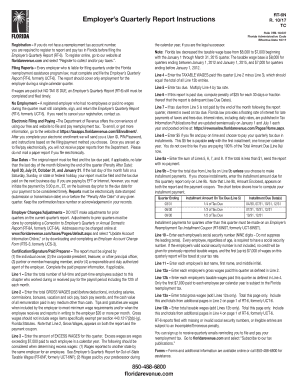
Rt6n 2017


What is the RT-6N?
The RT-6N is a Florida Department of Revenue form used for reporting and remitting unemployment compensation taxes. This form is essential for employers in Florida, as it provides the state with necessary information about employee wages and taxes withheld. Completing the RT-6N accurately ensures compliance with state regulations and helps maintain the integrity of the unemployment compensation system.
Steps to Complete the RT-6N
Completing the RT-6N involves several key steps to ensure accuracy and compliance:
- Gather employee wage information for the reporting period.
- Calculate the total wages paid to employees, including any bonuses or commissions.
- Determine the unemployment tax rate applicable to your business.
- Fill out the RT-6N form, ensuring all fields are completed accurately.
- Review the completed form for any errors or omissions.
- Submit the RT-6N by the designated deadline, either online or by mail.
Legal Use of the RT-6N
The RT-6N must be used in accordance with Florida state laws regarding unemployment compensation. This includes timely filing and accurate reporting of wages and taxes. Failing to comply with these legal requirements can result in penalties, including fines and interest on unpaid taxes. Employers should ensure that they understand their obligations under Florida law to avoid potential legal issues.
Filing Deadlines / Important Dates
Employers must be aware of specific deadlines for submitting the RT-6N. Typically, the form is due quarterly, with deadlines set for the last day of the month following the end of each quarter. For example:
- Q1 (January - March): Due by April 30
- Q2 (April - June): Due by July 31
- Q3 (July - September): Due by October 31
- Q4 (October - December): Due by January 31
Required Documents
To complete the RT-6N, employers need to gather several documents, including:
- Payroll records for the reporting period.
- Employee tax withholding information.
- Any previous RT-6N forms submitted, if applicable.
Having these documents ready will streamline the completion process and help ensure accuracy in reporting.
Form Submission Methods
The RT-6N can be submitted through various methods to accommodate different employer preferences:
- Online submission via the Florida Department of Revenue's eServices portal.
- Mailing a paper copy of the completed form to the appropriate address.
- In-person submission at designated Department of Revenue offices.
Employers should choose the method that best suits their operational needs while ensuring timely submission.
Penalties for Non-Compliance
Failure to file the RT-6N on time or inaccuracies in reporting can lead to significant penalties. These may include:
- Fines for late submissions.
- Interest on unpaid taxes.
- Potential legal action for repeated non-compliance.
Understanding these consequences emphasizes the importance of timely and accurate reporting for all Florida employers.
Quick guide on how to complete rt6n
Complete Rt6n effortlessly on any device
Digital document management has gained traction among businesses and individuals alike. It offers an ideal environmentally friendly alternative to conventional printed and signed documents, allowing you to locate the appropriate form and securely store it online. airSlate SignNow equips you with all the necessary tools to create, modify, and eSign your documents swiftly without delays. Manage Rt6n on any device using airSlate SignNow’s Android or iOS applications and enhance any document-focused process today.
How to alter and eSign Rt6n with ease
- Obtain Rt6n and click on Get Form to begin.
- Utilize the tools provided to finalize your document.
- Emphasize pertinent sections of your documents or obscure sensitive data using tools specifically made available by airSlate SignNow for that purpose.
- Create your signature with the Sign tool, which only takes seconds and holds the same legal validity as a conventional wet ink signature.
- Review all the details and click on the Done button to save your modifications.
- Select your preferred method for delivering your form, whether by email, SMS, or invite link, or download it to your computer.
Purge your worries about lost or misplaced documents, exhaustive form searching, or inaccuracies that necessitate printing new document copies. airSlate SignNow addresses your needs in document management in just a few clicks from any device you choose. Edit and eSign Rt6n and ensure excellent communication at any point of the form preparation journey with airSlate SignNow.
Create this form in 5 minutes or less
Find and fill out the correct rt6n
Create this form in 5 minutes!
How to create an eSignature for the rt6n
The way to generate an eSignature for your PDF in the online mode
The way to generate an eSignature for your PDF in Chrome
How to generate an electronic signature for putting it on PDFs in Gmail
The best way to generate an eSignature straight from your smart phone
The way to create an electronic signature for a PDF on iOS devices
The best way to generate an eSignature for a PDF document on Android OS
People also ask
-
What is a Florida RT account and how does it work?
A Florida RT account is a specialized account designed for residents in Florida to manage and sign documents electronically. It allows users to create, edit, and send documents securely while ensuring compliance with state regulations. This streamlined process helps businesses save time and reduce paperwork efficiently.
-
What features does a Florida RT account offer?
A Florida RT account includes features such as electronic signatures, document templates, real-time collaboration, and secure cloud storage. Users can easily track document status and send reminders, which enhances workflow efficiency. The platform is intuitive, making it accessible for all types of users.
-
Is there a cost associated with a Florida RT account?
Yes, creating a Florida RT account comes with various pricing plans that cater to different business needs. The pricing is competitive, and there are options for monthly or annual subscriptions. Additionally, you might find free trials or discounts available for new users who want to explore the service.
-
How can I benefit from using a Florida RT account?
Using a Florida RT account streamlines document management and enhances your business processes. By enabling electronic signatures, you can expedite approvals and agreements, helping your business operate faster. It also minimizes paper use, making it a more eco-friendly choice.
-
Can I integrate my Florida RT account with other software?
Yes, a Florida RT account offers integrations with various third-party applications, including CRMs, project management tools, and more. This allows for seamless data transfer and workflow enhancements within your existing systems. Check the platform's integration options to see a full list of compatible applications.
-
Is my data secure with a Florida RT account?
Absolutely. A Florida RT account prioritizes data security, employing encryption protocols and compliance with regulations like GDPR. Your sensitive information is safeguarded, ensuring that your documents are protected from unauthorized access throughout the signing process.
-
How can I get support for my Florida RT account?
Support for your Florida RT account is readily available through multiple channels, including live chat, email, and a comprehensive knowledge base. You can access helpful tutorials and FAQs on the website to assist with common issues. Our dedicated support team is here to resolve your queries efficiently.
Get more for Rt6n
- Dare permission slip form
- Dental claim form delta dental of wisconsin
- Re entry form fiji national provident fund
- Monthly automatic bank withdrawal authorization form
- Thank you for using the firewall change request form please weill cornell
- Cbt 200 tc form
- Car sublease agreement template 787739792 form
- Commercial clean clean contract template form
Find out other Rt6n
- eSignature Oregon Life Sciences Job Offer Myself
- eSignature Oregon Life Sciences Job Offer Fast
- eSignature Oregon Life Sciences Warranty Deed Myself
- eSignature Maryland Non-Profit Cease And Desist Letter Fast
- eSignature Pennsylvania Life Sciences Rental Lease Agreement Easy
- eSignature Washington Life Sciences Permission Slip Now
- eSignature West Virginia Life Sciences Quitclaim Deed Free
- Can I eSignature West Virginia Life Sciences Residential Lease Agreement
- eSignature New York Non-Profit LLC Operating Agreement Mobile
- How Can I eSignature Colorado Orthodontists LLC Operating Agreement
- eSignature North Carolina Non-Profit RFP Secure
- eSignature North Carolina Non-Profit Credit Memo Secure
- eSignature North Dakota Non-Profit Quitclaim Deed Later
- eSignature Florida Orthodontists Business Plan Template Easy
- eSignature Georgia Orthodontists RFP Secure
- eSignature Ohio Non-Profit LLC Operating Agreement Later
- eSignature Ohio Non-Profit LLC Operating Agreement Easy
- How Can I eSignature Ohio Lawers Lease Termination Letter
- Can I eSignature Ohio Lawers Lease Termination Letter
- Can I eSignature Oregon Non-Profit Last Will And Testament