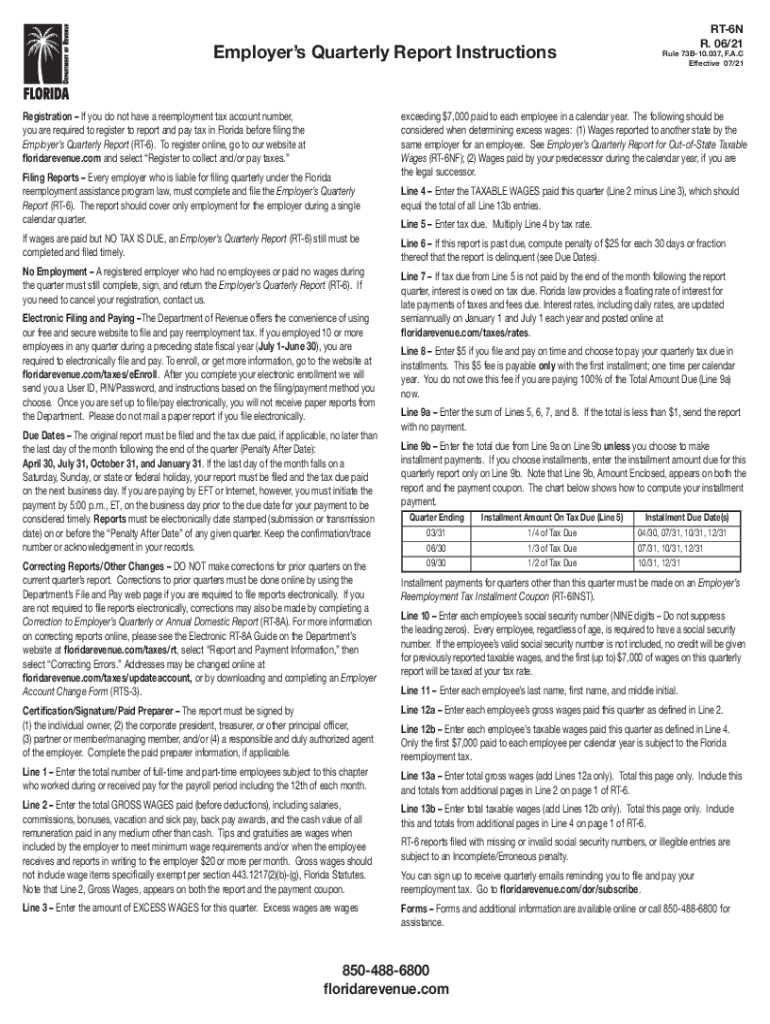
What Employers Need to Know About Reemployment Tax 2021-2026


What Employers Need To Know About Reemployment Tax
The reemployment tax is a crucial aspect for employers in Florida. It is designed to fund unemployment benefits for eligible workers. Understanding this tax is essential for compliance and financial planning. Employers must register for an account, report wages, and pay the tax quarterly. The rate may vary based on the employer's experience rating, which reflects their history of unemployment claims. Keeping accurate records and timely payments is vital to avoid penalties.
Steps to Complete the Reemployment Tax Filing
Completing the reemployment tax filing involves several key steps:
- Register for a Florida reemployment tax account if not already done.
- Gather necessary information, including employee wages and hours worked.
- Use the rt 6 fillable form to report wages for the quarter.
- Calculate the tax due based on the applicable rate.
- Submit the form electronically or via mail by the deadline.
Employers should ensure all information is accurate to prevent delays or issues with the filing process.
Filing Deadlines / Important Dates
Employers must be aware of specific deadlines to remain compliant with Florida's reemployment tax regulations. The filing deadline for the rt 6 form is typically the last day of the month following the end of each quarter. For example:
- First quarter (January - March): Due April 30
- Second quarter (April - June): Due July 31
- Third quarter (July - September): Due October 31
- Fourth quarter (October - December): Due January 31
Timely submissions help avoid penalties and ensure continued eligibility for benefits.
Required Documents for Filing
When filing the rt 6 form, employers need to prepare several documents to ensure a smooth process. Key documents include:
- Employee wage reports for the quarter.
- Records of any unemployment claims made by employees.
- Previous tax filings for reference.
- Any correspondence from the Florida Department of Revenue regarding tax rates or changes.
Having these documents ready can facilitate accurate reporting and compliance.
Penalties for Non-Compliance
Failure to comply with reemployment tax regulations can result in significant penalties for employers. Common consequences include:
- Fines for late filings or payments.
- Increased tax rates based on non-compliance.
- Potential legal action for repeated violations.
Employers are encouraged to stay informed about their obligations to avoid these penalties and ensure their business remains in good standing.
Digital vs. Paper Version of the Form
Employers have the option to file the rt 6 form either digitally or via paper submission. The digital version offers several advantages:
- Faster processing times.
- Immediate confirmation of receipt.
- Reduced risk of errors associated with manual entry.
While paper submissions are still accepted, digital filing is recommended for efficiency and accuracy.
Quick guide on how to complete what employers need to know about reemployment tax
Complete What Employers Need To Know About Reemployment Tax seamlessly on any gadget
Digital document management has gained traction among enterprises and individuals. It serves as an ideal eco-friendly alternative to traditional printed and signed papers, as you can easily locate the appropriate form and securely keep it online. airSlate SignNow provides you with all the tools required to create, alter, and eSign your documents swiftly without hindrances. Manage What Employers Need To Know About Reemployment Tax on any gadget using airSlate SignNow's Android or iOS applications and simplify any document-related tasks today.
The easiest way to alter and eSign What Employers Need To Know About Reemployment Tax effortlessly
- Obtain What Employers Need To Know About Reemployment Tax and click on Get Form to begin.
- Utilize the tools we provide to complete your document.
- Highlight important sections of the documents or obscure sensitive information with the tools that airSlate SignNow specifically offers for this purpose.
- Create your eSignature using the Sign tool, which takes mere seconds and carries the same legal validity as a conventional wet ink signature.
- Review the details and click on the Done button to save your modifications.
- Select how you wish to share your form, via email, text message (SMS), or invitation link, or download it to your computer.
Say goodbye to lost or misplaced documents, tedious form navigation, or mistakes that necessitate printing new document versions. airSlate SignNow meets your document management needs in just a few clicks from your device of choice. Alter and eSign What Employers Need To Know About Reemployment Tax and ensure outstanding communication at any stage of the form preparation process with airSlate SignNow.
Create this form in 5 minutes or less
Find and fill out the correct what employers need to know about reemployment tax
Create this form in 5 minutes!
How to create an eSignature for the what employers need to know about reemployment tax
How to generate an electronic signature for a PDF in the online mode
How to generate an electronic signature for a PDF in Chrome
The way to create an e-signature for putting it on PDFs in Gmail
The best way to generate an e-signature straight from your smart phone
How to make an e-signature for a PDF on iOS devices
The best way to generate an e-signature for a PDF document on Android OS
People also ask
-
What are the key features included in the RT 6 instructions for airSlate SignNow?
The RT 6 instructions for airSlate SignNow include essential features such as electronic signatures, document templates, and audit trails. These capabilities streamline the signing process, making it quick and secure. By following the RT 6 instructions, users can easily access these functionalities to enhance their document management.
-
How can businesses benefit from using airSlate SignNow as per the RT 6 instructions?
Businesses can signNowly benefit from the RT 6 instructions by leveraging airSlate SignNow’s cost-effective solution to reduce paperwork and increase efficiency. The streamlined approach enhances collaboration and speeds up approval processes. Additionally, the RT 6 instructions ensure users fully utilize the platform's functionalities for optimal results.
-
Are there any integrations available with airSlate SignNow as outlined in the RT 6 instructions?
Yes, the RT 6 instructions detail several integrations that airSlate SignNow supports, including popular tools like Google Drive, Microsoft Office, and Zapier. These integrations facilitate seamless workflows and enhance productivity. Following the RT 6 instructions will help users connect these applications easily.
-
What is the pricing structure for airSlate SignNow as explained in the RT 6 instructions?
The RT 6 instructions outline various pricing tiers for airSlate SignNow, catering to different organizational needs. There are flexible plans available, starting from a free trial to subscription options that scale based on user requirements. The pricing structure is designed to provide businesses with a cost-effective solution for electronic signing and document management.
-
How does airSlate SignNow ensure the security of documents as per the RT 6 instructions?
According to the RT 6 instructions, airSlate SignNow prioritizes document security with encryption and secure storage. Advanced authentication methods ensure that only authorized individuals can access sensitive documents. Following the RT 6 instructions will help users understand how to set up these security features effectively.
-
What kind of customer support is available with airSlate SignNow as mentioned in the RT 6 instructions?
The RT 6 instructions highlight that users of airSlate SignNow have access to a dedicated customer support team. Support can be signNowed through various channels, including email, live chat, and phone. This ensures that users receive timely assistance with any questions related to the platform.
-
Can I customize templates using airSlate SignNow as outlined in the RT 6 instructions?
Yes, the RT 6 instructions explain that users can easily customize document templates using airSlate SignNow. This feature allows businesses to tailor their documents to meet specific needs, enhancing efficiency and professionalism. Following the RT 6 instructions will guide users through the customization process.
Get more for What Employers Need To Know About Reemployment Tax
- Nebraska form 12n nebraska nonresident income tax agreement
- Married filing jointly or separate irs tax return filing form
- Nebraska form 1040n schedules schedules i ii and iii
- Mw 3 montana annual w 2 1099 withholding tax online services form
- 2019 publication 1001 supplemental guidelines to california adjustments 2019 publication 1001 supplemental guidelines to form
- San bernardino boe 267 l cal assessor e forms
- 1099 forms training 2020
- 2020 form or 41 oregon fiduciary income tax return 150
Find out other What Employers Need To Know About Reemployment Tax
- How Do I Sign Texas Land lease agreement
- Sign Vermont Land lease agreement Free
- Sign Texas House rental lease Now
- How Can I Sign Arizona Lease agreement contract
- Help Me With Sign New Hampshire lease agreement
- How To Sign Kentucky Lease agreement form
- Can I Sign Michigan Lease agreement sample
- How Do I Sign Oregon Lease agreement sample
- How Can I Sign Oregon Lease agreement sample
- Can I Sign Oregon Lease agreement sample
- How To Sign West Virginia Lease agreement contract
- How Do I Sign Colorado Lease agreement template
- Sign Iowa Lease agreement template Free
- Sign Missouri Lease agreement template Later
- Sign West Virginia Lease agreement template Computer
- Sign Nevada Lease template Myself
- Sign North Carolina Loan agreement Simple
- Sign Maryland Month to month lease agreement Fast
- Help Me With Sign Colorado Mutual non-disclosure agreement
- Sign Arizona Non disclosure agreement sample Online