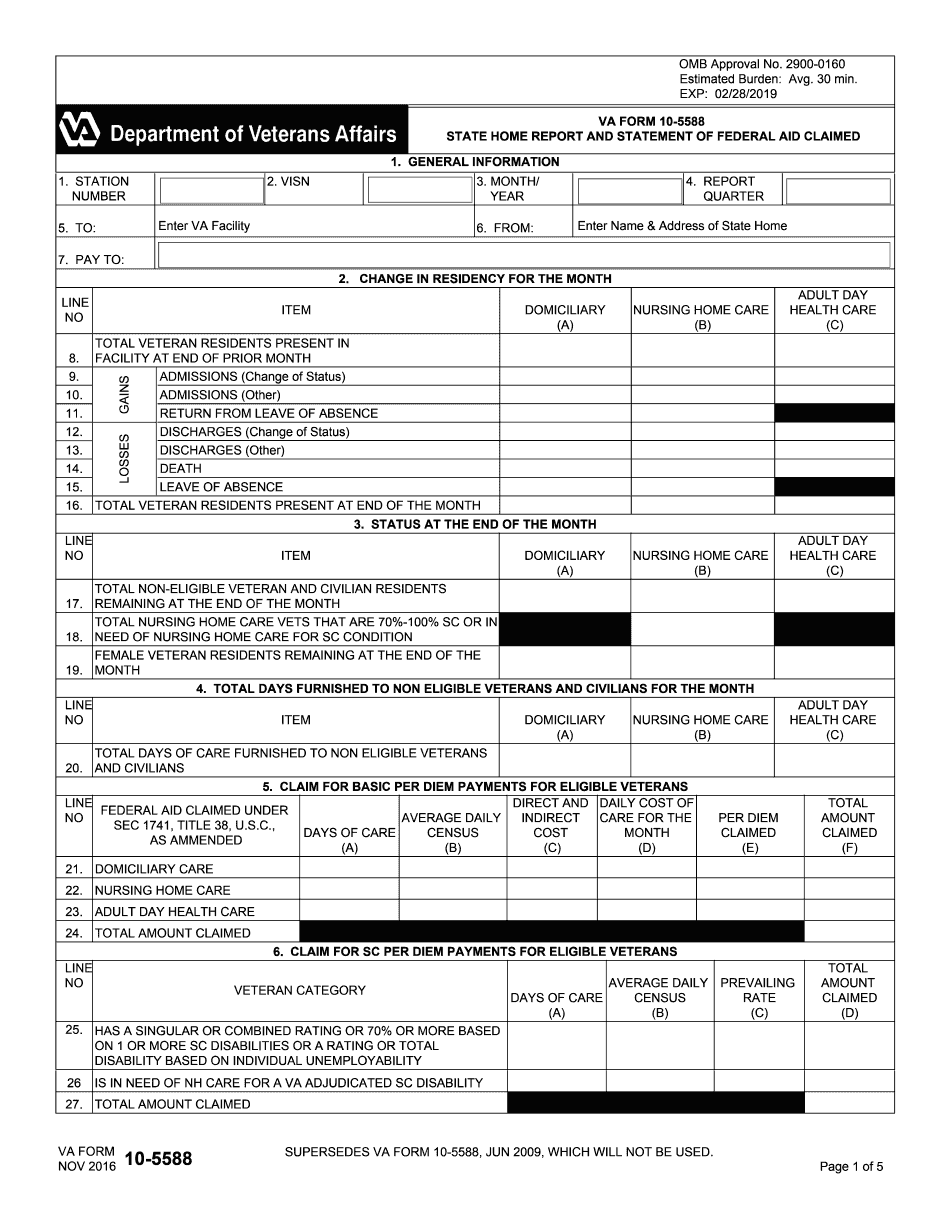
Form 5588 2016-2026


What is the Form 5588
The Form 5588, also known as VA Form 10-5588, is a document used by veterans and their families to apply for home aid benefits through the Department of Veterans Affairs (VA). This form is essential for those seeking financial assistance for home care services, ensuring that veterans receive the support they need to maintain their quality of life. It collects vital information regarding the applicant's service history, financial status, and the specific care required.
How to use the Form 5588
Using the Form 5588 involves several steps to ensure accurate completion and submission. First, gather all necessary documents that support your application, such as proof of military service and financial statements. Next, fill out the form with precise information regarding your personal details, care needs, and any relevant medical information. Once completed, review the form for accuracy before submitting it to the appropriate VA office, either online or by mail.
Steps to complete the Form 5588
Completing the Form 5588 requires attention to detail. Follow these steps for a successful application:
- Obtain the latest version of the Form 5588 from the VA website or a local VA office.
- Carefully read the instructions provided with the form.
- Fill in your personal information, including your full name, address, and Social Security number.
- Provide details regarding your military service, including dates of service and branch.
- Describe your current health status and the type of home aid you require.
- Attach any required documentation that supports your application.
- Review the completed form for any errors or omissions before submission.
Legal use of the Form 5588
The Form 5588 is legally recognized as a valid application for home aid benefits, provided it is filled out correctly and submitted according to VA guidelines. It is essential to ensure that all information is truthful and accurate, as any discrepancies may lead to delays or denial of benefits. The form must comply with federal regulations regarding veterans' assistance programs, and applicants should retain copies of their submissions for personal records.
Key elements of the Form 5588
Several key elements are crucial when completing the Form 5588. These include:
- Personal Information: This section requires the applicant's name, contact information, and Social Security number.
- Military Service Details: Applicants must provide information about their service, including dates and branch.
- Care Needs: A detailed description of the type of home aid required, including medical and personal care services.
- Financial Information: This includes income details and any other financial resources that may affect eligibility for benefits.
Form Submission Methods
The Form 5588 can be submitted through various methods, ensuring accessibility for all applicants. Options include:
- Online Submission: Applicants can complete and submit the form electronically through the VA's online portal.
- Mail: The completed form can be printed and sent to the designated VA office via postal mail.
- In-Person Submission: Applicants may also visit a local VA office to submit the form directly and receive assistance if needed.
Quick guide on how to complete form 5588 473010271
Complete Form 5588 effortlessly on any device
Digital document management has gained traction among businesses and individuals. It offers an ideal environmentally-friendly alternative to conventional printed and signed documents, allowing you to access the correct format and securely store it online. airSlate SignNow equips you with all the tools necessary to create, modify, and electronically sign your documents swiftly without any delays. Manage Form 5588 on any device using airSlate SignNow apps for Android or iOS and simplify your document-related tasks today.
The easiest method to modify and electronically sign Form 5588 with ease
- Find Form 5588 and click Get Form to begin.
- Use the tools provided to fill out your form.
- Emphasize pertinent sections of the documents or obscure confidential information with tools that airSlate SignNow offers specifically for that purpose.
- Create your signature using the Sign tool, which takes only seconds and carries the same legal validity as a traditional wet signature.
- Review the information and click on the Done button to save your modifications.
- Select how you want to send your form, via email, SMS, or invitation link, or download it to your computer.
Forget about lost or misplaced files, tedious form searches, or mistakes that necessitate printing new document copies. airSlate SignNow takes care of all your document management needs in just a few clicks from your preferred device. Modify and electronically sign Form 5588 and ensure excellent communication throughout the form preparation process with airSlate SignNow.
Create this form in 5 minutes or less
Find and fill out the correct form 5588 473010271
Create this form in 5 minutes!
How to create an eSignature for the form 5588 473010271
How to create an eSignature for your PDF file online
How to create an eSignature for your PDF file in Google Chrome
The best way to make an eSignature for signing PDFs in Gmail
The way to generate an eSignature right from your mobile device
How to generate an electronic signature for a PDF file on iOS
The way to generate an eSignature for a PDF on Android devices
People also ask
-
What is form 5588 and how does it work?
Form 5588 is a digital document used for various business needs, including legal agreements and contract signatures. With airSlate SignNow, you can quickly send, sign, and manage form 5588 in a secure environment, ensuring all parties can collaborate efficiently.
-
Is there a cost associated with using form 5588 through airSlate SignNow?
Yes, using form 5588 with airSlate SignNow comes with a subscription plan that is cost-effective based on your business size and needs. Our pricing structure is transparent, and you can choose a plan that fits your budget while accessing all necessary features for your form 5588 management.
-
What features does airSlate SignNow offer for form 5588?
AirSlate SignNow provides a robust set of features for form 5588, including templates, advanced signing options, and real-time tracking of document status. You can also customize workflows and automate processes to streamline how you manage your form 5588.
-
How can I integrate form 5588 with other applications?
AirSlate SignNow offers seamless integrations with various applications, allowing you to manage form 5588 in conjunction with your existing software. Whether it's CRM systems, cloud storage, or project management tools, our platform can connect effortlessly to enhance your workflow.
-
What are the benefits of using airSlate SignNow for form 5588?
Using airSlate SignNow for form 5588 offers numerous benefits, including enhanced security, ease of use, and quick turnaround times for document processing. Our platform ensures that signing and managing form 5588 can be done from any device, promoting flexibility for users.
-
Can I customize form 5588 within airSlate SignNow?
Absolutely! AirSlate SignNow allows you to customize form 5588 according to your specific requirements. You can add fields, modify layouts, and personalize your templates to match your brand identity, making each document unique and tailored.
-
Is it easy to track the status of my form 5588?
Yes, tracking the status of your form 5588 is straightforward with airSlate SignNow. Our dashboard provides real-time updates on who has viewed or signed the document, allowing you to manage your workflows efficiently and follow up when necessary.
Get more for Form 5588
- Maldives medical and dental council form
- Mental trauma and ptsd screen tcu trmaform ibr tcu edu ibr tcu
- Amarillo endoscopy specialists form
- Skating coach contract cafscorg cafsc form
- On highway motorcycle certificate review sheet epa form
- Declaration of source of funds mortgage customers form
- Adak dig permit request navy form
- No loss form
Find out other Form 5588
- Electronic signature South Carolina Partnership agreements Online
- How Can I Electronic signature Florida Rental house lease agreement
- How Can I Electronic signature Texas Rental house lease agreement
- eSignature Alabama Trademark License Agreement Secure
- Electronic signature Maryland Rental agreement lease Myself
- How To Electronic signature Kentucky Rental lease agreement
- Can I Electronic signature New Hampshire Rental lease agreement forms
- Can I Electronic signature New Mexico Rental lease agreement forms
- How Can I Electronic signature Minnesota Rental lease agreement
- Electronic signature Arkansas Rental lease agreement template Computer
- Can I Electronic signature Mississippi Rental lease agreement
- Can I Electronic signature Missouri Rental lease contract
- Electronic signature New Jersey Rental lease agreement template Free
- Electronic signature New Jersey Rental lease agreement template Secure
- Electronic signature Vermont Rental lease agreement Mobile
- Electronic signature Maine Residential lease agreement Online
- Electronic signature Minnesota Residential lease agreement Easy
- Electronic signature Wyoming Rental lease agreement template Simple
- Electronic signature Rhode Island Residential lease agreement Online
- Electronic signature Florida Rental property lease agreement Free