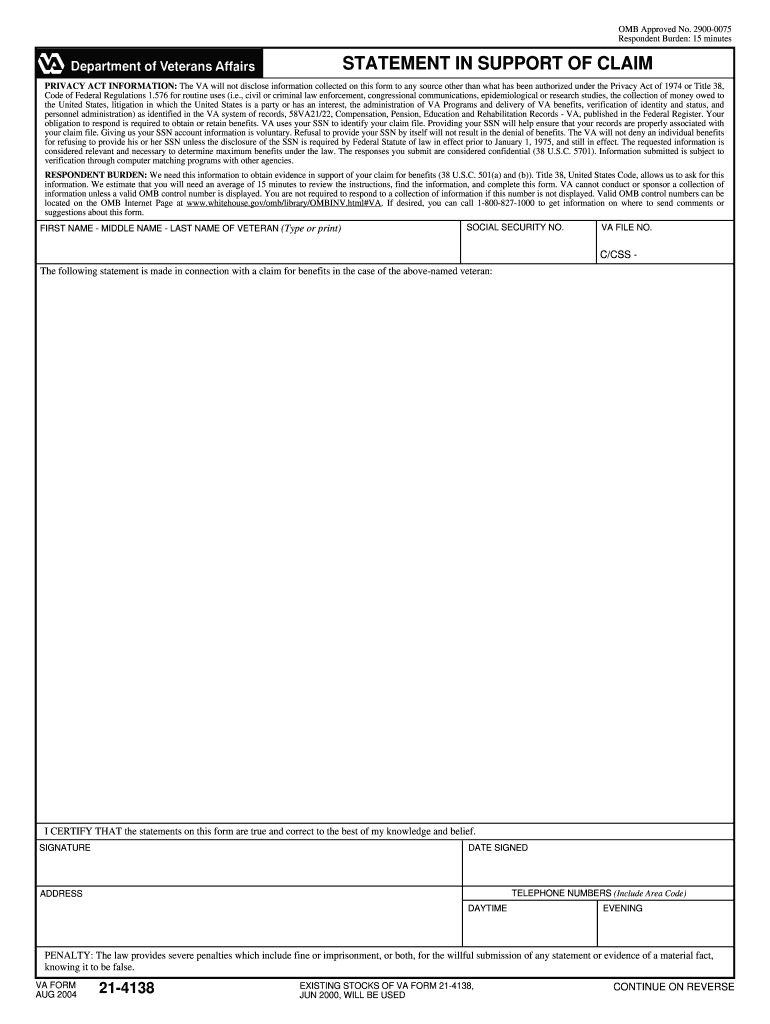
Va Form 21 4138 2021


What is the VA Form 21 4138
The VA Form 21 4138, also known as the Statement in Support of Claim, is a document used by veterans and their beneficiaries to provide additional information to support their claims for benefits from the Department of Veterans Affairs (VA). This form allows claimants to submit personal statements, witness statements, or other relevant information that may assist in the evaluation of their claims. It is particularly useful for providing context or details that may not be captured in other forms.
How to use the VA Form 21 4138
Using the VA Form 21 4138 involves several steps. First, individuals must obtain the form, which can typically be found on the VA's official website or through local VA offices. Once acquired, the claimant should fill out the form with accurate and detailed information regarding their claim. It is important to clearly articulate the reasons for the claim and include any supporting statements or evidence. After completing the form, it should be submitted to the appropriate VA office as part of the claim process.
Steps to complete the VA Form 21 4138
Completing the VA Form 21 4138 requires careful attention to detail. Here are the steps to follow:
- Obtain the VA Form 21 4138 from the VA website or local office.
- Provide personal information, including your name, Social Security number, and contact details.
- Clearly state the purpose of the statement and the specific claim it supports.
- Include any relevant details, such as dates, locations, and descriptions of incidents or experiences.
- Attach any additional documentation or evidence that supports your claim.
- Review the completed form for accuracy and completeness.
- Submit the form to the designated VA office, either electronically or by mail.
Legal use of the VA Form 21 4138
The VA Form 21 4138 is legally recognized as a valid means for veterans to submit supplementary information regarding their claims. When completed accurately and submitted properly, it can significantly impact the outcome of a claim. The information provided in this form may be used by the VA to assess eligibility for benefits, making it essential that all statements are truthful and supported by evidence. Misrepresentation or false statements can lead to penalties or denial of benefits.
Key elements of the VA Form 21 4138
Key elements of the VA Form 21 4138 include:
- Claimant Information: Personal details of the individual submitting the form.
- Statement Purpose: A clear indication of what the statement supports.
- Detailed Account: Comprehensive descriptions of events or experiences relevant to the claim.
- Supporting Evidence: Any attached documents or witness statements that bolster the claim.
- Signature: The claimant's signature, certifying the accuracy of the information provided.
Form Submission Methods
The VA Form 21 4138 can be submitted through various methods, depending on the claimant's preference and the specific requirements of the VA office handling the claim. Common submission methods include:
- Online: Many claimants choose to submit the form electronically through the VA's online portal.
- Mail: The form can be printed and mailed to the appropriate VA office.
- In-Person: Claimants may also submit the form in person at their local VA office for assistance.
Quick guide on how to complete 2004 va form 21 4138
Effortlessly Prepare Va Form 21 4138 on Any Device
Managing documents online has gained substantial traction among businesses and individuals alike. It offers an ideal environmentally friendly substitute to conventional printed and signed documents, allowing you to access the right form and securely store it in the cloud. airSlate SignNow equips you with all the necessary tools to create, amend, and electronically sign your documents swiftly without holdups. Oversee Va Form 21 4138 on any device with the airSlate SignNow apps for Android or iOS and enhance any document-related process today.
The Easiest Method to Amend and Electronically Sign Va Form 21 4138 Effortlessly
- Find Va Form 21 4138 and click on Get Form to begin.
- Utilize the tools we provide to complete your form.
- Emphasize important sections of your documents or obscure sensitive information using tools specifically offered by airSlate SignNow for this purpose.
- Create your signature with the Sign tool, which takes only seconds and holds the same legal validity as a traditional handwritten signature.
- Review the details and click on the Done button to save your changes.
- Select your preferred delivery method for the form, whether by email, SMS, or invite link, or download it to your computer.
No more concerns about lost or misplaced documents, cumbersome form searching, or errors that necessitate printing new document copies. airSlate SignNow caters to your document management needs in just a few clicks from any device of your choosing. Amend and electronically sign Va Form 21 4138 and guarantee excellent communication at every stage of your form preparation workflow with airSlate SignNow.
Create this form in 5 minutes or less
Find and fill out the correct 2004 va form 21 4138
Create this form in 5 minutes!
How to create an eSignature for the 2004 va form 21 4138
The way to create an electronic signature for a PDF in the online mode
The way to create an electronic signature for a PDF in Chrome
How to create an eSignature for putting it on PDFs in Gmail
The best way to make an eSignature right from your smart phone
The best way to create an eSignature for a PDF on iOS devices
The best way to make an eSignature for a PDF on Android OS
People also ask
-
What is Va Form 21 4138, and why is it important?
Va Form 21 4138 is important for veterans who wish to submit statements in support of their claims. This form allows veterans to provide essential information that can enhance their applications for benefits. Using airSlate SignNow to eSign and send this document streamlines the process, ensuring timely submissions.
-
How can airSlate SignNow assist in filing Va Form 21 4138?
airSlate SignNow provides a user-friendly platform that allows you to create, eSign, and send Va Form 21 4138 effortlessly. The software ensures that your document is securely stored and easily accessible at any time. This makes the filing process more efficient and reduces the chance of errors.
-
Is airSlate SignNow a cost-effective solution for managing Va Form 21 4138?
Yes, airSlate SignNow is a cost-effective solution for managing Va Form 21 4138. It offers flexible pricing plans to suit individual or business needs, providing excellent value while minimizing time spent on document management. The efficiency gained by using our platform can lead to signNow savings in the long run.
-
What features does airSlate SignNow offer for handling Va Form 21 4138?
AirSlate SignNow includes a variety of features designed for handling Va Form 21 4138, such as customizable templates, secure eSignatures, and real-time document tracking. These features ensure that you can complete and submit your forms accurately and efficiently. Additionally, our intuitive interface makes it easy for anyone to use.
-
Can I integrate airSlate SignNow with other tools for processing Va Form 21 4138?
Absolutely! AirSlate SignNow integrates seamlessly with multiple platforms and tools, enhancing your workflow for processing Va Form 21 4138. Whether you use CRM systems, cloud storage, or project management tools, our integration capabilities ensure that your document processes are interconnected and efficient.
-
What are the benefits of using airSlate SignNow for Va Form 21 4138?
Using airSlate SignNow for Va Form 21 4138 provides several benefits, including enhanced security, compliance with regulations, and improved accessibility. The eSigning process eliminates the hassle of printing and scanning documents, saving you time while ensuring your information is handled securely. You'll also have access to support and resources to help you along the way.
-
Can airSlate SignNow help me track the status of my Va Form 21 4138?
Yes, airSlate SignNow allows you to track the status of your Va Form 21 4138 in real-time. You can see when the document is opened, signed, and completed, giving you peace of mind throughout the process. This tracking feature is crucial to ensure that all necessary steps are taken without delays.
Get more for Va Form 21 4138
- Subject verb agreement exercises ms lockwoodamp39s english course form
- Download attestation form
- Terms of registration waiver hockey north america form
- Va form 21 0960g 1 esophageal abnormalities disability benefits questionnaire
- Wcpss email form
- Suddenlink buyout form
- Preschool re enrollment form dom christian
- Referral form affinity womens health
Find out other Va Form 21 4138
- eSign Pennsylvania Plumbing RFP Easy
- Can I eSign Pennsylvania Plumbing RFP
- eSign Pennsylvania Plumbing Work Order Free
- Can I eSign Pennsylvania Plumbing Purchase Order Template
- Help Me With eSign South Carolina Plumbing Promissory Note Template
- How To eSign South Dakota Plumbing Quitclaim Deed
- How To eSign South Dakota Plumbing Affidavit Of Heirship
- eSign South Dakota Plumbing Emergency Contact Form Myself
- eSign Texas Plumbing Resignation Letter Free
- eSign West Virginia Orthodontists Living Will Secure
- Help Me With eSign Texas Plumbing Business Plan Template
- Can I eSign Texas Plumbing Cease And Desist Letter
- eSign Utah Plumbing Notice To Quit Secure
- eSign Alabama Real Estate Quitclaim Deed Mobile
- eSign Alabama Real Estate Affidavit Of Heirship Simple
- eSign California Real Estate Business Plan Template Free
- How Can I eSign Arkansas Real Estate Promissory Note Template
- eSign Connecticut Real Estate LLC Operating Agreement Later
- eSign Connecticut Real Estate LLC Operating Agreement Free
- eSign Real Estate Document Florida Online