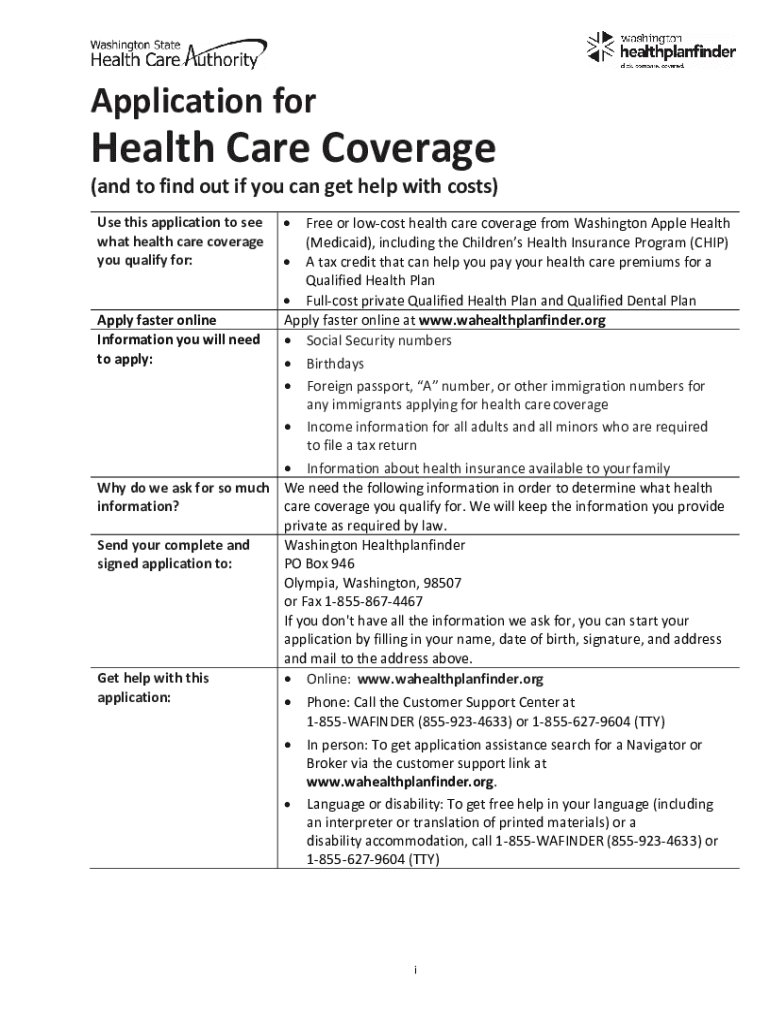
Application for Apple Health Medicaid Health Care Coverage 2019-2026


What is the Application for Apple Health Medicaid Health Care Coverage
The Application for Apple Health Medicaid Health Care Coverage is designed to determine eligibility for health coverage provided by the state of Washington. This program offers essential medical services to low-income individuals and families, ensuring access to necessary healthcare without the burden of high costs. The application assesses various factors, including income, household size, and residency status, to establish eligibility for Medicaid services under Washington health coverage.
Steps to Complete the Application for Apple Health Medicaid Health Care Coverage
Completing the Application for Apple Health Medicaid Health Care Coverage involves several key steps:
- Gather necessary documents, including proof of income, identification, and residency.
- Access the application form through the Washington Health Plan Finder or the Washington HCA website.
- Fill out the application, ensuring all information is accurate and complete.
- Review the application for any errors or omissions before submission.
- Submit the application online or by mail, depending on your preference.
Eligibility Criteria
To qualify for Apple Health Medicaid Health Care Coverage, applicants must meet specific eligibility criteria, which include:
- Income level must fall within the limits set by the state.
- Applicants must be residents of Washington state.
- Citizenship or immigration status must be verified.
- Household size is considered to determine income thresholds.
Required Documents
When applying for Apple Health Medicaid Health Care Coverage, it is essential to have the following documents ready:
- Proof of income, such as pay stubs or tax returns.
- Identification documents, including a driver's license or state ID.
- Proof of residency, such as utility bills or lease agreements.
- Social Security numbers for all household members applying.
Form Submission Methods
The Application for Apple Health Medicaid Health Care Coverage can be submitted through various methods:
- Online through the Washington Health Plan Finder, which offers a user-friendly interface for completing the application.
- By mail, where applicants can print the form and send it to the appropriate address.
- In-person at designated community service offices, providing assistance for those who prefer face-to-face interaction.
Legal Use of the Application for Apple Health Medicaid Health Care Coverage
The Application for Apple Health Medicaid Health Care Coverage is legally binding once submitted. It is crucial that all information provided is truthful and accurate, as any discrepancies may lead to penalties or denial of coverage. The application complies with state and federal regulations, ensuring that applicants' rights and privacy are protected throughout the process.
Quick guide on how to complete application for apple health medicaid health care coverage
Complete Application For Apple Health Medicaid Health Care Coverage effortlessly on any device
Digital document management has gained popularity among organizations and individuals. It serves as an ideal environmentally friendly substitute for traditional printed and signed documents, as you can locate the appropriate form and securely archive it online. airSlate SignNow equips you with all the necessary tools to create, modify, and electronically sign your documents swiftly without delays. Manage Application For Apple Health Medicaid Health Care Coverage on any device with airSlate SignNow's Android or iOS applications and simplify any document-related process today.
How to adjust and electronically sign Application For Apple Health Medicaid Health Care Coverage seamlessly
- Obtain Application For Apple Health Medicaid Health Care Coverage and then click Get Form to begin.
- Utilize the tools we provide to finalize your form.
- Emphasize pertinent sections of your documents or conceal sensitive information with tools that airSlate SignNow provides specifically for that purpose.
- Create your eSignature using the Sign tool, which takes mere seconds and carries the same legal validity as a conventional wet ink signature.
- Review all the information and then click the Done button to save your changes.
- Select how you wish to share your form, via email, text message (SMS), or invitation link, or download it to your computer.
Eliminate concerns about misplaced or lost documents, the hassle of searching for forms, or mistakes that necessitate printing new document copies. airSlate SignNow caters to your document management needs in just a few clicks from a device of your preference. Modify and electronically sign Application For Apple Health Medicaid Health Care Coverage to ensure excellent communication at every stage of the form preparation process with airSlate SignNow.
Create this form in 5 minutes or less
Find and fill out the correct application for apple health medicaid health care coverage
Create this form in 5 minutes!
How to create an eSignature for the application for apple health medicaid health care coverage
How to create an eSignature for a PDF online
How to create an eSignature for a PDF in Google Chrome
The best way to create an eSignature for signing PDFs in Gmail
How to create an electronic signature from your smartphone
How to generate an eSignature for a PDF on iOS
How to create an electronic signature for a PDF file on Android
People also ask
-
What is the Washington HCA application online process?
The Washington HCA application online process allows users to submit their healthcare applications digitally. This streamlines the submission process, making it faster and more efficient. By using airSlate SignNow, you can eSign documents necessary for the application, ensuring you easily meet all requirements.
-
How can I access the Washington HCA application online with airSlate SignNow?
To access the Washington HCA application online via airSlate SignNow, simply visit our website and navigate to the application section. From there, you can create and customize your documents to comply with Washington health care application standards. Our platform makes it user-friendly to enter information accurately.
-
What are the benefits of using airSlate SignNow for my Washington HCA application online?
Using airSlate SignNow for your Washington HCA application online provides several benefits. It enhances efficiency by allowing you to complete, send, and eSign documents all in one place. Additionally, our platform supports cloud storage, which helps in organizing and retrieving your application documents easily.
-
Is there a cost associated with using airSlate SignNow for the Washington HCA application online?
Yes, there is a cost associated with using airSlate SignNow for the Washington HCA application online. However, our pricing remains competitive and tailored to suit various business sizes and needs. Investing in this solution allows you to save time and resources, enhancing your overall application experience.
-
Can I integrate airSlate SignNow into my existing systems for the Washington HCA application online?
Absolutely! airSlate SignNow offers integrations with many popular applications, allowing you to include it in your existing workflow. This ensures you can manage your Washington HCA application online seamlessly without disrupting your usual operations. Custom integrations can be set up to suit unique business processes.
-
Is my data secure when I use airSlate SignNow for the Washington HCA application online?
Yes, data security is a priority when using airSlate SignNow for the Washington HCA application online. Our platform follows strict security protocols, ensuring that your personal and application information remains confidential. You can trust us to handle your data with the utmost care and professionalism.
-
How long does it take to complete the Washington HCA application online with airSlate SignNow?
The time it takes to complete the Washington HCA application online with airSlate SignNow depends on the complexity of your application. Generally, our platform is designed to expedite the process, allowing you to fill out required fields efficiently. Most users find they can complete their applications signNowly faster than traditional methods.
Get more for Application For Apple Health Medicaid Health Care Coverage
- Lesson 4 extra practice proportional and nonproportional relationships answer key form
- Form type vwd
- Eligibility male or female high school senior who has attended at least one year at form
- B2015b denali science school bapplicationb written responses parents bb form
- Fire inspection checklist form
- Without compensation woc appointment application form
- 2016 2017 v 5 aggregate verification worksheet independent escc form
- Re entry application form
Find out other Application For Apple Health Medicaid Health Care Coverage
- eSign Texas Construction POA Mobile
- eSign Kansas Finance & Tax Accounting Stock Certificate Now
- eSign Tennessee Education Warranty Deed Online
- eSign Tennessee Education Warranty Deed Now
- eSign Texas Education LLC Operating Agreement Fast
- eSign Utah Education Warranty Deed Online
- eSign Utah Education Warranty Deed Later
- eSign West Virginia Construction Lease Agreement Online
- How To eSign West Virginia Construction Job Offer
- eSign West Virginia Construction Letter Of Intent Online
- eSign West Virginia Construction Arbitration Agreement Myself
- eSign West Virginia Education Resignation Letter Secure
- eSign Education PDF Wyoming Mobile
- Can I eSign Nebraska Finance & Tax Accounting Business Plan Template
- eSign Nebraska Finance & Tax Accounting Business Letter Template Online
- eSign Nevada Finance & Tax Accounting Resignation Letter Simple
- eSign Arkansas Government Affidavit Of Heirship Easy
- eSign California Government LLC Operating Agreement Computer
- eSign Oklahoma Finance & Tax Accounting Executive Summary Template Computer
- eSign Tennessee Finance & Tax Accounting Cease And Desist Letter Myself