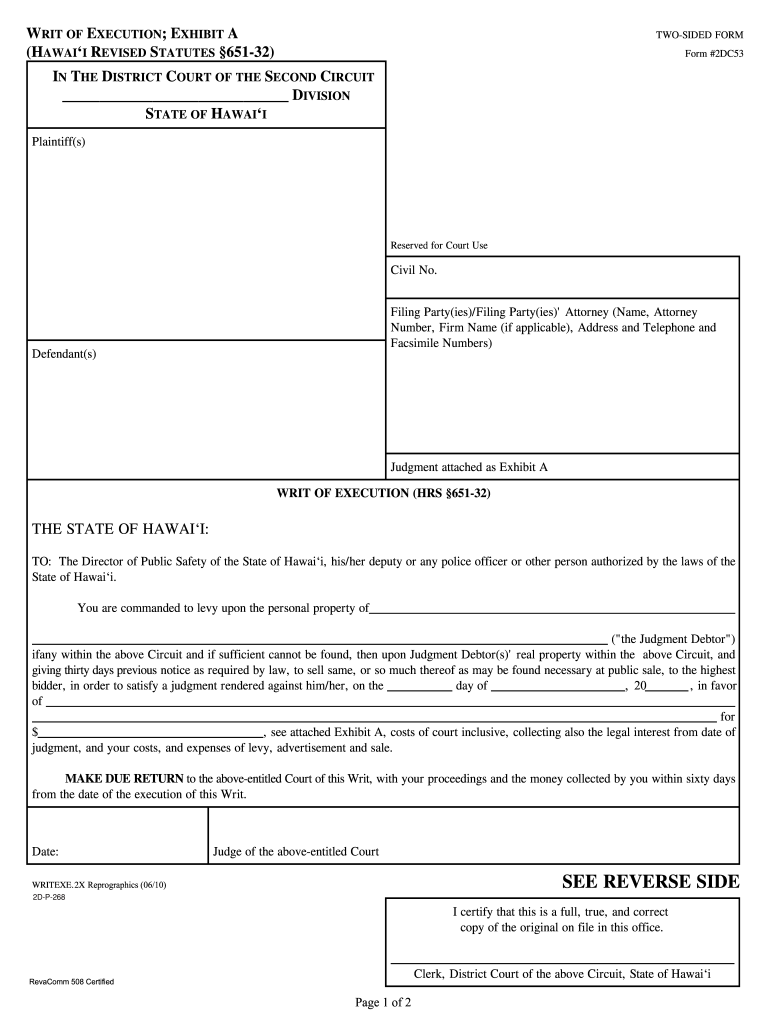
Writ of Execution Exhibit a Hawaii State Judiciary Form


Understanding the Writ of Execution in Hawaii
The Writ of Execution is a legal document issued by a court in Hawaii that authorizes the enforcement of a judgment. It allows a creditor to take possession of a debtor's property to satisfy a debt. This writ is particularly important in the context of debt collection, as it provides a legal basis for seizing assets. Understanding the specific requirements and implications of the Writ of Execution is crucial for both creditors and debtors in Hawaii.
Steps to Complete the Writ of Execution
Completing the Writ of Execution involves several key steps to ensure compliance with legal standards. First, the creditor must obtain the writ from the court where the judgment was issued. Next, it is essential to accurately fill out the form, detailing the judgment information and the specific property to be seized. Once completed, the writ must be served to the appropriate authorities and the debtor. This process may vary slightly depending on local regulations, so it is advisable to consult legal resources or professionals for guidance.
Key Elements of the Writ of Execution
The Writ of Execution must include several critical elements to be considered valid. These elements typically encompass the case number, the names of the parties involved, the amount owed, and a description of the property to be executed. Additionally, the writ should specify the authority under which it is issued, ensuring that it complies with Hawaii state laws. Proper attention to these details can prevent delays or legal challenges during the execution process.
Legal Use of the Writ of Execution
The legal use of the Writ of Execution is governed by specific regulations in Hawaii. It is primarily utilized by creditors to enforce judgments obtained in court. However, it is essential to use this writ within the confines of the law, as improper use can lead to legal repercussions. Creditors must ensure that they follow all procedures correctly and respect the rights of debtors throughout the execution process. Understanding these legal boundaries is vital for maintaining compliance and avoiding disputes.
Obtaining the Writ of Execution
To obtain the Writ of Execution in Hawaii, a creditor must file a request with the court that issued the original judgment. This process typically involves submitting a completed application form along with any required fees. Once the court reviews and approves the application, the writ will be issued. It is important for creditors to keep track of any deadlines associated with this process to ensure timely enforcement of their judgments.
State-Specific Rules for the Writ of Execution
Hawaii has specific rules governing the issuance and execution of the Writ of Execution. These rules outline the procedures creditors must follow and the rights of debtors during the process. For instance, certain types of property may be exempt from execution, and creditors must adhere to these exemptions. Familiarity with state-specific laws is essential for both parties involved to navigate the execution process effectively.
Quick guide on how to complete writ of execution exhibit a hawaii state judiciary
Complete Writ Of Execution Exhibit A Hawaii State Judiciary effortlessly on any gadget
Digital document management has become increasingly popular among businesses and individuals alike. It offers an ideal sustainable alternative to traditional printed and signed documentation, allowing you to access the correct form and securely store it online. airSlate SignNow provides you with all the tools necessary to create, modify, and eSign your documents quickly and without any delays. Handle Writ Of Execution Exhibit A Hawaii State Judiciary on any device with airSlate SignNow's Android or iOS applications and enhance your document-centric processes today.
The simplest way to modify and eSign Writ Of Execution Exhibit A Hawaii State Judiciary with ease
- Locate Writ Of Execution Exhibit A Hawaii State Judiciary and click Get Form to begin.
- Utilize the tools we provide to complete your form.
- Highlight pertinent sections of the documents or redact sensitive information using tools that airSlate SignNow offers specifically for that purpose.
- Generate your eSignature using the Sign tool, which takes moments and holds the same legal validity as a conventional wet ink signature.
- Review all the details and click the Done button to save your changes.
- Select how you wish to share your form: via email, text message (SMS), invite link, or download it to your computer.
Eliminate concerns about lost or misplaced documents, tedious form searches, or mistakes that necessitate printing new copies. airSlate SignNow addresses your document management needs in just a few clicks from any device you prefer. Alter and eSign Writ Of Execution Exhibit A Hawaii State Judiciary and ensure seamless communication at every stage of the form preparation process with airSlate SignNow.
Create this form in 5 minutes or less
Create this form in 5 minutes!
How to create an eSignature for the writ of execution exhibit a hawaii state judiciary
How to create an electronic signature for your PDF in the online mode
How to create an electronic signature for your PDF in Chrome
How to generate an electronic signature for putting it on PDFs in Gmail
The way to create an eSignature straight from your smart phone
How to create an electronic signature for a PDF on iOS devices
The way to create an eSignature for a PDF document on Android OS
People also ask
-
What is included in the hawai execution sample feature of airSlate SignNow?
The hawai execution sample feature allows users to create, send, and eSign documents seamlessly. This feature simplifies the signing process while ensuring compliance with legal standards. With built-in templates and customizable options, users can streamline their document workflows effectively.
-
How does airSlate SignNow's hawai execution sample benefit my business?
By utilizing the hawai execution sample feature, businesses can signNowly reduce turnaround times for contracts and agreements. This solution enhances productivity by allowing multiple signatories to execute documents from any location. Furthermore, it ensures that documents are securely stored and easily accessible.
-
What are the pricing options for airSlate SignNow's hawai execution sample feature?
AirSlate SignNow offers various pricing plans to suit different business needs, including access to the hawai execution sample feature. Pricing tiers include essential, business, and enterprise options, each providing different levels of functionality and support. Users can choose the plan that aligns best with their usage and requirements.
-
Is the hawai execution sample feature easy to integrate with existing systems?
Yes, the hawai execution sample feature can be easily integrated with many popular business applications like CRMs, file storage services, and project management tools. This ensures a smooth transition and helps maintain workflow continuity. Users can leverage APIs and built-in connectors for seamless integration.
-
Can the hawai execution sample be customized to suit my specific needs?
Absolutely! The hawai execution sample feature in airSlate SignNow offers customization options to tailor documents according to your business requirements. Users can modify templates, set signing workflows, and include branding elements. This flexibility enhances the user experience and aligns with company branding.
-
What security measures are in place for the hawai execution sample feature?
AirSlate SignNow ensures that the hawai execution sample feature is secured with advanced encryption and authentication protocols. This includes data protection during transmission and while stored in the cloud. Compliance with industry standards such as GDPR and HIPAA means your documents are in safe hands.
-
Does airSlate SignNow offer support for the hawai execution sample feature?
Yes, airSlate SignNow provides comprehensive support to users of the hawai execution sample feature. This includes access to tutorials, help centers, and customer support teams. Whether you have a question about setup or troubleshooting, assistance is readily available to ensure a smooth experience.
Get more for Writ Of Execution Exhibit A Hawaii State Judiciary
- Doh 5064 form
- I partnership or llc nyc form
- F 00107 form
- Dsabc official judging scoresheet form
- Wisconsin dmv official government site motor vehicle form
- Renewal application of body damage estimator license form
- How to complete the application form university of notre dame
- Www springgardentwp org wp content uploadsnotice to bidders residential garbage and recycling form
Find out other Writ Of Execution Exhibit A Hawaii State Judiciary
- How To Electronic signature Indiana Real Estate Quitclaim Deed
- Electronic signature North Carolina Plumbing Business Letter Template Easy
- Electronic signature Kansas Real Estate Residential Lease Agreement Simple
- How Can I Electronic signature North Carolina Plumbing Promissory Note Template
- Electronic signature North Dakota Plumbing Emergency Contact Form Mobile
- Electronic signature North Dakota Plumbing Emergency Contact Form Easy
- Electronic signature Rhode Island Plumbing Business Plan Template Later
- Electronic signature Louisiana Real Estate Quitclaim Deed Now
- Electronic signature Louisiana Real Estate Quitclaim Deed Secure
- How Can I Electronic signature South Dakota Plumbing Emergency Contact Form
- Electronic signature South Dakota Plumbing Emergency Contact Form Myself
- Electronic signature Maryland Real Estate LLC Operating Agreement Free
- Electronic signature Texas Plumbing Quitclaim Deed Secure
- Electronic signature Utah Plumbing Last Will And Testament Free
- Electronic signature Washington Plumbing Business Plan Template Safe
- Can I Electronic signature Vermont Plumbing Affidavit Of Heirship
- Electronic signature Michigan Real Estate LLC Operating Agreement Easy
- Electronic signature West Virginia Plumbing Memorandum Of Understanding Simple
- Electronic signature Sports PDF Alaska Fast
- Electronic signature Mississippi Real Estate Contract Online