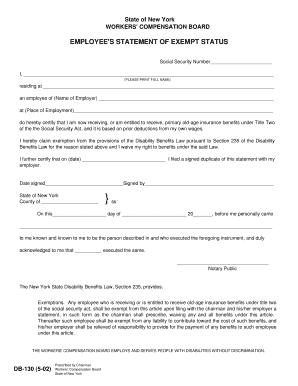
How Exemption Nys Workers Form


Understanding the db 130 Statement Form
The db 130 statement form is essential for individuals seeking to declare their exempt status from New York State workers' compensation insurance. This form is specifically designed for employees who meet certain criteria that allow them to be exempt from coverage. Understanding the purpose and implications of this form is crucial for both employees and employers to ensure compliance with state regulations.
Steps to Complete the db 130 Statement Form
Completing the db 130 statement form involves several important steps to ensure accuracy and compliance. First, gather all necessary personal information, including your name, address, and Social Security number. Next, clearly indicate your reason for exemption, as specified by New York State guidelines. After filling out the required fields, review the form for any errors or omissions. Finally, sign and date the form to validate your claim.
Legal Use of the db 130 Statement Form
The legal use of the db 130 statement form is governed by New York State laws regarding workers' compensation. This form must be submitted to the appropriate authorities to officially declare your exempt status. Failure to complete and submit this form correctly may result in penalties or loss of exemption status. It is important to be aware of the legal implications and ensure that the form is filled out accurately to avoid complications.
Eligibility Criteria for the db 130 Statement Form
To qualify for the db 130 statement form, individuals must meet specific eligibility criteria set forth by New York State. Generally, this includes being a sole proprietor, a member of a limited liability company, or an executive officer of a corporation. Additionally, applicants must not have any employees who are covered under workers' compensation insurance. Understanding these criteria is essential for determining whether you can legitimately claim exemption.
Obtaining the db 130 Statement Form
The db 130 statement form can be obtained through various channels. It is available for download from the New York State Workers' Compensation Board website. Additionally, you may request a physical copy from local offices or through your employer if they provide workers' compensation resources. Ensure you have the most current version of the form to avoid any issues during submission.
Submission Methods for the db 130 Statement Form
Submitting the db 130 statement form can be done through multiple methods to accommodate different preferences. You can submit the form online through the New York State Workers' Compensation Board's electronic filing system. Alternatively, you may mail the completed form to the designated office or deliver it in person. Each method has its own processing times and requirements, so choose the one that best suits your needs.
Quick guide on how to complete how exemption nys workers form
Effortlessly Prepare How Exemption Nys Workers Form on Any Device
Digital document management has gained traction among businesses and individuals. It serves as an ideal eco-friendly alternative to traditional printed and signed documents, allowing you to locate the necessary forms and securely store them online. airSlate SignNow provides you with all the resources required to create, edit, and electronically sign your documents quickly and efficiently. Handle How Exemption Nys Workers Form on any device using airSlate SignNow's Android or iOS applications and enhance any document-based tasks today.
How to Modify and eSign How Exemption Nys Workers Form with Ease
- Find How Exemption Nys Workers Form and click on Get Form to begin.
- Utilize the tools available to complete your form.
- Highlight essential parts of the documents or redact sensitive information using the tools that airSlate SignNow provides specifically for this purpose.
- Generate your eSignature with the Sign feature, which takes only seconds and holds the same legal validity as a traditional wet ink signature.
- Review the information carefully and click on the Done button to save your changes.
- Choose how you wish to deliver your form, whether by email, SMS, invite link, or download it to your computer.
Eliminate worries about lost or misplaced documents, tedious form searching, or mistakes that necessitate printing new copies. airSlate SignNow satisfies your document management needs with just a few clicks from your preferred device. Modify and eSign How Exemption Nys Workers Form to ensure excellent communication throughout your form preparation process with airSlate SignNow.
Create this form in 5 minutes or less
Create this form in 5 minutes!
How to create an eSignature for the how exemption nys workers form
How to generate an eSignature for your PDF online
How to generate an eSignature for your PDF in Google Chrome
How to generate an electronic signature for signing PDFs in Gmail
How to make an eSignature straight from your smartphone
The best way to create an electronic signature for a PDF on iOS
How to make an eSignature for a PDF document on Android
People also ask
-
What is the db 130 statement form printable and how can I access it?
The db 130 statement form printable is a legal document used to report income and financial details for various purposes. You can easily access and download the db 130 statement form printable from the airSlate SignNow platform, which allows you to fill it out digitally and eSign it.
-
Is the db 130 statement form printable free to use?
Yes, the db 130 statement form printable is available for free on airSlate SignNow. While the basic features are complimentary, additional features and templates may require a subscription to maximize your document management capabilities.
-
What are the key features of the db 130 statement form printable on airSlate SignNow?
Among the key features of the db 130 statement form printable on airSlate SignNow are customizable templates, easy eSigning options, and secure cloud storage. These features streamline the process of filling out and submitting your form, while ensuring your documents remain safe.
-
Can I integrate the db 130 statement form printable with other software?
Absolutely! The db 130 statement form printable can easily integrate with various software applications, including CRM and accounting tools. This interoperability allows for seamless workflows and enhances efficiency for businesses using airSlate SignNow.
-
How does using the db 130 statement form printable benefit my business?
Using the db 130 statement form printable can signNowly save time and reduce errors associated with manual documentation. With airSlate SignNow's user-friendly interface, businesses can facilitate faster approvals and maintain a professional image with their clients.
-
Is my information secure when using the db 130 statement form printable?
Yes, airSlate SignNow prioritizes your security. When using the db 130 statement form printable, your personal and financial information is protected through encryption and secure cloud storage, ensuring confidentiality during the document signing process.
-
How can I fill out the db 130 statement form printable online?
Filling out the db 130 statement form printable online is simple with airSlate SignNow. Just upload the form, enter your data in the designated fields, and digitally sign it to complete the process seamlessly without needing to print anything.
Get more for How Exemption Nys Workers Form
- Fatca crs self declaration form catholic syrian bank csb co
- Addendum 4 site safety orientation report ashland form
- Atf multiple handgun form
- Azahp organizational credentialing form
- Fbi2 form
- Crew deal memo vlaa vlaa form
- Plat and dedication for street purposes form
- Rhode island towns birth certificate death record marriage form
Find out other How Exemption Nys Workers Form
- Can I Sign Wyoming Finance & Tax Accounting Cease And Desist Letter
- Sign California Government Job Offer Now
- How Do I Sign Colorado Government Cease And Desist Letter
- How To Sign Connecticut Government LLC Operating Agreement
- How Can I Sign Delaware Government Residential Lease Agreement
- Sign Florida Government Cease And Desist Letter Online
- Sign Georgia Government Separation Agreement Simple
- Sign Kansas Government LLC Operating Agreement Secure
- How Can I Sign Indiana Government POA
- Sign Maryland Government Quitclaim Deed Safe
- Sign Louisiana Government Warranty Deed Easy
- Sign Government Presentation Massachusetts Secure
- How Can I Sign Louisiana Government Quitclaim Deed
- Help Me With Sign Michigan Government LLC Operating Agreement
- How Do I Sign Minnesota Government Quitclaim Deed
- Sign Minnesota Government Affidavit Of Heirship Simple
- Sign Missouri Government Promissory Note Template Fast
- Can I Sign Missouri Government Promissory Note Template
- Sign Nevada Government Promissory Note Template Simple
- How To Sign New Mexico Government Warranty Deed