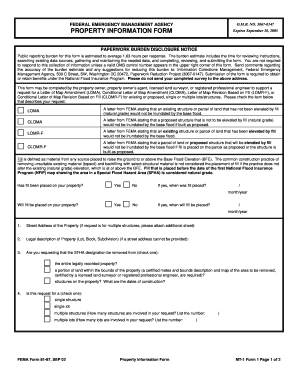
Fema Property Information Form 2011


What is the Fema Property Information Form
The Fema Property Information Form is a document used to collect essential data regarding properties affected by disasters. This form is crucial for individuals and businesses seeking assistance from the Federal Emergency Management Agency (FEMA) following a disaster declaration. It helps FEMA assess the extent of damage and determine eligibility for various assistance programs. The form typically includes details about the property location, ownership, and the nature of the damage sustained.
How to use the Fema Property Information Form
Using the Fema Property Information Form involves several steps. First, gather all necessary information about the property, including its address, ownership details, and any relevant documentation regarding the damage. Next, fill out the form accurately, ensuring that all sections are completed. Once the form is filled out, it can be submitted to FEMA through the designated channels, which may include online submission, mailing, or in-person delivery at FEMA offices. It is important to keep a copy of the completed form for personal records.
Steps to complete the Fema Property Information Form
Completing the Fema Property Information Form requires careful attention to detail. Follow these steps for a successful submission:
- Gather necessary documentation, such as proof of ownership and damage assessments.
- Access the form through the official FEMA website or designated distribution points.
- Fill in the property details, ensuring accuracy in all information provided.
- Review the completed form for any errors or omissions.
- Submit the form via the preferred method, ensuring it reaches FEMA within any specified deadlines.
Legal use of the Fema Property Information Form
The legal use of the Fema Property Information Form is essential for ensuring that the information provided is valid and can be utilized by FEMA for assistance purposes. The form must be completed truthfully, as any inaccuracies or fraudulent information can lead to penalties, including disqualification from receiving aid. It is important to understand that submitting this form does not guarantee assistance, but it is a necessary step in the application process.
Key elements of the Fema Property Information Form
Several key elements are critical to the Fema Property Information Form. These include:
- Property Information: Details about the property, including its address and type.
- Owner Information: The name and contact details of the property owner.
- Damage Description: A thorough account of the damage sustained during the disaster.
- Insurance Information: Details regarding any insurance coverage related to the property.
Form Submission Methods
The Fema Property Information Form can be submitted through various methods, catering to the preferences and needs of applicants. These methods include:
- Online Submission: Many applicants choose to fill out and submit the form electronically through the FEMA website.
- Mail: The completed form can be printed and sent via postal mail to the designated FEMA address.
- In-Person: Individuals may also visit local FEMA offices to submit the form directly.
Quick guide on how to complete fema property information form 2002
Accomplish Fema Property Information Form effortlessly on any device
Digital document management has gained traction among businesses and individuals alike. It offers an ideal environmentally friendly substitute for conventional printed and signed documents, allowing you to obtain the necessary form and securely archive it online. airSlate SignNow equips you with all the resources needed to create, modify, and electronically sign your documents swiftly without delays. Handle Fema Property Information Form on any device using airSlate SignNow's Android or iOS applications and simplify your document-related processes today.
The most efficient method to alter and electronically sign Fema Property Information Form with ease
- Locate Fema Property Information Form and then click Get Form to begin.
- Utilize the tools available to complete your form.
- Emphasize pertinent sections of the documents or black out sensitive information using tools specifically provided by airSlate SignNow for that purpose.
- Generate your electronic signature using the Sign tool, which takes mere seconds and carries the same legal validity as a traditional handwritten signature.
- Review the details and then select the Done button to save your changes.
- Choose your preferred method to send your form, whether by email, text message (SMS), invitation link, or download it to your computer.
Put an end to lost or misplaced documents, tedious form searches, or mistakes that necessitate printing new copies. airSlate SignNow meets your document management needs in just a few clicks from any device of your choice. Modify and electronically sign Fema Property Information Form to ensure clear communication at every phase of your form preparation with airSlate SignNow.
Create this form in 5 minutes or less
Find and fill out the correct fema property information form 2002
Create this form in 5 minutes!
How to create an eSignature for the fema property information form 2002
How to make an eSignature for a PDF online
How to make an eSignature for a PDF in Google Chrome
The way to create an eSignature for signing PDFs in Gmail
The way to create an eSignature straight from your smartphone
The best way to make an eSignature for a PDF on iOS
The way to create an eSignature for a PDF document on Android
People also ask
-
What is the Fema Property Information Form?
The Fema Property Information Form is a critical document used to provide details about property damage and assist in the application for disaster assistance. By completing this form, individuals can ensure their claims are accurately processed, helping them access necessary resources during recovery.
-
How can airSlate SignNow help with the Fema Property Information Form?
airSlate SignNow simplifies the process of completing the Fema Property Information Form by allowing users to fill it out electronically and eSign it securely. This ensures that your application is submitted quickly and efficiently, minimizing delays in receiving assistance.
-
Is there a cost associated with using airSlate SignNow for the Fema Property Information Form?
airSlate SignNow offers various pricing plans that cater to businesses and individuals needing to complete the Fema Property Information Form. Whether you choose the basic plan for occasional use or a premium plan for frequent submissions, there's an option that fits your budget.
-
What features does airSlate SignNow offer for the Fema Property Information Form?
airSlate SignNow provides features like customizable templates, secure eSigning, and real-time tracking for your Fema Property Information Form. These features not only streamline the filling process but also enhance security and compliance, ensuring your information is safe.
-
Can I integrate airSlate SignNow with other applications for the Fema Property Information Form?
Yes, airSlate SignNow supports integration with various applications, making it easy to manage your Fema Property Information Form alongside other business tools. This seamless integration allows for efficient workflows and data management across your organization.
-
What are the benefits of using airSlate SignNow for the Fema Property Information Form?
Using airSlate SignNow for the Fema Property Information Form can streamline your documentation process, reduce the time spent on paperwork, and enhance the overall efficiency of submitting disaster assistance claims. It empowers users to focus on recovery rather than administration.
-
How does airSlate SignNow ensure the security of my Fema Property Information Form?
airSlate SignNow employs advanced encryption and security protocols to protect your Fema Property Information Form and personal data. This ensures that your sensitive information remains confidential and secure throughout the entire signing and submission process.
Get more for Fema Property Information Form
- Ashton pioneer homes application form
- Questionnaire email form
- Form 941 prrev january employers quarterly federal tax return puerto rican version
- Cers accessid request form
- Word choice exercise 1 answer key form
- Speed ii questionnaire for dry eye diseaseocular surface disease form
- Physician order request form
- Ancillary data intake form providers amerihealth caritas north carolina ancillary data intake form
Find out other Fema Property Information Form
- How Can I eSignature New Jersey Real Estate Word
- Can I eSignature Tennessee Police Form
- How Can I eSignature Vermont Police Presentation
- How Do I eSignature Pennsylvania Real Estate Document
- How Do I eSignature Texas Real Estate Document
- How Can I eSignature Colorado Courts PDF
- Can I eSignature Louisiana Courts Document
- How To Electronic signature Arkansas Banking Document
- How Do I Electronic signature California Banking Form
- How Do I eSignature Michigan Courts Document
- Can I eSignature Missouri Courts Document
- How Can I Electronic signature Delaware Banking PDF
- Can I Electronic signature Hawaii Banking Document
- Can I eSignature North Carolina Courts Presentation
- Can I eSignature Oklahoma Courts Word
- How To Electronic signature Alabama Business Operations Form
- Help Me With Electronic signature Alabama Car Dealer Presentation
- How Can I Electronic signature California Car Dealer PDF
- How Can I Electronic signature California Car Dealer Document
- How Can I Electronic signature Colorado Car Dealer Form