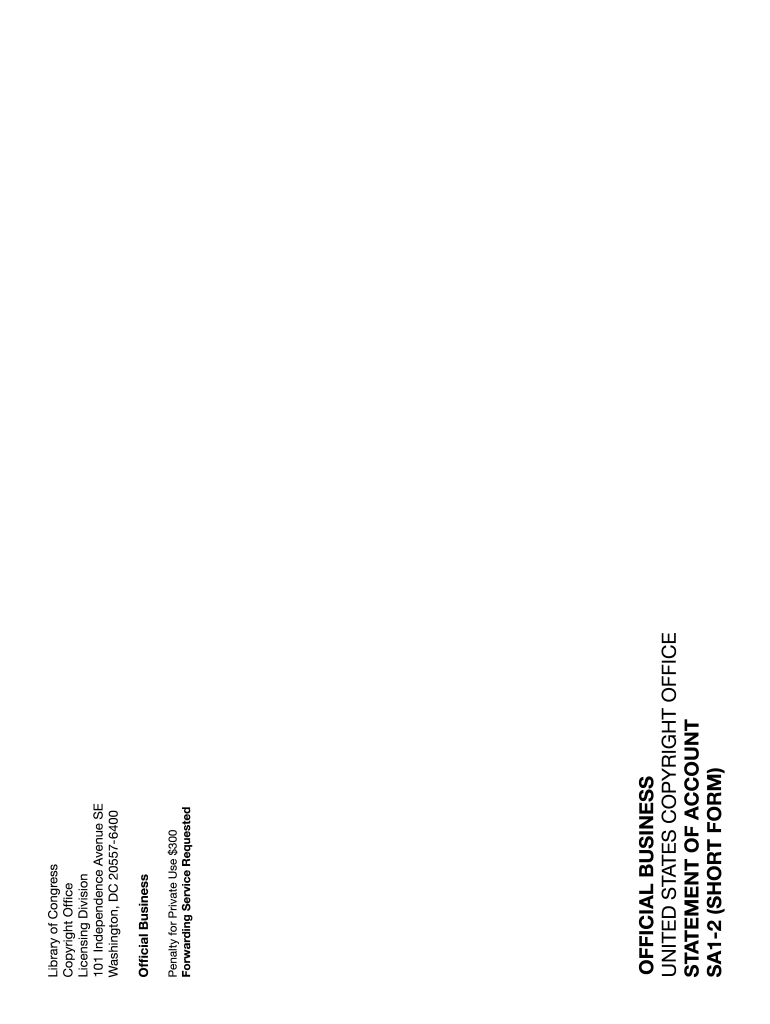
Sa1 Copyright Form


What is the Sa1 Copyright Form
The Sa1 Copyright Form is a legal document used to register copyright claims in the United States. This form is essential for individuals and businesses seeking to protect their original works, such as literary, artistic, or musical creations. By filing this form, creators can establish their rights and gain legal recognition of ownership, which is crucial in preventing unauthorized use of their intellectual property.
How to use the Sa1 Copyright Form
Using the Sa1 Copyright Form involves several straightforward steps. First, gather all necessary information about the work you wish to copyright, including the title, the author's name, and the date of creation. Next, complete the form accurately, ensuring all fields are filled out. After completing the form, submit it to the U.S. Copyright Office either online or via mail, depending on your preference. It is important to keep a copy of the submitted form for your records.
Steps to complete the Sa1 Copyright Form
Completing the Sa1 Copyright Form requires careful attention to detail. Follow these steps for a smooth process:
- Provide the title of the work you are registering.
- Identify the author(s) of the work, including any co-authors.
- Specify the date of creation and the date of publication, if applicable.
- Choose the appropriate category for your work, such as literary, visual arts, or performing arts.
- Sign and date the form to certify that the information provided is accurate.
Legal use of the Sa1 Copyright Form
The legal use of the Sa1 Copyright Form is vital for ensuring that your creative works are protected under U.S. copyright law. This form establishes a public record of your copyright claim, which can be crucial in legal disputes. By registering your work, you gain the ability to enforce your rights against infringement and can seek statutory damages and attorney fees in court if necessary.
Key elements of the Sa1 Copyright Form
Several key elements must be included in the Sa1 Copyright Form for it to be valid. These include:
- The title of the work
- The name of the author(s)
- The year of creation
- A description of the work
- Signature of the applicant
Ensuring that all these elements are accurately filled out is essential for the registration to be processed without delays.
Who Issues the Form
The Sa1 Copyright Form is issued by the U.S. Copyright Office, which is part of the Library of Congress. This office is responsible for overseeing copyright registrations and providing information regarding copyright laws and processes. By submitting your form to this official body, you ensure that your copyright claim is recognized and protected under federal law.
Quick guide on how to complete sa1 copyright form
Accomplish Sa1 Copyright Form seamlessly on any device
Digital document management has gained immense popularity among businesses and individuals alike. It serves as an ideal eco-friendly alternative to conventional printed and signed documents, allowing you to access the necessary forms and securely store them online. airSlate SignNow equips you with all the resources required to create, edit, and electronically sign your documents promptly without any holdups. Manage Sa1 Copyright Form on any platform using airSlate SignNow's Android or iOS applications and enhance any document-centric endeavor today.
Steps to edit and electronically sign Sa1 Copyright Form effortlessly
- Find Sa1 Copyright Form and then click on Get Form to begin.
- Utilize the features we offer to finalize your document.
- Emphasize important sections of your documents or obscure confidential information with tools that airSlate SignNow specifically provides for this purpose.
- Craft your signature using the Sign tool, which takes mere seconds and holds the same legal validity as a conventional wet ink signature.
- Review all the details and then click on the Done button to save your modifications.
- Choose your preferred method to send your form, whether by email, SMS, or invitation link, or download it to your computer.
Eliminate concerns regarding lost or misplaced documents, tedious form navigation, or errors that require printing new copies. airSlate SignNow addresses all your document management needs within a few clicks from any device you prefer. Modify and electronically sign Sa1 Copyright Form to ensure effective communication at every stage of the form preparation process with airSlate SignNow.
Create this form in 5 minutes or less
Create this form in 5 minutes!
How to create an eSignature for the sa1 copyright form
How to make an eSignature for your PDF online
How to make an eSignature for your PDF in Google Chrome
The way to generate an electronic signature for signing PDFs in Gmail
The way to create an electronic signature from your smartphone
The best way to make an electronic signature for a PDF on iOS
The way to create an electronic signature for a PDF file on Android
People also ask
-
What is copyright sa1 and how does it relate to airSlate SignNow?
Copyright sa1 refers to the digital rights management features offered by airSlate SignNow. This ensures that your electronically signed documents are secure and adhere to legal standards, protecting your intellectual property.
-
What are the pricing options for airSlate SignNow under copyright sa1?
airSlate SignNow offers flexible pricing plans, including free trials and subscription models that cater to businesses of all sizes. The copyright sa1 features are included in all tiers, providing great value for your investment.
-
How can I benefit from using airSlate SignNow's copyright sa1 features?
Using airSlate SignNow with copyright sa1 features allows you to ensure your documents are legally binding while saving time and resources. The easy-to-use interface enhances productivity by automating the document signing process.
-
What features does airSlate SignNow provide that support copyright sa1?
airSlate SignNow offers advanced features like secure eSignature, document tracking, and audit trails that support copyright sa1. These features give users peace of mind that their documents are protected and compliant.
-
Can I integrate airSlate SignNow with other applications for copyright sa1?
Yes, airSlate SignNow supports integration with various applications, enabling seamless workflows while maintaining the integrity of copyright sa1. This allows users to connect with tools they already use, enhancing overall efficiency.
-
Is airSlate SignNow suitable for all business types regarding copyright sa1?
Absolutely! airSlate SignNow is designed to cater to businesses of all sizes, including freelancers, startups, and enterprises, offering robust copyright sa1 features that meet diverse needs. Its adaptability makes it ideal for any document-related tasks.
-
What security measures does airSlate SignNow implement for copyright sa1?
airSlate SignNow uses encryption and secure cloud storage to safeguard documents under copyright sa1. This ensures that only authorized users can access sensitive information, minimizing the risk of data bsignNowes.
Get more for Sa1 Copyright Form
- Electrical prior cut on application new hanover county form
- Account opening form for resident individuals part 1 465125355
- Application for lot line adjustment riverside county form
- Online portuguese schengen visa form
- Form39
- Electrical journeyman application form
- Practice 9 1 introduction to geometry points lines and planes pdf form
- Fssa ddrs developmental disabilities services form
Find out other Sa1 Copyright Form
- How Can I Sign Nebraska Legal Document
- How To Sign Nevada Legal Document
- Can I Sign Nevada Legal Form
- How Do I Sign New Jersey Legal Word
- Help Me With Sign New York Legal Document
- How Do I Sign Texas Insurance Document
- How Do I Sign Oregon Legal PDF
- How To Sign Pennsylvania Legal Word
- How Do I Sign Wisconsin Legal Form
- Help Me With Sign Massachusetts Life Sciences Presentation
- How To Sign Georgia Non-Profit Presentation
- Can I Sign Nevada Life Sciences PPT
- Help Me With Sign New Hampshire Non-Profit Presentation
- How To Sign Alaska Orthodontists Presentation
- Can I Sign South Dakota Non-Profit Word
- Can I Sign South Dakota Non-Profit Form
- How To Sign Delaware Orthodontists PPT
- How Can I Sign Massachusetts Plumbing Document
- How To Sign New Hampshire Plumbing PPT
- Can I Sign New Mexico Plumbing PDF