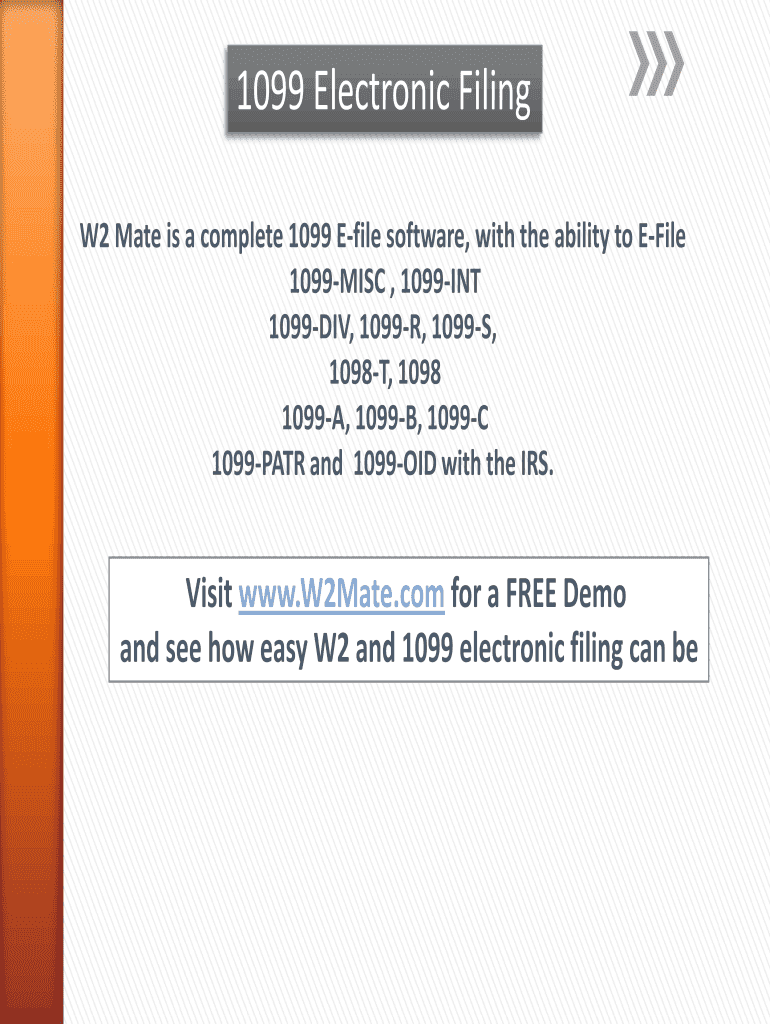
1099 PDF Filler Form


What is the 1099 PDF Filler
The 1099 PDF filler is a digital tool designed to assist individuals and businesses in completing the 1099 form electronically. This form is essential for reporting various types of income other than wages, salaries, and tips. It is commonly used by freelancers, independent contractors, and businesses that pay non-employees. By using a fillable PDF format, users can easily input their information, ensuring accuracy and compliance with IRS requirements. The 1099 PDF filler streamlines the process, making it more efficient than traditional paper methods.
How to Use the 1099 PDF Filler
Using the 1099 PDF filler is straightforward. First, access the fillable PDF form on a compatible device. Begin by entering the payer's information, including name, address, and taxpayer identification number (TIN). Next, input the recipient's details, such as their name, address, and TIN. After filling in the necessary income details, review the form for accuracy. Once completed, the form can be saved as a PDF for electronic submission or printed for mailing. Utilizing a reliable PDF filler ensures that all entries are clear and legible, which is crucial for IRS processing.
Steps to Complete the 1099 PDF Filler
Completing the 1099 PDF filler involves several key steps:
- Download the 1099 PDF form from a trusted source.
- Open the form in a PDF reader that supports fillable fields.
- Enter the payer's information in the designated fields.
- Input the recipient's information accurately.
- Fill in the income amount and any applicable deductions.
- Review all entered data for correctness.
- Save the completed form as a PDF or print it for submission.
Legal Use of the 1099 PDF Filler
The legal use of the 1099 PDF filler is governed by IRS regulations. To ensure compliance, users must accurately report all income and provide necessary information for both the payer and recipient. The completed 1099 form must be submitted to the IRS and provided to the recipient by the specified deadlines. Using a fillable PDF format does not alter the legal validity of the form, provided that it meets all IRS requirements, including proper signatures and submission methods.
Filing Deadlines / Important Dates
Filing deadlines for the 1099 form are critical for compliance. Generally, the form must be submitted to the IRS by January 31 of the year following the tax year in which the income was paid. Recipients should also receive their copies by this date. If filing electronically, the deadline may extend to March 31. It is essential to keep track of these dates to avoid penalties for late filing.
Examples of Using the 1099 PDF Filler
There are various scenarios where the 1099 PDF filler is beneficial:
- Freelancers reporting income from multiple clients.
- Businesses compensating independent contractors for services rendered.
- Real estate transactions requiring reporting of rental income.
- Dividends and interest payments made to investors.
Each of these examples highlights the versatility of the 1099 form in capturing diverse income types, making the PDF filler an essential tool for accurate reporting.
Quick guide on how to complete pdf filler 1099 form
Complete 1099 Pdf Filler effortlessly on any device
Online document management has gained popularity among businesses and individuals. It serves as a perfect eco-friendly alternative to traditional printed and signed documents, allowing you to find the correct form and securely store it online. airSlate SignNow provides you with all the tools necessary to create, modify, and electronically sign your documents quickly and without delays. Handle 1099 Pdf Filler on any platform using airSlate SignNow's Android or iOS apps and improve any document-related process today.
How to modify and electronically sign 1099 Pdf Filler with ease
- Find 1099 Pdf Filler and click Get Form to begin.
- Utilize the tools we offer to fill out your document.
- Highlight important sections of your documents or redact sensitive information with the tools that airSlate SignNow specifically provides for that purpose.
- Create your electronic signature using the Sign tool, which takes only seconds and carries the same legal validity as a traditional wet ink signature.
- Review the details and click the Done button to save your changes.
- Select how you wish to send your form, via email, text message (SMS), invite link, or download it to your computer.
Say goodbye to lost or misplaced documents, tedious form searching, or errors that require printing new document copies. airSlate SignNow meets your document management needs in just a few clicks from any device you prefer. Modify and electronically sign 1099 Pdf Filler and ensure excellent communication at every stage of your form creation process with airSlate SignNow.
Create this form in 5 minutes or less
FAQs
-
How many people fill out Form 1099 each year?
There are a few different ways of estimating the numbers and thinking about this question. Data from the most recent years are not available—at least not from a reliable source with rigorous methodology—but here is what I can tell you:The most popular type of 1099 is Form 1099-MISC—the form used to report non-employee income including those for self-employed independent contractors (as well as various other types of “miscellaneous” income)Since 2015, there have been just under 16 million self-employed workers (including incorporated and unincorporated contractor businesses). And the data from the BLS seems to suggest this number has been largely consistent from one year to the next: Table A-9. Selected employment indicatorsNow, the total number of 1099-MISC forms has been inching up each year—along with W-2 form filings—and may have surpassed 100 million filing forms. RE: Evaluating the Growth of the 1099 Workforce But this data only goes to 2014 because, again, it’s hard to find reliable data from recent tax years.In terms of the total number of Form 1099s, you’d have to include Interest and Dividend 1099 forms, real estate and rental income, health and education savings accounts, retirement accounts, etc. I’m sure the total number of all 1099 forms surely ranges in the hundreds of millions.Finally, not everybody who is supposed to get a 1099 form gets one. So if you’re asking about the total number of freelancers, the estimates range from about 7.6 million people who primarily rely on self-employed 1099 income and 53 million people who have some type of supplemental income.If you’re someone who’s responsible for filing Form 1099s to the IRS and payee/recipients, I recommend Advanced Micro Solutions for most small-to-medium accounting service needs. It’s basic but very intuitive and cheap.$79 1099 Software Filer & W2 Software for Small Businesses
-
How do you know if you need to fill out a 1099 form?
Assuming that you are talking about 1099-MISC. Note that there are other 1099s.check this post - Form 1099 MISC Rules & RegulationsQuick answer - A Form 1099 MISC must be filed for each person to whom payment is made of:$600 or more for services performed for a trade or business by people not treated as employees;Rent or prizes and awards that are not for service ($600 or more) and royalties ($10 or more);any fishing boat proceeds,gross proceeds of $600, or more paid to an attorney during the year, orWithheld any federal income tax under the backup withholding rules regardless of the amount of the payment, etc.
-
Do I have to fill out a 1099 tax form for my savings account interest?
No, the bank files a 1099 — not you. You’ll get a copy of the 1099-INT that they filed.
-
Can I use broker statements to fill out form 8949 instead of a 1099-B?
Yes you can. Should you? Perhaps, but remember that the 1099 is what the IRS is going to receive. There could be differences.You may receive a 1099 which is missing basis information. You will indicate that, and use your records to fill in the missing information.My suggestion is to use the 1099, cross-referencing to your statements.
-
How do I fill a form which is PDF?
You can try out Fill which had a free forever plan and requires no download. You simply upload your PDF and then fill it in within the browser:UploadFillDownloadIf the fields are live, as in the example above, simply fill them in. If the fields are not live you can drag on the fields to complete it quickly. Once you have completed the form click the download icon in the toolbar to download a copy of the finished PDF. Or send it for signing.Open a free account on Fill here
-
How can I electronically fill out a PDF form?
You’ll need a PDF editor to fill out forms. I recommend you PDF Expert, it’s a great solution for Mac.What forms it supports:Acro forms created in signNow or similar programs.Static XFA forms created in signNow LiveCycle.PDF Expert supports checkboxes and text fields. Just click them and type what you need.If your form is non-interactive, you can type on it using the ‘Text’ tool (go to the ‘Annotate’ tab > ‘Text’).For a non-interactive checkbox, you can use the ‘Stamp’ tool or just type ‘x’ on it.For a more detailed tutorial, check the article “How to fill out a PDF form on Mac”. And here are the guides on how to fill out different tax forms.Hopefully, this helps!
-
How do you fill out a form scanned as a PDF?
If you have Acrobat Reader or Foxit Phantom, you can add form to the PDF file you want to fill in. Refer to the screenshot here (Phantom). First click on Form, then you can pick option you want for your form (Text Field, Check box…) and draw it where you want to input your data. You can also change font and size of it to fit the existing text. When you are done adding the fields, you can just click on the hand icon, and you can now fill in your form and then save it as.
-
What is the best way to fill out a PDF form?
If you are a user of Mac, iPhone or iPad, your tasks will be quickly and easily solved with the help of PDF Expert. Thanks to a simple and intuitive design, you don't have to dig into settings and endless options. PDF Expert also allows you to view, edit, reduce, merge, extract, annotate important parts of documents in a click. You have a special opportunity to try it on your Mac for free!
Create this form in 5 minutes!
How to create an eSignature for the pdf filler 1099 form
How to generate an eSignature for your Pdf Filler 1099 Form in the online mode
How to generate an electronic signature for the Pdf Filler 1099 Form in Google Chrome
How to generate an electronic signature for putting it on the Pdf Filler 1099 Form in Gmail
How to create an eSignature for the Pdf Filler 1099 Form straight from your smart phone
How to generate an electronic signature for the Pdf Filler 1099 Form on iOS devices
How to make an electronic signature for the Pdf Filler 1099 Form on Android
People also ask
-
What is a 1099 form filler and how can it benefit my business?
A 1099 form filler is a tool that simplifies the process of completing and filing 1099 forms for your business. By using a software solution like airSlate SignNow, you can streamline your reporting process, minimize errors, and save time, allowing you to focus on other aspects of your business.
-
How does airSlate SignNow's 1099 form filler work?
The airSlate SignNow 1099 form filler provides a user-friendly interface to easily input information required for 1099 forms. After filling out the necessary details, you can eSign and send the forms directly to recipients, ensuring a hassle-free process that adheres to compliance requirements.
-
Is there a free trial for the 1099 form filler feature?
Yes, airSlate SignNow offers a free trial for its 1099 form filler feature. This trial allows you to explore the capabilities of the tool, assess its ease of use, and see how it can enhance your document management process before committing to a subscription.
-
What are the pricing options for using airSlate SignNow's 1099 form filler?
airSlate SignNow offers competitive pricing plans that include access to the 1099 form filler. Depending on the features and number of users you need, options range from monthly subscriptions to annual plans that can result in signNow savings.
-
Can I integrate airSlate SignNow's 1099 form filler with other software?
Yes, airSlate SignNow's 1099 form filler seamlessly integrates with various accounting software and applications, helping you manage your financial documents efficiently. These integrations allow for easy data transfer, reducing manual entry and potential errors.
-
Is the 1099 form filler compliant with IRS requirements?
Absolutely! The airSlate SignNow 1099 form filler is designed to ensure compliance with IRS requirements. The tool is updated regularly to reflect any changes in regulations, keeping your business safe from penalties associated with incorrect filings.
-
What types of 1099 forms can I fill out using airSlate SignNow?
With airSlate SignNow’s 1099 form filler, you can complete various types of 1099 forms including 1099-MISC, 1099-NEC, and more. This flexibility allows you to manage all your 1099 filing needs within one efficient platform.
Get more for 1099 Pdf Filler
- Mt 903 i 2015 form
- Form it 201 i2013 instructions for form it 201 full year
- Ct 3 s 2013 form
- Form it 3702011application for automatic six month extension of
- Form ct 245 2011
- Sample how to fill out a st 120 2006 form
- Et 706 instructions 2014 form
- Xi18d sales and compensating use tax documentation form
Find out other 1099 Pdf Filler
- How To Electronic signature Indiana Sports RFP
- How Can I Electronic signature Indiana Sports RFP
- Electronic signature South Dakota Real Estate Quitclaim Deed Now
- Electronic signature South Dakota Real Estate Quitclaim Deed Safe
- Electronic signature Indiana Sports Forbearance Agreement Myself
- Help Me With Electronic signature Nevada Police Living Will
- Electronic signature Real Estate Document Utah Safe
- Electronic signature Oregon Police Living Will Now
- Electronic signature Pennsylvania Police Executive Summary Template Free
- Electronic signature Pennsylvania Police Forbearance Agreement Fast
- How Do I Electronic signature Pennsylvania Police Forbearance Agreement
- How Can I Electronic signature Pennsylvania Police Forbearance Agreement
- Electronic signature Washington Real Estate Purchase Order Template Mobile
- Electronic signature West Virginia Real Estate Last Will And Testament Online
- Electronic signature Texas Police Lease Termination Letter Safe
- How To Electronic signature Texas Police Stock Certificate
- How Can I Electronic signature Wyoming Real Estate Quitclaim Deed
- Electronic signature Virginia Police Quitclaim Deed Secure
- How Can I Electronic signature West Virginia Police Letter Of Intent
- How Do I Electronic signature Washington Police Promissory Note Template