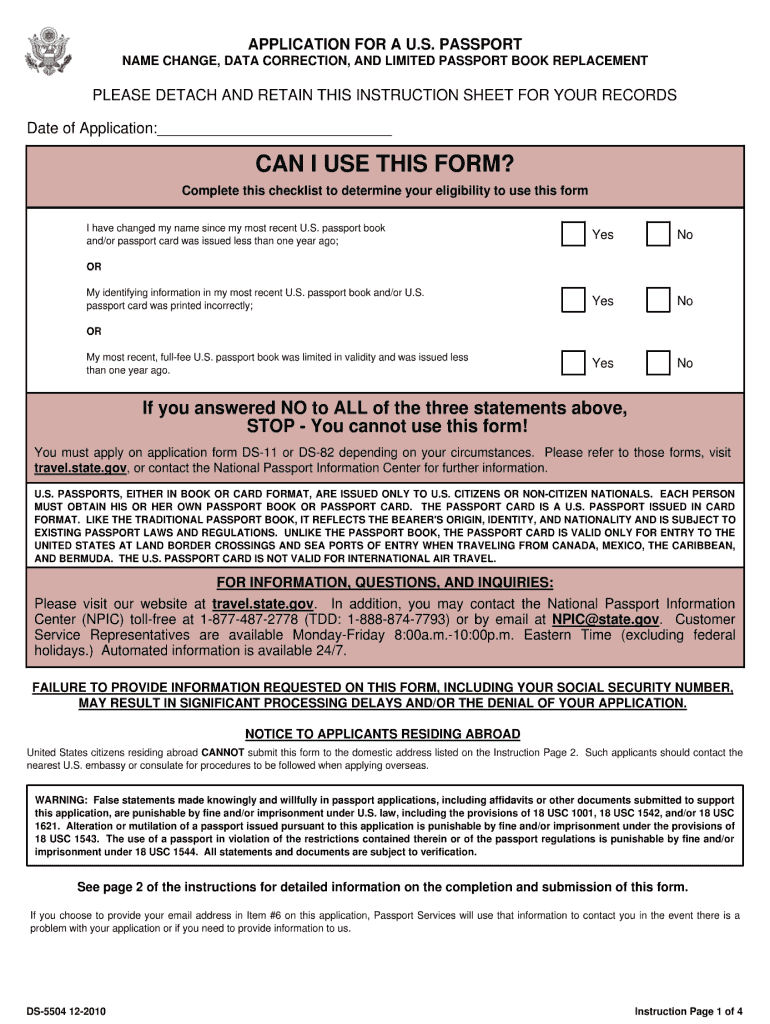
Where to Send Ds 5504 Form 2016


What is the Where To Send Ds 5504 Form
The DS-5504 Form is a document used by U.S. citizens to apply for a new passport or to request a passport renewal. This form is specifically for individuals who need to correct or update their passport information, such as a name change or a passport issued in error. Understanding the purpose of this form is essential for ensuring that your application process runs smoothly.
How to obtain the Where To Send Ds 5504 Form
The DS-5504 Form can be obtained through several channels. It is available for download from the official U.S. Department of State website. You can also request a physical copy by visiting a local passport acceptance facility. Additionally, some libraries and post offices may provide printed copies of the form. Ensure that you are using the most current version of the form to avoid any processing delays.
Steps to complete the Where To Send Ds 5504 Form
Completing the DS-5504 Form involves several straightforward steps:
- Gather necessary information, including your current passport details and any supporting documents required for your request.
- Fill out the form accurately, ensuring that all information matches your identification documents.
- Sign and date the form where indicated.
- Prepare any required payment for processing fees, if applicable.
- Submit the completed form according to the submission guidelines provided.
Form Submission Methods (Online / Mail / In-Person)
The DS-5504 Form can be submitted through various methods. For most applicants, mailing the completed form to the address specified on the form is the standard procedure. In some cases, you may also be able to submit the form in person at a passport acceptance facility. While online submission is not typically available for this form, it is essential to check for any updates or changes in submission methods on the official website.
Legal use of the Where To Send Ds 5504 Form
The DS-5504 Form serves a legal purpose in the context of U.S. passport issuance. It is crucial to ensure that all information provided is truthful and accurate, as submitting false information can lead to penalties, including denial of the application or legal repercussions. Understanding the legal implications of this form helps applicants navigate the process responsibly.
Filing Deadlines / Important Dates
When submitting the DS-5504 Form, it is important to be aware of filing deadlines, especially if you are planning to travel. Processing times can vary, so it is advisable to submit your application well in advance of any planned trips. The U.S. Department of State provides estimated processing times on their website, which can help you determine when to submit your application to ensure timely receipt of your updated passport.
Quick guide on how to complete where to send ds 5504 2010 form
Complete Where To Send Ds 5504 Form effortlessly on any device
Online document management has become popular among businesses and individuals. It offers an excellent eco-friendly alternative to traditional printed and signed documents, allowing you to obtain the correct form and securely store it online. airSlate SignNow equips you with all the tools necessary to create, modify, and eSign your documents swiftly without delays. Handle Where To Send Ds 5504 Form on any device using airSlate SignNow Android or iOS applications and streamline any document-related process today.
How to edit and eSign Where To Send Ds 5504 Form effortlessly
- Locate Where To Send Ds 5504 Form and click on Get Form to begin.
- Make use of the tools we provide to fill out your document.
- Emphasize pertinent sections of your documents or redact sensitive information with tools that airSlate SignNow provides specifically for that purpose.
- Generate your signature with the Sign tool, which takes mere seconds and carries the same legal validity as a conventional wet ink signature.
- Verify all the details and click on the Done button to save your modifications.
- Choose how you would like to send your form, via email, SMS, or invitation link, or download it to your computer.
Eliminate the worry of lost or misplaced documents, tedious form searching, or errors that necessitate printing additional copies. airSlate SignNow addresses all your document management needs in just a few clicks from any device you prefer. Edit and eSign Where To Send Ds 5504 Form and guarantee excellent communication at any stage of the form preparation process with airSlate SignNow.
Create this form in 5 minutes or less
Find and fill out the correct where to send ds 5504 2010 form
Create this form in 5 minutes!
How to create an eSignature for the where to send ds 5504 2010 form
How to create an eSignature for your PDF document in the online mode
How to create an eSignature for your PDF document in Chrome
The best way to make an electronic signature for putting it on PDFs in Gmail
The way to generate an eSignature from your mobile device
How to generate an electronic signature for a PDF document on iOS devices
The way to generate an eSignature for a PDF file on Android devices
People also ask
-
What is the DS 5504 Form and why would I need it?
The DS 5504 Form is used for applying for a U.S. passport card, replacing a lost or stolen passport, or requesting a name change. Understanding where to send DS 5504 Form is crucial to ensure your application is processed efficiently and without delays.
-
Where to send DS 5504 Form if I am applying from the U.S.?
If you are applying from the U.S., you should send your completed DS 5504 Form to the address specified in the application's instruction guide. Ensuring that you send it to the correct location will help you avoid unnecessary delays during your application process.
-
Can I track my application after sending the DS 5504 Form?
Yes, once you have sent the DS 5504 Form, you can track your application online through the U.S. State Department’s website. Knowing where to send DS 5504 Form and how to track it can provide peace of mind during the waiting period.
-
What are the fees associated with submitting the DS 5504 Form?
There is typically no fee for submitting the DS 5504 Form if you are requesting a name change or a replacement for a lost passport. However, if you are applying for other services, fees may apply. Make sure to check the current fee schedule before sending your application.
-
What features does airSlate SignNow offer for handling forms like DS 5504?
airSlate SignNow provides a range of features for managing documents, including eSigning and secure cloud storage. This makes it easy to prepare and submit important documents like the DS 5504 Form, while knowing exactly where to send DS 5504 Form for timely processing.
-
How does airSlate SignNow integrate with other business tools?
airSlate SignNow seamlessly integrates with popular business tools such as Google Workspace, Microsoft Office, and CRM systems. These integrations can simplify your workflow and help you manage forms and documents like the DS 5504 Form more effectively.
-
What benefits does airSlate SignNow provide for eSigning documents?
With airSlate SignNow, you can eSign documents securely and efficiently, saving time and reducing paperwork. Understanding where to send DS 5504 Form and managing it through our platform can streamline your document processes and enhance overall productivity.
Get more for Where To Send Ds 5504 Form
- Site pollution incident legal liability select spills application form
- Academic journal the effects of using financial ratios on auditor opinion form
- Form 8300 worksheet
- Topics in economic analysis ampamp dukespace lib duke form
- Centers for medicare amp medicaid services cms cms form
- Va central irb reviewer checklist for pisc new project application form
- Facility maintenance plan form
- Ui ux design contract template form
Find out other Where To Send Ds 5504 Form
- eSignature North Carolina Weekly Class Evaluation Now
- eSignature Colorado Medical Power of Attorney Template Fast
- Help Me With eSignature Florida Medical Power of Attorney Template
- eSignature Iowa Medical Power of Attorney Template Safe
- eSignature Nevada Medical Power of Attorney Template Secure
- eSignature Arkansas Nanny Contract Template Secure
- eSignature Wyoming New Patient Registration Mobile
- eSignature Hawaii Memorandum of Agreement Template Online
- eSignature Hawaii Memorandum of Agreement Template Mobile
- eSignature New Jersey Memorandum of Agreement Template Safe
- eSignature Georgia Shareholder Agreement Template Mobile
- Help Me With eSignature Arkansas Cooperative Agreement Template
- eSignature Maryland Cooperative Agreement Template Simple
- eSignature Massachusetts Redemption Agreement Simple
- eSignature North Carolina Redemption Agreement Mobile
- eSignature Utah Equipment Rental Agreement Template Now
- Help Me With eSignature Texas Construction Contract Template
- eSignature Illinois Architectural Proposal Template Simple
- Can I eSignature Indiana Home Improvement Contract
- How Do I eSignature Maryland Home Improvement Contract