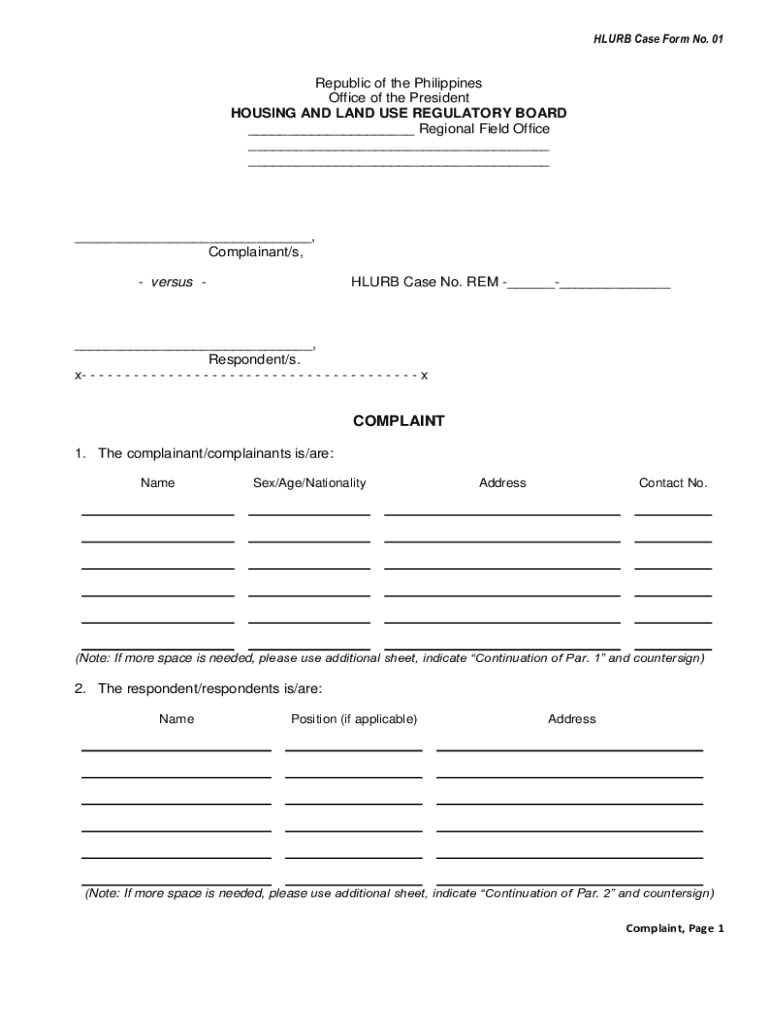
Hlurb Complaint Form


What is the Hlurb Complaint Form
The Hlurb complaint form is a legal document used to address grievances related to real estate transactions and developments in the Philippines. It is specifically designed for individuals or entities who wish to formally report issues regarding housing and urban development matters. This form is essential for ensuring that complaints are documented and processed by the Housing and Land Use Regulatory Board (HLURB), which oversees compliance with housing laws and regulations.
How to use the Hlurb Complaint Form
Using the Hlurb complaint form involves several steps to ensure that your concerns are properly communicated. First, gather all relevant information about your complaint, including details about the property, the nature of the issue, and any supporting documents. Next, fill out the form accurately, providing clear and concise information. Once completed, submit the form to the appropriate HLURB office, either online or in person, depending on your preference and local regulations. Keeping a copy of your submission is advisable for your records.
Steps to complete the Hlurb Complaint Form
Completing the Hlurb complaint form requires careful attention to detail. Follow these steps for a successful submission:
- Begin by downloading the form from the official HLURB website or obtaining a physical copy from an HLURB office.
- Fill in your personal information, including your name, address, and contact details.
- Clearly describe the nature of your complaint, providing specific details and any relevant dates.
- Attach any supporting documents that substantiate your claims, such as photographs or contracts.
- Review the form for accuracy and completeness before submission.
Legal use of the Hlurb Complaint Form
The Hlurb complaint form is legally recognized and serves as an official means to report issues related to housing and urban development. To ensure its legal validity, it must be filled out correctly and submitted to the appropriate authorities. Compliance with local laws and regulations is crucial, as it helps protect your rights as a property owner or tenant. The HLURB is responsible for investigating complaints and taking necessary actions based on the information provided in the form.
Key elements of the Hlurb Complaint Form
Several key elements must be included in the Hlurb complaint form to ensure it is effective. These include:
- Complainant Information: Full name, address, and contact details of the person filing the complaint.
- Property Details: Information about the property involved, including its location and ownership status.
- Description of the Complaint: A detailed account of the issue, including specific incidents and relevant dates.
- Supporting Documentation: Any evidence that supports the complaint, such as contracts, photographs, or correspondence.
Form Submission Methods
The Hlurb complaint form can be submitted through various methods to accommodate different preferences. These methods include:
- Online Submission: Many local HLURB offices allow for electronic submission through their official websites.
- Mail: You can send the completed form and supporting documents via postal service to the relevant HLURB office.
- In-Person: Submitting the form in person at an HLURB office can provide immediate confirmation of receipt.
Quick guide on how to complete hlurb complaint form
Access Hlurb Complaint Form effortlessly on any device
Digital document management has gained traction among both businesses and individuals. It serves as an ideal sustainable alternative to conventional printed and signed documents, allowing you to locate the right form and securely keep it online. airSlate SignNow equips you with all the necessary tools to draft, modify, and electronically sign your files rapidly without complications. Oversee Hlurb Complaint Form on any device using airSlate SignNow's Android or iOS applications and enhance any document-driven task today.
The simplest way to modify and electronically sign Hlurb Complaint Form with ease
- Find Hlurb Complaint Form and click Get Form to begin.
- Utilize the tools we provide to finalize your document.
- Highlight pertinent sections of your files or redact sensitive information with features designed for that purpose by airSlate SignNow.
- Create your eSignature using the Sign tool, which takes mere moments and holds the same legal validity as a conventional ink signature.
- Verify the information and click the Done button to apply your changes.
- Select your preferred method of sharing the form—via email, text message (SMS), or an invitation link, or download it to your computer.
Say goodbye to lost or misplaced documents, time-consuming form searches, and errors that necessitate printing additional copies. airSlate SignNow addresses your document management needs with just a few clicks from your chosen device. Modify and electronically sign Hlurb Complaint Form and ensure excellent communication at every stage of the form preparation process with airSlate SignNow.
Create this form in 5 minutes or less
Create this form in 5 minutes!
How to create an eSignature for the hlurb complaint form
The way to make an eSignature for your PDF file online
The way to make an eSignature for your PDF file in Google Chrome
The way to make an eSignature for signing PDFs in Gmail
The way to make an electronic signature from your mobile device
The way to make an electronic signature for a PDF file on iOS
The way to make an electronic signature for a PDF file on Android devices
People also ask
-
What is an hlurb complaint and how can airSlate SignNow help?
An hlurb complaint typically arises from issues related to housing and real estate transactions. With airSlate SignNow, you can streamline your document signing process, ensuring compliance with regulations and reducing potential disputes, therefore minimizing any issues that could lead to an hlurb complaint.
-
How does airSlate SignNow ensure that my documents are legally binding?
airSlate SignNow uses advanced encryption and compliance protocols to ensure that your documents, including those related to an hlurb complaint, are secure and legally binding. Each signed document is accompanied by a tamper-evident seal and a complete audit trail.
-
What features does airSlate SignNow offer to support users facing hlurb complaints?
airSlate SignNow provides features such as template creation, automatic reminders, and collaboration tools that help in managing documents effectively. These capabilities help reduce the risk of issues leading to an hlurb complaint by ensuring all parties are engaged and informed throughout the signing process.
-
Is airSlate SignNow a cost-effective solution for businesses dealing with hlurb complaints?
Yes, airSlate SignNow offers competitive pricing plans that are designed to be cost-effective for businesses of all sizes. Investing in a solution like airSlate SignNow can save time and resources that might otherwise be spent on resolving hlurb complaints.
-
Can airSlate SignNow integrate with other tools to help manage hlurb complaints?
Absolutely! airSlate SignNow integrates seamlessly with popular business tools like Google Drive, Salesforce, and Slack, enabling you to manage documents related to an hlurb complaint efficiently. This integration helps streamline workflows and ensures that all parties have access to necessary documents.
-
How does airSlate SignNow help expedite the resolution of hlurb complaints?
By using airSlate SignNow, you can quickly send documents for e-signature, eliminating delays associated with traditional signing methods. Fast processing helps in addressing and resolving any hlurb complaint more efficiently, ultimately enhancing customer satisfaction.
-
What customer support options are available with airSlate SignNow for users dealing with hlurb complaints?
airSlate SignNow offers robust customer support, including live chat, email, and comprehensive online resources. If you encounter any issues related to an hlurb complaint, our support team is available to assist you promptly and effectively.
Get more for Hlurb Complaint Form
- Children first standard report form hse
- Nysif direct deposit form
- Nursing communication form
- Fairhaven public schools field trip permission form i please fill out fairhavenps
- Mou for e verify employer memos uscis form
- Record of prior service e form code sb146
- State of florida claim reimbursement form state of florida benefits
- Dd 2870 form
Find out other Hlurb Complaint Form
- How To eSign Vermont Non-Profit Presentation
- How Do I eSign Hawaii Orthodontists PDF
- How Can I eSign Colorado Plumbing PDF
- Can I eSign Hawaii Plumbing PDF
- How Do I eSign Hawaii Plumbing Form
- Can I eSign Hawaii Plumbing Form
- How To eSign Hawaii Plumbing Word
- Help Me With eSign Hawaii Plumbing Document
- How To eSign Hawaii Plumbing Presentation
- How To eSign Maryland Plumbing Document
- How Do I eSign Mississippi Plumbing Word
- Can I eSign New Jersey Plumbing Form
- How Can I eSign Wisconsin Plumbing PPT
- Can I eSign Colorado Real Estate Form
- How To eSign Florida Real Estate Form
- Can I eSign Hawaii Real Estate Word
- How Do I eSign Hawaii Real Estate Word
- How To eSign Hawaii Real Estate Document
- How Do I eSign Hawaii Real Estate Presentation
- How Can I eSign Idaho Real Estate Document