Af Imt 49 Form


What is the Af Imt 49
The Af Imt 49, also known as the Air Force Form 49, is a document used primarily within the United States Air Force for various administrative purposes. This form is essential for tracking and managing personnel actions, including requests for leave, duty assignments, and other official actions. Understanding its function is crucial for service members and administrative staff alike, as it ensures compliance with military regulations and facilitates effective communication within the organization.
How to use the Af Imt 49
Using the Af Imt 49 involves several steps to ensure that the form is filled out accurately and submitted correctly. First, identify the specific purpose of the form, whether it is for leave requests or another administrative action. Next, gather all necessary information, including personal details and relevant dates. Complete the form by following the provided instructions carefully, ensuring that all sections are filled out completely. Finally, submit the form through the designated channels, whether electronically or in person, to ensure timely processing.
Steps to complete the Af Imt 49
Completing the Af Imt 49 requires attention to detail. Follow these steps for a successful submission:
- Gather Information: Collect all relevant personal and administrative details needed for the form.
- Fill Out the Form: Carefully complete each section, ensuring accuracy and clarity.
- Review: Double-check the information for any errors or omissions.
- Sign and Date: Ensure that you sign and date the form where required.
- Submit: Send the completed form through the appropriate channels, whether electronically or on paper.
Legal use of the Af Imt 49
The Af Imt 49 is legally binding when completed and submitted according to Air Force regulations. It is important to understand that the form must be filled out accurately to avoid any legal complications. Compliance with military guidelines ensures that the document is recognized as valid, which is crucial for personnel actions. Any discrepancies or inaccuracies may lead to delays or rejections, impacting the individual’s administrative requests.
Key elements of the Af Imt 49
Several key elements are essential to the Af Imt 49, including:
- Personal Information: This includes the service member's name, rank, and identification number.
- Purpose of the Request: Clearly state the reason for submitting the form, such as leave or reassignment.
- Dates: Provide specific dates related to the request, ensuring they align with military regulations.
- Signatures: Required signatures from the service member and any approving authorities.
Examples of using the Af Imt 49
The Af Imt 49 can be used in various scenarios, including:
- Leave Requests: Service members can submit requests for vacation or personal leave.
- Duty Assignments: It can be used to request changes in duty assignments or locations.
- Administrative Actions: The form may be necessary for other official actions, such as promotions or transfers.
Quick guide on how to complete af imt 49
Complete Af Imt 49 with ease on any device
Digital document management has gained traction with companies and individuals alike. It serves as an ideal eco-friendly alternative to traditional printed and signed documents, allowing you to access the necessary forms and securely store them online. airSlate SignNow offers all the tools you require to create, edit, and electronically sign your documents swiftly and without interruptions. Manage Af Imt 49 on any device using airSlate SignNow's Android or iOS apps, and enhance any document-related workflow today.
How to modify and electronically sign Af Imt 49 effortlessly
- Locate Af Imt 49 and click Get Form to initiate the process.
- Utilize the tools we provide to complete your form.
- Emphasize pertinent sections of your documents or obscure sensitive information with tools specifically designed for that purpose by airSlate SignNow.
- Create your signature using the Sign tool, which only takes a few seconds and holds the same legal validity as a traditional wet ink signature.
- Review the details and click on the Done button to save your modifications.
- Select your preferred method to send your form, whether it be via email, SMS, invite link, or downloading it to your computer.
Say goodbye to lost or misplaced documents, tiresome form searching, or errors that necessitate printing new copies. airSlate SignNow addresses all your needs in document management in just a few clicks from your preferred device. Alter and electronically sign Af Imt 49, ensuring effective communication at any stage of the document preparation process with airSlate SignNow.
Create this form in 5 minutes or less
Create this form in 5 minutes!
How to create an eSignature for the af imt 49
How to create an electronic signature for a PDF online
How to create an electronic signature for a PDF in Google Chrome
How to create an e-signature for signing PDFs in Gmail
How to create an e-signature right from your smartphone
How to create an e-signature for a PDF on iOS
How to create an e-signature for a PDF on Android
People also ask
-
What is the af imt 49 and how does it benefit my business?
The af imt 49 is a comprehensive document management solution that streamlines the eSigning process. By utilizing airSlate SignNow, businesses can efficiently send, receive, and store important documents with ease. This leads to faster transactions and improved collaboration among team members.
-
How much does the airSlate SignNow service cost related to af imt 49?
Pricing for the airSlate SignNow service, specifically for the af imt 49, is competitive and varies based on the plan you choose. We offer flexible pricing options suitable for small businesses as well as larger enterprises. You can find detailed pricing information on our website.
-
What features are included with af imt 49 at airSlate SignNow?
The af imt 49 includes advanced features such as customizable templates, real-time tracking, and secure cloud storage. Additionally, it offers integration with popular applications to enhance productivity and efficiency. These features ensure that your document workflow is seamless and user-friendly.
-
Can I integrate airSlate SignNow with other software when using af imt 49?
Yes, airSlate SignNow supports integration with various applications, making it easy to streamline your existing workflows with the af imt 49. You can connect it with CRM systems, project management tools, and more. This integration helps reduce manual tasks and improve overall efficiency.
-
Is the af imt 49 solution secure for my documents?
Absolutely, security is a top priority for airSlate SignNow. The af imt 49 utilizes industry-standard encryption and complies with data protection regulations to ensure that your documents are safe and secure from unauthorized access. You can confidently manage sensitive information with our solution.
-
What benefits does airSlate SignNow provide for remote teams using af imt 49?
With airSlate SignNow's af imt 49, remote teams can easily collaborate on documents from anywhere. The platform allows for quick eSigning and real-time updates, which keeps everyone on the same page. This flexibility leads to increased productivity and better team communication.
-
How can I get started with airSlate SignNow and af imt 49?
Getting started with airSlate SignNow and the af imt 49 is simple. You can sign up for a free trial on our website to explore its features. Once you're ready, choose a suitable pricing plan and start sending and signing documents in just a few clicks.
Get more for Af Imt 49
Find out other Af Imt 49
- Sign Colorado Sports Lease Agreement Form Simple
- How To Sign Iowa Real Estate LLC Operating Agreement
- Sign Iowa Real Estate Quitclaim Deed Free
- How To Sign Iowa Real Estate Quitclaim Deed
- Sign Mississippi Orthodontists LLC Operating Agreement Safe
- Sign Delaware Sports Letter Of Intent Online
- How Can I Sign Kansas Real Estate Job Offer
- Sign Florida Sports Arbitration Agreement Secure
- How Can I Sign Kansas Real Estate Residential Lease Agreement
- Sign Hawaii Sports LLC Operating Agreement Free
- Sign Georgia Sports Lease Termination Letter Safe
- Sign Kentucky Real Estate Warranty Deed Myself
- Sign Louisiana Real Estate LLC Operating Agreement Myself
- Help Me With Sign Louisiana Real Estate Quitclaim Deed
- Sign Indiana Sports Rental Application Free
- Sign Kentucky Sports Stock Certificate Later
- How Can I Sign Maine Real Estate Separation Agreement
- How Do I Sign Massachusetts Real Estate LLC Operating Agreement
- Can I Sign Massachusetts Real Estate LLC Operating Agreement
- Sign Massachusetts Real Estate Quitclaim Deed Simple