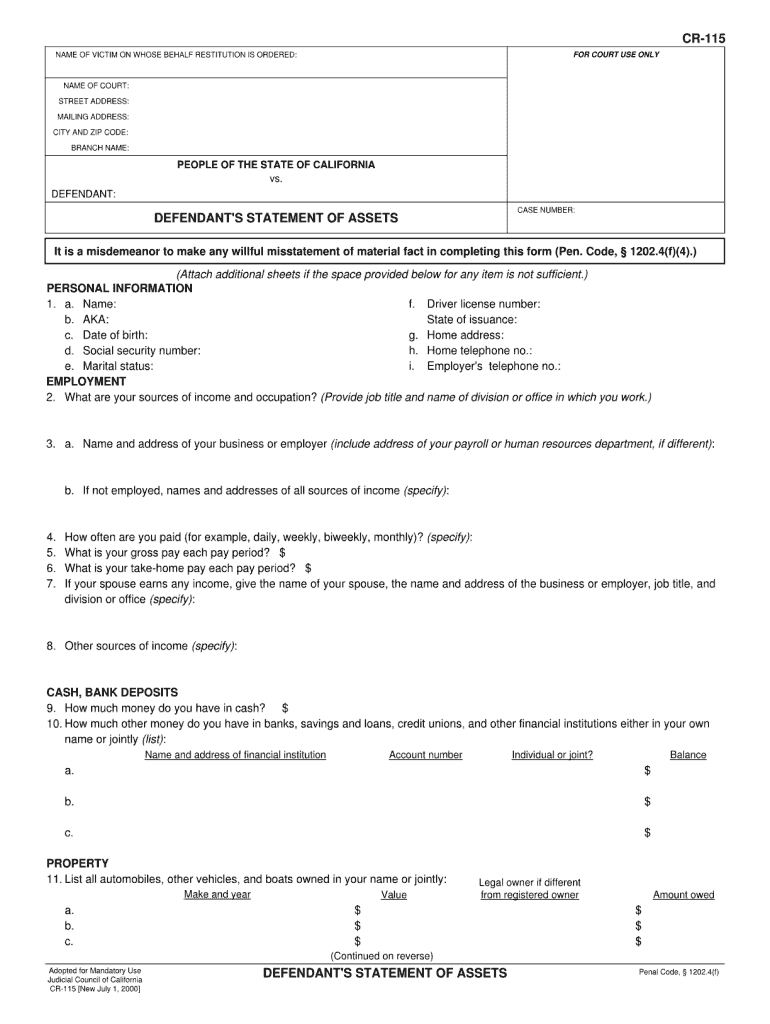
How to Fill Out Cr115 Form 2020-2026


What is the CR 115 Statement?
The CR 115 statement is a legal document used in California to declare the absence of assets in certain legal proceedings. This form is particularly relevant for individuals who are required to disclose their financial status but do not possess any assets. It serves to inform the court or relevant authorities that the individual has no financial resources to report. The completion of this form is essential for maintaining transparency and compliance with legal obligations.
Key Elements of the CR 115 Statement
Understanding the key elements of the CR 115 statement is crucial for accurate completion. The form typically includes the following sections:
- Personal Information: This section requires the individual's name, address, and contact details.
- Declaration of No Assets: A clear statement confirming that the individual does not own any assets.
- Signature: The individual must sign the form to affirm the truthfulness of the declaration.
- Date: The date on which the form is completed and signed.
Steps to Complete the CR 115 Statement
Filling out the CR 115 statement involves several straightforward steps:
- Gather Personal Information: Collect all necessary personal details, including your full name and address.
- Complete the Form: Accurately fill out each section of the form, ensuring that you clearly state your lack of assets.
- Review for Accuracy: Double-check the information provided to avoid any errors that could lead to complications.
- Sign and Date: Sign the form and include the date to confirm your declaration.
Legal Use of the CR 115 Statement
The CR 115 statement is legally binding when filled out correctly. It is used in various legal contexts, such as bankruptcy proceedings or court cases where asset disclosure is required. By submitting this form, individuals affirm their financial status under penalty of perjury, making it essential to ensure that all information is truthful and accurate.
How to Obtain the CR 115 Statement
The CR 115 statement can typically be obtained from the California court system's website or directly from local court offices. It is important to ensure that you are using the most current version of the form to comply with any legal requirements. Additionally, many legal aid organizations may provide assistance in obtaining and completing the form.
Form Submission Methods
Once the CR 115 statement is completed, it can be submitted through various methods:
- Online Submission: Many courts allow for electronic filing of documents, including the CR 115 statement.
- Mail: The form can be mailed to the appropriate court or legal authority.
- In-Person Submission: Individuals may also choose to deliver the form directly to the court clerk's office.
Quick guide on how to complete how to fill out cr115 2000 form
Effortlessly Prepare How To Fill Out Cr115 Form on Any Device
Managing documents online has become increasingly popular among businesses and individuals alike. It offers an excellent environmentally friendly substitute for traditional printed and signed papers, allowing you to access the correct form and securely store it online. airSlate SignNow equips you with the necessary tools to create, edit, and electronically sign your documents rapidly without delays. Handle How To Fill Out Cr115 Form on any device using the airSlate SignNow apps for Android or iOS and simplify any document-related processes today.
The Easiest Way to Edit and Electronically Sign How To Fill Out Cr115 Form with Ease
- Locate How To Fill Out Cr115 Form and click on Get Form to begin.
- Utilize the tools we offer to complete your document.
- Highlight important sections of your documents or redact sensitive information with specialized tools provided by airSlate SignNow.
- Create your electronic signature using the Sign tool, which takes just seconds and carries the same legal validity as a traditional handwritten signature.
- Verify the information and then click on the Done button to finalize your changes.
- Select how you want to send your form, whether by email, SMS, or invitation link, or download it to your computer.
Say goodbye to lost or misplaced documents, exhausting form searches, or mistakes that necessitate printing new copies. airSlate SignNow meets all your document management needs in just a few clicks from a device of your choice. Modify and electronically sign How To Fill Out Cr115 Form and ensure excellent communication at every step of the form preparation process with airSlate SignNow.
Create this form in 5 minutes or less
Find and fill out the correct how to fill out cr115 2000 form
Create this form in 5 minutes!
How to create an eSignature for the how to fill out cr115 2000 form
How to generate an electronic signature for your PDF file in the online mode
How to generate an electronic signature for your PDF file in Chrome
The way to make an eSignature for putting it on PDFs in Gmail
The best way to generate an electronic signature straight from your smartphone
How to make an electronic signature for a PDF file on iOS devices
The best way to generate an electronic signature for a PDF document on Android
People also ask
-
What is a CR 115 statement and how does airSlate SignNow support it?
A CR 115 statement is a document used for legal and financial processes. airSlate SignNow supports the creation, signing, and management of CR 115 statements through an intuitive platform, ensuring your documents are secure and legally binding.
-
Are there any costs associated with using airSlate SignNow for CR 115 statements?
Yes, airSlate SignNow offers various pricing plans tailored for different business needs. You can choose a plan that meets your requirements for handling CR 115 statements without compromising on features or usability.
-
What features does airSlate SignNow offer for managing CR 115 statements?
airSlate SignNow provides a suite of features for CR 115 statements, including customizable templates, secure document sharing, and real-time tracking of signatures. These features streamline the document workflow, making it easier for businesses to send and sign important files.
-
Can I integrate airSlate SignNow with my existing software for CR 115 statements?
Absolutely! airSlate SignNow offers integrations with popular software like Google Drive, Salesforce, and Dropbox. This allows you to seamlessly manage CR 115 statements within your existing systems, enhancing productivity.
-
What are the benefits of using airSlate SignNow for CR 115 statements?
Using airSlate SignNow for CR 115 statements offers several benefits, including increased efficiency, reduced turnaround times, and enhanced security. The platform also simplifies the signing process for all parties involved, ensuring a smooth user experience.
-
Is airSlate SignNow compliant with legal standards for CR 115 statements?
Yes, airSlate SignNow is compliant with major legal standards such as ESIGN and UETA, ensuring your CR 115 statements are legally binding and recognized in court. This compliance provides peace of mind when handling sensitive documents.
-
How can airSlate SignNow help with the workflow of CR 115 statements?
airSlate SignNow enhances the workflow of CR 115 statements by automating key processes from document creation to signing. This reduces manual errors and improves overall document management efficiency for businesses.
Get more for How To Fill Out Cr115 Form
- Gateway services form pacific infusion
- Spinnin records contract form
- Oh drivers license renewal form
- Follow link for fingerprint declaration form and state bar of montana
- Listing information sheet
- Thebulletin poe4us org form
- Bexar county pretrial services form
- Hayes safety building 33 hazen drive concord nh 03305 form
Find out other How To Fill Out Cr115 Form
- How To eSign Michigan Car Dealer Document
- Can I eSign Michigan Car Dealer PPT
- How Can I eSign Michigan Car Dealer Form
- Help Me With eSign Kansas Business Operations PPT
- How Can I eSign Mississippi Car Dealer Form
- Can I eSign Nebraska Car Dealer Document
- Help Me With eSign Ohio Car Dealer Document
- How To eSign Ohio Car Dealer Document
- How Do I eSign Oregon Car Dealer Document
- Can I eSign Oklahoma Car Dealer PDF
- How Can I eSign Oklahoma Car Dealer PPT
- Help Me With eSign South Carolina Car Dealer Document
- How To eSign Texas Car Dealer Document
- How Can I Sign South Carolina Courts Document
- How Do I eSign New Jersey Business Operations Word
- How Do I eSign Hawaii Charity Document
- Can I eSign Hawaii Charity Document
- How Can I eSign Hawaii Charity Document
- Can I eSign Hawaii Charity Document
- Help Me With eSign Hawaii Charity Document