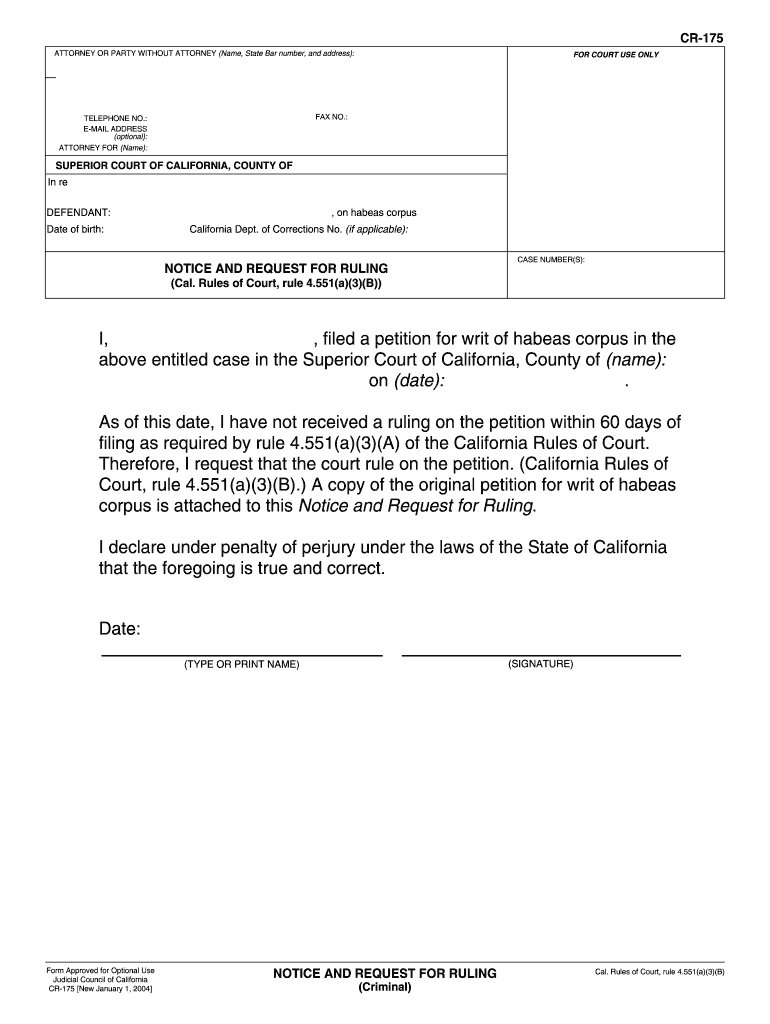
California Cr Criminal Form


What is the California Cr Criminal?
The California Cr Criminal refers to a specific legal form used in the state of California for submitting requests related to criminal matters. This form is essential for individuals seeking to address issues such as expungements, record sealing, or other legal requests associated with criminal history. Understanding the purpose and implications of this form is crucial for anyone navigating the criminal justice system in California.
Steps to Complete the California Cr Criminal
Filling out the California Cr Criminal form requires careful attention to detail. Here are the steps to ensure accurate completion:
- Gather Necessary Information: Collect all relevant personal information, including your full name, date of birth, and any case numbers associated with your criminal record.
- Provide Case Details: Clearly outline the specifics of the criminal case you are addressing, including the charges, dates, and outcomes.
- Sign and Date the Form: Ensure that you sign and date the form in the designated areas to validate your request.
- Review for Accuracy: Double-check all entries for accuracy and completeness before submission.
Legal Use of the California Cr Criminal
The California Cr Criminal form is legally binding when filled out correctly and submitted through the appropriate channels. It is crucial to adhere to the guidelines set forth by California law to ensure that your request is processed efficiently. This form can be utilized for various legal purposes, including but not limited to expungement requests and sealing of criminal records.
Who Issues the Form?
The California Cr Criminal form is typically issued by the California Department of Justice or local law enforcement agencies. These entities oversee the processing of criminal record requests and ensure compliance with state regulations. It is important to obtain the form from an official source to ensure its validity.
Required Documents
When submitting the California Cr Criminal form, certain documents may be required to support your request. Commonly required documents include:
- Identification: A government-issued ID, such as a driver's license or passport.
- Case Documentation: Copies of court documents related to your criminal case.
- Proof of Rehabilitation: Any certificates or letters demonstrating rehabilitation, if applicable.
Penalties for Non-Compliance
Failing to comply with the requirements associated with the California Cr Criminal form can result in various penalties. These may include delays in processing your request, rejection of your application, or even legal repercussions if the information provided is found to be false or misleading. It is essential to follow all instructions carefully to avoid such consequences.
Quick guide on how to complete california cr criminal
Prepare California Cr Criminal effortlessly on any gadget
Digital document management has become increasingly popular among companies and individuals alike. It serves as an ideal environmentally friendly alternative to conventional printed and signed documents, allowing you to locate the appropriate form and securely store it online. airSlate SignNow equips you with all the necessary tools to create, modify, and eSign your documents swiftly, avoiding any delays. Manage California Cr Criminal on any device with airSlate SignNow's Android or iOS apps and enhance any document-based workflow today.
How to adjust and eSign California Cr Criminal with ease
- Find California Cr Criminal and click on Get Form to begin.
- Utilize the features we offer to complete your form.
- Highlight pertinent sections of your documents or obscure sensitive information with the tools specifically provided by airSlate SignNow for this purpose.
- Generate your signature using the Sign tool, which takes just seconds and holds the same legal significance as a traditional ink signature.
- Review all the details and click on the Done button to finalize your updates.
- Choose your preferred method of delivering your form, via email, SMS, invitation link, or download it directly to your computer.
Eliminate concerns about lost or misplaced documents, tedious form searching, or mistakes that necessitate printing new document copies. airSlate SignNow addresses your document management needs with a few clicks from any device you prefer. Adjust and eSign California Cr Criminal to ensure clear communication at any point in the form preparation process with airSlate SignNow.
Create this form in 5 minutes or less
Create this form in 5 minutes!
How to create an eSignature for the california cr criminal
How to generate an electronic signature for your PDF document in the online mode
How to generate an electronic signature for your PDF document in Chrome
The way to make an electronic signature for putting it on PDFs in Gmail
The best way to generate an electronic signature straight from your mobile device
How to make an electronic signature for a PDF document on iOS devices
The best way to generate an electronic signature for a PDF document on Android devices
People also ask
-
What is the CR 175 feature in airSlate SignNow?
The CR 175 feature in airSlate SignNow allows users to streamline their document signing process with enhanced security and efficiency. This feature is designed to meet compliance standards while ensuring that eSignatures are legally binding. By integrating CR 175, businesses can accelerate their workflow and reduce turnaround times for important documents.
-
How much does the CR 175 feature cost in airSlate SignNow?
The cost for utilizing the CR 175 feature in airSlate SignNow varies based on the subscription plan chosen. airSlate SignNow offers flexible pricing options tailored to different business needs, ensuring that organizations can find a package that fits their budget. It's best to check their website or contact sales for the most accurate pricing information.
-
What are the key benefits of using CR 175 in airSlate SignNow?
Using the CR 175 feature in airSlate SignNow offers several key benefits, including improved security for sensitive documents and an intuitive user interface that enhances the signing experience. Additionally, it integrates seamlessly with other applications, allowing for streamlined workflows. Overall, CR 175 empowers businesses to manage their eSigning processes more effectively.
-
Does the CR 175 feature in airSlate SignNow support mobile devices?
Yes, the CR 175 feature in airSlate SignNow is fully optimized for mobile devices. This ensures that users can send and eSign documents on-the-go, making it convenient for professionals who need flexibility in their workflows. The mobile support enhances overall productivity and makes the signing experience more accessible.
-
Can CR 175 integrate with other software solutions?
Absolutely! The CR 175 feature in airSlate SignNow is designed to integrate seamlessly with various software solutions, including CRM systems and cloud storage platforms. This integration capability enables businesses to create a more cohesive workflow and connect their signing processes with existing tools, maximizing efficiency.
-
Is CR 175 compliant with industry regulations?
Yes, the CR 175 feature in airSlate SignNow complies with major industry regulations such as ESIGN and UETA, ensuring that eSignatures are legally valid and enforceable. Compliance is crucial for businesses that handle sensitive information, and CR 175 provides the necessary security measures to protect both the signer and the document.
-
How does CR 175 enhance the user experience in airSlate SignNow?
CR 175 enhances the user experience in airSlate SignNow by providing a streamlined and intuitive interface for document signing. Users can easily navigate through the signing process without any friction, leading to quicker completions and increased satisfaction. This focus on user experience helps organizations foster better relationships with clients and stakeholders.
Get more for California Cr Criminal
- Widerruf eines sepa lastschrift mandats sparkasse bamberg form
- Refer to the hospital discharge summary form instructions for information on how to complete this form
- Chapter 8 section 1 religion sparks reform answer key
- Assigned counsel plan 722 c services expert voucher nycourts form
- University of memphis transfer credit request form
- Nys cs irm 300 form
- Southwest regional solid waste commission solid waste form
- Www nh govsafetydivisionsnew hampshire department of safety form
Find out other California Cr Criminal
- Can I Electronic signature Maryland High Tech RFP
- Electronic signature Vermont Insurance Arbitration Agreement Safe
- Electronic signature Massachusetts High Tech Quitclaim Deed Fast
- Electronic signature Vermont Insurance Limited Power Of Attorney Easy
- Electronic signature Washington Insurance Last Will And Testament Later
- Electronic signature Washington Insurance Last Will And Testament Secure
- Electronic signature Wyoming Insurance LLC Operating Agreement Computer
- How To Electronic signature Missouri High Tech Lease Termination Letter
- Electronic signature Montana High Tech Warranty Deed Mobile
- Electronic signature Florida Lawers Cease And Desist Letter Fast
- Electronic signature Lawers Form Idaho Fast
- Electronic signature Georgia Lawers Rental Lease Agreement Online
- How Do I Electronic signature Indiana Lawers Quitclaim Deed
- How To Electronic signature Maryland Lawers Month To Month Lease
- Electronic signature North Carolina High Tech IOU Fast
- How Do I Electronic signature Michigan Lawers Warranty Deed
- Help Me With Electronic signature Minnesota Lawers Moving Checklist
- Can I Electronic signature Michigan Lawers Last Will And Testament
- Electronic signature Minnesota Lawers Lease Termination Letter Free
- Electronic signature Michigan Lawers Stock Certificate Mobile