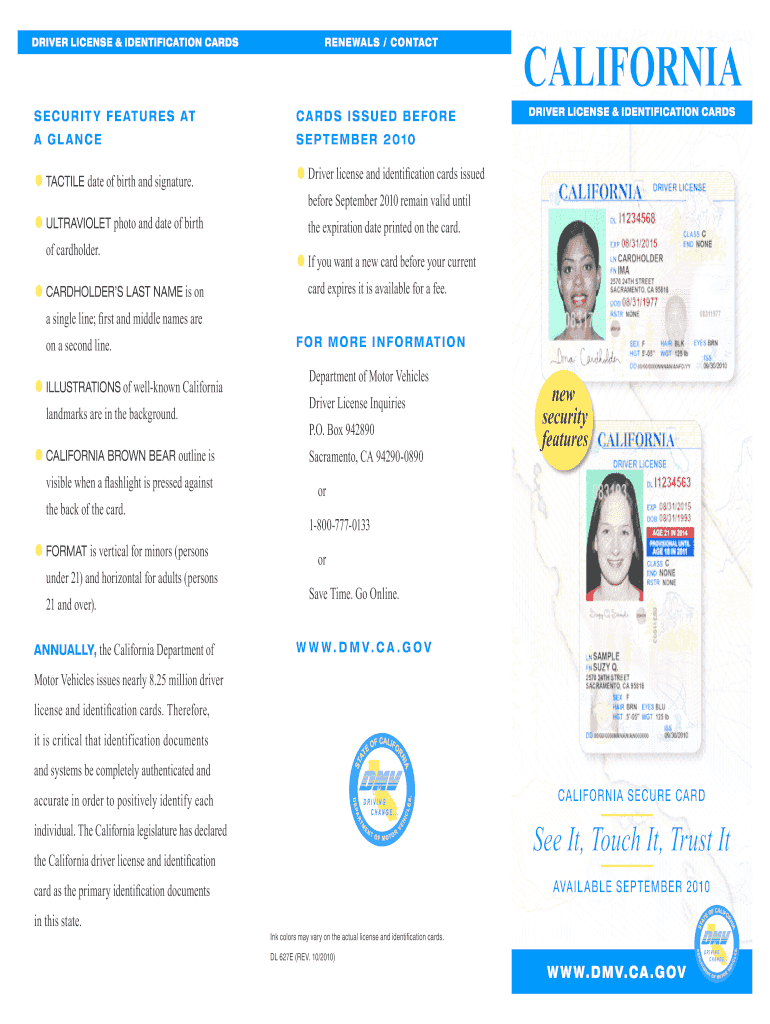
Ca Identification Form


What is the California Identification Card?
The California Identification Card is a government-issued form of identification that serves as an official proof of identity for residents of California. It is particularly useful for individuals who do not possess a driver's license but need a valid ID for various purposes, such as voting, traveling, or accessing certain services. The card includes essential personal information, including the holder's name, photograph, and signature, ensuring it meets the necessary identification standards.
How to Obtain the California Identification Card
To obtain a California Identification Card, individuals must follow a specific application process. This process typically involves completing the DMV CA application for identification card, which can be done online, by mail, or in person at a DMV office. Applicants must provide valid identification documents, proof of residency, and payment for any applicable fees. It is essential to gather all required documents beforehand to ensure a smooth application experience.
Steps to Complete the California Identification Card Application
Completing the application for a California Identification Card involves several key steps:
- Gather necessary documents, including proof of identity and residency.
- Visit the California DMV website or your local DMV office to access the application form.
- Fill out the DMV CA application for identification card, ensuring all information is accurate.
- Submit the application along with required documents and payment, either online or in person.
- Receive your identification card by mail or pick it up at the DMV, depending on your submission method.
Required Documents for the California Identification Card
When applying for a California Identification Card, applicants must provide specific documents to verify their identity and residency. These documents typically include:
- A valid form of identification, such as a birth certificate or passport.
- Proof of residency, which may include utility bills, lease agreements, or bank statements.
- Social Security number, if applicable.
It is advisable to check the California DMV website for the most current list of acceptable documents, as requirements may vary.
Legal Use of the California Identification Card
The California Identification Card is legally recognized as a valid form of identification in various situations. It can be used for:
- Voting in elections.
- Traveling domestically and internationally.
- Accessing government services and benefits.
- Proving identity for banking and financial transactions.
Understanding the legal uses of the card helps individuals utilize it effectively in their daily lives.
Application Process and Approval Time
The application process for a California Identification Card can vary in length depending on the submission method. Generally, if applying online or in person, applicants may receive their card within two to four weeks. However, processing times may be longer during peak periods or if additional verification is required. It is important to plan accordingly and check for any updates on processing times through the California DMV website.
Quick guide on how to complete ca identification
Effortlessly Prepare Ca Identification on Any Device
Digital document management has gained traction among businesses and individuals alike. It offers an ideal environmentally-friendly substitute for conventional printed and signed documents, as you can access the required form and securely store it online. airSlate SignNow provides all the resources necessary to create, edit, and electronically sign your documents promptly without any hold-ups. Manage Ca Identification on any device using airSlate SignNow's Android or iOS applications and simplify your document-related tasks today.
The Easiest Way to Modify and Electronically Sign Ca Identification with Ease
- Locate Ca Identification and then click Get Form to begin.
- Utilize the tools we offer to fill out your form.
- Emphasize important sections of your documents or redact sensitive information using the tools that airSlate SignNow specifically provides for that purpose.
- Generate your signature with the Sign tool, which takes mere seconds and carries the same legal validity as a traditional handwritten signature.
- Review the details, then click the Done button to save your changes.
- Choose how you wish to send your form: via email, SMS, invitation link, or download it to your computer.
Forget about lost or mislaid documents, tedious form searches, or errors requiring new document copies. airSlate SignNow addresses your document management needs in just a few clicks from any device you prefer. Modify and electronically sign Ca Identification, ensuring excellent communication throughout any stage of the form preparation process with airSlate SignNow.
Create this form in 5 minutes or less
Create this form in 5 minutes!
How to create an eSignature for the ca identification
The best way to generate an electronic signature for your PDF document online
The best way to generate an electronic signature for your PDF document in Google Chrome
The way to make an electronic signature for signing PDFs in Gmail
How to make an electronic signature straight from your smart phone
The way to make an electronic signature for a PDF document on iOS
How to make an electronic signature for a PDF document on Android OS
People also ask
-
What is the DMV CA application for identification card?
The DMV CA application for identification card is a process that allows California residents to obtain a state-issued identification card. This application can be completed online or in person at a local DMV office, providing essential identification for everyday activities.
-
How can airSlate SignNow assist with the DMV CA application for identification card?
airSlate SignNow can streamline the DMV CA application for identification card by allowing users to electronically sign and manage documents efficiently. This feature ensures that all necessary paperwork is completed accurately and submitted timely, reducing potential delays.
-
Are there any fees associated with the DMV CA application for identification card?
Yes, the DMV CA application for identification card typically includes a fee that varies by age and the type of ID requested. It's important to check the latest fee schedule on the DMV website or inquire at your local DMV office for the exact amount.
-
What features does airSlate SignNow offer for managing DMV documents?
airSlate SignNow offers features like eSignature, document templates, and secure document storage that can greatly assist with managing DMV documents, including the DMV CA application for identification card. These tools provide a convenient and efficient way to handle important paperwork.
-
Can I complete the DMV CA application for identification card entirely online?
Many aspects of the DMV CA application for identification card can be completed online, but some may still require a visit to a DMV office. Make sure to check the California DMV website for the most current guidelines and online options available for your application.
-
What are the benefits of using airSlate SignNow for my DMV CA application?
Using airSlate SignNow for your DMV CA application for identification card offers several benefits, including ease of use and efficiency. You can electronically sign required documents, collaborate with others, and even track the status of your application, all in one convenient location.
-
Is airSlate SignNow secure for handling DMV applications?
Yes, airSlate SignNow is a secure platform for managing sensitive documents, including the DMV CA application for identification card. Our high-level encryption and compliance with data protection regulations ensure that your personal information remains safe and confidential.
Get more for Ca Identification
- Chapter 16 properties of atoms and the periodic table answer key pdf form
- Vfw hall rental agreement form
- Rivermead head injury service follow up questionnaire rhfuq form
- Meals tax form louisa county
- Are large amounts of sodium stored in an osmotically inactive form ajpregu physiology
- Form it 6 sny metropolitan commuter transportation mobility tax mctmt for start up ny tax year 772081742
- Meal prep contract template form
- Mean contract template form
Find out other Ca Identification
- How To Sign New Mexico Government Warranty Deed
- Help Me With Sign North Dakota Government Quitclaim Deed
- Sign Oregon Government Last Will And Testament Mobile
- Sign South Carolina Government Purchase Order Template Simple
- Help Me With Sign Pennsylvania Government Notice To Quit
- Sign Tennessee Government Residential Lease Agreement Fast
- Sign Texas Government Job Offer Free
- Sign Alabama Healthcare / Medical LLC Operating Agreement Online
- Sign Alabama Healthcare / Medical Quitclaim Deed Mobile
- Can I Sign Alabama Healthcare / Medical Quitclaim Deed
- Sign Utah Government Month To Month Lease Myself
- Can I Sign Texas Government Limited Power Of Attorney
- Sign Arkansas Healthcare / Medical Living Will Free
- Sign Arkansas Healthcare / Medical Bill Of Lading Later
- Sign California Healthcare / Medical Arbitration Agreement Free
- Help Me With Sign California Healthcare / Medical Lease Agreement Form
- Sign Connecticut Healthcare / Medical Business Plan Template Free
- Sign Indiana Healthcare / Medical Moving Checklist Safe
- Sign Wisconsin Government Cease And Desist Letter Online
- Sign Louisiana Healthcare / Medical Limited Power Of Attorney Mobile