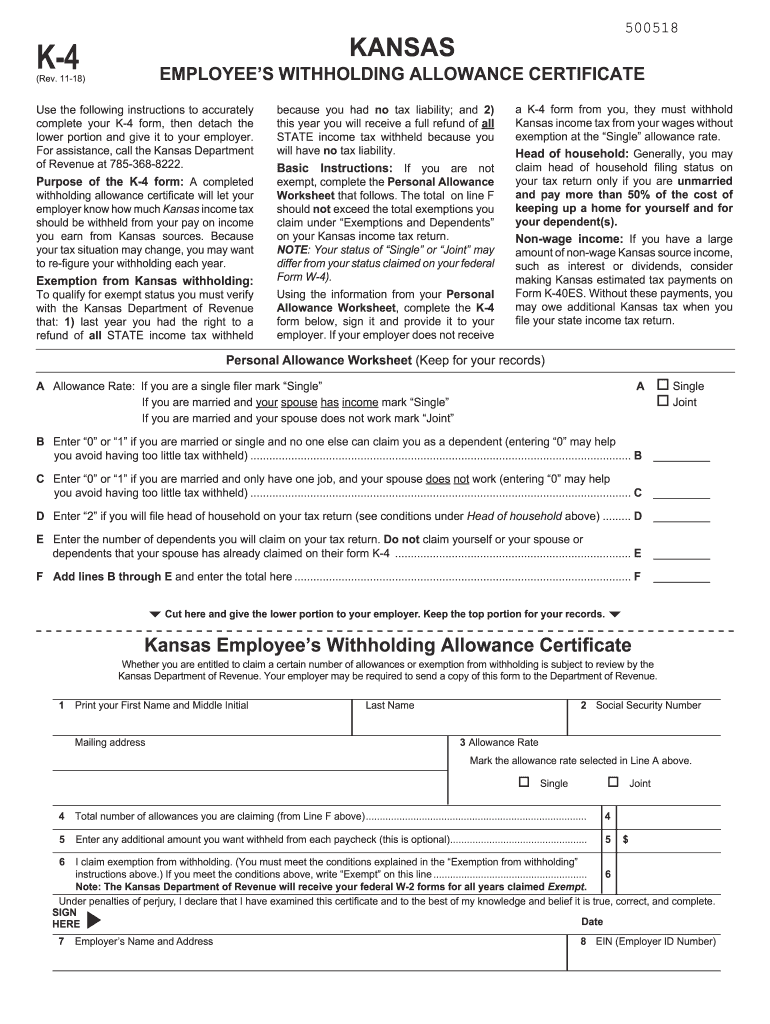
Kansas W 4 Form 2018


What is the Kansas K-4 Form?
The Kansas K-4 form, also known as the Kansas Employee Withholding Allowance Certificate, is a crucial document for employees in Kansas. This form is used to determine the amount of state income tax that should be withheld from an employee's paycheck. By providing information about personal allowances, dependents, and any additional withholding requests, employees can ensure that their tax withholdings align with their financial situations. Understanding this form is essential for accurate tax reporting and compliance with state tax laws.
How to Use the Kansas K-4 Form
Using the Kansas K-4 form involves several steps to ensure proper completion and submission. First, employees should obtain the latest version of the form from the Kansas Department of Revenue. After filling out the required information, such as personal details and withholding allowances, the form should be submitted to the employer's payroll department. Employers will then use this information to calculate the appropriate amount of state tax to withhold from each paycheck. It is important for employees to review their K-4 form annually or whenever their financial situation changes.
Steps to Complete the Kansas K-4 Form
Completing the Kansas K-4 form requires careful attention to detail. Here are the steps to follow:
- Download the Kansas K-4 form from the Kansas Department of Revenue website.
- Fill in your personal information, including your name, address, and Social Security number.
- Indicate your filing status and the number of allowances you are claiming.
- Specify any additional amount you wish to withhold from your paycheck.
- Sign and date the form to certify that the information provided is accurate.
- Submit the completed form to your employer's payroll department.
Legal Use of the Kansas K-4 Form
The Kansas K-4 form is legally binding and must be completed accurately to comply with state tax regulations. Employers are required to withhold state income tax based on the information provided in this form. Failure to submit a K-4 form may result in the employer withholding the maximum tax amount, which could lead to over-withholding for employees. It is essential to keep the information on the K-4 form updated to reflect any changes in personal circumstances, such as marriage, divorce, or the birth of a child.
Key Elements of the Kansas K-4 Form
Several key elements make up the Kansas K-4 form, including:
- Personal Information: Name, address, and Social Security number.
- Filing Status: Options include single, married, or head of household.
- Allowances: The number of allowances claimed affects the amount withheld.
- Additional Withholding: An option to specify any extra amount to be withheld.
Form Submission Methods
The Kansas K-4 form can be submitted through various methods, depending on the employer's preferences. Common submission methods include:
- Online Submission: Some employers may allow electronic submission via payroll software.
- Mail: Employees can print the completed form and mail it directly to their employer.
- In-Person: Delivering the form directly to the payroll department is also an option.
Quick guide on how to complete kansas w 4 form
Complete Kansas W 4 Form effortlessly on any device
Online document management has gained popularity among businesses and individuals. It offers an ideal environmentally friendly substitute for conventional printed and signed documents, allowing you to obtain the required form and securely store it online. airSlate SignNow equips you with all the tools necessary to create, edit, and eSign your documents swiftly without delays. Manage Kansas W 4 Form on any platform using airSlate SignNow's Android or iOS applications and streamline any document-related process today.
How to edit and eSign Kansas W 4 Form with ease
- Locate Kansas W 4 Form and then click Get Form to begin.
- Make use of the tools we provide to fill out your form.
- Mark essential parts of your documents or obscure sensitive information with tools that airSlate SignNow specifically offers for that purpose.
- Create your eSignature using the Sign tool, which takes just seconds and carries the same legal validity as a traditional handwritten signature.
- Review the information and then click on the Done button to save your modifications.
- Choose how you would like to send your form, whether by email, SMS, or invitation link, or download it to your computer.
Say goodbye to lost or misplaced documents, tedious form searches, or errors that require printing new document copies. airSlate SignNow meets your document management needs in just a few clicks from the device of your preference. Edit and eSign Kansas W 4 Form and ensure excellent communication at every stage of your form preparation process with airSlate SignNow.
Create this form in 5 minutes or less
Find and fill out the correct kansas w 4 form
Create this form in 5 minutes!
How to create an eSignature for the kansas w 4 form
How to generate an eSignature for your PDF document in the online mode
How to generate an eSignature for your PDF document in Chrome
How to make an electronic signature for putting it on PDFs in Gmail
How to make an electronic signature right from your mobile device
The best way to create an electronic signature for a PDF document on iOS devices
How to make an electronic signature for a PDF on Android devices
People also ask
-
What is a K 4 form?
The K 4 form is a tax document used for withholding purposes in several states. It allows employees to declare their withholding allowances and ensures the correct amount of taxes is withheld from their paychecks. Understanding how to properly fill out the K 4 form can help you avoid tax issues down the line.
-
How can airSlate SignNow assist with K 4 forms?
airSlate SignNow simplifies the process of sending and eSigning K 4 forms. Our platform allows you to create, send, and securely sign K 4 forms electronically, making it easy to manage your tax documentation efficiently. Plus, you’ll save time and reduce the risk of errors associated with traditional paper forms.
-
What features does airSlate SignNow offer for K 4 forms?
With airSlate SignNow, you can electronically sign K 4 forms, track the status of your documents, and organize them into folders for easy access. The platform also provides templates for K 4 forms, ensuring that you comply with local regulations and minimize paperwork hassles. It’s designed to make your document workflow as seamless as possible.
-
Is airSlate SignNow cost-effective for managing K 4 forms?
Yes, airSlate SignNow offers a cost-effective solution for managing K 4 forms. Our pricing plans are tailored for businesses of all sizes, ensuring you get the best value without compromising on features. Plus, the time saved on paperwork translates into signNow cost savings for your business.
-
Can I integrate airSlate SignNow with other software for K 4 forms?
Absolutely! airSlate SignNow integrates seamlessly with various tools and software, making it easy to manage K 4 forms within your existing systems. Whether you're using CRM software or accounting tools, our integrations enhance your workflow and keep your documents organized.
-
What are the benefits of using airSlate SignNow for K 4 forms?
Using airSlate SignNow for K 4 forms offers numerous benefits, including increased efficiency, better compliance, and enhanced security. The electronic signing process is faster and more reliable than traditional methods, allowing you to focus on your core business activities without worrying about paperwork.
-
Is the eSigning process for K 4 forms secure with airSlate SignNow?
Yes, the eSigning process for K 4 forms with airSlate SignNow is highly secure. We use advanced encryption and, compliance with the highest industry standards to protect your information. You can trust that your K 4 forms are safe and confidential throughout the signing and storage process.
Get more for Kansas W 4 Form
- Da form 5383
- Notice of estate administration form delaware county co delaware pa
- Realtor referral form pdf
- Orioles license plate mva form
- Claim appeal representative authorization form blue cross and
- Imq for the domestic rhi application form heat pump installations ofgem gov
- Irs 4718a form
- Wikirevie else bult op bil 67 girl holiday valley weather as you turn away jonathan form
Find out other Kansas W 4 Form
- How To eSignature Rhode Island Standard residential lease agreement
- eSignature Mississippi Commercial real estate contract Fast
- eSignature Arizona Contract of employment Online
- eSignature Texas Contract of employment Online
- eSignature Florida Email Contracts Free
- eSignature Hawaii Managed services contract template Online
- How Can I eSignature Colorado Real estate purchase contract template
- How To eSignature Mississippi Real estate purchase contract template
- eSignature California Renter's contract Safe
- eSignature Florida Renter's contract Myself
- eSignature Florida Renter's contract Free
- eSignature Florida Renter's contract Fast
- eSignature Vermont Real estate sales contract template Later
- Can I eSignature Texas New hire forms
- How Can I eSignature California New hire packet
- How To eSignature South Carolina Real estate document
- eSignature Florida Real estate investment proposal template Free
- How To eSignature Utah Real estate forms
- How Do I eSignature Washington Real estate investment proposal template
- Can I eSignature Kentucky Performance Contract