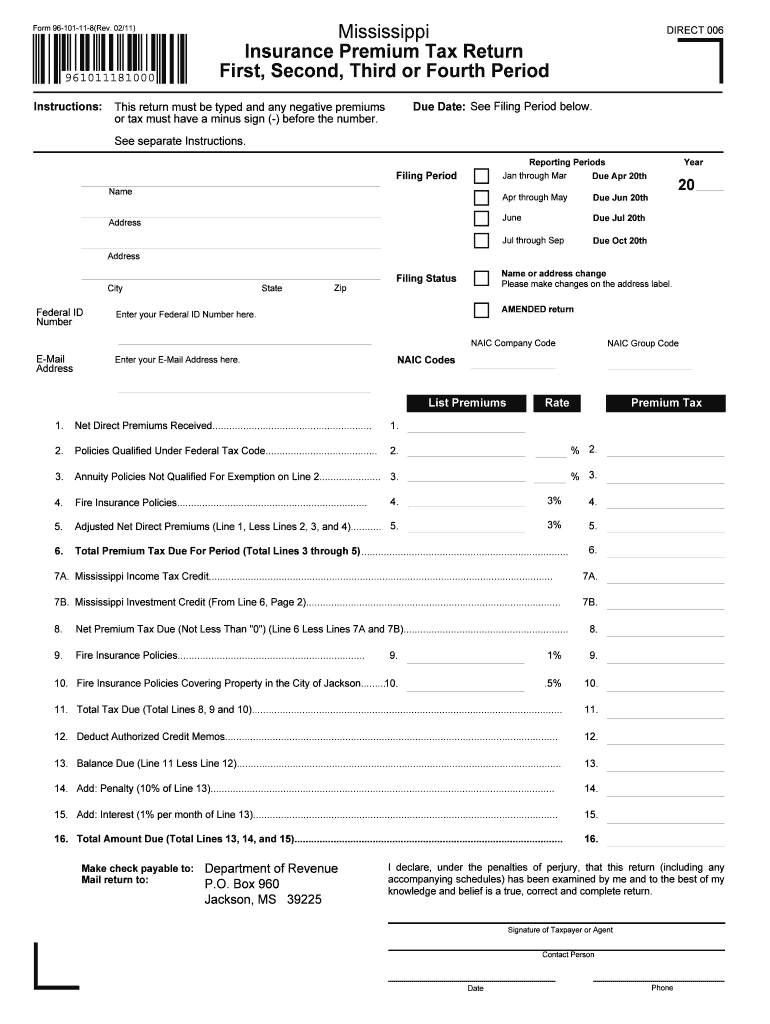
Mississippi State Tax Forms 2011-2026


Understanding Mississippi State Tax Forms
The Mississippi State Tax Forms are essential documents required for individuals and businesses to report their income and calculate their tax obligations. These forms include various types, such as the individual income tax return and business tax forms, tailored to meet the specific needs of different taxpayers. Each form serves a unique purpose, ensuring compliance with Mississippi tax laws and regulations.
Steps to Complete the Mississippi State Tax Forms
Filling out the Mississippi State Tax Forms involves several key steps to ensure accuracy and compliance. Begin by gathering all necessary financial documents, including W-2s, 1099s, and any other income statements. Next, select the appropriate form based on your filing status and income type. Carefully follow the instructions provided with the form, entering your information accurately. After completing the form, review it for any errors before submission.
How to Obtain the Mississippi State Tax Forms
Mississippi State Tax Forms can be obtained through various channels. The most straightforward method is to visit the official Mississippi Department of Revenue website, where you can download the forms in PDF format. Additionally, physical copies of the forms may be available at local tax offices, libraries, or post offices. Ensure you have the correct version for the tax year you are filing.
Form Submission Methods
Submitting the Mississippi State Tax Forms can be done through several methods, including online, by mail, or in person. For online submissions, taxpayers can use the Mississippi Department of Revenue's e-filing system, which offers a convenient way to file electronically. If choosing to mail the forms, ensure they are sent to the correct address based on your filing type. In-person submissions are also accepted at designated tax offices throughout the state.
Filing Deadlines and Important Dates
It is crucial to be aware of the filing deadlines for the Mississippi State Tax Forms to avoid penalties. Typically, individual income tax returns are due on April 15 of each year. However, if this date falls on a weekend or holiday, the deadline may be extended. Businesses should also be mindful of their specific filing dates, which may vary based on the type of business entity.
Legal Use of the Mississippi State Tax Forms
The legal use of the Mississippi State Tax Forms is governed by state tax laws, which require accurate reporting of income and payment of taxes owed. Submitting these forms electronically is legally binding, provided that the forms are completed in compliance with the relevant regulations. It is essential to ensure that all information is truthful and complete to avoid potential legal consequences.
Key Elements of the Mississippi State Tax Forms
Each Mississippi State Tax Form contains several key elements that must be filled out correctly. These include personal identification information, income details, deductions, and credits applicable to the taxpayer. Understanding these elements is vital for accurate tax reporting and can significantly affect the overall tax liability. Taxpayers should familiarize themselves with these components to ensure a smooth filing process.
Quick guide on how to complete mississippi state tax forms 2021
Effortlessly prepare Mississippi State Tax Forms on any device
Managing documents online has become increasingly popular among businesses and individuals alike. It offers an excellent environmentally friendly substitute to traditional printed and signed papers, allowing you to easily locate the necessary form and securely store it online. airSlate SignNow supplies all the tools you need to create, modify, and electronically sign your documents quickly and without delays. Manage Mississippi State Tax Forms on any device using airSlate SignNow's Android or iOS applications and simplify your document-related tasks today.
How to edit and electronically sign Mississippi State Tax Forms with ease
- Obtain Mississippi State Tax Forms and click on Get Form to begin.
- Utilize the tools we offer to fill out your form.
- Emphasize pertinent sections of your documents or obscure sensitive information with tools specifically designed by airSlate SignNow for that purpose.
- Create your signature with the Sign tool, which takes mere seconds and holds the same legal validity as a conventional wet ink signature.
- Verify all information and click on the Done button to save your modifications.
- Choose how you would like to send your form: via email, SMS, invite link, or download it to your computer.
Say goodbye to lost or misplaced documents, tedious form searching, or mistakes that require reprinting new document copies. airSlate SignNow fulfills your document management needs with just a few clicks from any device you select. Edit and electronically sign Mississippi State Tax Forms and ensure outstanding communication throughout the form preparation process with airSlate SignNow.
Create this form in 5 minutes or less
Find and fill out the correct mississippi state tax forms 2021
Create this form in 5 minutes!
How to create an eSignature for the mississippi state tax forms 2021
How to make an electronic signature for a PDF document online
How to make an electronic signature for a PDF document in Google Chrome
The best way to generate an eSignature for signing PDFs in Gmail
How to make an electronic signature straight from your smart phone
The best way to generate an eSignature for a PDF document on iOS
How to make an electronic signature for a PDF document on Android OS
People also ask
-
What is the 2024 Mississippi state tax form used for?
The 2024 Mississippi state tax form is used by residents to report their income and calculate their tax obligations for the year. It is essential for ensuring compliance with state tax laws and for individuals or businesses wanting to claim applicable deductions and credits.
-
How can airSlate SignNow help with the 2024 Mississippi state tax form?
airSlate SignNow simplifies the process of completing and eSigning the 2024 Mississippi state tax form. Our platform allows you to fill out forms electronically, ensuring accuracy and time-saving capabilities while maintaining compliance.
-
Is there a cost associated with using airSlate SignNow for the 2024 Mississippi state tax form?
airSlate SignNow offers competitive pricing plans that include features helpful for preparing the 2024 Mississippi state tax form. You can choose the plan that fits your needs, ensuring that you get excellent value for our easy-to-use and effective services.
-
What features does airSlate SignNow offer for the 2024 Mississippi state tax form?
Our platform includes features like customizable templates, collaboration tools, and secure cloud storage that are beneficial when filling out the 2024 Mississippi state tax form. These features enhance usability and efficiency, allowing for seamless document management.
-
Can I integrate airSlate SignNow with other tools for the 2024 Mississippi state tax form?
Yes, airSlate SignNow seamlessly integrates with various applications, making it easy to use alongside your favorite accounting and tax software while working on the 2024 Mississippi state tax form. This integration helps streamline the workflow and reduces data entry errors.
-
Is airSlate SignNow suitable for businesses preparing the 2024 Mississippi state tax form?
Absolutely! airSlate SignNow is designed to cater to both individuals and businesses, making it ideal for organizations needing to prepare the 2024 Mississippi state tax form efficiently. The platform helps reduce processing time and ensures accurate and timely submissions.
-
How does eSigning the 2024 Mississippi state tax form work?
eSigning the 2024 Mississippi state tax form with airSlate SignNow is a straightforward process. Users can simply upload their completed form, add signatures as needed, and send it securely, ensuring that everything is legally binding and compliant with state regulations.
Get more for Mississippi State Tax Forms
- Seaok form
- Hud form 90100
- Official oath gab 154 gab wi form
- Bureau of instruction training town of brookfield fire form
- Ssa 7004 form
- Non transport provider application illinois department of public idph state il form
- The energy department open government plan u s department energy form
- Art commission contract template form
Find out other Mississippi State Tax Forms
- Help Me With Electronic signature West Virginia Non-Profit Business Plan Template
- Electronic signature Nebraska Legal Living Will Simple
- Electronic signature Nevada Legal Contract Safe
- How Can I Electronic signature Nevada Legal Operating Agreement
- How Do I Electronic signature New Hampshire Legal LLC Operating Agreement
- How Can I Electronic signature New Mexico Legal Forbearance Agreement
- Electronic signature New Jersey Legal Residential Lease Agreement Fast
- How To Electronic signature New York Legal Lease Agreement
- How Can I Electronic signature New York Legal Stock Certificate
- Electronic signature North Carolina Legal Quitclaim Deed Secure
- How Can I Electronic signature North Carolina Legal Permission Slip
- Electronic signature Legal PDF North Dakota Online
- Electronic signature North Carolina Life Sciences Stock Certificate Fast
- Help Me With Electronic signature North Dakota Legal Warranty Deed
- Electronic signature North Dakota Legal Cease And Desist Letter Online
- Electronic signature North Dakota Legal Cease And Desist Letter Free
- Electronic signature Delaware Orthodontists Permission Slip Free
- How Do I Electronic signature Hawaii Orthodontists Lease Agreement Form
- Electronic signature North Dakota Life Sciences Business Plan Template Now
- Electronic signature Oklahoma Legal Bill Of Lading Fast