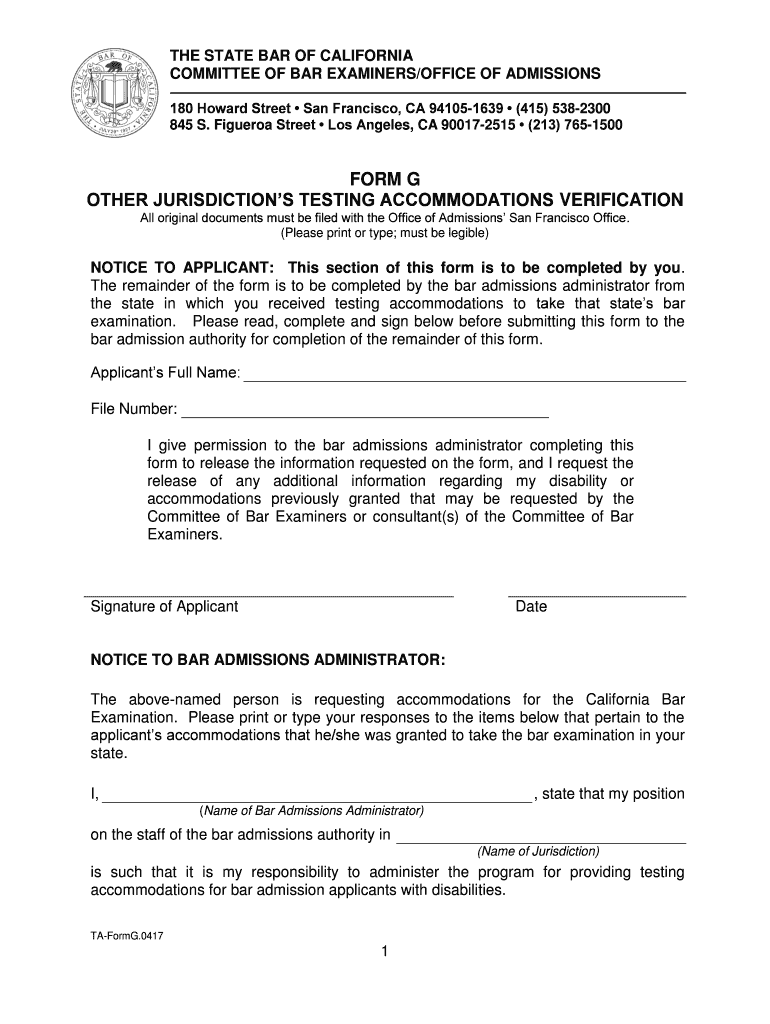
Ca Form G


What is the Ca Form G
The Ca Form G, also known as the California Bar Accommodations Form, is a specialized document designed for individuals seeking accommodations during the California bar examination. This form is essential for applicants who require adjustments due to disabilities or other qualifying conditions. By submitting this form, candidates can request necessary modifications to ensure they can perform to the best of their abilities during the exam.
How to Use the Ca Form G
Using the Ca Form G involves several key steps. First, applicants must accurately complete all sections of the form, providing detailed information about their specific needs. It is crucial to attach any required documentation that supports the request for accommodations. Once the form is filled out, candidates should submit it to the appropriate bar authority well in advance of the examination date to allow for adequate processing time.
Steps to Complete the Ca Form G
Completing the Ca Form G requires careful attention to detail. Follow these steps to ensure a thorough submission:
- Begin by downloading the form from the official California bar website.
- Fill in your personal information, including your name, contact details, and examination date.
- Clearly outline the accommodations you are requesting, specifying how these will assist you during the exam.
- Attach supporting documentation, such as medical records or psychological evaluations, that validate your request.
- Review the form for accuracy and completeness before submission.
Legal Use of the Ca Form G
The legal use of the Ca Form G is governed by the Americans with Disabilities Act (ADA) and other relevant state laws. These regulations ensure that individuals with disabilities have equal access to the bar examination process. It is important for applicants to understand their rights and the legal framework that supports their request for accommodations when completing this form.
Eligibility Criteria
Eligibility for accommodations under the Ca Form G is determined by specific criteria. Applicants must demonstrate that they have a documented disability or condition that substantially limits one or more major life activities. This can include physical, mental, or learning disabilities. Supporting documentation must be provided to validate the need for accommodations, and the request must be made in a timely manner to be considered.
Form Submission Methods
The Ca Form G can be submitted through various methods to accommodate applicants' preferences. Candidates may choose to submit the form online via the California bar's official website, or they can mail it directly to the designated office. In some cases, in-person submissions may also be accepted. It is advisable to check the specific submission guidelines to ensure compliance with all requirements.
Quick guide on how to complete ca form g
Prepare Ca Form G effortlessly on any device
Web-based document management has become increasingly favored by businesses and individuals. It presents an ideal eco-friendly substitute for traditional printed and signed documents, as you can access the appropriate form and securely save it online. airSlate SignNow equips you with everything necessary to create, modify, and eSign your files swiftly without delays. Handle Ca Form G on any device with airSlate SignNow's Android or iOS applications and enhance any document-focused process today.
How to modify and eSign Ca Form G with ease
- Locate Ca Form G and then click Get Form to begin.
- Utilize the features we provide to complete your form.
- Emphasize important sections of your documents or obscure sensitive information using tools that airSlate SignNow specifically offers for that task.
- Create your eSignature with the Sign tool, which takes mere seconds and holds the same legal validity as a conventional wet ink signature.
- Review all the details and then click the Done button to preserve your changes.
- Choose how you wish to share your form, via email, SMS, or invitation link, or download it to your computer.
Eliminate worries about lost or misplaced documents, tedious form searching, or errors that necessitate printing new copies. airSlate SignNow addresses all your document management needs in just a few clicks from any device you prefer. Modify and eSign Ca Form G and ensure effective communication at every stage of the form preparation process with airSlate SignNow.
Create this form in 5 minutes or less
Create this form in 5 minutes!
How to create an eSignature for the ca form g
The best way to make an electronic signature for a PDF file in the online mode
The best way to make an electronic signature for a PDF file in Chrome
The best way to create an electronic signature for putting it on PDFs in Gmail
The way to create an electronic signature straight from your smartphone
How to generate an eSignature for a PDF file on iOS devices
The way to create an electronic signature for a PDF document on Android
People also ask
-
What is CA Form G and why is it important?
CA Form G is a crucial document that businesses use to report specific financial information to the California tax authorities. Understanding CA Form G is essential for compliance with state regulations. Failing to submit this form correctly can result in penalties, so leveraging tools like airSlate SignNow can streamline the process.
-
How can airSlate SignNow help with CA Form G submission?
airSlate SignNow allows users to easily upload and eSign CA Form G, ensuring that the document is completed accurately and securely. The platform simplifies the document workflow, enabling timely submissions and reducing the risk of errors. With its intuitive interface, businesses can handle their CA Form G quickly and efficiently.
-
Is airSlate SignNow cost-effective for submitting CA Form G?
Yes, airSlate SignNow is a cost-effective solution for submitting CA Form G. It offers various pricing plans that cater to businesses of all sizes, ensuring affordability while providing robust features. By reducing the time spent on paperwork, users can save both time and money when managing CA Form G.
-
What features does airSlate SignNow offer for CA Form G management?
airSlate SignNow provides essential features such as document editing, eSigning, and customizable templates specifically for CA Form G. Additionally, users can track the status of their documents and receive notifications upon completion. This comprehensive suite of features enhances the user experience and ensures compliance.
-
Can airSlate SignNow integrate with other software for CA Form G processing?
Yes, airSlate SignNow seamlessly integrates with various software solutions to facilitate CA Form G processing. These integrations allow businesses to sync data from their existing systems with airSlate SignNow, streamlining their workflow. Whether you use CRM or project management tools, integration enhances the efficiency of managing CA Form G.
-
What benefits does eSigning the CA Form G provide?
eSigning CA Form G using airSlate SignNow offers multiple benefits, including faster processing times and enhanced security. Digital signatures are legally binding and provide an easier method of document management, reducing delays associated with printed forms. Furthermore, eSigning ensures your CA Form G is stored securely online, making it accessible anytime.
-
Are there any limitations to using airSlate SignNow for CA Form G?
While airSlate SignNow is a robust solution for managing CA Form G, some users may have limitations based on their chosen plan. For example, certain plans may restrict the number of documents or users. It is advisable to evaluate the features of each plan to ensure it meets the specific needs regarding CA Form G.
Get more for Ca Form G
Find out other Ca Form G
- Sign Indiana Basketball Registration Form Now
- Sign Iowa Gym Membership Agreement Later
- Can I Sign Michigan Gym Membership Agreement
- Sign Colorado Safety Contract Safe
- Sign North Carolina Safety Contract Later
- Sign Arkansas Application for University Free
- Sign Arkansas Nanny Contract Template Fast
- How To Sign California Nanny Contract Template
- How Do I Sign Colorado Medical Power of Attorney Template
- How To Sign Louisiana Medical Power of Attorney Template
- How Do I Sign Louisiana Medical Power of Attorney Template
- Can I Sign Florida Memorandum of Agreement Template
- How Do I Sign Hawaii Memorandum of Agreement Template
- Sign Kentucky Accident Medical Claim Form Fast
- Sign Texas Memorandum of Agreement Template Computer
- How Do I Sign Utah Deed of Trust Template
- Sign Minnesota Declaration of Trust Template Simple
- Sign Texas Shareholder Agreement Template Now
- Sign Wisconsin Shareholder Agreement Template Simple
- Sign Nebraska Strategic Alliance Agreement Easy