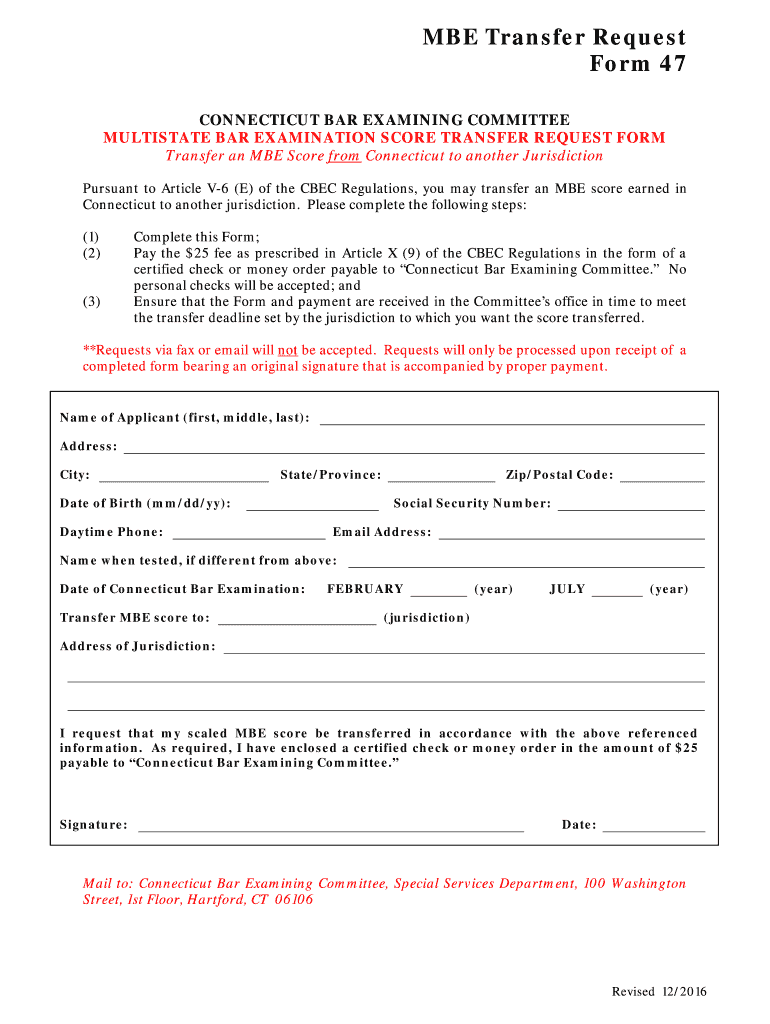
Form 47 Form


What is the Form 47 Form
The CT Form 47 is a crucial document used in the state of Connecticut, primarily for the transfer of business entities, including Limited Liability Companies (LLCs) and corporations. This form facilitates the official change of ownership or structure within a business, ensuring that all legal requirements are met for the transfer process. It is essential for maintaining compliance with state regulations and for the proper documentation of changes in business operations.
How to use the Form 47 Form
Using the CT Form 47 involves a straightforward process. Initially, the form must be filled out accurately, providing detailed information about the transferring entity and the new owner. It is critical to ensure that all sections are completed to avoid delays. Once completed, the form can be submitted to the appropriate state department, typically the Secretary of the State, for processing. Utilizing a digital signature solution can streamline this process, making it easier to sign and submit the form electronically.
Steps to complete the Form 47 Form
Completing the CT Form 47 requires careful attention to detail. Here are the steps to follow:
- Gather necessary information, including the names and addresses of the current and new owners.
- Fill out the form, ensuring all required fields are completed accurately.
- Review the form for any errors or omissions, as these can lead to processing delays.
- Sign the form using a valid signature or digital signature solution.
- Submit the form to the Secretary of the State, either online or via mail.
Legal use of the Form 47 Form
The CT Form 47 is legally binding once it is properly filled out and submitted. It must adhere to the regulations set forth by Connecticut law regarding business transfers. This includes compliance with the Connecticut General Statutes, which govern the dissolution and transfer of business entities. Using a trusted eSignature platform can enhance the legal validity of the form, ensuring that all signatures are verifiable and that the document meets legal standards.
Key elements of the Form 47 Form
Several key elements must be included in the CT Form 47 for it to be valid:
- Identification of the transferring entity, including its legal name and registration number.
- Details of the new owner, including their name and address.
- Effective date of the transfer.
- Signatures of authorized representatives from both the transferring and receiving entities.
- Any additional information required by the state to process the transfer.
Form Submission Methods
The CT Form 47 can be submitted through various methods to accommodate different preferences. The primary submission methods include:
- Online submission via the Connecticut Secretary of the State's website, which allows for quick processing.
- Mailing the completed form to the appropriate office, ensuring it is sent to the correct address.
- In-person submission at designated state offices, which may provide immediate confirmation of receipt.
Quick guide on how to complete form 47 form
Effortlessly Prepare Form 47 Form on Any Device
Digital document management has gained traction among businesses and individuals alike. It offers an ideal environmentally friendly substitute for traditional printed and signed documents, allowing you to access the correct form and securely save it online. airSlate SignNow equips you with all the tools necessary to create, modify, and electronically sign your documents promptly without holdups. Manage Form 47 Form on any device with the airSlate SignNow apps for Android or iOS and simplify any document-related process today.
How to Edit and Electronically Sign Form 47 Form with Ease
- Find Form 47 Form and then click Get Form to begin.
- Utilize the tools we provide to complete your form.
- Emphasize relevant sections of the documents or redact sensitive information with tools specifically available through airSlate SignNow.
- Create your electronic signature using the Sign tool, which takes mere seconds and carries the same legal validity as a conventional wet ink signature.
- Review all the details and then click the Done button to save your changes.
- Select your preferred method to send your form—via email, SMS, or invitation link, or download it to your computer.
Eliminate the hassle of lost or misplaced documents, tedious form navigation, or errors that necessitate printing new document copies. airSlate SignNow fulfills all your document management requirements in just a few clicks from any device you choose. Modify and electronically sign Form 47 Form to ensure superb communication throughout your form preparation process with airSlate SignNow.
Create this form in 5 minutes or less
Create this form in 5 minutes!
How to create an eSignature for the form 47 form
How to make an electronic signature for your PDF file in the online mode
How to make an electronic signature for your PDF file in Chrome
The best way to make an eSignature for putting it on PDFs in Gmail
The way to create an eSignature from your smartphone
The best way to generate an electronic signature for a PDF file on iOS devices
The way to create an eSignature for a PDF file on Android
People also ask
-
What is CT Form 47 and how does airSlate SignNow help with it?
CT Form 47 is a document used for specific tax purposes in Connecticut. airSlate SignNow simplifies the process of sending and eSigning CT Form 47, ensuring that you can complete it quickly and securely without the hassles of printing or mailing.
-
Is airSlate SignNow affordable for businesses needing CT Form 47?
Yes, airSlate SignNow offers a cost-effective solution for businesses looking to manage CT Form 47. With flexible pricing plans, you can choose one that suits your workflow and budget, making document management more efficient and affordable.
-
What features does airSlate SignNow provide for managing CT Form 47?
airSlate SignNow provides robust features such as customizable templates, real-time tracking, and easy eSignature options specifically tailored for CT Form 47. These features streamline the documentation process, helping you manage your forms with ease.
-
Can airSlate SignNow integrate with other software for handling CT Form 47?
Definitely! airSlate SignNow seamlessly integrates with various applications and platforms, enhancing your workflow when dealing with CT Form 47. This means you can easily sync your documents and data across different systems for better efficiency.
-
What benefits does eSigning CT Form 47 with airSlate SignNow offer?
eSigning CT Form 47 with airSlate SignNow provides numerous benefits, including faster turnaround times and enhanced security. You can complete your documents digitally, reducing the need for physical paperwork and ensuring all signatures are legally binding.
-
How secure is the data when eSigning CT Form 47 with airSlate SignNow?
Security is a top priority at airSlate SignNow. When eSigning CT Form 47, your data is protected using industry-standard encryption protocols, ensuring that your sensitive information remains confidential and secure throughout the signing process.
-
Can I access airSlate SignNow on mobile devices for CT Form 47?
Yes, airSlate SignNow is available on mobile devices, allowing you to manage CT Form 47 on the go. This mobile accessibility ensures that you can eSign and send documents anytime, anywhere, enhancing your productivity.
Get more for Form 47 Form
- Commitment of land bformb my woodlot
- Letter of medical necessity golden state medical goldenstatemedical form
- Formulir pendaftaran data communication cbn new cbn net
- Nj dcc 1 form
- Cigna reimbursement form pdf
- Oag ca govcharitiesrenewalsannual registration renewal attorney general of california form
- Borrow money from a friend contract template form
- Boudoir contract template form
Find out other Form 47 Form
- Sign Virginia Doctors Contract Safe
- Sign West Virginia Doctors Rental Lease Agreement Free
- Sign Alabama Education Quitclaim Deed Online
- Sign Georgia Education Business Plan Template Now
- Sign Louisiana Education Business Plan Template Mobile
- Sign Kansas Education Rental Lease Agreement Easy
- Sign Maine Education Residential Lease Agreement Later
- How To Sign Michigan Education LLC Operating Agreement
- Sign Mississippi Education Business Plan Template Free
- Help Me With Sign Minnesota Education Residential Lease Agreement
- Sign Nevada Education LLC Operating Agreement Now
- Sign New York Education Business Plan Template Free
- Sign Education Form North Carolina Safe
- Sign North Carolina Education Purchase Order Template Safe
- Sign North Dakota Education Promissory Note Template Now
- Help Me With Sign North Carolina Education Lease Template
- Sign Oregon Education Living Will Easy
- How To Sign Texas Education Profit And Loss Statement
- Sign Vermont Education Residential Lease Agreement Secure
- How Can I Sign Washington Education NDA