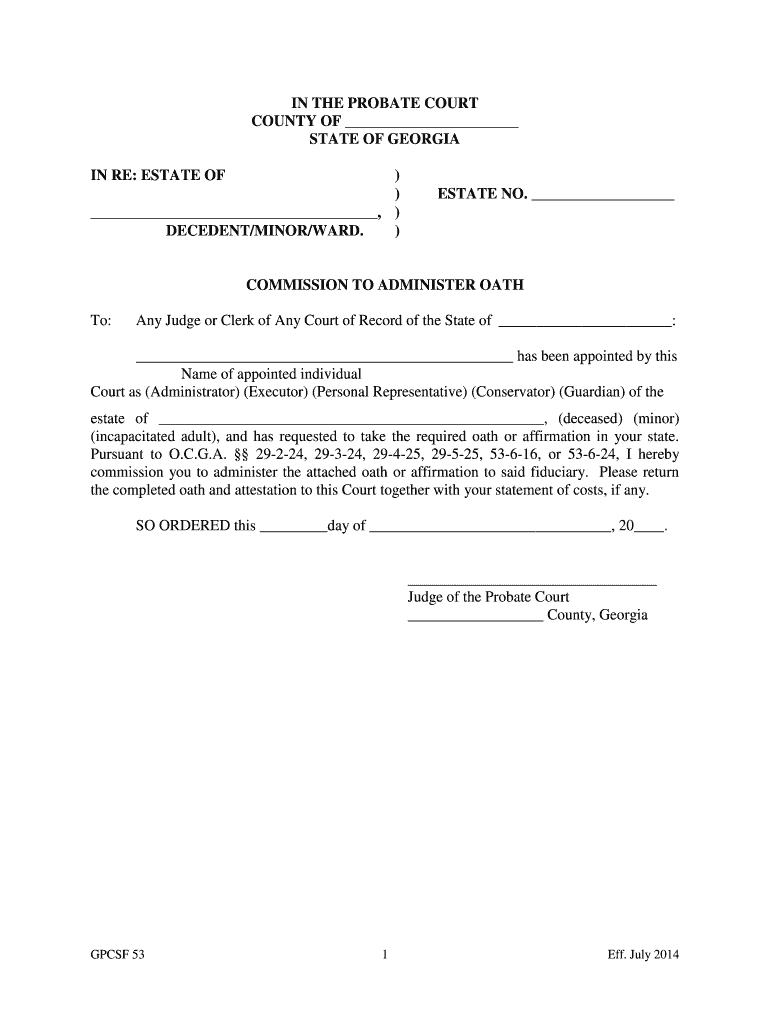
Georgia Administer Form


What is the Georgia Administer Form
The Georgia Administer Form, often referred to as the Georgia Oath of Office Form, is a legal document used to affirm the commitment of individuals to uphold the duties of their appointed or elected positions. This form is essential for various roles within the state, including public officials and certain employees who are required to take an oath before assuming their responsibilities. The document ensures that individuals acknowledge their obligations to serve the public faithfully and in accordance with the law.
How to use the Georgia Administer Form
Using the Georgia Administer Form involves several straightforward steps. First, individuals must obtain the form, which can typically be found online or through designated state offices. Once the form is acquired, it should be filled out with accurate personal information, including the individual's name, position, and the specific oath they are affirming. After completing the form, it must be signed in the presence of an authorized official, such as a notary public or a designated officer, who will then administer the oath. This process validates the form and makes it legally binding.
Steps to complete the Georgia Administer Form
Completing the Georgia Administer Form requires careful attention to detail. Follow these steps for successful completion:
- Obtain the Georgia Administer Form from an official source.
- Fill in your personal details accurately, including your full name and position.
- Review the specific oath you are required to take, ensuring you understand its implications.
- Sign the form in the presence of an authorized official who can administer the oath.
- Ensure the official completes their section of the form, confirming the administration of the oath.
- Submit the completed form to the appropriate authority as required.
Legal use of the Georgia Administer Form
The legal use of the Georgia Administer Form is governed by state laws and regulations. This form must be executed in compliance with the Georgia Constitution and relevant statutes that outline the requirements for oaths of office. When properly completed and submitted, the form serves as a legally binding document that affirms the individual's commitment to their duties. Failure to complete the form correctly or to administer the oath as required can result in legal consequences, including disqualification from office or position.
Key elements of the Georgia Administer Form
Several key elements must be included in the Georgia Administer Form to ensure its validity:
- Personal Information: Full name and title of the individual taking the oath.
- The Oath: The specific wording of the oath that the individual must affirm.
- Signature: The signature of the individual taking the oath, which must be witnessed by an authorized official.
- Official’s Details: Information about the official administering the oath, including their signature and title.
- Date: The date on which the oath is administered.
Who Issues the Form
The Georgia Administer Form is typically issued by state government offices or agencies responsible for overseeing public officials and their appointments. This may include the Secretary of State's office or specific departments that manage appointments within the state government. Individuals seeking the form should consult these official sources to ensure they are using the most current and valid version of the document.
Quick guide on how to complete georgia administer form
Complete Georgia Administer Form smoothly on any device
Digital document management has gained traction with businesses and individuals alike. It offers an ideal environmentally friendly alternative to traditional printed and signed paperwork, as you can easily access the right form and securely store it online. airSlate SignNow equips you with all the resources you require to create, edit, and electronically sign your documents promptly without unnecessary delays. Manage Georgia Administer Form on any device using airSlate SignNow's Android or iOS applications and streamline any document-related task today.
How to modify and electronically sign Georgia Administer Form with ease
- Find Georgia Administer Form and click on Get Form to commence.
- Utilize the tools we provide to finalize your document.
- Emphasize key sections of your documents or redact sensitive details with features that airSlate SignNow offers specifically for that purpose.
- Generate your signature with the Sign tool, which takes mere seconds and carries the same legal validity as a conventional wet ink signature.
- Review the details and click on the Done button to save your modifications.
- Select your preferred delivery method for your form, via email, text message (SMS), or invitation link, or download it to your PC.
Eliminate concerns about lost or misplaced files, tedious form searching, or errors that necessitate printing new document copies. airSlate SignNow fulfills all your document management needs with just a few clicks from your chosen device. Adjust and electronically sign Georgia Administer Form while ensuring excellent communication at any point in the form preparation process with airSlate SignNow.
Create this form in 5 minutes or less
Create this form in 5 minutes!
How to create an eSignature for the georgia administer form
The best way to make an electronic signature for your PDF online
The best way to make an electronic signature for your PDF in Google Chrome
The best way to generate an electronic signature for signing PDFs in Gmail
How to generate an eSignature right from your smartphone
How to generate an electronic signature for a PDF on iOS
How to generate an eSignature for a PDF on Android
People also ask
-
What is the process to administer oath using airSlate SignNow?
To administer an oath using airSlate SignNow, you simply create a digital document outlining the oath and send it for signing. The platform provides an intuitive interface that ensures all parties can easily understand and complete the process. Additionally, you can track the status of the document in real-time.
-
Is airSlate SignNow secure for administering oaths?
Yes, airSlate SignNow provides high-level security features to protect sensitive information when administering oaths. The platform uses encryption and complies with various regulations to ensure confidentiality. You can confidently administer oaths knowing that your documents are secure.
-
What are the pricing options for using airSlate SignNow to administer oaths?
airSlate SignNow offers various pricing plans to fit different needs when administering oaths. You can choose from monthly or annual subscriptions, and each plan includes features that help streamline your document processes. Check the website for specific pricing details tailored to your organization.
-
Can I integrate airSlate SignNow with other tools to administer oaths?
Absolutely! airSlate SignNow offers numerous integrations with popular software, allowing you to streamline the process of administering oaths. Whether you use CRM systems, project management tools, or other applications, you can easily connect them and enhance your workflow. This integration helps in automating tasks related to oath administration.
-
What features does airSlate SignNow offer for administering oaths?
When administering oaths, airSlate SignNow provides features like document templates, in-app signing, and status tracking. These tools simplify the entire process, allowing you to quickly create and manage oaths. Additionally, you can customize documents to meet specific requirements, making oath administration more efficient.
-
How does airSlate SignNow benefit businesses that need to administer oaths?
By utilizing airSlate SignNow, businesses can save time and reduce the complexity associated with administering oaths. The platform provides a seamless digital experience, making it easy to send, sign, and manage documents. This not only enhances efficiency but also ensures compliance with legal standards.
-
Can I track the status of my oath administration with airSlate SignNow?
Yes, airSlate SignNow allows you to track the status of your document as you administer oaths. You will receive notifications when a signatory has viewed or completed the signing process. This feature keeps you updated and helps in managing your document workflow effectively.
Get more for Georgia Administer Form
- Evaluation packet full year react all star cheer amp tumble form
- Contract authorization record washington department of form
- Washington state parks senior pass form
- Affidavit marriage sample 495572627 form
- Army reserve status and address verification da form 3725 mar
- Motion for contempt form 495366897
- Form 10 01b how to obtain a domestic violence civ
- Divorce modification form
Find out other Georgia Administer Form
- How To eSignature New Jersey Construction PDF
- How To eSignature New York Construction Presentation
- How To eSignature Wisconsin Construction Document
- Help Me With eSignature Arkansas Education Form
- Can I eSignature Louisiana Education Document
- Can I eSignature Massachusetts Education Document
- Help Me With eSignature Montana Education Word
- How To eSignature Maryland Doctors Word
- Help Me With eSignature South Dakota Education Form
- How Can I eSignature Virginia Education PDF
- How To eSignature Massachusetts Government Form
- How Can I eSignature Oregon Government PDF
- How Can I eSignature Oklahoma Government Document
- How To eSignature Texas Government Document
- Can I eSignature Vermont Government Form
- How Do I eSignature West Virginia Government PPT
- How Do I eSignature Maryland Healthcare / Medical PDF
- Help Me With eSignature New Mexico Healthcare / Medical Form
- How Do I eSignature New York Healthcare / Medical Presentation
- How To eSignature Oklahoma Finance & Tax Accounting PPT