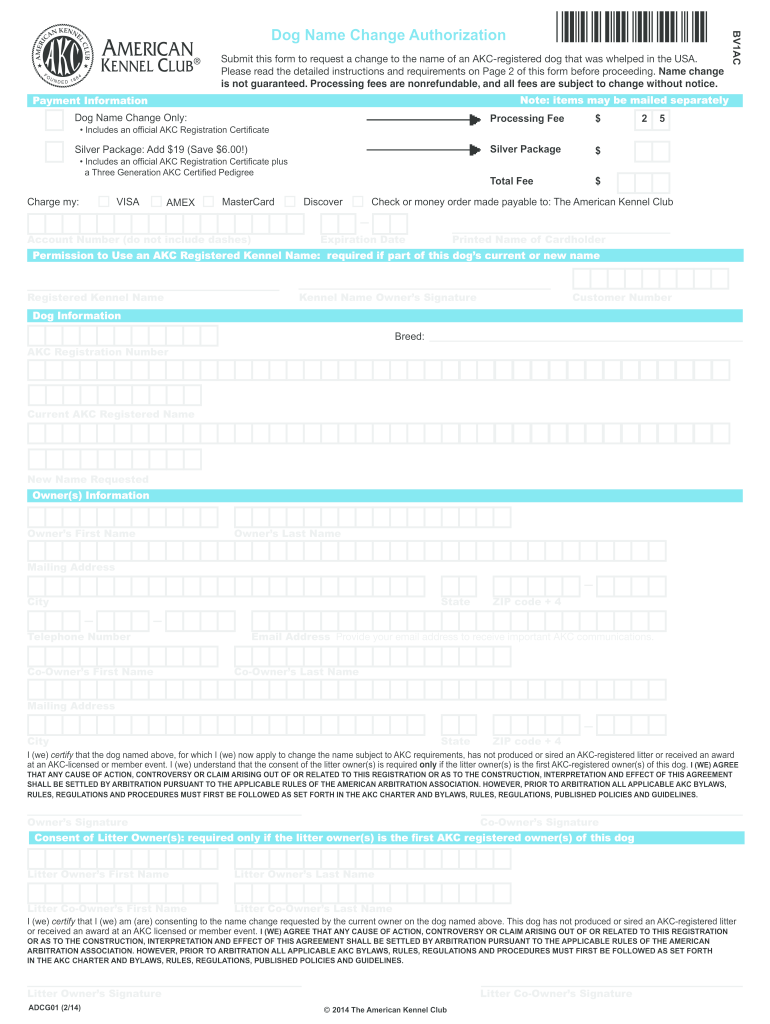
Akc Change 2014-2026


Understanding the AKC Name Change
The AKC name change refers to the process of officially changing the registered name of a dog with the American Kennel Club (AKC). This change can be important for various reasons, such as correcting a misspelling, updating a name to better reflect the dog's personality, or transferring ownership. The AKC requires specific documentation and adherence to guidelines to ensure that the name change is recognized and legally binding.
Steps to Complete the AKC Name Change
Completing the AKC name change involves several straightforward steps. First, you need to obtain the AKC name change form, which can typically be found on the AKC website. Next, fill out the form with the required information, including the dog's current registered name and the new name you wish to use. After completing the form, submit it along with any required fees to the AKC. The processing time may vary, so it is advisable to check the AKC website for updates on your submission status.
Required Documents for AKC Name Change
To successfully process an AKC name change, certain documents are necessary. These typically include:
- The completed AKC name change form.
- Proof of ownership, such as a registration certificate.
- Payment for any associated fees, which can vary based on the type of change being requested.
Ensuring that all documentation is accurate and complete will help expedite the process.
Legal Use of the AKC Name Change
The AKC name change is legally recognized as long as it follows the proper procedures set by the AKC. This means that once the name change is processed and confirmed by the AKC, the new name will be reflected in official records. This legal recognition is important for various situations, such as participating in competitions or breeding programs, where the dog's registered name is crucial.
Form Submission Methods for the AKC Name Change
The AKC name change form can be submitted through various methods. The most common methods include:
- Online submission via the AKC website, which is often the fastest option.
- Mailing the completed form and documents to the AKC office.
- In-person submission at designated AKC events or offices, if applicable.
Each method has its own processing times, so choosing the right one based on your needs is essential.
Examples of Using the AKC Name Change
There are several scenarios in which an AKC name change may be applicable. For instance, a new owner may wish to change a dog's name after adoption to better suit their household. Another example is when a breeder wants to update a dog's name to reflect its lineage or achievements. Each of these situations highlights the flexibility and importance of maintaining accurate and meaningful records for registered dogs.
Quick guide on how to complete akc change 2014 2018 form
Uncover how to easily navigate the Akc Change execution with this simple guide
Submitting and verifying documents electronically is becoming more popular and is the preferred choice for many clients. It provides numerous benefits over outdated paper documents, such as convenience, time savings, enhanced precision, and security.
Utilizing tools like airSlate SignNow, you can locate, modify, sign, and enhance and send your Akc Change without being hindered by constant printing and scanning. Follow this concise guide to begin and complete your form.
Follow these steps to obtain and complete Akc Change
- Begin by clicking on the Get Form button to access your document in our editor.
- Pay attention to the green indicator on the left that highlights mandatory fields to ensure you do not miss them.
- Take advantage of our advanced capabilities to mark up, alter, endorse, secure, and enhance your document.
- Secure your file or convert it into a fillable format using the appropriate tab options.
- Review the document and verify it for errors or inconsistencies.
- Select DONE to complete your editing process.
- Rename your document or keep it as is.
- Choose the storage option you prefer for your document, send it via USPS, or click the Download Now button to save your file.
If Akc Change is not what you were looking for, you can browse our extensive catalog of pre-prepared forms that you can complete with ease. Explore our solution today!
Create this form in 5 minutes or less
Find and fill out the correct akc change 2014 2018 form
FAQs
-
How do I fill out the IIFT 2018 application form?
Hi!IIFT MBA (IB) Application Form 2018 – The last date to submit the Application Form of IIFT 2018 has been extended. As per the initial notice, the last date to submit the application form was September 08, 2017. However, now the candidates may submit it untill September 15, 2017. The exam date for IIFT 2018 has also been shifted to December 03, 2017. The candidates will only be issued the admit card, if they will submit IIFT application form and fee in the prescribed format. Before filling the IIFT application form, the candidates must check the eligibility criteria because ineligible candidates will not be granted admission. The application fee for candidates is Rs. 1550, however, the candidates belonging to SC/STPWD category only need to pay Rs. 775. Check procedure to submit IIFT Application Form 2018, fee details and more information from the article below.Latest – Last date to submit IIFT application form extended until September 15, 2017.IIFT 2018 Application FormThe application form of IIFT MBA 2018 has only be released online, on http://tedu.iift.ac.in. The candidates must submit it before the laps of the deadline, which can be checked from the table below.Application form released onJuly 25, 2017Last date to submit Application form(for national candidates)September 08, 2017 September 15, 2017Last date to submit the application form(by Foreign National and NRI)February 15, 2018IIFT MBA IB entrance exam will be held onNovember 26, 2017 December 03, 2017IIFT 2018 Application FeeThe candidates should take note of the application fee before submitting the application form. The fee amount is as given below and along with it, the medium to submit the fee are also mentioned.Fee amount for IIFT 2018 Application Form is as given below:General/OBC candidatesRs 1550SC/ST/PH candidatesRs 775Foreign National/NRI/Children of NRI candidatesUS$ 80 (INR Rs. 4500)The medium to submit the application fee of IIFT 2018 is as below:Credit CardsDebit Cards (VISA/Master)Demand Draft (DD)Candidates who will submit the application fee via Demand Draft will be required to submit a DD, in favour of Indian Institute of Foreign Trade, payable at New Delhi.Procedure to Submit IIFT MBA Application Form 2018Thank you & Have a nice day! :)
-
While filling out the JEE main application form 2018, I filled out the wrong school name, can it be changed? How?
HiYou can edit your JEE Main 2018 application form only if you haven’t paid registration fee. You have to login to your account and enter details-Then click on view application form on the left side.Now click on Edit Application formNow after signNowing to this page you can edit your application form.Hope this will help you.Thanks !!
-
How do I fill out the CAT 2018 application form?
The procedure for filling up the CAT Application form is very simple. I’ll try to explain it to you in simple words.I have provided a link below for CAT registration.See, first you have to register, then fill in details in the application form, upload images, pay the registration fee and finally submit the form.Now, to register online, you have to enter details such as your name, date of birth, email id, mobile number and choose your country. You must and must enter your own personal email id and mobile number, as you will receive latest updates on CAT exam through email and SMS only.Submit the registration details, after which an OTP will be sent to the registered email id and mobile number.Once the registration part is over, you will get the Login credentials.Next, you need to fill in your personal details, academic details, work experience details, etc.Upload scanned images of your photograph, and signature as per the specifications.Pay the registration fee, which is Rs. 950 for SC/ST/PWD category candidates and Rs. 1900 for all other categories by online mode (Credit Card/ Debit Card/ Net Banking).Final step - Submit the form and do not forget to take the print out of the application form. if not print out then atleast save it somewhere.CAT 2018 Registration (Started): Date, Fees, CAT 2018 Online Application iimcat.ac.in
-
Can I change my college preference after filling out my DU LLB 2018 form during counselling?
yeah you can request you to do so..
Create this form in 5 minutes!
How to create an eSignature for the akc change 2014 2018 form
How to generate an eSignature for your Akc Change 2014 2018 Form online
How to make an eSignature for your Akc Change 2014 2018 Form in Chrome
How to create an eSignature for signing the Akc Change 2014 2018 Form in Gmail
How to make an eSignature for the Akc Change 2014 2018 Form from your smart phone
How to generate an electronic signature for the Akc Change 2014 2018 Form on iOS devices
How to make an electronic signature for the Akc Change 2014 2018 Form on Android devices
People also ask
-
What is the AKC name change form?
The AKC name change form is a document required by the American Kennel Club to legally change a registered dog's name. Utilizing airSlate SignNow makes it easy to fill out and eSign this important form securely and efficiently.
-
How can I access the AKC name change form using airSlate SignNow?
To access the AKC name change form on airSlate SignNow, simply log in to your account or create a new one. Navigate to our document library, where you can find the AKC name change form, ready for you to fill out and eSign quickly.
-
Is there a cost associated with using the AKC name change form on airSlate SignNow?
Yes, airSlate SignNow offers various pricing plans tailored to fit your needs, including document signing options like the AKC name change form. We strive to provide a cost-effective solution, ensuring you get great value at every step of your document management process.
-
What features does airSlate SignNow provide for the AKC name change form?
With airSlate SignNow, you can easily fill out, eSign, and share the AKC name change form. Features such as templates, automated workflows, and real-time tracking make the entire process efficient and user-friendly.
-
Can I integrate airSlate SignNow with other applications when using the AKC name change form?
Absolutely! airSlate SignNow supports integration with several popular applications, allowing seamless use of the AKC name change form within your existing workflows. This integration enhances productivity and simplifies document management.
-
What advantages does airSlate SignNow offer for completing the AKC name change form?
Using airSlate SignNow for your AKC name change form streamlines the entire process, saving you time and effort. Our user-friendly interface, secure eSignature capability, and comprehensive features ensure you'd have a hassle-free experience.
-
Is the AKC name change form legally binding when eSigned through airSlate SignNow?
Yes, the AKC name change form becomes legally binding when eSigned using airSlate SignNow. Our platform complies with eSignature laws, ensuring that your signed documents are valid and enforceable.
Get more for Akc Change
- Formula for sub cooling job site information sheet air conditioning liquid line temps
- Redemption authorization form dreyfus
- Form 710a 100006105
- Seattle diocese form
- Liberty university transcripts 27955527 form
- State of rhode island division of taxation business application and registration fillable form
- Personal trainer independent contractor agreement template form
- Time and material construction contract template form
Find out other Akc Change
- How Can I eSignature New Jersey Real Estate Word
- Can I eSignature Tennessee Police Form
- How Can I eSignature Vermont Police Presentation
- How Do I eSignature Pennsylvania Real Estate Document
- How Do I eSignature Texas Real Estate Document
- How Can I eSignature Colorado Courts PDF
- Can I eSignature Louisiana Courts Document
- How To Electronic signature Arkansas Banking Document
- How Do I Electronic signature California Banking Form
- How Do I eSignature Michigan Courts Document
- Can I eSignature Missouri Courts Document
- How Can I Electronic signature Delaware Banking PDF
- Can I Electronic signature Hawaii Banking Document
- Can I eSignature North Carolina Courts Presentation
- Can I eSignature Oklahoma Courts Word
- How To Electronic signature Alabama Business Operations Form
- Help Me With Electronic signature Alabama Car Dealer Presentation
- How Can I Electronic signature California Car Dealer PDF
- How Can I Electronic signature California Car Dealer Document
- How Can I Electronic signature Colorado Car Dealer Form