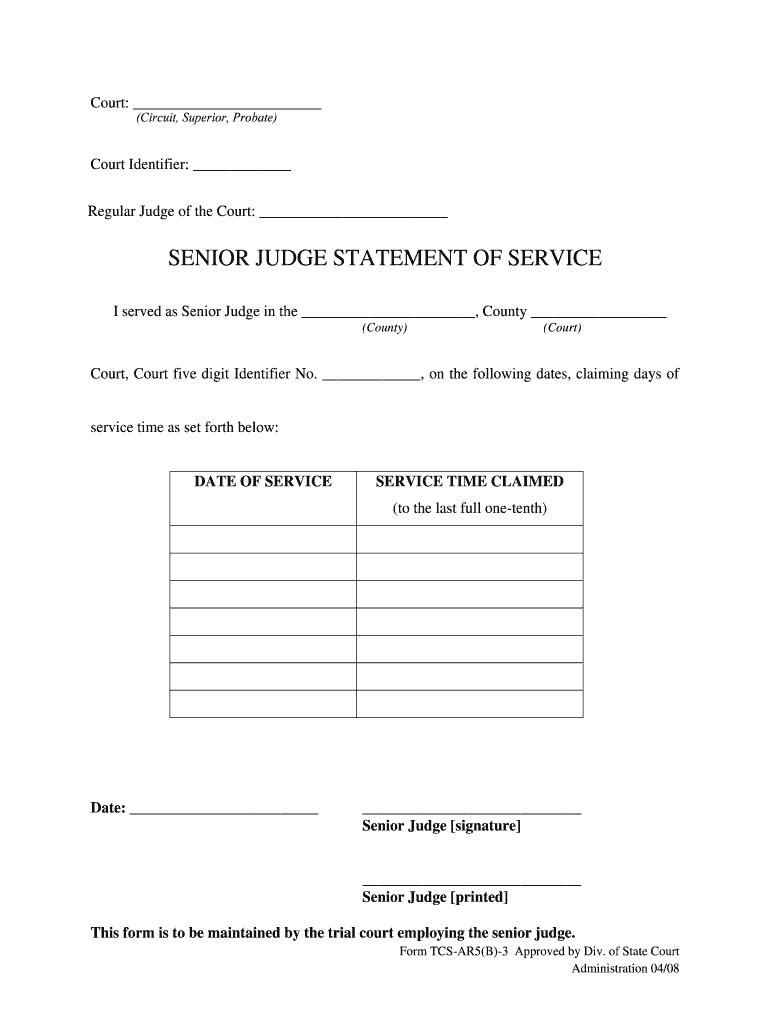
In Senior Judge Statement Service Form


What is the In Senior Judge Statement Service
The In Senior Judge Statement Service is a legal document used in the context of judicial proceedings. This form is specifically designed for senior judges in Indiana, enabling them to provide essential statements regarding their service. It serves as an official record that outlines the judge's qualifications, experience, and contributions to the judiciary. This document is crucial for maintaining transparency and accountability within the judicial system.
How to use the In Senior Judge Statement Service
Utilizing the In Senior Judge Statement Service involves a straightforward process. First, ensure that you have the correct form, which can typically be accessed through official state resources. Next, fill out the required sections accurately, providing details about your judicial service and any relevant experiences. Once completed, the form can be submitted electronically or via traditional mail, depending on the requirements set by the relevant judicial authority.
Steps to complete the In Senior Judge Statement Service
Completing the In Senior Judge Statement Service requires careful attention to detail. Follow these steps to ensure proper submission:
- Obtain the latest version of the form from a reliable source.
- Read the instructions thoroughly to understand the requirements.
- Fill in your personal information, including your full name and contact details.
- Provide a comprehensive account of your judicial service, including dates and positions held.
- Review the form for accuracy and completeness.
- Submit the form as directed, either online or by mail.
Legal use of the In Senior Judge Statement Service
The In Senior Judge Statement Service is legally binding when completed in accordance with state laws. It is essential that all information provided is truthful and accurate, as any discrepancies may lead to legal repercussions. This form not only serves as a declaration of service but also plays a significant role in judicial appointments and evaluations. Compliance with the legal standards set forth by the state is critical for the validity of the document.
Key elements of the In Senior Judge Statement Service
Several key elements are essential to the In Senior Judge Statement Service. These include:
- Personal Information: Full name, address, and contact details.
- Judicial History: A detailed account of all judicial positions held, including dates and responsibilities.
- Professional Qualifications: Education and training relevant to judicial duties.
- Signature: A signed declaration affirming the accuracy of the information provided.
Examples of using the In Senior Judge Statement Service
There are various scenarios in which the In Senior Judge Statement Service may be utilized. For instance, a senior judge may need to complete this form when transitioning to a new role within the judiciary, applying for a judicial review, or during periodic evaluations by the state judicial council. Each of these instances underscores the importance of maintaining an accurate and up-to-date record of judicial service.
Quick guide on how to complete in senior judge statement service
Effortlessly Prepare In Senior Judge Statement Service on Any Device
Managing documents online has become increasingly popular among businesses and individuals. It offers an ideal eco-friendly substitute for conventional printed and signed documents, as you can locate the necessary form and securely store it online. airSlate SignNow equips you with all the resources required to create, modify, and eSign your documents promptly without any delays. Handle In Senior Judge Statement Service on any platform with the airSlate SignNow Android or iOS applications and simplify any document-related process today.
The Easiest Way to Modify and eSign In Senior Judge Statement Service Effortlessly
- Find In Senior Judge Statement Service and click Get Form to begin.
- Utilize the tools we offer to complete your form.
- Highlight important sections of the documents or redact sensitive information using tools provided by airSlate SignNow specifically for this purpose.
- Create your signature with the Sign tool, which takes mere seconds and holds the same legal validity as a traditional wet ink signature.
- Review all the details and click the Done button to save your modifications.
- Choose how you wish to send your form, via email, SMS, or invitation link, or download it to your computer.
Eliminate concerns about misplaced files, tedious form navigation, or mistakes that necessitate printing new document copies. airSlate SignNow meets all your document management needs in just a few clicks from any device you prefer. Modify and eSign In Senior Judge Statement Service to ensure excellent communication at every stage of your form preparation process with airSlate SignNow.
Create this form in 5 minutes or less
Create this form in 5 minutes!
How to create an eSignature for the in senior judge statement service
How to generate an electronic signature for a PDF document in the online mode
How to generate an electronic signature for a PDF document in Chrome
The way to generate an eSignature for putting it on PDFs in Gmail
The way to generate an electronic signature right from your mobile device
How to make an eSignature for a PDF document on iOS devices
The way to generate an electronic signature for a PDF on Android devices
People also ask
-
What is in senior judge statement service?
In senior judge statement service refers to a secure platform provided by airSlate SignNow that enables legal professionals to create, send, and eSign documents efficiently. This service is tailored for senior judges to facilitate the streamlined processing of legal documentation. With its user-friendly interface, it enhances productivity and ensures compliance with legal standards.
-
How does airSlate SignNow ensure security in its in senior judge statement service?
AirSlate SignNow prioritizes security in its in senior judge statement service by employing advanced encryption protocols and secure cloud storage. This protects sensitive legal documents from unauthorized access. Additionally, the service complies with regulatory standards to ensure that confidential information remains secure throughout the signing process.
-
What features are included in the in senior judge statement service?
The in senior judge statement service includes features such as document creation, template management, eSignature capabilities, and audit trails. Users can also enjoy customizable workflows for document routing and review. These features combine to create a robust solution for managing legal documents effectively.
-
How is pricing structured for the in senior judge statement service?
Pricing for the in senior judge statement service is structured to be cost-effective, catering to the diverse needs of legal professionals. There are various subscription plans available, allowing users to choose based on their usage frequency and required features. This ensures that every user can find a suitable option that fits their budget.
-
Can I integrate other tools with the in senior judge statement service?
Yes, airSlate SignNow allows users to integrate various tools and applications with its in senior judge statement service. This includes popular platforms like Google Workspace, Microsoft Office, and CRM systems. These integrations enhance functionality and streamline document management across different tools.
-
What are the benefits of using airSlate SignNow’s in senior judge statement service?
Using airSlate SignNow’s in senior judge statement service provides numerous benefits, such as increased efficiency in document processing and reduced turnaround times. It enhances collaboration among legal teams and clients through easy sharing and signing. Ultimately, this leads to improved workflow and more focus on critical legal matters.
-
Is there a mobile app for the in senior judge statement service?
Yes, airSlate SignNow offers a mobile app for its in senior judge statement service, allowing users to manage and sign documents on-the-go. This feature is particularly advantageous for busy legal professionals who need access to documents anytime, anywhere. The app maintains the same security and efficiency standards as the web platform.
Get more for In Senior Judge Statement Service
Find out other In Senior Judge Statement Service
- How To Integrate Sign in Banking
- How To Use Sign in Banking
- Help Me With Use Sign in Banking
- Can I Use Sign in Banking
- How Do I Install Sign in Banking
- How To Add Sign in Banking
- How Do I Add Sign in Banking
- How Can I Add Sign in Banking
- Can I Add Sign in Banking
- Help Me With Set Up Sign in Government
- How To Integrate eSign in Banking
- How To Use eSign in Banking
- How To Install eSign in Banking
- How To Add eSign in Banking
- How To Set Up eSign in Banking
- How To Save eSign in Banking
- How To Implement eSign in Banking
- How To Set Up eSign in Construction
- How To Integrate eSign in Doctors
- How To Use eSign in Doctors