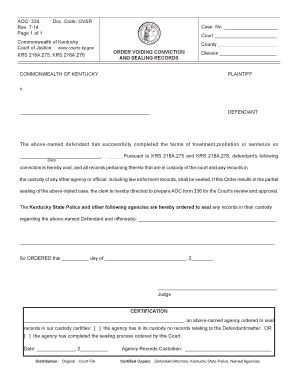
Kentucky Conviction Records Form 2014


What is the Kentucky Conviction Records Form
The Kentucky Conviction Records Form is a legal document used to request the sealing or expungement of certain criminal records in Kentucky. This form is essential for individuals seeking to clear their criminal history, making it easier to move forward with their lives. The form outlines the specific convictions eligible for voiding and provides a structured process for applicants to follow. Understanding the purpose and requirements of this form is crucial for anyone aiming to improve their legal standing.
Steps to Complete the Kentucky Conviction Records Form
Completing the Kentucky Conviction Records Form involves several key steps to ensure accuracy and compliance with legal requirements. First, gather all necessary personal information, including your full name, date of birth, and any relevant case numbers. Next, provide details about the convictions you wish to have sealed, including the date of conviction and the court where the case was heard. It is important to review the form for completeness and accuracy before submission. Lastly, ensure that you sign and date the form, as an unsigned form may lead to delays in processing.
Eligibility Criteria
To be eligible for sealing under the Kentucky Conviction Records Form, individuals must meet specific criteria set by state law. Generally, only certain types of convictions qualify, such as misdemeanors and some felonies, provided they meet the required waiting period. Additionally, applicants must have completed their sentence, including any probation or parole, and must not have any pending criminal charges. Understanding these eligibility criteria is essential for a successful application.
Legal Use of the Kentucky Conviction Records Form
The Kentucky Conviction Records Form serves a vital legal function by allowing individuals to petition for the sealing of their criminal records. This legal process helps protect the privacy of individuals who have made efforts to rehabilitate themselves. It is important to note that the sealing of records does not erase them entirely but restricts access to them. Legal use of this form can significantly impact an individual's ability to secure employment, housing, and other opportunities that may be affected by a criminal record.
How to Obtain the Kentucky Conviction Records Form
The Kentucky Conviction Records Form can be obtained through various official channels. Individuals can download the form directly from the Kentucky Court of Justice website or request a physical copy from their local courthouse. It is advisable to ensure that the most current version of the form is used, as updates may occur. Accessing the form through official sources guarantees that applicants are using the correct and legally recognized documentation.
Form Submission Methods
Once the Kentucky Conviction Records Form is completed, it can be submitted through multiple methods. Applicants may choose to file the form online, where available, or send it via mail to the appropriate court. In-person submissions are also an option at designated court locations. Each submission method may have different processing times, so it is important to consider the most efficient option based on individual circumstances.
Quick guide on how to complete kentucky conviction records form
Easily prepare Kentucky Conviction Records Form on any device
Managing documents online has gained popularity among businesses and individuals. It offers an ideal eco-friendly alternative to conventional printed and signed documents, allowing you to locate the necessary form and securely keep it online. airSlate SignNow provides all the tools you require to create, edit, and eSign your documents rapidly without any holdups. Handle Kentucky Conviction Records Form on any platform using airSlate SignNow's Android or iOS applications and simplify any document-related process today.
The easiest way to edit and eSign Kentucky Conviction Records Form with ease
- Obtain Kentucky Conviction Records Form and select Get Form to begin.
- Use the tools available to fill out your document.
- Emphasize pertinent parts of your documents or obscure sensitive information with tools specifically provided by airSlate SignNow for that purpose.
- Create your eSignature using the Sign tool, which takes mere seconds and holds the same legal validity as a traditional wet ink signature.
- Review the information and click on the Done button to save your modifications.
- Select your preferred method of sending your form, whether by email, SMS, invite link, or downloading it to your computer.
Eliminate concerns about lost or misplaced documents, tedious form searching, or errors requiring new document copies. airSlate SignNow meets your document management needs in just a few clicks from any device you choose. Edit and eSign Kentucky Conviction Records Form and guarantee excellent communication at every step of the form preparation process with airSlate SignNow.
Create this form in 5 minutes or less
Find and fill out the correct kentucky conviction records form
Create this form in 5 minutes!
How to create an eSignature for the kentucky conviction records form
How to make an eSignature for your PDF file in the online mode
How to make an eSignature for your PDF file in Chrome
The way to make an eSignature for putting it on PDFs in Gmail
How to create an electronic signature straight from your smartphone
The best way to make an electronic signature for a PDF file on iOS devices
How to create an electronic signature for a PDF document on Android
People also ask
-
What is Kentucky voiding and how does it work?
Kentucky voiding refers to the legal process of rendering a document invalid within Kentucky. With airSlate SignNow, you can seamlessly manage document workflows, ensuring that any necessary voiding is executed efficiently. Our platform simplifies the process of handling voided documents.
-
How can airSlate SignNow help with Kentucky voiding?
airSlate SignNow streamlines the Kentucky voiding process by allowing users to easily track and manage their documents. With our user-friendly interface, you can quickly void and resend documents as needed, minimizing confusion and ensuring compliance with Kentucky regulations.
-
Is there a specific pricing plan for Kentucky voiding services?
airSlate SignNow offers flexible pricing plans that cater to businesses in Kentucky needing document management, including features for voiding. Our plans allow you to choose the best fit for your business size and document needs, ensuring you get the tools necessary for efficient Kentucky voiding without overspending.
-
What features does airSlate SignNow provide for effective Kentucky voiding?
Our platform offers features like customizable templates, tracking, and easy document edits, making Kentucky voiding more manageable. Additionally, the audit trail feature allows you to monitor every change, providing peace of mind that all voiding actions are properly documented.
-
Can I integrate airSlate SignNow with other software for my Kentucky voiding needs?
Yes, airSlate SignNow supports seamless integrations with various software solutions to enhance your Kentucky voiding processes. Whether you need CRM tools or accounting software, our platform can easily connect, allowing you to manage your documents efficiently.
-
What benefits does airSlate SignNow offer for businesses in Kentucky dealing with document voiding?
Using airSlate SignNow for Kentucky voiding provides businesses with improved efficiency, cost savings, and better compliance. Our solution helps you quickly void unnecessary documents while maintaining an organized workflow, ensuring your team can focus on more critical tasks.
-
Is training available for using airSlate SignNow for Kentucky voiding?
Absolutely! airSlate SignNow offers comprehensive training resources and customer support specifically designed to help users effectively manage Kentucky voiding. Whether you prefer online tutorials or one-on-one assistance, we ensure you have the tools and knowledge to succeed.
Get more for Kentucky Conviction Records Form
- Consumer information acknowledgement i the unders
- Housing authority of the city of alameda home form
- Local area disclosures form
- Sample intake form home loan counseling center of sacramento
- Rent roll form 40790480
- California housing program application form
- Bfpminc form
- Docslib organnual review form word formatannual review form word format docslib
Find out other Kentucky Conviction Records Form
- eSign Hawaii Real Estate Agreement Online
- Help Me With eSign Hawaii Real Estate Letter Of Intent
- eSign Florida Real Estate Residential Lease Agreement Simple
- eSign Florida Real Estate Limited Power Of Attorney Online
- eSign Hawaii Sports RFP Safe
- eSign Hawaii Sports Warranty Deed Myself
- eSign Louisiana Real Estate Last Will And Testament Easy
- eSign Louisiana Real Estate Work Order Now
- eSign Maine Real Estate LLC Operating Agreement Simple
- eSign Maine Real Estate Memorandum Of Understanding Mobile
- How To eSign Michigan Real Estate Business Plan Template
- eSign Minnesota Real Estate Living Will Free
- eSign Massachusetts Real Estate Quitclaim Deed Myself
- eSign Missouri Real Estate Affidavit Of Heirship Simple
- eSign New Jersey Real Estate Limited Power Of Attorney Later
- eSign Alabama Police LLC Operating Agreement Fast
- eSign North Dakota Real Estate Business Letter Template Computer
- eSign North Dakota Real Estate Quitclaim Deed Myself
- eSign Maine Sports Quitclaim Deed Easy
- eSign Ohio Real Estate LLC Operating Agreement Now