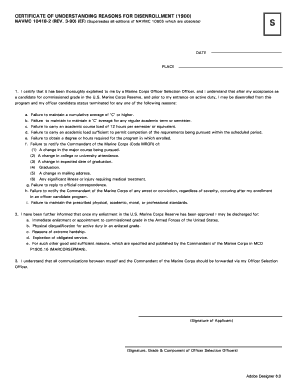
2 Disenrollment Form


What is the 2 Disenrollment Form
The 2 Disenrollment Form, also known as the navmc 10418, is a crucial document used within the military context to formalize the process of disenrollment from specific programs or services. This form is essential for service members who wish to withdraw from certain training programs or educational opportunities. It captures the necessary details regarding the reasons for disenrollment, ensuring that all parties involved are informed and that proper procedures are followed.
How to use the 2 Disenrollment Form
Using the 2 Disenrollment Form involves several straightforward steps. First, ensure you have the latest version of the navmc 10418 form. Next, fill out the required sections, including personal information and the specific reasons for disenrollment. It is important to provide accurate and complete information to avoid any delays in processing. Once the form is filled out, it can be submitted through the appropriate channels, which may include online submission or physical delivery to the designated office.
Steps to complete the 2 Disenrollment Form
Completing the 2 Disenrollment Form requires careful attention to detail. Follow these steps:
- Obtain the navmc 10418 form from a reliable source.
- Fill in your personal details, including name, rank, and service number.
- Clearly state the reasons for your disenrollment, using the provided template if applicable.
- Review the form for accuracy and completeness.
- Submit the form according to the guidelines provided by your unit or organization.
Legal use of the 2 Disenrollment Form
The legal use of the 2 Disenrollment Form is governed by military regulations and policies. It is important to understand that this form must be filled out accurately to ensure compliance with all legal requirements. The information provided in the navmc 10418 can have implications for your service record and future opportunities, so it is essential to approach the completion of this form with diligence and care.
Key elements of the 2 Disenrollment Form
The key elements of the 2 Disenrollment Form include:
- Personal Information: This section requires your name, rank, and service number.
- Reasons for Disenrollment: Clearly outline your reasons, which may include personal, medical, or academic factors.
- Signatures: The form must be signed by both the service member and the approving authority to validate the disenrollment.
- Date of Submission: It is important to include the date when the form is submitted to establish a timeline.
Form Submission Methods
The submission methods for the 2 Disenrollment Form can vary based on your unit's policies. Common methods include:
- Online Submission: Many units may allow for the navmc 10418 to be submitted electronically through secure military portals.
- Mail: You may also send the completed form via postal service to the designated office.
- In-Person Delivery: Delivering the form in person can ensure immediate processing and confirmation of receipt.
Quick guide on how to complete 2 disenrollment form
Effortlessly Prepare 2 Disenrollment Form on Any Device
Digital document management has become increasingly favored by organizations and individuals alike. It offers an excellent environmentally friendly alternative to traditional printed and signed documents, allowing you to access the necessary format and securely keep it online. airSlate SignNow equips you with all the resources required to formulate, revise, and electronically sign your documents quickly and without hurdles. Handle 2 Disenrollment Form on any device using the airSlate SignNow applications for Android or iOS and enhance any document-centric procedure today.
How to Modify and eSign 2 Disenrollment Form with Ease
- Obtain 2 Disenrollment Form and then click Get Form to commence.
- Utilize the tools we offer to complete your form.
- Emphasize pertinent sections of the documents or conceal sensitive information with tools designed for that purpose by airSlate SignNow.
- Create your signature using the Sign tool, which requires mere seconds and holds the same legal validity as a conventional wet ink signature.
- Review all information and then click the Done button to save your modifications.
- Choose how you wish to deliver your form, via email, text message (SMS), or invitation link, or download it to your PC.
Eliminate concerns about lost or misfiled documents, cumbersome form navigation, or mistakes that necessitate printing new copies. airSlate SignNow addresses your document management needs in just a few clicks from any device of your preference. Modify and eSign 2 Disenrollment Form to ensure outstanding communication throughout the form preparation stages with airSlate SignNow.
Create this form in 5 minutes or less
Create this form in 5 minutes!
How to create an eSignature for the 2 disenrollment form
The best way to generate an electronic signature for a PDF document in the online mode
The best way to generate an electronic signature for a PDF document in Chrome
The way to generate an eSignature for putting it on PDFs in Gmail
The best way to make an electronic signature right from your mobile device
The way to make an eSignature for a PDF document on iOS devices
The best way to make an electronic signature for a PDF on Android devices
People also ask
-
What is the navmc 10418 form used for?
The navmc 10418 form is typically used by the Marine Corps for various administrative purposes. It is essential for ensuring proper documentation and management of personnel records within military organizations. Understanding how to effectively manage and sign the navmc 10418 can streamline administrative processes.
-
How does airSlate SignNow simplify the signing of navmc 10418 documents?
airSlate SignNow offers an intuitive platform that allows users to sign the navmc 10418 electronically, saving time and reducing administrative burdens. With features like templates and automated workflows, you can ensure that the document is signed by the necessary parties without delay. This user-friendly interface makes handling the navmc 10418 efficient and straightforward.
-
Are there any costs associated with using airSlate SignNow for navmc 10418 forms?
Yes, airSlate SignNow provides various pricing plans that cater to different business needs, including those who need to manage navmc 10418 forms. Pricing is based on the number of users and features required. This cost-effective solution offers great value for organizations looking to streamline their document signing processes.
-
Can I store my completed navmc 10418 forms securely with airSlate SignNow?
Absolutely! airSlate SignNow offers robust security features that keep your completed navmc 10418 forms safe and accessible. Your documents are stored in compliance with data protection regulations, ensuring that sensitive information is handled securely. You can rest assured that your signed documents are well-protected.
-
What integrations does airSlate SignNow offer for managing navmc 10418 documents?
airSlate SignNow integrates seamlessly with various applications and platforms, enhancing your ability to manage navmc 10418 documents. Whether you use CRM systems, cloud storage, or other productivity tools, airSlate SignNow allows for smooth data transfer and collaboration. This connectivity helps improve overall efficiency in your workflows.
-
Can multiple users collaborate on a navmc 10418 document using airSlate SignNow?
Yes, airSlate SignNow supports collaboration for multiple users working on a navmc 10418 document. You can invite team members to review and sign the document in real time, ensuring that all necessary approvals are obtained smoothly. This feature enhances teamwork and expedites the signing process.
-
How does airSlate SignNow enhance the efficiency of processing navmc 10418 forms?
By utilizing airSlate SignNow, organizations can drastically reduce the time spent on processing navmc 10418 forms. The software automates reminders and tracks document status, so you are always informed of where the document stands. This streamlined approach helps maintain focus on critical tasks rather than paperwork.
Get more for 2 Disenrollment Form
- School flexible boundary form
- Canada employee family assistance program form
- Teacher evaluation elsa forms
- Hawaii farm lease template a resource for landowners and form
- Chiropractor intake form 12june2018
- Washington state vehicle trip permit form
- For calendar year decedent was due a refund 2 0 2 0 or fiscal year ending m m y y form
- Form m 35h
Find out other 2 Disenrollment Form
- How To eSign Maryland Courts Medical History
- eSign Michigan Courts Lease Agreement Template Online
- eSign Minnesota Courts Cease And Desist Letter Free
- Can I eSign Montana Courts NDA
- eSign Montana Courts LLC Operating Agreement Mobile
- eSign Oklahoma Sports Rental Application Simple
- eSign Oklahoma Sports Rental Application Easy
- eSign Missouri Courts Lease Agreement Template Mobile
- Help Me With eSign Nevada Police Living Will
- eSign New York Courts Business Plan Template Later
- Can I eSign North Carolina Courts Limited Power Of Attorney
- eSign North Dakota Courts Quitclaim Deed Safe
- How To eSign Rhode Island Sports Quitclaim Deed
- Help Me With eSign Oregon Courts LLC Operating Agreement
- eSign North Dakota Police Rental Lease Agreement Now
- eSign Tennessee Courts Living Will Simple
- eSign Utah Courts Last Will And Testament Free
- eSign Ohio Police LLC Operating Agreement Mobile
- eSign Virginia Courts Business Plan Template Secure
- How To eSign West Virginia Courts Confidentiality Agreement