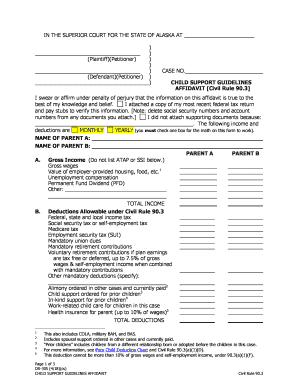
Dr 305 Alaska 2018-2026


What is the Dr 305 Alaska
The Dr 305 Alaska, commonly referred to as the Alaska child support affidavit, is a legal document used to establish or modify child support obligations in the state of Alaska. This form is essential for parents who are seeking to formalize their financial responsibilities towards their children. It serves as an affidavit that outlines the income and expenses of the parties involved, ensuring that the child support amount is calculated fairly based on the specific circumstances of each case.
Steps to complete the Dr 305 Alaska
Completing the Dr 305 Alaska involves several important steps to ensure accuracy and compliance with state regulations. First, gather all necessary financial documents, including income statements and expense records. Next, fill out the form with detailed information regarding your financial situation, including your monthly income, living expenses, and any additional financial obligations. It is crucial to provide accurate figures to avoid complications. Once completed, review the affidavit for any errors before signing it in the presence of a notary public, as notarization is required for legal validity.
Legal use of the Dr 305 Alaska
The Dr 305 Alaska is legally binding once properly executed and filed with the appropriate court. This form is used in legal proceedings related to child support, including initial support orders, modifications, and enforcement actions. Courts rely on the information provided in the affidavit to determine fair and reasonable child support amounts. It is important to understand that providing false information on this affidavit can lead to legal repercussions, including penalties or adjustments to the support order.
Key elements of the Dr 305 Alaska
Several key elements must be included in the Dr 305 Alaska to ensure its effectiveness. These elements typically include:
- Personal Information: Names, addresses, and contact details of both parents.
- Income Details: Documentation of wages, salaries, bonuses, and any other sources of income.
- Expense Information: Monthly expenses related to housing, utilities, and child-related costs.
- Financial Obligations: Any other financial responsibilities that may affect the ability to pay child support.
How to obtain the Dr 305 Alaska
The Dr 305 Alaska form can be obtained through various channels. It is available online through state government websites, where you can download a printable version. Additionally, local family law courts may provide physical copies of the form. For those who prefer digital solutions, utilizing eSignature platforms can streamline the process of filling out and signing the affidavit, ensuring compliance with legal standards.
Form Submission Methods (Online / Mail / In-Person)
Once the Dr 305 Alaska is completed, it can be submitted through several methods. Parents may choose to file the form online via the state court's electronic filing system, which is often the fastest option. Alternatively, the completed affidavit can be mailed to the appropriate court or submitted in person at the court clerk's office. Each submission method has its own requirements and processing times, so it's important to verify the specifics based on your location.
Quick guide on how to complete dr 305 alaska
Effortlessly Prepare Dr 305 Alaska on Any Device
Digital document management has gained popularity among businesses and individuals. It offers a perfect eco-friendly substitute for traditional printed and signed paperwork, allowing you to obtain the correct document and securely store it online. airSlate SignNow equips you with all the tools necessary to create, modify, and eSign your documents swiftly and without delays. Manage Dr 305 Alaska on any device using airSlate SignNow's Android or iOS applications and enhance any document-centered workflow today.
How to Modify and eSign Dr 305 Alaska with Ease
- Find Dr 305 Alaska and then click Get Form to begin.
- Utilize the tools we offer to complete your document.
- Highlight important sections of your documents or obscure sensitive information using the tools specifically provided by airSlate SignNow for that purpose.
- Generate your signature with the Sign tool, which takes mere seconds and carries the same legal authority as a traditional wet ink signature.
- Review all the details and then click the Done button to save your changes.
- Select your preferred method to send your form, whether by email, SMS, invite link, or download it to your computer.
Put an end to lost or mislaid documents, monotonous form navigation, or mistakes that require reprinting new document copies. airSlate SignNow meets your document management needs with just a few clicks from your chosen device. Modify and eSign Dr 305 Alaska to ensure effective communication throughout your form preparation process with airSlate SignNow.
Create this form in 5 minutes or less
Find and fill out the correct dr 305 alaska
Create this form in 5 minutes!
How to create an eSignature for the dr 305 alaska
How to create an electronic signature for a PDF online
How to create an electronic signature for a PDF in Google Chrome
How to create an e-signature for signing PDFs in Gmail
How to create an e-signature right from your smartphone
How to create an e-signature for a PDF on iOS
How to create an e-signature for a PDF on Android
People also ask
-
What is an Alaska child support affidavit?
An Alaska child support affidavit is a legal document that outlines the financial responsibilities of a parent towards their child in the state of Alaska. This affidavit is crucial for ensuring that child support obligations are clearly defined and can be easily enforced. Using airSlate SignNow, you can create and sign these affidavits electronically, simplifying the process.
-
How can I create an Alaska child support affidavit using airSlate SignNow?
Creating an Alaska child support affidavit with airSlate SignNow is simple and user-friendly. You'll start by selecting a template or creating a document from scratch, then fill out the required details about child support obligations. Once completed, you can easily eSign and send the affidavit digitally.
-
What are the costs associated with using airSlate SignNow for Alaska child support affidavits?
airSlate SignNow offers competitive pricing plans that can accommodate both individual and business needs. With a variety of subscription options, you can choose the plan that suits you best while benefiting from unlimited document sending, including Alaska child support affidavits. The cost-effective solution ensures you can manage your legal documents without breaking the bank.
-
Is airSlate SignNow secure for signing Alaska child support affidavits?
Yes, airSlate SignNow prioritizes the security and confidentiality of your documents. When signing an Alaska child support affidavit, you can rest assured that encryption and authentication protocols are in place to protect sensitive information. This ensures that your legal documents remain safe and secure throughout the signing process.
-
Can airSlate SignNow help me with the details required in an Alaska child support affidavit?
Absolutely! airSlate SignNow provides templates and guidance to help you include all necessary details in your Alaska child support affidavit. This includes information about income, expenses, and any special care needs for the child, ensuring your affidavit meets state requirements and is legally binding.
-
What integrations does airSlate SignNow offer to enhance the process of dealing with Alaska child support affidavits?
airSlate SignNow seamlessly integrates with various tools and applications, optimizing the process associated with Alaska child support affidavits. You can connect it to document storage services, CRM platforms, and project management tools to streamline workflows and improve productivity signNowly.
-
How does airSlate SignNow improve the efficiency of handling Alaska child support affidavits?
With airSlate SignNow, handling Alaska child support affidavits becomes more efficient due to its intuitive interface and automation features. You'll save time by eliminating the need for physical paperwork and lengthy processes, enabling you to focus on what matters most while easily tracking the status of your documents.
Get more for Dr 305 Alaska
Find out other Dr 305 Alaska
- Electronic signature Louisiana Car Dealer Lease Template Now
- Electronic signature Maine Car Dealer Promissory Note Template Later
- Electronic signature Maryland Car Dealer POA Now
- Electronic signature Oklahoma Banking Affidavit Of Heirship Mobile
- Electronic signature Oklahoma Banking Separation Agreement Myself
- Electronic signature Hawaii Business Operations Permission Slip Free
- How Do I Electronic signature Hawaii Business Operations Forbearance Agreement
- Electronic signature Massachusetts Car Dealer Operating Agreement Free
- How To Electronic signature Minnesota Car Dealer Credit Memo
- Electronic signature Mississippi Car Dealer IOU Now
- Electronic signature New Hampshire Car Dealer NDA Now
- Help Me With Electronic signature New Hampshire Car Dealer Warranty Deed
- Electronic signature New Hampshire Car Dealer IOU Simple
- Electronic signature Indiana Business Operations Limited Power Of Attorney Online
- Electronic signature Iowa Business Operations Resignation Letter Online
- Electronic signature North Carolina Car Dealer Purchase Order Template Safe
- Electronic signature Kentucky Business Operations Quitclaim Deed Mobile
- Electronic signature Pennsylvania Car Dealer POA Later
- Electronic signature Louisiana Business Operations Last Will And Testament Myself
- Electronic signature South Dakota Car Dealer Quitclaim Deed Myself