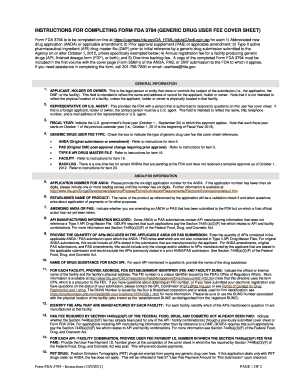
Fda Form 3794 2012


What is the FDA Form 3794?
The FDA Form 3794 is a document utilized by the Food and Drug Administration (FDA) for various regulatory purposes, particularly in the context of drug approval and compliance. This form is essential for entities that are involved in the submission of drug applications, as it helps streamline the process of providing necessary information to the FDA. The form is designed to ensure that all relevant data is collected in a standardized manner, facilitating efficient review and decision-making by the agency.
How to Use the FDA Form 3794
Using the FDA Form 3794 involves several key steps to ensure that all required information is accurately provided. First, it is important to review the instructions associated with the form thoroughly. This will help in understanding the specific data that needs to be included. Next, fill out the form with all relevant details, ensuring that information is complete and accurate. After completing the form, it should be submitted according to the guidelines provided by the FDA, which may include electronic submission options for efficiency.
Steps to Complete the FDA Form 3794
Completing the FDA Form 3794 requires careful attention to detail. Here are the essential steps:
- Gather all necessary information, including drug details and applicant information.
- Access the form through the FDA's official resources or designated platforms.
- Fill in each section of the form, ensuring that all fields are completed as required.
- Review the form for accuracy and completeness before submission.
- Submit the form according to the FDA's specified submission methods, which may include online options.
Legal Use of the FDA Form 3794
The legal use of the FDA Form 3794 is governed by various regulations set forth by the FDA. This form must be completed in compliance with these regulations to ensure that submissions are valid and accepted. Electronic signatures may be used, provided they meet the requirements outlined in the relevant legal frameworks, such as the ESIGN Act and UETA. It is crucial for users to understand the legal implications of the information provided on the form, as inaccuracies or omissions can lead to compliance issues.
Key Elements of the FDA Form 3794
Several key elements are essential to the FDA Form 3794, ensuring that it serves its purpose effectively. These elements include:
- Applicant Information: Details about the entity submitting the form.
- Drug Information: Comprehensive data regarding the drug in question, including its intended use and formulation.
- Compliance Statements: Affirmations that the information provided is accurate and complete.
- Signature Section: A designated area for the applicant’s signature, confirming the submission.
Form Submission Methods
The FDA Form 3794 can be submitted through various methods, depending on the specific requirements set by the FDA. Common submission methods include:
- Online Submission: Utilizing the FDA's electronic submission systems for efficiency.
- Mail: Sending a physical copy of the completed form to the appropriate FDA address.
- In-Person: Delivering the form directly to FDA offices, if applicable.
Quick guide on how to complete fda form 3794
Finalize Fda Form 3794 with ease on any gadget
Digital document management has gained traction among businesses and individuals alike. It offers an ideal eco-friendly substitute for conventional printed and signed materials, as you can access the appropriate form and securely save it online. airSlate SignNow equips you with all the necessary tools to create, edit, and electronically sign your documents promptly without delays. Handle Fda Form 3794 on any gadget using the airSlate SignNow Android or iOS applications and simplify any document-related task today.
Steps to edit and electronically sign Fda Form 3794 effortlessly
- Obtain Fda Form 3794 and then click Get Form to begin.
- Utilize the tools we offer to complete your document.
- Emphasize key sections of the documents or redact sensitive information with tools that airSlate SignNow provides specifically for that purpose.
- Create your electronic signature with the Sign feature, which takes just seconds and carries the same legal validity as a traditional handwritten signature.
- Review the details and then click the Done button to save your modifications.
- Choose how you'd like to send your document—via email, SMS, or invitation link, or download it to your computer.
Eliminate worries about lost or misplaced files, laborious form searches, or mistakes that necessitate printing new document copies. airSlate SignNow meets your needs in document management in just a few clicks from any gadget of your choosing. Edit and electronically sign Fda Form 3794 and guarantee effective communication at every stage of your document preparation process with airSlate SignNow.
Create this form in 5 minutes or less
Find and fill out the correct fda form 3794
Create this form in 5 minutes!
How to create an eSignature for the fda form 3794
The way to make an electronic signature for a PDF in the online mode
The way to make an electronic signature for a PDF in Chrome
The best way to create an eSignature for putting it on PDFs in Gmail
How to generate an electronic signature from your smart phone
The way to generate an eSignature for a PDF on iOS devices
How to generate an electronic signature for a PDF file on Android OS
People also ask
-
What is the purpose of the FDA Form 3794?
The FDA Form 3794 is used for the submission of information related to the promotion and marketing of FDA-regulated products. It helps ensure compliance with federal regulations and safety standards. Understanding this form is crucial for businesses in the healthcare and pharmaceutical sectors.
-
How can airSlate SignNow assist with the FDA Form 3794 submission?
airSlate SignNow provides an easy-to-use platform for electronically signing and sending the FDA Form 3794. This streamlines the submission process, ensuring that your documents are securely delivered and legally binding. With our solution, managing compliance documentation becomes much more efficient.
-
Is there a cost associated with using airSlate SignNow for FDA Form 3794?
Yes, airSlate SignNow offers a variety of pricing plans suitable for businesses of all sizes. Each plan provides access to powerful features that simplify the signing and management of crucial documents like the FDA Form 3794. You can choose a plan that best fits your regulatory needs and budget.
-
What features does airSlate SignNow offer for FDA Form 3794 submissions?
airSlate SignNow offers features such as customizable templates, real-time tracking, and secure cloud storage, which are invaluable for handling the FDA Form 3794. These tools not only enhance efficiency but also ensure document integrity and compliance. Our platform is designed to empower businesses in their regulatory submissions.
-
Are there integrations available with airSlate SignNow for FDA Form 3794 processes?
Yes, airSlate SignNow integrates seamlessly with popular business tools such as Google Drive, Salesforce, and more. This makes it easier to manage and submit the FDA Form 3794 as part of your existing workflow. Our integrations enhance efficiency and the overall user experience while fulfilling regulatory requirements.
-
What are the benefits of using airSlate SignNow for FDA Form 3794 submissions?
Using airSlate SignNow for FDA Form 3794 submissions offers speed, security, and compliance assurance. You eliminate the hassles of paper-based processes and reduce the risk of errors. Plus, you gain access to a user-friendly platform that simplifies document management, making it easier to focus on your core business.
-
Is airSlate SignNow compatible with mobile devices for FDA Form 3794?
Absolutely! airSlate SignNow is fully optimized for mobile use, allowing users to manage and sign the FDA Form 3794 on the go. This mobile capability ensures that you can maintain productivity and compliance from anywhere, which is especially helpful for busy professionals.
Get more for Fda Form 3794
- Human resources law form
- General liability incident report form mesirow financial
- Project design form
- Reduced dues application american academy of neurology form
- Annual or supplemental report office of the new mexico form
- Chemical company form
- County escambia form
- Slo dental practice welcome website form
Find out other Fda Form 3794
- How To Sign Colorado Car Dealer Arbitration Agreement
- Sign Florida Car Dealer Resignation Letter Now
- Sign Georgia Car Dealer Cease And Desist Letter Fast
- Sign Georgia Car Dealer Purchase Order Template Mobile
- Sign Delaware Car Dealer Limited Power Of Attorney Fast
- How To Sign Georgia Car Dealer Lease Agreement Form
- How To Sign Iowa Car Dealer Resignation Letter
- Sign Iowa Car Dealer Contract Safe
- Sign Iowa Car Dealer Limited Power Of Attorney Computer
- Help Me With Sign Iowa Car Dealer Limited Power Of Attorney
- Sign Kansas Car Dealer Contract Fast
- Sign Kansas Car Dealer Agreement Secure
- Sign Louisiana Car Dealer Resignation Letter Mobile
- Help Me With Sign Kansas Car Dealer POA
- How Do I Sign Massachusetts Car Dealer Warranty Deed
- How To Sign Nebraska Car Dealer Resignation Letter
- How Can I Sign New Jersey Car Dealer Arbitration Agreement
- How Can I Sign Ohio Car Dealer Cease And Desist Letter
- How To Sign Ohio Car Dealer Arbitration Agreement
- How To Sign Oregon Car Dealer Limited Power Of Attorney