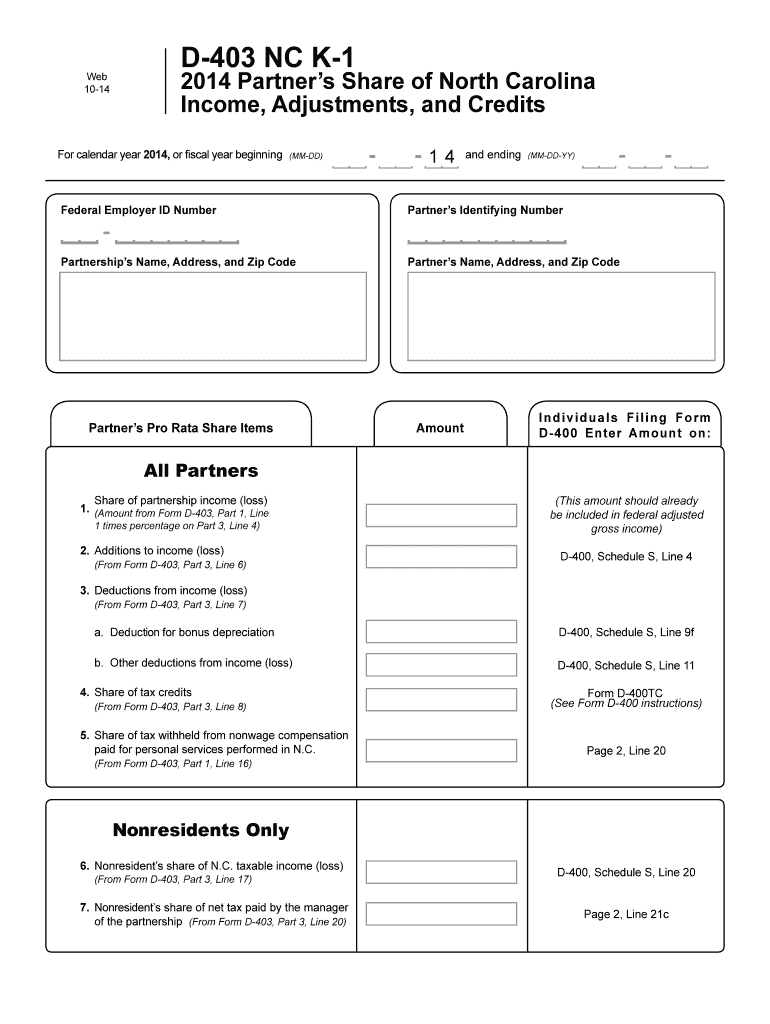
D 403 North Carolina Form 2019


What is the D 403 North Carolina Form
The D 403 North Carolina Form is a specific document used primarily for tax purposes within the state of North Carolina. It is typically utilized by individuals and businesses to report certain financial information to the state tax authorities. Understanding the purpose and requirements of this form is crucial for compliance with state tax regulations.
How to obtain the D 403 North Carolina Form
To obtain the D 403 North Carolina Form, individuals can visit the official North Carolina Department of Revenue website, where the form is available for download. Additionally, the form may be accessible through local government offices or tax preparation services. It is important to ensure that the most current version of the form is used to avoid any compliance issues.
Steps to complete the D 403 North Carolina Form
Completing the D 403 North Carolina Form involves several key steps:
- Download the form from the North Carolina Department of Revenue website.
- Read the instructions carefully to understand the required information.
- Fill in personal or business details as required, ensuring accuracy.
- Provide any necessary financial information, such as income or deductions.
- Review the completed form for any errors or omissions.
- Sign and date the form to certify its accuracy.
Legal use of the D 403 North Carolina Form
The D 403 North Carolina Form is legally binding when completed and submitted according to state regulations. It is essential that all information provided is truthful and accurate, as any discrepancies may lead to penalties or audits by the state tax authorities. Compliance with the legal requirements associated with this form ensures that individuals and businesses fulfill their tax obligations.
Key elements of the D 403 North Carolina Form
Key elements of the D 403 North Carolina Form include:
- Identification Information: This includes the name, address, and taxpayer identification number.
- Financial Data: Details regarding income, deductions, and any applicable credits.
- Signature Section: A space for the taxpayer's signature, affirming the accuracy of the information provided.
- Instructions: Guidance on how to complete the form and submit it correctly.
Form Submission Methods
The D 403 North Carolina Form can be submitted through various methods:
- Online Submission: Some taxpayers may have the option to submit the form electronically through the North Carolina Department of Revenue's online portal.
- Mail: The completed form can be mailed to the appropriate address provided in the instructions.
- In-Person: Individuals may also choose to deliver the form in person at designated tax offices.
Quick guide on how to complete d 403 north carolina 2014 form
Accomplish D 403 North Carolina Form effortlessly on any gadget
Digital document management has gained traction among businesses and individuals alike. It offers an ideal environmentally friendly alternative to conventional printed and signed papers, allowing you to locate the necessary form and securely store it online. airSlate SignNow provides you with all the resources needed to create, modify, and eSign your documents swiftly without interruptions. Manage D 403 North Carolina Form on any gadget with airSlate SignNow's Android or iOS applications and enhance any document-centric workflow today.
How to modify and eSign D 403 North Carolina Form with ease
- Find D 403 North Carolina Form and then click Get Form to begin.
- Utilize the tools available to complete your document.
- Emphasize pertinent sections of the documents or obscure sensitive information with tools that airSlate SignNow specifically offers for that purpose.
- Generate your eSignature using the Sign feature, which takes mere seconds and holds the same legal significance as a traditional handwritten signature.
- Review all the details and then click on the Done button to save your changes.
- Choose your preferred method to send your form, via email, SMS, or invite link, or download it to your computer.
Eliminate worries about lost or misplaced documents, tedious form searching, or errors that require printing new document copies. airSlate SignNow caters to your document management needs in just a few clicks from any device you prefer. Alter and eSign D 403 North Carolina Form to ensure effective communication at every stage of the form preparation process with airSlate SignNow.
Create this form in 5 minutes or less
Find and fill out the correct d 403 north carolina 2014 form
Create this form in 5 minutes!
How to create an eSignature for the d 403 north carolina 2014 form
The best way to make an electronic signature for a PDF document in the online mode
The best way to make an electronic signature for a PDF document in Chrome
The best way to generate an eSignature for putting it on PDFs in Gmail
The best way to create an electronic signature straight from your mobile device
How to generate an eSignature for a PDF document on iOS devices
The best way to create an electronic signature for a PDF document on Android devices
People also ask
-
What is the D 403 North Carolina Form?
The D 403 North Carolina Form is a specific document used for various regulatory and compliance purposes in the state of North Carolina. With airSlate SignNow, you can easily fill out and eSign this form, ensuring that all necessary fields are completed accurately. This online solution helps streamline the process, making it more efficient for businesses.
-
How can airSlate SignNow help with the D 403 North Carolina Form?
airSlate SignNow provides an intuitive platform for completing the D 403 North Carolina Form digitally. Users can upload, edit, and eSign the form, which simplifies the workflow and minimizes paperwork. By using our service, you ensure compliance and keep your business moving forward.
-
Is there a cost associated with using the D 403 North Carolina Form on airSlate SignNow?
Yes, there is a cost associated with using airSlate SignNow for the D 403 North Carolina Form. Our pricing plans are designed to be affordable and scalable to meet your business needs. You can choose from several subscription options that offer various features tailored to your document management requirements.
-
What features does airSlate SignNow offer for the D 403 North Carolina Form?
airSlate SignNow offers a variety of features for the D 403 North Carolina Form, including customizable templates, secure eSigning, and real-time tracking. These features ensure that you can complete your forms efficiently while maintaining compliance and security. Additionally, our platform allows for easy sharing among team members.
-
Can I integrate airSlate SignNow with other applications while using the D 403 North Carolina Form?
Yes, airSlate SignNow supports integrations with various applications, allowing you to enhance your workflow while using the D 403 North Carolina Form. Whether you use CRM solutions or cloud storage services, our platform can connect seamlessly to create a cohesive experience. This flexibility helps streamline document management.
-
What are the benefits of using airSlate SignNow for the D 403 North Carolina Form?
Using airSlate SignNow for the D 403 North Carolina Form brings numerous benefits, such as reduced turnaround time and improved accuracy. You can eliminate the hassle of physical paperwork and enjoy a fully digital process. This paperless approach not only saves time but also contributes to environmental sustainability.
-
Is it secure to eSign the D 403 North Carolina Form on airSlate SignNow?
Absolutely! airSlate SignNow takes security very seriously, providing top-notch encryption for eSigning the D 403 North Carolina Form. All documents are stored safely in a secure environment, ensuring that your sensitive information is protected at all times. Trust in our platform to keep your data secure.
Get more for D 403 North Carolina Form
Find out other D 403 North Carolina Form
- eSign Oregon Government Business Plan Template Easy
- How Do I eSign Oklahoma Government Separation Agreement
- How Do I eSign Tennessee Healthcare / Medical Living Will
- eSign West Virginia Healthcare / Medical Forbearance Agreement Online
- eSign Alabama Insurance LLC Operating Agreement Easy
- How Can I eSign Alabama Insurance LLC Operating Agreement
- eSign Virginia Government POA Simple
- eSign Hawaii Lawers Rental Application Fast
- eSign Hawaii Lawers Cease And Desist Letter Later
- How To eSign Hawaii Lawers Cease And Desist Letter
- How Can I eSign Hawaii Lawers Cease And Desist Letter
- eSign Hawaii Lawers Cease And Desist Letter Free
- eSign Maine Lawers Resignation Letter Easy
- eSign Louisiana Lawers Last Will And Testament Mobile
- eSign Louisiana Lawers Limited Power Of Attorney Online
- eSign Delaware Insurance Work Order Later
- eSign Delaware Insurance Credit Memo Mobile
- eSign Insurance PPT Georgia Computer
- How Do I eSign Hawaii Insurance Operating Agreement
- eSign Hawaii Insurance Stock Certificate Free