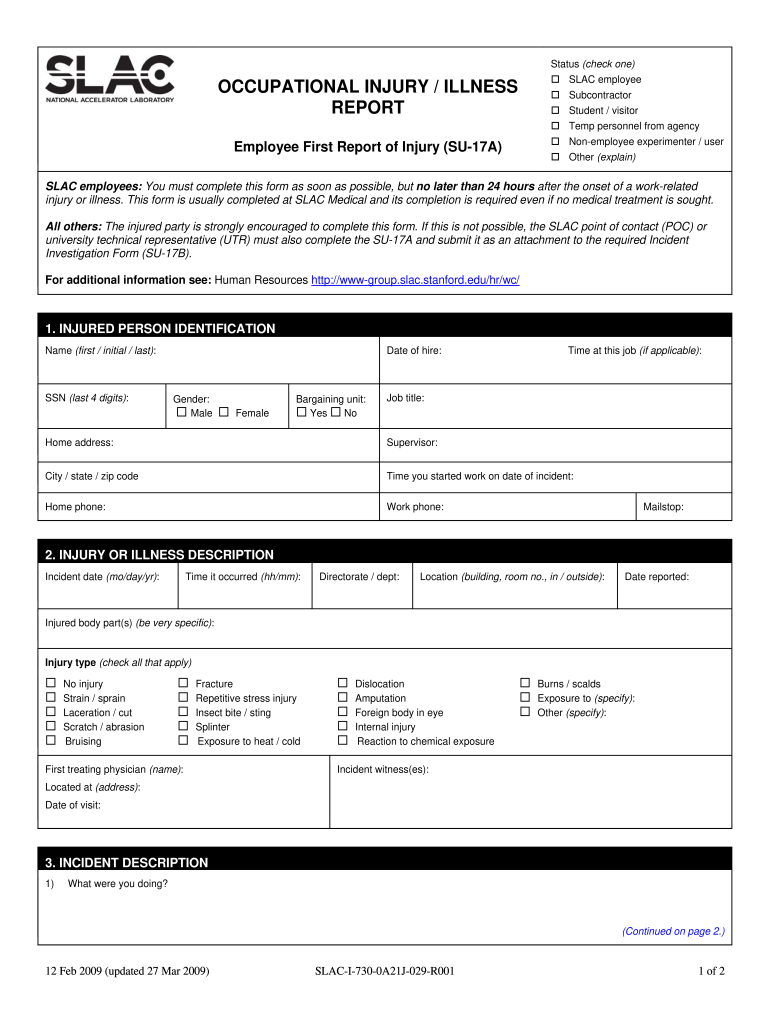
1st Report of Injury Form 2009-2026


What is the 029r001 report 17a form?
The 029r001 report 17a form, often referred to as the 1st Report of Injury Form, is a crucial document used in the United States for reporting workplace injuries. This form serves to officially document incidents where employees sustain injuries while performing their job duties. It is essential for both employees and employers, as it initiates the claims process for workers' compensation and ensures that appropriate medical care is provided.
Steps to complete the 029r001 report 17a form
Completing the 029r001 report 17a form involves several key steps to ensure accuracy and compliance:
- Gather necessary information: Collect details about the injured employee, the nature of the injury, and the circumstances surrounding the incident.
- Fill out the form: Enter the required information clearly and accurately. Include specifics such as the date, time, and location of the incident.
- Review the form: Double-check all entries for completeness and correctness to avoid delays in processing.
- Submit the form: Follow the appropriate submission method, whether online, by mail, or in person, as specified by your employer's policies.
Legal use of the 029r001 report 17a form
The legal use of the 029r001 report 17a form is critical in ensuring that both employees and employers comply with workers' compensation laws. This form must be filled out accurately and submitted within the designated timeframe to avoid penalties. Proper documentation helps protect the rights of the injured employee and can serve as evidence in case of disputes regarding the incident or claims for benefits.
Key elements of the 029r001 report 17a form
To ensure that the 029r001 report 17a form is complete, several key elements must be included:
- Employee information: Full name, contact details, and job title of the injured employee.
- Incident details: Description of the injury, how it occurred, and any witnesses present.
- Employer information: Name and contact details of the employer or company.
- Medical treatment: Information regarding any medical care received or needed as a result of the injury.
How to obtain the 029r001 report 17a form
The 029r001 report 17a form can typically be obtained through your employer's human resources department or directly from the company’s internal documentation system. Many employers provide access to this form online for ease of use. Additionally, state workers' compensation boards may offer downloadable versions of the form on their websites, ensuring that employees can access the necessary resources for reporting workplace injuries.
Filing deadlines / Important dates
Filing deadlines for the 029r001 report 17a form can vary by state and specific employer policies. Generally, it is advisable to submit the form as soon as possible after the incident occurs, often within a few days. Adhering to these deadlines is crucial to ensure that the injured employee receives timely medical care and that their rights to workers' compensation benefits are preserved.
Quick guide on how to complete nj first report of injury form fillable
Discover how to easily navigate the 1st Report Of Injury Form completion with this simple guide
Electronic filing and form completion is gaining traction and becoming the preferred option for numerous clients. It provides several advantages over traditional printed forms, such as convenience, time-saving, enhanced accuracy, and security.
With tools like airSlate SignNow, you can find, modify, sign, enhance and send your 1st Report Of Injury Form without getting bogged down in endless printing and scanning. Follow this concise guide to begin and finalize your document.
Follow these steps to obtain and complete 1st Report Of Injury Form
- Begin by clicking the Get Form button to access your form in our editor.
- Observe the green marker on the left indicating mandatory fields so you don’t miss them.
- Utilize our sophisticated tools to comment, edit, sign, secure, and enhance your form.
- Protect your document or convert it into a fillable form using the appropriate tab options.
- Review the form for errors or inconsistencies.
- Click DONE to conclude your edits.
- Rename your document or keep it as is.
- Select the storage option where you wish to save your form, send it via USPS, or click the Download Now button to save your file.
If 1st Report Of Injury Form isn’t what you needed, you can explore our extensive collection of pre-imported templates that you can complete easily. Try our platform today!
Create this form in 5 minutes or less
FAQs
-
Is there a service that will allow me to create a fillable form on a webpage, and then email a PDF copy of each form filled out?
You can use Fill which is has a free forever plan.You can use Fill to turn your PDF document into an online document which can be completed, signed and saved as a PDF, online.You will end up with a online fillable PDF like this:w9 || FillWhich can be embedded in your website should you wish.InstructionsStep 1: Open an account at Fill and clickStep 2: Check that all the form fields are mapped correctly, if not drag on the text fields.Step 3: Save it as a templateStep 4: Goto your templates and find the correct form. Then click on the embed settings to grab your form URL.
-
How do I fill out the form of the mathematics Olympiad of the 9th class first level?
Form of the Mathematics Olympiad (link below):Maths Olympiad Entrance Exam - Application Form, Eligibility, Syllabus, Pattern - HTCampusContact Details for 2018 are not available as yet but perhaps contacting someone from 2017 will be a start.Maths Olympiad 2017 Contact Details:OLYMPIAD CELL,Homi Bhabha Centre for Science EducationV. N. Purav Marg, AnushaktinagarMumbai- 400094. . . and this question found on Quora with several answer responses which will help with further feedback, relating to your question (link below):How does one prepare for the Regional Mathematics Olympiad? - Quora
-
How can I fill out Google's intern host matching form to optimize my chances of receiving a match?
I was selected for a summer internship 2016.I tried to be very open while filling the preference form: I choose many products as my favorite products and I said I'm open about the team I want to join.I even was very open in the location and start date to get host matching interviews (I negotiated the start date in the interview until both me and my host were happy.) You could ask your recruiter to review your form (there are very cool and could help you a lot since they have a bigger experience).Do a search on the potential team.Before the interviews, try to find smart question that you are going to ask for the potential host (do a search on the team to find nice and deep questions to impress your host). Prepare well your resume.You are very likely not going to get algorithm/data structure questions like in the first round. It's going to be just some friendly chat if you are lucky. If your potential team is working on something like machine learning, expect that they are going to ask you questions about machine learning, courses related to machine learning you have and relevant experience (projects, internship). Of course you have to study that before the interview. Take as long time as you need if you feel rusty. It takes some time to get ready for the host matching (it's less than the technical interview) but it's worth it of course.
-
How do I create a fillable HTML form online that can be downloaded as a PDF? I have made a framework for problem solving and would like to give people access to an online unfilled form that can be filled out and downloaded filled out.
Create PDF Form that will be used for download and convert it to HTML Form for viewing on your website.However there’s a lot of PDF to HTML converters not many can properly convert PDF Form including form fields. If you plan to use some calculations or validations it’s even harder to find one. Try PDFix Form Converter which works fine to me.
-
How do I fill out the form of DU CIC? I couldn't find the link to fill out the form.
Just register on the admission portal and during registration you will get an option for the entrance based course. Just register there. There is no separate form for DU CIC.
Create this form in 5 minutes!
How to create an eSignature for the nj first report of injury form fillable
How to create an electronic signature for the Nj First Report Of Injury Form Fillable online
How to create an electronic signature for your Nj First Report Of Injury Form Fillable in Chrome
How to generate an electronic signature for signing the Nj First Report Of Injury Form Fillable in Gmail
How to make an eSignature for the Nj First Report Of Injury Form Fillable right from your smartphone
How to generate an eSignature for the Nj First Report Of Injury Form Fillable on iOS devices
How to make an electronic signature for the Nj First Report Of Injury Form Fillable on Android
People also ask
-
What is a 1st Report Of Injury Form?
The 1st Report Of Injury Form is a crucial document used to formally report workplace injuries or accidents. It provides essential details about the incident, including the nature of the injury, the circumstances surrounding it, and any immediate medical treatment received. Submitting this form is vital for ensuring that employees receive the necessary benefits and support.
-
How can airSlate SignNow help with the 1st Report Of Injury Form?
With airSlate SignNow, you can easily create, send, and eSign your 1st Report Of Injury Form digitally. Our platform streamlines the process, allowing you to fill out the form quickly and securely, reducing the time spent on paperwork. This efficiency helps ensure timely reporting and compliance with workplace safety regulations.
-
Are there any costs associated with using airSlate SignNow for the 1st Report Of Injury Form?
airSlate SignNow offers flexible pricing plans that cater to businesses of all sizes, making it cost-effective for managing the 1st Report Of Injury Form. You can choose a plan that fits your needs, with various features included to enhance your document management experience. We also provide a free trial to help you determine if our solution is right for you.
-
Is it easy to integrate airSlate SignNow with existing systems for the 1st Report Of Injury Form?
Yes, airSlate SignNow offers seamless integrations with popular business tools and applications, making it easy to incorporate the 1st Report Of Injury Form into your existing workflows. Whether you use HR software, CRM systems, or other platforms, our solution can connect effortlessly to enhance productivity and streamline operations.
-
What features does airSlate SignNow offer for managing the 1st Report Of Injury Form?
airSlate SignNow provides a range of features for managing the 1st Report Of Injury Form, including customizable templates, secure eSigning, and real-time tracking of document status. These features help ensure that your forms are completed accurately and promptly, reducing the likelihood of errors and delays in reporting.
-
Can I access the 1st Report Of Injury Form on mobile devices using airSlate SignNow?
Absolutely! airSlate SignNow is designed to be mobile-friendly, allowing you to access and complete the 1st Report Of Injury Form from any device, whether it’s a smartphone, tablet, or computer. This flexibility enables you to manage your documents on-the-go, ensuring that you can report workplace injuries promptly.
-
What are the benefits of using airSlate SignNow for the 1st Report Of Injury Form?
Using airSlate SignNow for the 1st Report Of Injury Form provides numerous benefits, including enhanced efficiency, reduced paper usage, and improved accuracy in reporting. Our secure platform ensures that sensitive information is protected, while the ease of eSigning accelerates the approval process, making it easier for businesses to handle workplace injury reports.
Get more for 1st Report Of Injury Form
Find out other 1st Report Of Injury Form
- Electronic signature Rhode Island Legal Last Will And Testament Simple
- Can I Electronic signature Rhode Island Legal Residential Lease Agreement
- How To Electronic signature South Carolina Legal Lease Agreement
- How Can I Electronic signature South Carolina Legal Quitclaim Deed
- Electronic signature South Carolina Legal Rental Lease Agreement Later
- Electronic signature South Carolina Legal Rental Lease Agreement Free
- How To Electronic signature South Dakota Legal Separation Agreement
- How Can I Electronic signature Tennessee Legal Warranty Deed
- Electronic signature Texas Legal Lease Agreement Template Free
- Can I Electronic signature Texas Legal Lease Agreement Template
- How To Electronic signature Texas Legal Stock Certificate
- How Can I Electronic signature Texas Legal POA
- Electronic signature West Virginia Orthodontists Living Will Online
- Electronic signature Legal PDF Vermont Online
- How Can I Electronic signature Utah Legal Separation Agreement
- Electronic signature Arizona Plumbing Rental Lease Agreement Myself
- Electronic signature Alabama Real Estate Quitclaim Deed Free
- Electronic signature Alabama Real Estate Quitclaim Deed Safe
- Electronic signature Colorado Plumbing Business Plan Template Secure
- Electronic signature Alaska Real Estate Lease Agreement Template Now