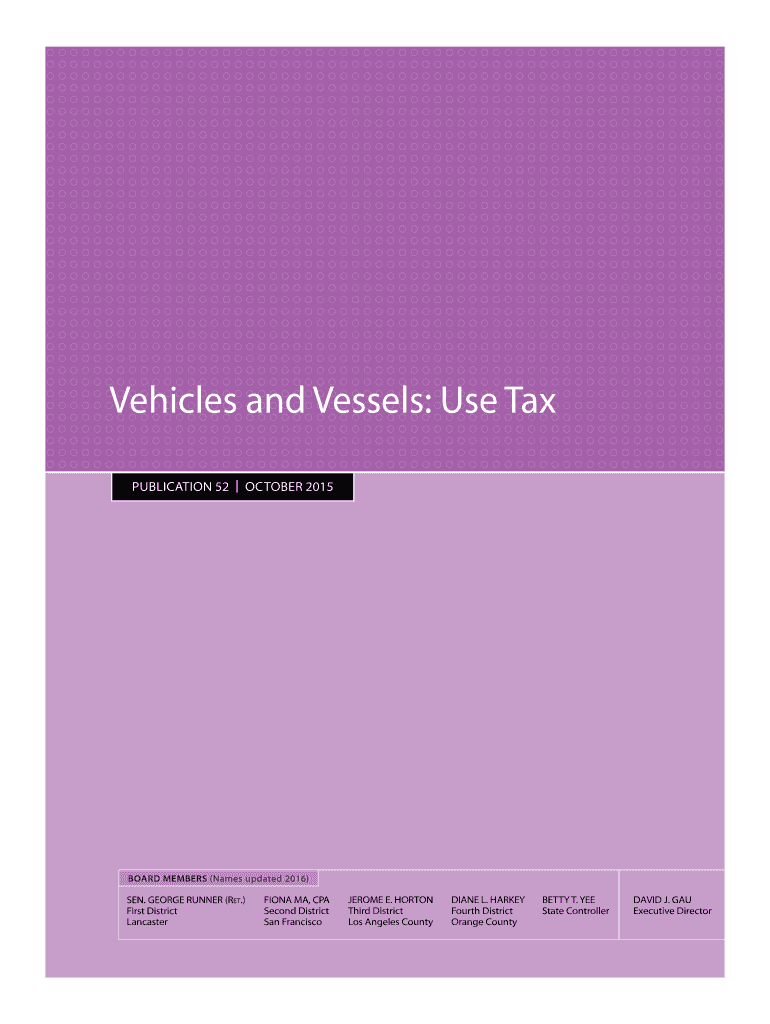
Boe 106 Form 2020


What is the Boe 106 Form
The Boe 106 Form is a document used in the United States for reporting specific tax-related information. It is primarily utilized by businesses and individuals to provide essential details regarding property tax assessments. This form is crucial for ensuring compliance with state tax regulations and helps in the accurate calculation of property taxes owed. Understanding the purpose and requirements of the Boe 106 Form is vital for anyone involved in property ownership or management.
How to use the Boe 106 Form
Using the Boe 106 Form involves several steps to ensure accurate completion and submission. First, gather all necessary information regarding the property, including its location, assessed value, and any exemptions that may apply. Next, carefully fill out the form, ensuring that all sections are completed accurately. It is important to review the form for any errors before submission. Once completed, the form can be submitted to the appropriate local tax authority, either online or by mail, depending on the jurisdiction's requirements.
Steps to complete the Boe 106 Form
Completing the Boe 106 Form requires attention to detail and adherence to specific guidelines. Follow these steps for a smooth process:
- Gather relevant documents, including property deeds and previous tax assessments.
- Fill in the property identification details, including the address and parcel number.
- Provide information on the current assessed value of the property.
- Indicate any applicable exemptions or deductions.
- Review the completed form for accuracy and completeness.
- Submit the form to the local tax authority by the specified deadline.
Legal use of the Boe 106 Form
The legal use of the Boe 106 Form is governed by state tax laws, which outline the requirements for property tax reporting. To ensure that the form is legally valid, it must be completed accurately and submitted on time. Failure to comply with these regulations can result in penalties or fines. Additionally, maintaining copies of submitted forms and any correspondence with tax authorities is advisable for record-keeping and potential audits.
Key elements of the Boe 106 Form
Understanding the key elements of the Boe 106 Form is essential for proper completion. The form typically includes the following sections:
- Property Identification: Details about the property, including location and parcel number.
- Assessed Value: The current assessed value of the property as determined by local tax authorities.
- Exemptions: Information on any exemptions or deductions that may apply to the property.
- Signature: A declaration by the property owner or authorized representative affirming the accuracy of the information provided.
Form Submission Methods
The Boe 106 Form can be submitted through various methods, depending on the local tax authority's guidelines. Common submission methods include:
- Online Submission: Many jurisdictions offer online portals for electronic submission of the form.
- Mail: The form can be printed and mailed to the designated tax office.
- In-Person: Some tax offices allow for in-person submission, where property owners can deliver the form directly.
Quick guide on how to complete boe 106 form 2012
Prepare Boe 106 Form effortlessly on any device
Web-based document management has become increasingly favored by businesses and individuals alike. It serves as an excellent environmentally friendly substitute for conventional printed and signed documents, allowing you to access the necessary form and securely keep it online. airSlate SignNow offers you all the tools you require to create, modify, and eSign your paperwork quickly without delays. Manage Boe 106 Form on any device using airSlate SignNow's Android or iOS applications and enhance any document-driven process today.
The easiest way to modify and eSign Boe 106 Form with ease
- Locate Boe 106 Form and click on Get Form to start.
- Make use of the tools we provide to complete your form.
- Emphasize relevant sections of your documents or obscure sensitive information with tools that airSlate SignNow provides specifically for that purpose.
- Generate your eSignature using the Sign tool, which takes mere seconds and holds the same legal power as a traditional handwritten signature.
- Review all the information and hit the Done button to save your modifications.
- Select how you wish to deliver your form, whether by email, text message (SMS), or invitation link, or download it to your computer.
Say goodbye to lost or misplaced documents, tedious form searching, or mistakes that necessitate printing new document copies. airSlate SignNow addresses your needs in document management in just a few clicks from a device of your choice. Modify and eSign Boe 106 Form and ensure outstanding communication at every step of the form preparation process with airSlate SignNow.
Create this form in 5 minutes or less
Find and fill out the correct boe 106 form 2012
Create this form in 5 minutes!
How to create an eSignature for the boe 106 form 2012
The way to create an eSignature for your PDF in the online mode
The way to create an eSignature for your PDF in Chrome
The best way to generate an electronic signature for putting it on PDFs in Gmail
The way to create an eSignature right from your smart phone
The best way to generate an electronic signature for a PDF on iOS devices
The way to create an eSignature for a PDF on Android OS
People also ask
-
What is a Boe 106 Form?
The Boe 106 Form is a specific document required for certain transactions, especially in real estate and tax situations in some jurisdictions. Understanding how to correctly fill out and submit the Boe 106 Form is essential for compliance and avoiding potential penalties.
-
How can airSlate SignNow help with the Boe 106 Form?
airSlate SignNow simplifies the process of completing the Boe 106 Form by allowing users to electronically sign and send documents securely. This platform ensures that your Boe 106 Form is filled out accurately and submitted in a timely manner.
-
What are the pricing options for using airSlate SignNow to manage the Boe 106 Form?
airSlate SignNow offers various pricing plans that cater to different business sizes and needs. Each plan provides comprehensive features, including management of documents like the Boe 106 Form, with transparency in pricing to fit your budget.
-
What features does airSlate SignNow offer for the Boe 106 Form?
airSlate SignNow provides features such as document templates, real-time tracking, and secure storage tailored for forms like the Boe 106 Form. Users can quickly access previously submitted forms and templates, making the whole process efficient and organized.
-
Can I integrate airSlate SignNow with other applications for the Boe 106 Form?
Absolutely! airSlate SignNow integrates seamlessly with popular applications like Google Drive, Dropbox, and CRM platforms, enhancing your workflow when handling the Boe 106 Form. This means you can streamline your document management by connecting existing tools.
-
Is my data secure when using airSlate SignNow for the Boe 106 Form?
Yes, airSlate SignNow prioritizes data security, employing industry-standard encryption to protect sensitive information, including details in the Boe 106 Form. Our platform ensures that all transactions and stored documents are safe from unauthorized access.
-
Are there any benefits to using airSlate SignNow for the Boe 106 Form compared to traditional methods?
Using airSlate SignNow for the Boe 106 Form offers signNow benefits, such as increased speed, convenience, and reduced paper waste. Digital signatures and document tracking enable faster processing and enhance overall efficiency compared to traditional paper-based methods.
Get more for Boe 106 Form
- Financial services institution account application american express form
- Ansgning om firmakonto company application form
- Company application form ans gning om firmakonto
- Qantas application for the qantas american express card form
- The qantas american express business credit card form
- Expressbankloan com form
- Buyer contract template form
- Fraud waste abuse amp mismanagement ig complaint form
Find out other Boe 106 Form
- How To Integrate Sign in Banking
- How To Use Sign in Banking
- Help Me With Use Sign in Banking
- Can I Use Sign in Banking
- How Do I Install Sign in Banking
- How To Add Sign in Banking
- How Do I Add Sign in Banking
- How Can I Add Sign in Banking
- Can I Add Sign in Banking
- Help Me With Set Up Sign in Government
- How To Integrate eSign in Banking
- How To Use eSign in Banking
- How To Install eSign in Banking
- How To Add eSign in Banking
- How To Set Up eSign in Banking
- How To Save eSign in Banking
- How To Implement eSign in Banking
- How To Set Up eSign in Construction
- How To Integrate eSign in Doctors
- How To Use eSign in Doctors