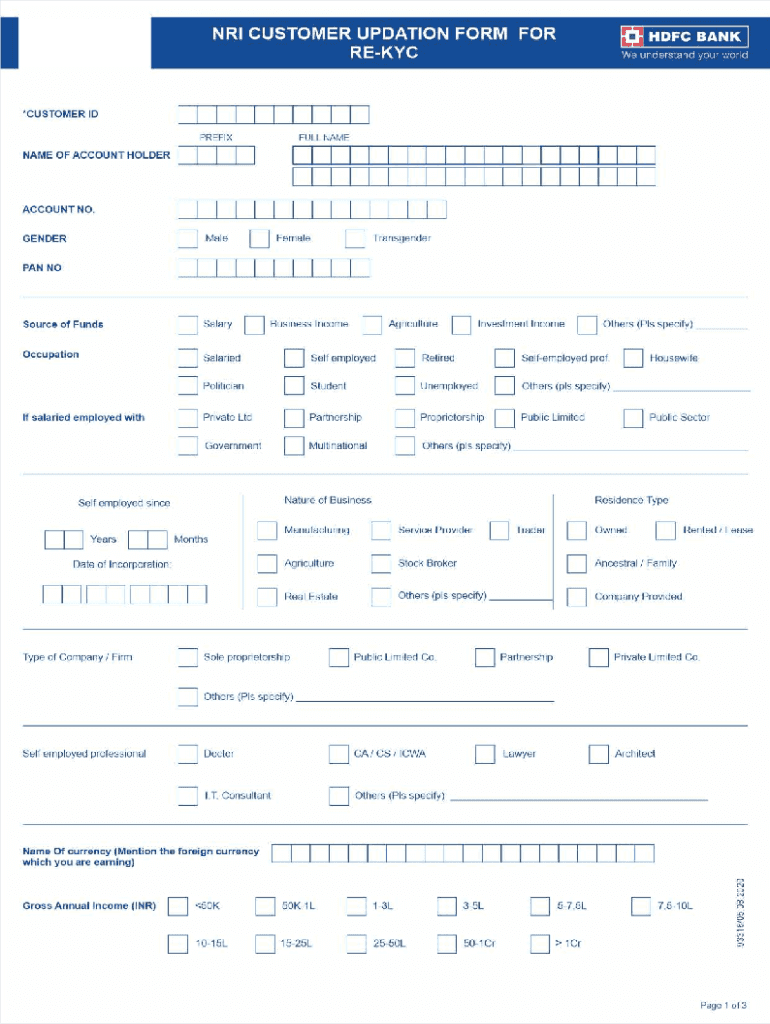
NRI CUSTOMER Update FORM for KYC CUSTOMER ID PREFI


What is the NRI KYC Form?
The HDFC NRI KYC form is a crucial document required for Non-Resident Indians (NRIs) to comply with Know Your Customer (KYC) regulations. This form helps financial institutions verify the identity and address of NRIs, ensuring that they meet legal requirements for banking services. The form collects essential information such as personal identification details, contact information, and proof of residency. Completing this form is necessary for NRIs to open or maintain accounts, invest in financial products, or conduct other banking activities.
Steps to Complete the NRI KYC Form
Filling out the HDFC NRI KYC form involves several key steps:
- Gather necessary documents, including proof of identity, address, and NRI status.
- Carefully fill out the form with accurate personal information, ensuring all sections are completed.
- Attach copies of required documents, such as a passport or utility bill, to support your application.
- Review the completed form for any errors or omissions before submission.
- Submit the form either online through the HDFC website or in person at a local branch.
Required Documents for the NRI KYC Form
To successfully complete the HDFC NRI KYC form, you will need to provide several key documents:
- A valid passport as proof of identity.
- Recent passport-sized photographs.
- Proof of address, such as a utility bill or bank statement.
- Any additional documents that may be specified by HDFC for NRI customers.
Form Submission Methods
The HDFC NRI KYC form can be submitted through various methods to accommodate customer preferences:
- Online Submission: Customers can fill out and submit the form electronically via the HDFC website.
- In-Person Submission: NRIs may also visit an HDFC branch to submit the form and required documents directly.
- Mail Submission: Alternatively, customers can send the completed form and documents via postal mail to the designated HDFC address.
Legal Use of the NRI KYC Form
The HDFC NRI KYC form serves a legal purpose by ensuring compliance with regulations set forth by financial authorities. By collecting necessary information, banks can prevent fraud, money laundering, and other illegal activities. NRIs must complete this form to maintain their banking relationships and adhere to local and international financial laws.
Key Elements of the NRI KYC Form
The HDFC NRI KYC form contains several key elements that are essential for proper identification:
- Personal Information: Full name, date of birth, nationality, and occupation.
- Contact Details: Current address, email, and phone number.
- Identification Details: Passport number, issue date, and expiration date.
- Declaration: A statement confirming the accuracy of the information provided.
Quick guide on how to complete nri customer update form for kyc customer id prefi
Effortlessly Prepare NRI CUSTOMER Update FORM FOR KYC CUSTOMER ID PREFI on Any Device
Digital document management has become increasingly popular among companies and individuals. It offers a superb environmentally friendly substitute for traditional printed and signed paperwork, as you can easily find the correct form and securely store it online. airSlate SignNow equips you with all the resources necessary to generate, modify, and electronically sign your documents swiftly without any delays. Manage NRI CUSTOMER Update FORM FOR KYC CUSTOMER ID PREFI on any device using airSlate SignNow Android or iOS applications and streamline any document-related task today.
The easiest method to alter and electronically sign NRI CUSTOMER Update FORM FOR KYC CUSTOMER ID PREFI effortlessly
- Find NRI CUSTOMER Update FORM FOR KYC CUSTOMER ID PREFI and click on Get Form to initiate the process.
- Utilize the tools available to complete your form.
- Emphasize pertinent sections of the documents or obscure confidential details using tools that airSlate SignNow offers specifically for this purpose.
- Create your electronic signature with the Sign tool, which only takes seconds and holds the same legal validity as a conventional wet ink signature.
- Verify the details and click on the Done button to save your changes.
- Choose how you wish to send your form, whether by email, SMS, or invitation link, or download it to your computer.
Eliminate concerns about lost or misplaced files, tedious form searching, or errors that necessitate printing new document copies. airSlate SignNow fulfills your document management needs in just a few clicks from any device you prefer. Modify and electronically sign NRI CUSTOMER Update FORM FOR KYC CUSTOMER ID PREFI and ensure seamless communication at any step of the form preparation process with airSlate SignNow.
Create this form in 5 minutes or less
Create this form in 5 minutes!
How to create an eSignature for the nri customer update form for kyc customer id prefi
How to create an electronic signature for a PDF online
How to create an electronic signature for a PDF in Google Chrome
How to create an e-signature for signing PDFs in Gmail
How to create an e-signature right from your smartphone
How to create an e-signature for a PDF on iOS
How to create an e-signature for a PDF on Android
People also ask
-
What is the HDFC NRI KYC form and why is it necessary?
The HDFC NRI KYC form is a document required to verify the identity and address of Non-Resident Indians when they open a bank account or conduct financial transactions. Completing this form ensures compliance with regulatory requirements and protects against fraud.
-
How can I obtain the HDFC NRI KYC form?
You can obtain the HDFC NRI KYC form from the official HDFC Bank website or at any HDFC branch. It's also available through your bank representative if you prefer personalized assistance.
-
What documents do I need to submit with the HDFC NRI KYC form?
To complete the HDFC NRI KYC form, you typically need to submit a valid passport, visa, and proof of address, like utility bills or bank statements. Always check the latest requirements on the HDFC website, as these can vary.
-
Is there a fee associated with processing the HDFC NRI KYC form?
There are generally no fees associated with submitting the HDFC NRI KYC form itself, but certain services linked to the process, such as account opening or maintenance, may incur charges. It's advisable to consult HDFC's service fee list for specifics.
-
How does the HDFC NRI KYC form benefit me as a customer?
The HDFC NRI KYC form streamlines your banking experience by ensuring that your identity is verified, thereby improving security and facilitating smoother account transactions. This compliance builds trust and simplifies future banking interactions.
-
Can I submit the HDFC NRI KYC form online?
Yes, HDFC Bank allows the submission of the HDFC NRI KYC form online through their banking portal or mobile app. Make sure to follow the provided instructions carefully to ensure your application is processed correctly.
-
How long does it take to process the HDFC NRI KYC form?
The processing time for the HDFC NRI KYC form can vary, but it typically takes a few business days. You will be notified by the bank once your form has been reviewed and your KYC status updated.
Get more for NRI CUSTOMER Update FORM FOR KYC CUSTOMER ID PREFI
- Bedside handoff competency check list form
- Endoscopy procedure strn skills checklist form
- Rop13 notice to registrar of water allocations of existence of supply contract this form is used where the holder of a resource
- Form ic3
- Annual diabetic foot exam form
- Pens e6 e unjspf unjspf form
- Statement of occurrence cwa local 3905 form
- Figure 3 manhole vacuum test form richmond
Find out other NRI CUSTOMER Update FORM FOR KYC CUSTOMER ID PREFI
- Sign Connecticut New Hire Onboarding Mobile
- Help Me With Sign Wyoming CV Form Template
- Sign Mississippi New Hire Onboarding Simple
- Sign Indiana Software Development Proposal Template Easy
- Sign South Dakota Working Time Control Form Now
- Sign Hawaii IT Project Proposal Template Online
- Sign Nebraska Operating Agreement Now
- Can I Sign Montana IT Project Proposal Template
- Sign Delaware Software Development Agreement Template Now
- How To Sign Delaware Software Development Agreement Template
- How Can I Sign Illinois Software Development Agreement Template
- Sign Arkansas IT Consulting Agreement Computer
- Can I Sign Arkansas IT Consulting Agreement
- Sign Iowa Agile Software Development Contract Template Free
- How To Sign Oregon IT Consulting Agreement
- Sign Arizona Web Hosting Agreement Easy
- How Can I Sign Arizona Web Hosting Agreement
- Help Me With Sign Alaska Web Hosting Agreement
- Sign Alaska Web Hosting Agreement Easy
- Sign Arkansas Web Hosting Agreement Simple