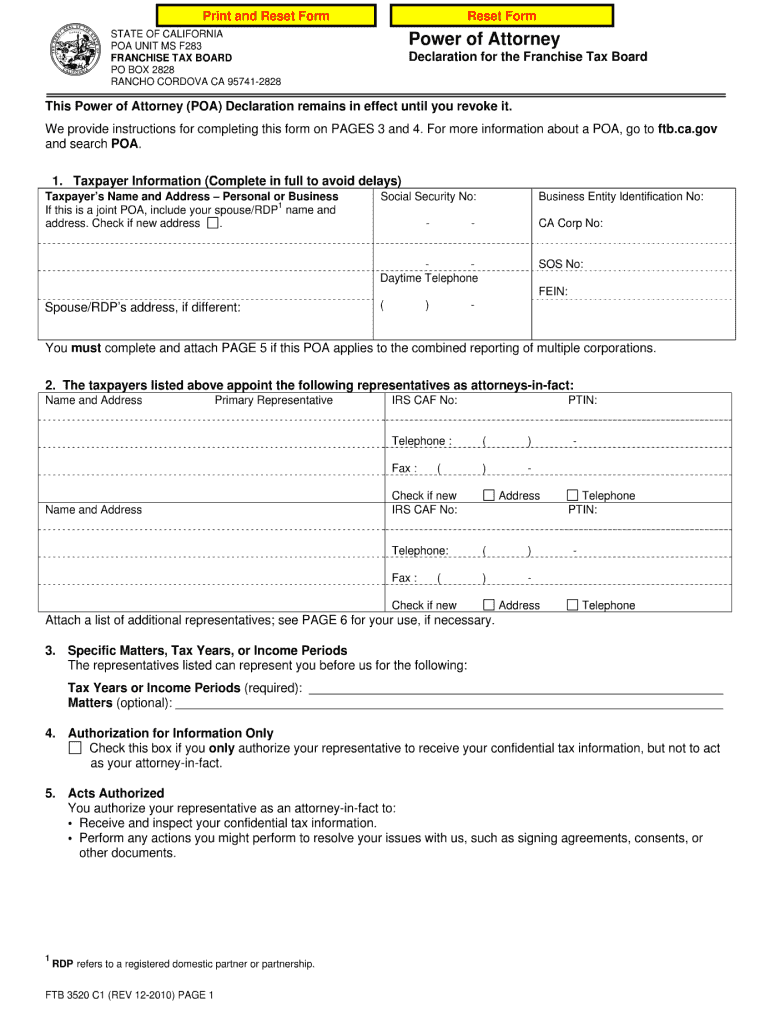
Ftb Power of Attorney Form 2017


What is the Ftb Power Of Attorney Form
The Ftb Power Of Attorney Form is a legal document that allows an individual to designate another person to act on their behalf in specific matters related to tax obligations and filings with the California Franchise Tax Board (FTB). This form is particularly useful for individuals who may be unable to manage their tax affairs due to various reasons, such as illness or absence. By completing this form, the designated agent gains the authority to receive confidential tax information, sign tax returns, and represent the taxpayer in discussions with the FTB.
How to use the Ftb Power Of Attorney Form
Using the Ftb Power Of Attorney Form involves several straightforward steps. First, the taxpayer must complete the form by providing their personal information, including name, address, and Social Security number. Next, they must specify the powers granted to the agent, which can range from general authority to specific tax matters. Once the form is filled out, both the taxpayer and the agent must sign it. It is essential to ensure that the form is submitted to the FTB to validate the agent's authority.
Steps to complete the Ftb Power Of Attorney Form
Completing the Ftb Power Of Attorney Form requires careful attention to detail. Follow these steps:
- Obtain the latest version of the form from the FTB website.
- Fill in the taxpayer's details, including full name, address, and Social Security number.
- Provide the agent's information, ensuring their name and contact details are accurate.
- Specify the powers granted to the agent, clearly indicating whether it is general or limited authority.
- Sign and date the form, ensuring both the taxpayer and the agent provide their signatures.
- Submit the completed form to the FTB via mail or electronically, if applicable.
Legal use of the Ftb Power Of Attorney Form
The Ftb Power Of Attorney Form is legally binding when completed correctly and submitted to the FTB. It complies with California tax laws, allowing the designated agent to act on behalf of the taxpayer in matters related to state taxes. To ensure its legal standing, it is crucial that both parties understand the extent of the powers granted and that the form is signed by both the taxpayer and the agent. This document can be revoked at any time by the taxpayer, provided they notify the FTB in writing.
Key elements of the Ftb Power Of Attorney Form
Several key elements must be included in the Ftb Power Of Attorney Form for it to be valid:
- Taxpayer Information: Full name, address, and Social Security number of the taxpayer.
- Agent Information: Name and contact details of the appointed agent.
- Powers Granted: A clear description of the authority being granted to the agent.
- Signatures: Required signatures of both the taxpayer and the agent, along with the date of signing.
Who Issues the Form
The Ftb Power Of Attorney Form is issued by the California Franchise Tax Board. This state agency is responsible for administering California's personal income tax and corporate tax laws. The FTB provides the form to ensure that taxpayers can legally delegate authority to another individual for managing their tax affairs. It is advisable to use the most current version of the form available on the FTB's official website to ensure compliance with any recent changes in tax regulations.
Quick guide on how to complete ftb power of attorney 2010 form
Complete Ftb Power Of Attorney Form effortlessly on any device
Online document management has gained traction among businesses and individuals. It offers an ideal eco-friendly substitute for traditional printed and signed documents, enabling you to locate the right form and securely save it online. airSlate SignNow equips you with all the resources necessary to create, modify, and eSign your documents rapidly without delays. Manage Ftb Power Of Attorney Form on any device with airSlate SignNow Android or iOS applications and simplify any document-related task today.
The easiest method to modify and eSign Ftb Power Of Attorney Form without any hassle
- Locate Ftb Power Of Attorney Form and then click Get Form to begin.
- Utilize the tools we provide to complete your form.
- Emphasize relevant sections of your documents or redact sensitive information with tools that airSlate SignNow provides specifically for that purpose.
- Create your eSignature using the Sign tool, which takes moments and holds the same legal validity as a conventional wet ink signature.
- Review all the information and then click on the Done button to save your changes.
- Choose how you want to deliver your form, via email, text message (SMS), or invitation link, or download it to your computer.
Put an end to lost or misplaced documents, tedious form searches, or errors that necessitate printing new document copies. airSlate SignNow meets your needs in document management in just a few clicks from a device of your choice. Adjust and eSign Ftb Power Of Attorney Form and ensure outstanding communication at any stage of the form preparation process with airSlate SignNow.
Create this form in 5 minutes or less
Find and fill out the correct ftb power of attorney 2010 form
Create this form in 5 minutes!
How to create an eSignature for the ftb power of attorney 2010 form
The way to create an eSignature for your PDF file online
The way to create an eSignature for your PDF file in Google Chrome
The best way to make an eSignature for signing PDFs in Gmail
The way to create an eSignature right from your mobile device
The best way to generate an electronic signature for a PDF file on iOS
The way to create an eSignature for a PDF on Android devices
People also ask
-
What is the Ftb Power Of Attorney Form?
The Ftb Power Of Attorney Form is a legal document that allows you to designate someone to act on your behalf regarding tax matters in California. This form is crucial for managing tax-related issues effectively and ensuring compliance with state regulations. Using airSlate SignNow, you can easily create and eSign this form, making the process quicker and more efficient.
-
How can I complete the Ftb Power Of Attorney Form using airSlate SignNow?
To complete the Ftb Power Of Attorney Form with airSlate SignNow, simply upload the document to our platform and fill in the required fields. Our user-friendly interface and features guide you through the signing process, allowing you to add signers, set deadlines, and track the document's status. This streamlined approach ensures that your form is completed timely and accurately.
-
Is there a cost associated with the Ftb Power Of Attorney Form on airSlate SignNow?
Yes, there is a cost associated with using airSlate SignNow for the Ftb Power Of Attorney Form, but our pricing is competitive and cost-effective. We offer various plans designed to meet the needs of businesses and individuals, ensuring you get the best value. Additionally, our platform can help save you time and resources in the long run.
-
What are the benefits of using airSlate SignNow for the Ftb Power Of Attorney Form?
Using airSlate SignNow for the Ftb Power Of Attorney Form offers several benefits, including faster processing, enhanced security, and ease of use. Our platform is designed to simplify the eSigning process, eliminating the need for paper forms and physical signatures. This not only saves time but also reduces the risk of errors and delays.
-
Can I integrate airSlate SignNow with other tools for managing the Ftb Power Of Attorney Form?
Yes, airSlate SignNow integrates seamlessly with various third-party applications to help you manage the Ftb Power Of Attorney Form and other documents efficiently. Whether you use CRM systems, cloud storage, or project management tools, our integrations enhance your workflow and ensure documents are easily accessible. This saves time and improves your overall document management process.
-
How secure is my information when using airSlate SignNow for the Ftb Power Of Attorney Form?
Security is a top priority at airSlate SignNow, especially when it comes to sensitive information like the Ftb Power Of Attorney Form. Our platform uses advanced encryption methods and follows industry-leading security protocols to protect your data. We ensure that your documents are safe and accessible only to authorized individuals.
-
What types of documents can I manage besides the Ftb Power Of Attorney Form?
In addition to the Ftb Power Of Attorney Form, airSlate SignNow allows you to manage a wide variety of documents, such as contracts, agreements, and letters. Our platform is versatile and supports multiple document types, enabling you to streamline all your document management needs in one place. This flexibility makes it an ideal solution for both personal and business use.
Get more for Ftb Power Of Attorney Form
- New mexico livestock bill sale form
- First state commander custer post 46 form
- Www homes comproperty4216 s butler st atmore4216 s butler st atmore al 36502 homes com form
- Transportation department parent or guardian consent form auburnschools
- Permit application for waste form
- Concealed handgun permitsnebraska state patrol form
- Walk to help children with dyslexia valley of waterbury form
- Verification of licensure form
Find out other Ftb Power Of Attorney Form
- Sign New Jersey Plumbing Resignation Letter Online
- Sign New York Plumbing Cease And Desist Letter Free
- Sign Alabama Real Estate Quitclaim Deed Free
- How Can I Sign Alabama Real Estate Affidavit Of Heirship
- Can I Sign Arizona Real Estate Confidentiality Agreement
- How Do I Sign Arizona Real Estate Memorandum Of Understanding
- Sign South Dakota Plumbing Job Offer Later
- Sign Tennessee Plumbing Business Letter Template Secure
- Sign South Dakota Plumbing Emergency Contact Form Later
- Sign South Dakota Plumbing Emergency Contact Form Myself
- Help Me With Sign South Dakota Plumbing Emergency Contact Form
- How To Sign Arkansas Real Estate Confidentiality Agreement
- Sign Arkansas Real Estate Promissory Note Template Free
- How Can I Sign Arkansas Real Estate Operating Agreement
- Sign Arkansas Real Estate Stock Certificate Myself
- Sign California Real Estate IOU Safe
- Sign Connecticut Real Estate Business Plan Template Simple
- How To Sign Wisconsin Plumbing Cease And Desist Letter
- Sign Colorado Real Estate LLC Operating Agreement Simple
- How Do I Sign Connecticut Real Estate Operating Agreement