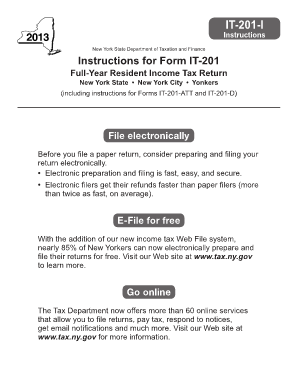
it 201 D New York Form 2020


What is the It 201 D New York Form
The It 201 D New York Form is a tax document used by individuals who are residents of New York State. This form is specifically designed for personal income tax purposes, allowing taxpayers to report their income, claim deductions, and calculate their tax liability. It is essential for ensuring compliance with state tax regulations and is a critical component of the annual tax filing process.
How to obtain the It 201 D New York Form
The It 201 D New York Form can be obtained through several channels. Taxpayers can download the form directly from the New York State Department of Taxation and Finance website. Alternatively, individuals may request a physical copy by contacting the department or visiting a local tax office. Many tax preparation services also provide access to this form as part of their offerings.
Steps to complete the It 201 D New York Form
Completing the It 201 D New York Form involves several key steps:
- Gather necessary documentation, including W-2 forms, 1099 forms, and any other income statements.
- Fill out personal information, including name, address, and Social Security number.
- Report income by entering amounts from various sources, such as wages and interest.
- Claim any applicable deductions and credits to reduce taxable income.
- Calculate total tax due or refund amount based on the provided information.
- Review the form for accuracy before submission.
Legal use of the It 201 D New York Form
The It 201 D New York Form is legally binding when completed accurately and submitted on time. It serves as an official record of an individual's income and tax obligations. To ensure its legal standing, it is crucial to follow all instructions and comply with relevant tax laws. Inaccuracies or omissions may lead to penalties or audits by the New York State Department of Taxation and Finance.
Filing Deadlines / Important Dates
Filing deadlines for the It 201 D New York Form typically align with the federal tax filing schedule. Generally, taxpayers must submit their forms by April fifteenth of each year. However, if this date falls on a weekend or holiday, the deadline may be extended. It is essential to stay informed about any changes to deadlines to avoid late fees and penalties.
Form Submission Methods (Online / Mail / In-Person)
The It 201 D New York Form can be submitted through various methods, providing flexibility for taxpayers. Options include:
- Online submission through the New York State Department of Taxation and Finance e-file system.
- Mailing a paper copy of the completed form to the appropriate tax office.
- In-person submission at designated tax offices, which may offer assistance with the filing process.
Quick guide on how to complete it 201 d new york 2013 form
Complete It 201 D New York Form effortlessly on any device
Digital document management has become increasingly popular among businesses and individuals. It offers an ideal eco-friendly substitute for traditional printed and signed papers, allowing you to access the necessary form and safely store it online. airSlate SignNow equips you with all the resources you need to create, edit, and eSign your documents swiftly without delays. Manage It 201 D New York Form on any platform using airSlate SignNow's Android or iOS applications and enhance any document-focused process today.
How to edit and eSign It 201 D New York Form with ease
- Find It 201 D New York Form and click on Get Form to begin.
- Utilize the tools we offer to complete your document.
- Emphasize important sections of the documents or redact sensitive information with tools that airSlate SignNow provides specifically for that purpose.
- Create your signature using the Sign tool, which takes just seconds and has the same legal validity as a traditional ink signature.
- Review all the details and click on the Done button to save your changes.
- Choose how you wish to send your form, whether by email, text message (SMS), an invitation link, or download it to your computer.
Eliminate concerns about lost or misplaced documents, tedious form searching, or errors that necessitate printing new document copies. airSlate SignNow meets your document management needs in just a few clicks from any device you select. Modify and eSign It 201 D New York Form while ensuring effective communication at every stage of the form preparation process with airSlate SignNow.
Create this form in 5 minutes or less
Find and fill out the correct it 201 d new york 2013 form
Create this form in 5 minutes!
How to create an eSignature for the it 201 d new york 2013 form
The best way to generate an electronic signature for a PDF online
The best way to generate an electronic signature for a PDF in Google Chrome
The way to create an eSignature for signing PDFs in Gmail
The best way to make an eSignature straight from your smartphone
The way to make an eSignature for a PDF on iOS
The best way to make an eSignature for a PDF document on Android
People also ask
-
What is the It 201 D New York Form?
The It 201 D New York Form is a specific tax form used by businesses to report and pay tax obligations in New York. It allows companies to calculate their tax liabilities accurately, ensuring compliance with state regulations. Understanding this form is crucial for businesses to meet their filing requirements and take advantage of potential deductions.
-
How can airSlate SignNow help with the It 201 D New York Form?
airSlate SignNow simplifies the process of preparing and signing the It 201 D New York Form by providing a user-friendly platform for document management. With its eSignature features, you can easily collect signatures from stakeholders, ensuring your form is completed accurately and promptly. This streamlines your tax reporting process signNowly.
-
What features does airSlate SignNow offer for managing the It 201 D New York Form?
airSlate SignNow includes features such as customizable templates, secure cloud storage, and automated workflows specifically designed for documents like the It 201 D New York Form. These tools enhance efficiency by saving time and reducing errors during the form-filling process. Additionally, users can track document statuses to ensure timely submissions.
-
Is there a cost associated with using airSlate SignNow for the It 201 D New York Form?
Yes, airSlate SignNow offers various pricing plans tailored for businesses of all sizes, making it a cost-effective solution for managing the It 201 D New York Form. Plans include features that suit different needs, allowing organizations to choose one that aligns with their budget and requirements. Explore our pricing options to find the best fit for your needs.
-
What are the benefits of using airSlate SignNow for the It 201 D New York Form?
Using airSlate SignNow for the It 201 D New York Form brings multiple benefits, including enhanced productivity and improved compliance. The platform’s ease-of-use minimizes the time spent on document management tasks, while its robust security ensures that sensitive tax information is protected. This allows businesses to focus on their core operations while meeting tax obligations efficiently.
-
Can I integrate airSlate SignNow with other applications for the It 201 D New York Form?
Yes, airSlate SignNow supports integrations with various applications including CRM systems and accounting software, making it easier to manage the It 201 D New York Form alongside other business processes. These integrations allow for seamless data transfer and enhance the overall workflow, improving accuracy and efficiency in document management.
-
What industries benefit the most from the It 201 D New York Form using airSlate SignNow?
Various industries, including retail, services, and manufacturing, can benefit from using airSlate SignNow for the It 201 D New York Form. Particularly, businesses that frequently engage in e-signatures or have multiple stakeholders involved in the filing process will find our platform indispensable. This facilitates collaboration and expedites the completion of essential tax documentation.
Get more for It 201 D New York Form
Find out other It 201 D New York Form
- How Do I Sign Rhode Island Real Estate Form
- Can I Sign Vermont Real Estate Document
- How To Sign Wyoming Orthodontists Document
- Help Me With Sign Alabama Courts Form
- Help Me With Sign Virginia Police PPT
- How To Sign Colorado Courts Document
- Can I eSign Alabama Banking PPT
- How Can I eSign California Banking PDF
- How To eSign Hawaii Banking PDF
- How Can I eSign Hawaii Banking Document
- How Do I eSign Hawaii Banking Document
- How Do I eSign Hawaii Banking Document
- Help Me With eSign Hawaii Banking Document
- How To eSign Hawaii Banking Document
- Can I eSign Hawaii Banking Presentation
- Can I Sign Iowa Courts Form
- Help Me With eSign Montana Banking Form
- Can I Sign Kentucky Courts Document
- How To eSign New York Banking Word
- Can I eSign South Dakota Banking PPT