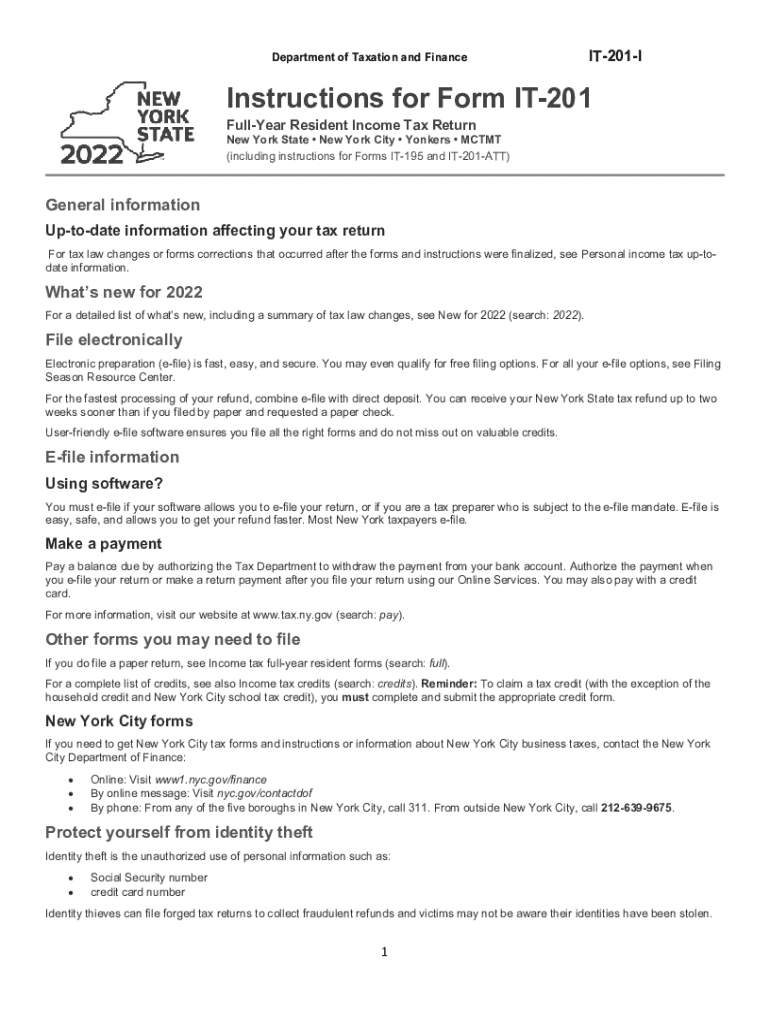
Instructions for Form it 201, Full Year Resident Income Tax Return, New York StateNew York CityYonkersMCTMT, Including Instructi 2022


Instructions for Form IT-201, Full Year Resident Income Tax Return
The Instructions for Form IT-201 provide essential guidance for individuals filing their New York State income tax returns as full-year residents. This form is crucial for reporting income, calculating taxes owed, and determining eligibility for various credits and deductions. The instructions detail the necessary steps to complete the form accurately, including how to report income from different sources, claim exemptions, and apply any available credits. Additionally, the instructions outline specific requirements for residents of New York City and Yonkers, including the local tax implications that may affect your overall tax liability.
Steps to Complete Form IT-201
Completing Form IT-201 involves several key steps to ensure proper filing. Begin by gathering all relevant financial documentation, including W-2s, 1099s, and any other income statements. Next, follow the instructions to fill out each section of the form, starting with personal information and moving through income reporting, adjustments, and credits. Be sure to calculate your total tax liability accurately, taking into account any applicable deductions. After filling out the form, review it thoroughly for errors before submitting it to the New York State Department of Taxation and Finance.
Legal Use of Form IT-201
Form IT-201 is legally binding when completed and submitted according to New York State tax laws. It serves as the official document for declaring income and calculating taxes owed. To ensure legal compliance, it is important to adhere to the guidelines provided in the instructions, including accurate reporting of income and proper documentation of deductions. Failure to comply with these regulations may result in penalties or audits by tax authorities. Utilizing a reliable electronic signature solution can further enhance the legal validity of your submission.
Required Documents for Filing IT-201
When filing Form IT-201, several documents are necessary to support your income claims and deductions. These include:
- W-2 forms from employers
- 1099 forms for other income sources
- Documentation for any deductions or credits claimed
- Previous year’s tax return for reference
Having these documents ready will streamline the filing process and help ensure that your return is accurate and complete.
Filing Deadlines for Form IT-201
It is important to be aware of the filing deadlines for Form IT-201 to avoid penalties. Typically, the deadline for submitting your New York State income tax return is April fifteenth of each year. If this date falls on a weekend or holiday, the deadline may be extended to the next business day. Taxpayers should also consider the implications of any extensions and ensure that all necessary documentation is submitted by the extended deadline to avoid late fees.
Examples of Using Form IT-201
Form IT-201 is commonly used by various taxpayer scenarios, including:
- Full-time employees reporting wages and salary
- Self-employed individuals declaring business income
- Retirees reporting pension and social security income
- Students claiming education-related credits
Each of these scenarios may involve different considerations for deductions and credits, making it essential to follow the specific instructions related to your situation.
Quick guide on how to complete instructions for form it 201 full year resident income tax return new york statenew york cityyonkersmctmt including
Complete Instructions For Form IT 201, Full Year Resident Income Tax Return, New York StateNew York CityYonkersMCTMT, including Instructi effortlessly on any device
Managing documents online has gained popularity among businesses and individuals. It offers an ideal environmentally friendly alternative to traditional printed and signed documents, allowing you to access the right form and securely store it online. airSlate SignNow provides all the tools necessary to create, modify, and electronically sign your papers quickly without delays. Manage Instructions For Form IT 201, Full Year Resident Income Tax Return, New York StateNew York CityYonkersMCTMT, including Instructi on any platform with airSlate SignNow Android or iOS applications and enhance any document-centric process today.
How to modify and eSign Instructions For Form IT 201, Full Year Resident Income Tax Return, New York StateNew York CityYonkersMCTMT, including Instructi with ease
- Locate Instructions For Form IT 201, Full Year Resident Income Tax Return, New York StateNew York CityYonkersMCTMT, including Instructi and click on Get Form to begin.
- Utilize the tools we offer to complete your document.
- Highlight important sections of your documents or redact sensitive information with tools that airSlate SignNow provides specifically for that purpose.
- Create your signature with the Sign feature, which takes moments and carries the same legal validity as a conventional wet ink signature.
- Review all the details and click on the Done button to save your changes.
- Select your preferred method of sending your form, via email, text message (SMS), invitation link, or download it to your computer.
Eliminate the worry of lost or misplaced files, tedious form searches, or errors that require reprinting new document copies. airSlate SignNow addresses all your document management needs in just a few clicks from your preferred device. Modify and eSign Instructions For Form IT 201, Full Year Resident Income Tax Return, New York StateNew York CityYonkersMCTMT, including Instructi and ensure excellent communication at any stage of the form preparation process with airSlate SignNow.
Create this form in 5 minutes or less
Find and fill out the correct instructions for form it 201 full year resident income tax return new york statenew york cityyonkersmctmt including
Create this form in 5 minutes!
How to create an eSignature for the instructions for form it 201 full year resident income tax return new york statenew york cityyonkersmctmt including
How to create an electronic signature for a PDF online
How to create an electronic signature for a PDF in Google Chrome
How to create an e-signature for signing PDFs in Gmail
How to create an e-signature right from your smartphone
How to create an e-signature for a PDF on iOS
How to create an e-signature for a PDF on Android
People also ask
-
What is the ny income tax rate for businesses?
The ny income tax rate for businesses varies based on income levels and business structures. For corporations, it can range from 6.5% to 7.25%, while sole proprietors may fall into individual income tax brackets. Understanding these rates can help businesses determine their tax liabilities effectively.
-
How can airSlate SignNow help with ny income tax rate documentation?
airSlate SignNow streamlines the process of preparing and signing documents related to the ny income tax rate. With our eSigning solution, businesses can quickly send tax forms and receive signed documents, ensuring compliance and timely submissions. This efficiency allows businesses to focus on their operations rather than paperwork.
-
Are there any features specifically designed for calculating the ny income tax rate?
While airSlate SignNow does not directly calculate the ny income tax rate, it offers integration with accounting software that provides these calculations. This feature allows users to seamlessly access their tax information and manage related documents through our platform. This integration enhances overall tax preparation accuracy.
-
What are the benefits of using airSlate SignNow for tax-related documents?
Using airSlate SignNow for tax-related documents simplifies the signing process and enhances security. It ensures that all documents meet legal standards, especially those concerning the ny income tax rate. Additionally, our platform saves time and resources, making tax season less stressful for businesses.
-
How does airSlate SignNow price its services in relation to the ny income tax rate?
airSlate SignNow offers affordable pricing plans that cater to various business sizes without hidden fees related to the ny income tax rate. We aim to provide cost-effective solutions that prioritize value, allowing businesses to manage their document signing needs without overspending during tax season.
-
Can I integrate airSlate SignNow with my existing accounting software for tax management?
Yes, airSlate SignNow integrates seamlessly with a variety of accounting software systems. This integration allows users to manage their documents related to the ny income tax rate efficiently. By connecting our platform with your existing tools, you can streamline your workflow and enhance tax preparation.
-
What security measures does airSlate SignNow implement for tax documents?
AirSlate SignNow employs robust security measures, including encryption and secure cloud storage, to protect tax documents, especially those related to the ny income tax rate. We prioritize user privacy and comply with industry regulations to ensure that your sensitive information remains safe throughout the signing process.
Get more for Instructions For Form IT 201, Full Year Resident Income Tax Return, New York StateNew York CityYonkersMCTMT, including Instructi
Find out other Instructions For Form IT 201, Full Year Resident Income Tax Return, New York StateNew York CityYonkersMCTMT, including Instructi
- Sign Maine Construction Business Letter Template Secure
- Can I Sign Louisiana Construction Letter Of Intent
- How Can I Sign Maryland Construction Business Plan Template
- Can I Sign Maryland Construction Quitclaim Deed
- Sign Minnesota Construction Business Plan Template Mobile
- Sign Construction PPT Mississippi Myself
- Sign North Carolina Construction Affidavit Of Heirship Later
- Sign Oregon Construction Emergency Contact Form Easy
- Sign Rhode Island Construction Business Plan Template Myself
- Sign Vermont Construction Rental Lease Agreement Safe
- Sign Utah Construction Cease And Desist Letter Computer
- Help Me With Sign Utah Construction Cease And Desist Letter
- Sign Wisconsin Construction Purchase Order Template Simple
- Sign Arkansas Doctors LLC Operating Agreement Free
- Sign California Doctors Lease Termination Letter Online
- Sign Iowa Doctors LLC Operating Agreement Online
- Sign Illinois Doctors Affidavit Of Heirship Secure
- Sign Maryland Doctors Quitclaim Deed Later
- How Can I Sign Maryland Doctors Quitclaim Deed
- Can I Sign Missouri Doctors Last Will And Testament