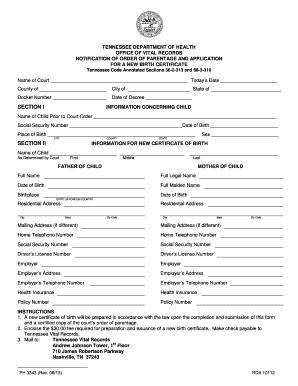
Tennessee Department of Vital Records Form Ph 3343 2015-2026


What is the Tennessee Department Of Vital Records Form PH 3343
The Tennessee Department of Vital Records Form PH 3343 is an official document used to establish parentage in Tennessee. This form is particularly important for parents who wish to assert their legal rights and responsibilities regarding their child. It is often utilized in situations such as child custody, child support, and other legal matters related to parental rights. The form serves as a notification of parentage, allowing individuals to formalize their relationship with their child in a legally recognized manner.
How to use the Tennessee Department Of Vital Records Form PH 3343
Using the Tennessee PH 3343 form requires careful attention to detail to ensure compliance with state regulations. First, obtain the form from a reliable source, such as the Tennessee Department of Health website. Once you have the form, fill it out completely, providing all required information, including the names of both parents and the child's details. After completing the form, it must be signed and dated by both parents. This step is crucial, as it signifies mutual consent and acknowledgment of parentage.
Steps to complete the Tennessee Department Of Vital Records Form PH 3343
Completing the Tennessee PH 3343 form involves several key steps:
- Download the form from the official Tennessee Department of Health website.
- Fill in the required information, including full names, addresses, and the child's date of birth.
- Ensure both parents sign the form in the designated areas.
- Review the completed form for accuracy and completeness.
- Submit the form according to the instructions provided, either online, by mail, or in person.
Legal use of the Tennessee Department Of Vital Records Form PH 3343
The legal use of the Tennessee PH 3343 form is significant in establishing parental rights. When properly completed and submitted, this form can be used in various legal contexts, including custody disputes and child support cases. It is essential to understand that the form must be executed in accordance with Tennessee law to be considered valid. Additionally, it may be necessary to have the form notarized, depending on specific circumstances or court requirements.
Key elements of the Tennessee Department Of Vital Records Form PH 3343
The Tennessee PH 3343 form includes several key elements that are critical for its validity:
- Parent Information: Full names, addresses, and contact information of both parents.
- Child Information: The child’s full name, date of birth, and place of birth.
- Signatures: Both parents must sign the form to acknowledge their consent.
- Date: The date when the form is signed is also required for legal purposes.
How to obtain the Tennessee Department Of Vital Records Form PH 3343
The Tennessee PH 3343 form can be obtained through multiple channels. The most straightforward method is to visit the official Tennessee Department of Health website, where the form is available for download in PDF format. Alternatively, individuals may request a physical copy by contacting their local health department or vital records office. It is advisable to ensure that you have the most current version of the form to avoid any issues during submission.
Quick guide on how to complete tennessee department of vital records form ph 3343
Complete Tennessee Department Of Vital Records Form Ph 3343 effortlessly on any device
Managing documents online has gained popularity among organizations and individuals. It offers an ideal eco-friendly substitute for conventional printed and signed documents, allowing you to access the appropriate format and securely store it online. airSlate SignNow equips you with all the necessary tools to create, edit, and electronically sign your documents quickly and efficiently. Handle Tennessee Department Of Vital Records Form Ph 3343 on any device with airSlate SignNow Android or iOS applications and streamline any document-focused process today.
The easiest way to edit and electronically sign Tennessee Department Of Vital Records Form Ph 3343 without hassle
- Obtain Tennessee Department Of Vital Records Form Ph 3343 and click Get Form to begin.
- Utilize the tools we provide to complete your form.
- Highlight pertinent sections of the documents or redact sensitive information with the tools that airSlate SignNow specifically offers for that purpose.
- Create your signature using the Sign tool, which takes mere seconds and holds the same legal significance as a traditional handwritten signature.
- Review all the details and click on the Done button to save your changes.
- Select your preferred method for sending your form, whether by email, text message (SMS), invitation link, or download it to your computer.
Say goodbye to lost or misplaced files, tedious form searches, or errors that necessitate printing new document copies. airSlate SignNow fulfills all your document management needs in just a few clicks from any device of your choosing. Edit and electronically sign Tennessee Department Of Vital Records Form Ph 3343 and ensure effective communication at every stage of your form preparation process with airSlate SignNow.
Create this form in 5 minutes or less
Find and fill out the correct tennessee department of vital records form ph 3343
Create this form in 5 minutes!
How to create an eSignature for the tennessee department of vital records form ph 3343
How to generate an electronic signature for a PDF document in the online mode
How to generate an electronic signature for a PDF document in Chrome
The way to generate an eSignature for putting it on PDFs in Gmail
The best way to generate an electronic signature right from your mobile device
How to make an eSignature for a PDF document on iOS devices
The best way to generate an electronic signature for a PDF on Android devices
People also ask
-
What is the tennessee ph3343 pdf and how does it relate to airSlate SignNow?
The tennessee ph3343 pdf is an important document used in the professional field, and airSlate SignNow makes it easy to send and eSign this document seamlessly. By using our platform, you can ensure that the tennessee ph3343 pdf is securely transmitted and signed electronically, saving you time and enhancing productivity.
-
How much does it cost to use airSlate SignNow for the tennessee ph3343 pdf?
airSlate SignNow offers a range of pricing plans that cater to different business needs, all designed to accommodate users in handling documents like the tennessee ph3343 pdf. Our plans are cost-effective and provide access to robust features to ensure your document signing process is efficient.
-
What features does airSlate SignNow offer for handling the tennessee ph3343 pdf?
With airSlate SignNow, you can eSign the tennessee ph3343 pdf, track document status, and even send reminders for pending signatures. Our platform boasts features that help you manage your documents effectively, ensuring a smooth workflow in your business operations.
-
Can I integrate airSlate SignNow with other software to manage the tennessee ph3343 pdf?
Yes, airSlate SignNow offers integrations with various applications to streamline your document management process, including handling the tennessee ph3343 pdf. This ensures you can have a unified workflow with your existing systems, boosting overall efficiency.
-
What are the benefits of using airSlate SignNow for the tennessee ph3343 pdf?
Using airSlate SignNow for the tennessee ph3343 pdf provides numerous benefits, including faster document turnaround times, increased security through encrypted signatures, and a user-friendly interface. These advantages help simplify the signing process and enhance overall business productivity.
-
Is it easy to eSign the tennessee ph3343 pdf with airSlate SignNow?
Absolutely! eSigning the tennessee ph3343 pdf is incredibly easy with airSlate SignNow. Our platform offers a straightforward process that allows users to sign documents from any device, making it accessible for both senders and recipients.
-
How secure is the transmission of the tennessee ph3343 pdf with airSlate SignNow?
Security is a top priority at airSlate SignNow. When you transmit the tennessee ph3343 pdf through our platform, it is protected by advanced encryption and compliance with industry standards, ensuring that your sensitive information remains safe and confidential.
Get more for Tennessee Department Of Vital Records Form Ph 3343
Find out other Tennessee Department Of Vital Records Form Ph 3343
- How To Electronic signature Michigan Doctors LLC Operating Agreement
- How Do I Electronic signature Oregon Construction Business Plan Template
- How Do I Electronic signature Oregon Construction Living Will
- How Can I Electronic signature Oregon Construction LLC Operating Agreement
- How To Electronic signature Oregon Construction Limited Power Of Attorney
- Electronic signature Montana Doctors Last Will And Testament Safe
- Electronic signature New York Doctors Permission Slip Free
- Electronic signature South Dakota Construction Quitclaim Deed Easy
- Electronic signature Texas Construction Claim Safe
- Electronic signature Texas Construction Promissory Note Template Online
- How To Electronic signature Oregon Doctors Stock Certificate
- How To Electronic signature Pennsylvania Doctors Quitclaim Deed
- Electronic signature Utah Construction LLC Operating Agreement Computer
- Electronic signature Doctors Word South Dakota Safe
- Electronic signature South Dakota Doctors Confidentiality Agreement Myself
- How Do I Electronic signature Vermont Doctors NDA
- Electronic signature Utah Doctors Promissory Note Template Secure
- Electronic signature West Virginia Doctors Bill Of Lading Online
- Electronic signature West Virginia Construction Quitclaim Deed Computer
- Electronic signature Construction PDF Wisconsin Myself