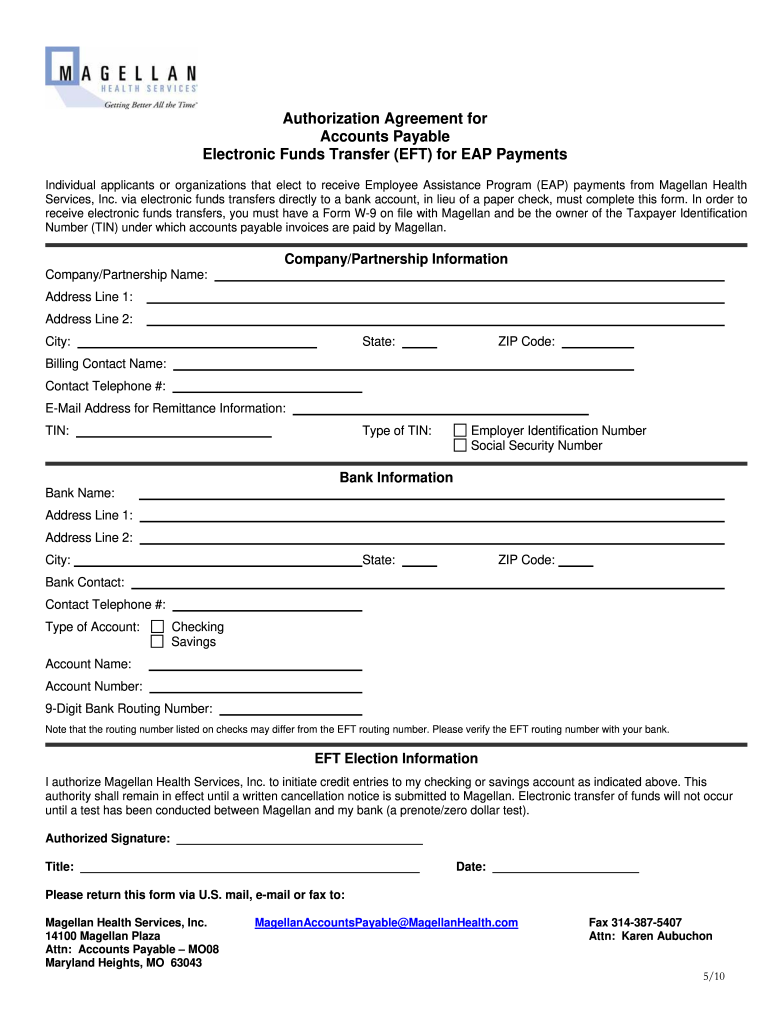
Telephonic Billing Codes Magellan Eap Form 2010


What is the Telephonic Billing Codes Magellan Eap Form
The Telephonic Billing Codes Magellan EAP Form is a specialized document used for processing billing related to mental health services provided under the Magellan Employee Assistance Program (EAP). This form is essential for healthcare providers to ensure accurate billing and reimbursement for services rendered. It includes specific codes that correspond to various services, allowing for streamlined communication between providers and insurance companies.
How to use the Telephonic Billing Codes Magellan Eap Form
To use the Telephonic Billing Codes Magellan EAP Form effectively, healthcare providers should first familiarize themselves with the required billing codes and the services they represent. Providers can fill out the form by entering patient information, selecting the appropriate billing codes, and detailing the services provided. Once completed, the form can be submitted electronically or via traditional mail, depending on the preferences of the billing department and the requirements of the insurance provider.
Steps to complete the Telephonic Billing Codes Magellan Eap Form
Completing the Telephonic Billing Codes Magellan EAP Form involves several key steps:
- Gather necessary patient information, including name, date of birth, and insurance details.
- Select the appropriate billing codes that correspond to the services provided during the session.
- Detail the services rendered, including the date of service and duration of the session.
- Review the form for accuracy, ensuring all required fields are filled out correctly.
- Submit the completed form electronically or by mail, as per the guidelines provided by Magellan EAP.
Legal use of the Telephonic Billing Codes Magellan Eap Form
The legal use of the Telephonic Billing Codes Magellan EAP Form is governed by healthcare regulations and insurance policies. It is crucial for providers to ensure that the information submitted is accurate and complies with HIPAA regulations to protect patient confidentiality. Proper use of this form ensures that healthcare providers receive timely and appropriate reimbursement for services rendered, while also maintaining compliance with legal standards.
Key elements of the Telephonic Billing Codes Magellan Eap Form
Key elements of the Telephonic Billing Codes Magellan EAP Form include:
- Patient Information: Essential details such as the patient's name, identification number, and insurance information.
- Billing Codes: Specific codes that represent the services provided during the session.
- Service Details: Information about the date and duration of the service, as well as the type of service rendered.
- Provider Information: Details about the healthcare provider, including name, contact information, and credentials.
Who Issues the Form
The Telephonic Billing Codes Magellan EAP Form is issued by Magellan Health, a leading provider of behavioral health services. This organization oversees the administration of the EAP and ensures that the billing codes and procedures align with industry standards and regulatory requirements. Providers must use the most current version of the form to ensure compliance and accurate billing.
Quick guide on how to complete telephonic billing codes magellan eap 2010 form
The optimal method to locate and sign Telephonic Billing Codes Magellan Eap Form
On the scale of an entire organization, ineffective workflows surrounding document approval can take up a signNow amount of productive time. Signing documents like Telephonic Billing Codes Magellan Eap Form is an intrinsic part of operations across every sector, which is why the effectiveness of each contract’s lifecycle is critically important to the company’s overall productivity. With airSlate SignNow, signing your Telephonic Billing Codes Magellan Eap Form is as simple and fast as possible. This platform provides you with the latest version of nearly any document. Even better, you can sign it immediately without needing to install external software on your computer or printing physical copies.
Steps to obtain and sign your Telephonic Billing Codes Magellan Eap Form
- Explore our repository by category or use the search bar to locate the document you require.
- Check the form preview by clicking on Learn more to ensure it is the correct one.
- Hit Get form to start modifying straight away.
- Fill out your form and include any necessary details using the toolbar.
- Once finished, click the Sign tool to sign your Telephonic Billing Codes Magellan Eap Form.
- Select the signature method that is most suitable for you: Draw, Create initials, or upload a photo of your handwritten signature.
- Click Done to finalize editing and proceed to document-sharing options as required.
With airSlate SignNow, you possess everything necessary to manage your documents efficiently. You can search, fill out, modify, and even send your Telephonic Billing Codes Magellan Eap Form all in one tab without complication. Enhance your workflows by utilizing a single, intelligent eSignature solution.
Create this form in 5 minutes or less
Find and fill out the correct telephonic billing codes magellan eap 2010 form
FAQs
-
How do I create a authentication code system with WordPress (no coding)? Clients can enter the code and then be shown a form to fill out. Also have a client side setup to create access codes.
Yes, what I understand is that you need a plugin order to create an authentication code system various free plugins are available on WordPress plugin directory list but here are some of best authentication code plugin that I would recommend:Authentication Code By MitchTwo Factor AuthenticationGoogle Authenticator By Henrik SchackRublon Two-Factor AuthenticationTry It and Tell me how these plugins work for you… All The Best
Create this form in 5 minutes!
How to create an eSignature for the telephonic billing codes magellan eap 2010 form
How to create an electronic signature for the Telephonic Billing Codes Magellan Eap 2010 Form in the online mode
How to generate an electronic signature for the Telephonic Billing Codes Magellan Eap 2010 Form in Google Chrome
How to create an eSignature for signing the Telephonic Billing Codes Magellan Eap 2010 Form in Gmail
How to make an eSignature for the Telephonic Billing Codes Magellan Eap 2010 Form from your mobile device
How to make an eSignature for the Telephonic Billing Codes Magellan Eap 2010 Form on iOS
How to generate an electronic signature for the Telephonic Billing Codes Magellan Eap 2010 Form on Android devices
People also ask
-
What are Telephonic Billing Codes for Magellan EAP Forms?
Telephonic Billing Codes for Magellan EAP Forms are specific codes used to streamline billing processes for services provided under the Magellan Employee Assistance Program. These codes ensure accurate invoicing and facilitate prompt payments, making it easier for businesses to manage their finances.
-
How can airSlate SignNow help with Telephonic Billing Codes for Magellan EAP Forms?
airSlate SignNow provides an efficient platform for managing and eSigning documents related to Telephonic Billing Codes for Magellan EAP Forms. Our solution simplifies the process of sending, signing, and storing these forms, ensuring that your billing operations run smoothly.
-
Are there any costs associated with using airSlate SignNow for Telephonic Billing Codes Magellan EAP Forms?
Yes, airSlate SignNow offers a range of pricing plans designed to accommodate various business needs when it comes to managing Telephonic Billing Codes for Magellan EAP Forms. The pricing may vary based on features and the number of users, providing cost-effective solutions for businesses.
-
What features does airSlate SignNow offer for Telephonic Billing Codes Magellan EAP Forms?
airSlate SignNow includes features such as customizable templates, secure eSigning, and integration capabilities with other software, all of which enhance the management of Telephonic Billing Codes for Magellan EAP Forms. These features streamline the documentation process and help ensure compliance with industry standards.
-
Can I integrate airSlate SignNow with other tools for managing Telephonic Billing Codes Magellan EAP Forms?
Yes, airSlate SignNow offers seamless integrations with popular business applications, enhancing the workflow for managing Telephonic Billing Codes for Magellan EAP Forms. This ensures that your team can utilize the tools they are already familiar with, while still enjoying the benefits of our eSigning solution.
-
What are the benefits of using airSlate SignNow for Telephonic Billing Codes Magellan EAP Forms?
Using airSlate SignNow for Telephonic Billing Codes Magellan EAP Forms improves efficiency and accuracy in your billing processes. It reduces the time spent on handling paperwork and minimizes the risk of errors, allowing your team to focus on providing excellent service to clients.
-
Is training available for using airSlate SignNow with Telephonic Billing Codes Magellan EAP Forms?
Absolutely! airSlate SignNow offers comprehensive training resources and support to ensure that users can effectively manage Telephonic Billing Codes for Magellan EAP Forms. Our tutorials and customer support team are available to help you maximize the platform's capabilities.
Get more for Telephonic Billing Codes Magellan Eap Form
Find out other Telephonic Billing Codes Magellan Eap Form
- Can I Sign Wyoming Finance & Tax Accounting Cease And Desist Letter
- Sign California Government Job Offer Now
- How Do I Sign Colorado Government Cease And Desist Letter
- How To Sign Connecticut Government LLC Operating Agreement
- How Can I Sign Delaware Government Residential Lease Agreement
- Sign Florida Government Cease And Desist Letter Online
- Sign Georgia Government Separation Agreement Simple
- Sign Kansas Government LLC Operating Agreement Secure
- How Can I Sign Indiana Government POA
- Sign Maryland Government Quitclaim Deed Safe
- Sign Louisiana Government Warranty Deed Easy
- Sign Government Presentation Massachusetts Secure
- How Can I Sign Louisiana Government Quitclaim Deed
- Help Me With Sign Michigan Government LLC Operating Agreement
- How Do I Sign Minnesota Government Quitclaim Deed
- Sign Minnesota Government Affidavit Of Heirship Simple
- Sign Missouri Government Promissory Note Template Fast
- Can I Sign Missouri Government Promissory Note Template
- Sign Nevada Government Promissory Note Template Simple
- How To Sign New Mexico Government Warranty Deed