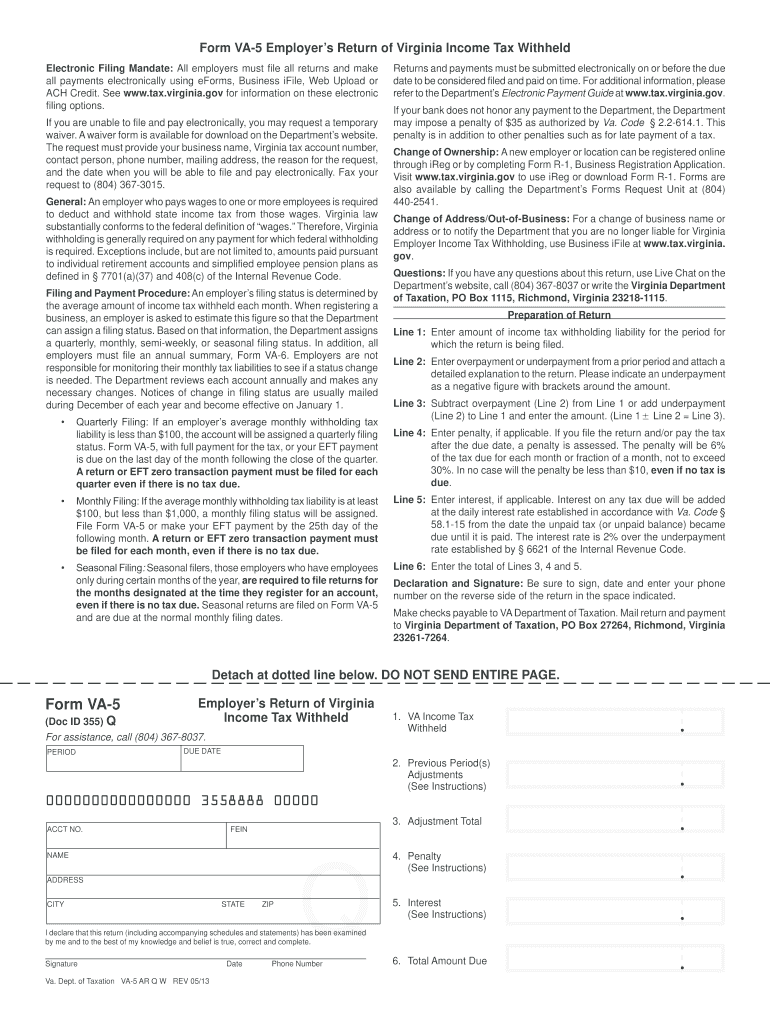
Va 5 Form 2016


What is the Va 5 Form
The Va 5 Form is a document used in specific contexts within the United States, primarily related to tax and financial reporting. It serves as a declaration or application form that individuals or businesses may need to complete for various administrative purposes. Understanding its purpose is essential for ensuring compliance with relevant regulations.
How to use the Va 5 Form
Using the Va 5 Form involves several steps to ensure accurate completion and submission. First, gather all necessary information, including personal or business details that may be required. Next, fill out the form carefully, ensuring that all fields are completed accurately. Once the form is filled out, review it for any errors before submission. Depending on the requirements, you may need to submit the form electronically or via mail.
Steps to complete the Va 5 Form
Completing the Va 5 Form can be broken down into clear steps:
- Gather required information such as identification numbers and financial details.
- Download or access the form from the appropriate source.
- Fill in each section of the form, ensuring accuracy and completeness.
- Review the form for any mistakes or missing information.
- Submit the completed form according to the specified submission guidelines.
Legal use of the Va 5 Form
The legal use of the Va 5 Form hinges on its compliance with federal and state regulations. When properly completed and submitted, it can serve as a legally binding document. It is crucial to ensure that all information provided is truthful and accurate, as any discrepancies could lead to legal complications. Familiarity with the relevant laws governing the use of this form is essential for all users.
Key elements of the Va 5 Form
The Va 5 Form includes several key elements that must be addressed for it to be valid. These elements typically consist of:
- Identification information, including names and addresses.
- Specific details related to the purpose of the form.
- Signature lines for the individual or authorized representative.
- Date of completion, which is important for record-keeping.
Who Issues the Form
The Va 5 Form is typically issued by a government agency or department relevant to its purpose. This may include state tax authorities or other regulatory bodies. Knowing the issuing authority is important for users to ensure they are using the correct version of the form and following the appropriate guidelines for submission.
Quick guide on how to complete va 5 form 2007
Complete Va 5 Form effortlessly on any device
Digital document management has gained traction among businesses and individuals alike. It serves as an ideal eco-friendly substitute for conventional printed and signed paperwork, allowing you to obtain the appropriate format and securely save it online. airSlate SignNow equips you with all the necessary tools to create, modify, and electronically sign your documents swiftly without delays. Manage Va 5 Form on any platform with airSlate SignNow’s Android or iOS applications and enhance any document-driven procedure today.
The easiest method to modify and eSign Va 5 Form without any hassle
- Locate Va 5 Form and then click Get Form to initiate.
- Utilize the tools we provide to complete your document.
- Emphasize important sections of the documents or redact sensitive data using the tools specifically offered by airSlate SignNow for that purpose.
- Create your electronic signature with the Sign tool, which takes just seconds and has the same legal validity as a traditional wet ink signature.
- Review all the details and then click the Done button to save your changes.
- Choose how you wish to send your form, whether via email, SMS, or invitation link, or download it to your computer.
Eliminate concerns about lost or misplaced documents, tedious file searches, or errors that necessitate printing new copies. airSlate SignNow meets all your document management needs with just a few clicks from any device you prefer. Edit and electronically sign Va 5 Form and ensure effective communication at every stage of your document preparation process with airSlate SignNow.
Create this form in 5 minutes or less
Find and fill out the correct va 5 form 2007
Create this form in 5 minutes!
How to create an eSignature for the va 5 form 2007
How to generate an electronic signature for your PDF document in the online mode
How to generate an electronic signature for your PDF document in Chrome
The way to make an electronic signature for putting it on PDFs in Gmail
The way to generate an electronic signature straight from your mobile device
How to make an electronic signature for a PDF document on iOS devices
The way to generate an electronic signature for a PDF document on Android devices
People also ask
-
What is the Va 5 Form and how is it used?
The Va 5 Form is a critical document utilized for various compliance and reporting purposes. Businesses typically use the Va 5 Form to manage employee records or financial data efficiently within airSlate SignNow. By leveraging our platform, users can complete, sign, and send the Va 5 Form digitally, ensuring a seamless workflow.
-
How does airSlate SignNow simplify the process of filling out the Va 5 Form?
airSlate SignNow streamlines the completion of the Va 5 Form by offering customizable templates and easy-to-use editing tools. Users can quickly fill out required fields, add signatures, and send the document for approval. This not only saves time but also reduces errors associated with manual processing.
-
Are there any costs associated with using the Va 5 Form on airSlate SignNow?
Using the Va 5 Form on airSlate SignNow includes various pricing plans designed to fit different business needs. Our cost-effective solutions enable organizations to manage documents without breaking the bank. We also provide a free trial, allowing users to explore our services before committing financially.
-
What features does airSlate SignNow offer for managing the Va 5 Form?
airSlate SignNow offers a plethora of features for managing the Va 5 Form, including real-time collaboration, eSignature capabilities, and automated workflows. These features enhance user experience by allowing multiple stakeholders to interact with the document simultaneously. Moreover, our platform ensures secure storage and easy accessibility for future reference.
-
Can the Va 5 Form be integrated with other tools?
Yes, the Va 5 Form can be seamlessly integrated with various third-party applications through airSlate SignNow. Our platform supports numerous integrations with tools such as CRM systems, document storage services, and accounting software. This flexibility allows businesses to enhance their efficiency and ensure smooth information flow among different systems.
-
What are the benefits of using airSlate SignNow for the Va 5 Form?
Utilizing airSlate SignNow for the Va 5 Form provides multiple benefits, including reduced document turnaround time, improved accuracy, and enhanced security. Our platform enables fast and reliable signing processes, which helps in maintaining compliance and keeping sensitive information protected. Overall, it contributes to a more organized and efficient workplace.
-
How secure is my data when using the Va 5 Form on airSlate SignNow?
Data security is a top priority when using the Va 5 Form on airSlate SignNow. We implement industry-standard encryption protocols to protect user data both in transit and at rest. Additionally, our platform complies with various regulatory standards to ensure that your information is safe and confidential.
Get more for Va 5 Form
- Playground inspection form
- Horse grooming tools worksheets form
- Aarto 14 form download 218900703
- City of plano termination torque forms building
- Terminacin de la dependencia por adopcin judicial council forms
- Speed amp agility training for high school athletes st teamunify form
- Student s legal last name form
- St anthony parish baptism godparent affirmation st anthony form
Find out other Va 5 Form
- Sign Arkansas Doctors LLC Operating Agreement Free
- Sign California Doctors Lease Termination Letter Online
- Sign Iowa Doctors LLC Operating Agreement Online
- Sign Illinois Doctors Affidavit Of Heirship Secure
- Sign Maryland Doctors Quitclaim Deed Later
- How Can I Sign Maryland Doctors Quitclaim Deed
- Can I Sign Missouri Doctors Last Will And Testament
- Sign New Mexico Doctors Living Will Free
- Sign New York Doctors Executive Summary Template Mobile
- Sign New York Doctors Residential Lease Agreement Safe
- Sign New York Doctors Executive Summary Template Fast
- How Can I Sign New York Doctors Residential Lease Agreement
- Sign New York Doctors Purchase Order Template Online
- Can I Sign Oklahoma Doctors LLC Operating Agreement
- Sign South Dakota Doctors LLC Operating Agreement Safe
- Sign Texas Doctors Moving Checklist Now
- Sign Texas Doctors Residential Lease Agreement Fast
- Sign Texas Doctors Emergency Contact Form Free
- Sign Utah Doctors Lease Agreement Form Mobile
- Sign Virginia Doctors Contract Safe