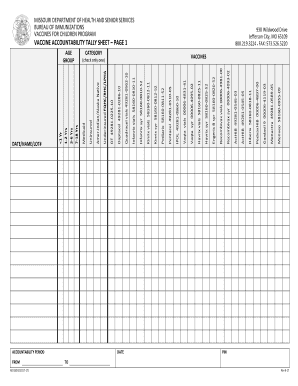
Vaccine Accountability Tally Sheet 2017


What is the Vaccine Accountability Tally Sheet
The Vaccine Accountability Tally Sheet is a crucial document used by healthcare providers to track vaccine administration and inventory. This sheet helps ensure that vaccines are accounted for, facilitating accurate reporting and compliance with health regulations. It typically includes sections for recording the date of administration, the type of vaccine, the number of doses given, and the recipient's information. This accountability is essential for maintaining public health standards and ensuring that vaccination programs run smoothly.
How to use the Vaccine Accountability Tally Sheet
Using the Vaccine Accountability Tally Sheet involves several straightforward steps. First, gather all necessary information regarding the vaccines administered, including patient details and vaccine types. Next, enter this information into the tally sheet, ensuring that each entry is accurate and complete. Regularly updating the sheet after each vaccination session helps maintain accurate records. Finally, review the completed tally sheet periodically to ensure compliance with reporting requirements and to identify any discrepancies in vaccine inventory.
Steps to complete the Vaccine Accountability Tally Sheet
Completing the Vaccine Accountability Tally Sheet requires attention to detail. Follow these steps for accurate completion:
- Collect patient information, including names, contact details, and any relevant medical history.
- Document the date of each vaccine administration.
- Record the type of vaccine and its lot number for traceability.
- Note the number of doses administered to each patient.
- Ensure all entries are legible and free from errors.
- Store the completed tally sheet securely to protect patient confidentiality.
Legal use of the Vaccine Accountability Tally Sheet
The Vaccine Accountability Tally Sheet is legally recognized as a vital record in the administration of vaccines. It serves as a formal document that can be referenced in case of audits or investigations related to vaccine distribution and administration. Compliance with federal and state regulations is necessary to ensure that the information recorded is accurate and up-to-date. Healthcare providers must also adhere to privacy laws to protect patient information contained within the tally sheet.
Key elements of the Vaccine Accountability Tally Sheet
Several key elements are essential for an effective Vaccine Accountability Tally Sheet. These include:
- Patient Information: Details such as name, date of birth, and contact information.
- Vaccine Details: Type of vaccine, lot number, and expiration date.
- Date of Administration: The specific date when the vaccine was given.
- Administering Provider: Name and credentials of the healthcare professional who administered the vaccine.
- Signature: A space for the provider’s signature to verify the entry.
Examples of using the Vaccine Accountability Tally Sheet
Examples of using the Vaccine Accountability Tally Sheet can vary based on the setting. For instance, a pediatric clinic might use the sheet to track vaccinations for children, ensuring that each child's immunization schedule is followed. Similarly, a public health department may utilize the tally sheet during community vaccination events to monitor the number of vaccines administered and maintain accurate inventory records. These real-world applications highlight the importance of the tally sheet in maintaining effective vaccination programs.
Quick guide on how to complete vaccine accountability tally sheet
Effortlessly Prepare Vaccine Accountability Tally Sheet on Any Device
Online document management has gained immense popularity among businesses and individuals. It offers an ideal eco-friendly substitute for traditional printed and signed paperwork, allowing you to find the appropriate form and securely store it online. airSlate SignNow provides all the tools necessary to create, modify, and eSign your documents swiftly and without delays. Manage Vaccine Accountability Tally Sheet on any platform with airSlate SignNow's Android or iOS applications and enhance any document-driven process today.
How to Edit and eSign Vaccine Accountability Tally Sheet with Ease
- Find Vaccine Accountability Tally Sheet and click on Get Form to begin.
- Utilize the tools we offer to fill out your form.
- Highlight essential parts of the documents or obscure sensitive information using tools specifically designed for that purpose by airSlate SignNow.
- Create your signature with the Sign tool, which takes mere seconds and holds the same legal validity as a conventional wet ink signature.
- Review the information and click on the Done button to save your changes.
- Select your preferred method to send your form, whether by email, text message (SMS), invitation link, or download it to your computer.
Eliminate worries about lost or misplaced files, tedious form searching, or mistakes that require new document copies to be printed. airSlate SignNow meets all your document management needs in just a few clicks from any device you prefer. Modify and eSign Vaccine Accountability Tally Sheet to ensure excellent communication throughout the entire document preparation process with airSlate SignNow.
Create this form in 5 minutes or less
Find and fill out the correct vaccine accountability tally sheet
Create this form in 5 minutes!
How to create an eSignature for the vaccine accountability tally sheet
The way to create an eSignature for your PDF online
The way to create an eSignature for your PDF in Google Chrome
The best way to generate an electronic signature for signing PDFs in Gmail
The best way to create an eSignature right from your smartphone
The best way to generate an electronic signature for a PDF on iOS
The best way to create an eSignature for a PDF on Android
People also ask
-
What is a tally sheet template and how can it benefit my business?
A tally sheet template is a customizable document used to track data efficiently across various applications. Utilizing a tally sheet template can simplify record-keeping, improve accuracy, and enhance your overall workflow. By implementing this tool, your business can streamline processes and save valuable time.
-
How can I customize a tally sheet template with airSlate SignNow?
With airSlate SignNow, customizing a tally sheet template is a straightforward process. You can easily modify fields, add logos, or adjust the layout to suit your needs. This allows you to create a tally sheet template that perfectly aligns with your business requirements.
-
Is there a cost associated with using a tally sheet template on airSlate SignNow?
airSlate SignNow offers a flexible pricing plan that includes options for businesses of all sizes. The cost of using a tally sheet template is included in the subscription, providing you with access to various features and user-friendly tools. This makes it a cost-effective solution for efficient document management.
-
What features does airSlate SignNow offer for tally sheet templates?
airSlate SignNow provides several features for tally sheet templates, including e-signature capabilities, real-time collaboration, and customizable fields. These features enhance the functionality of your tally sheet template, ensuring that it meets your specific needs. Additionally, the platform offers secure storage and sharing options.
-
Can I integrate my tally sheet template with other applications?
Yes, airSlate SignNow allows you to integrate your tally sheet template with various applications, enhancing its utility. Whether you need to sync data with CRM tools, accounting software, or project management platforms, the integration capabilities ensure a seamless workflow. This maximizes the efficiency of utilizing your tally sheet template.
-
How do I share my tally sheet template with my team?
Sharing your tally sheet template with your team on airSlate SignNow is remarkably simple. You can send the template via email or share a link directly with team members. Real-time collaboration features allow everyone to view and edit the tally sheet template simultaneously, ensuring effective teamwork.
-
Is the tally sheet template mobile-friendly?
Absolutely, the tally sheet template created using airSlate SignNow is mobile-friendly. This means you can access, edit, and share your template from any device, whether it's a smartphone, tablet, or computer. Being mobile-friendly enhances accessibility and convenience for users on the go.
Get more for Vaccine Accountability Tally Sheet
- Sample quiet title complaint 495567773 form
- Answer affirmative defenses court form
- Hastings shopwatch mg11 blank form
- Immigration reference letter sample letters ampampamp templates form
- Mobile home lot rental agreement pdf form
- Subcontractor39s requisition for payment haskell form
- Agreement lease parking space sample form
- Dirt bike bill of sale template form
Find out other Vaccine Accountability Tally Sheet
- Sign Alabama High Tech Last Will And Testament Online
- Sign Delaware High Tech Rental Lease Agreement Online
- Sign Connecticut High Tech Lease Template Easy
- How Can I Sign Louisiana High Tech LLC Operating Agreement
- Sign Louisiana High Tech Month To Month Lease Myself
- How To Sign Alaska Insurance Promissory Note Template
- Sign Arizona Insurance Moving Checklist Secure
- Sign New Mexico High Tech Limited Power Of Attorney Simple
- Sign Oregon High Tech POA Free
- Sign South Carolina High Tech Moving Checklist Now
- Sign South Carolina High Tech Limited Power Of Attorney Free
- Sign West Virginia High Tech Quitclaim Deed Myself
- Sign Delaware Insurance Claim Online
- Sign Delaware Insurance Contract Later
- Sign Hawaii Insurance NDA Safe
- Sign Georgia Insurance POA Later
- How Can I Sign Alabama Lawers Lease Agreement
- How Can I Sign California Lawers Lease Agreement
- Sign Colorado Lawers Operating Agreement Later
- Sign Connecticut Lawers Limited Power Of Attorney Online